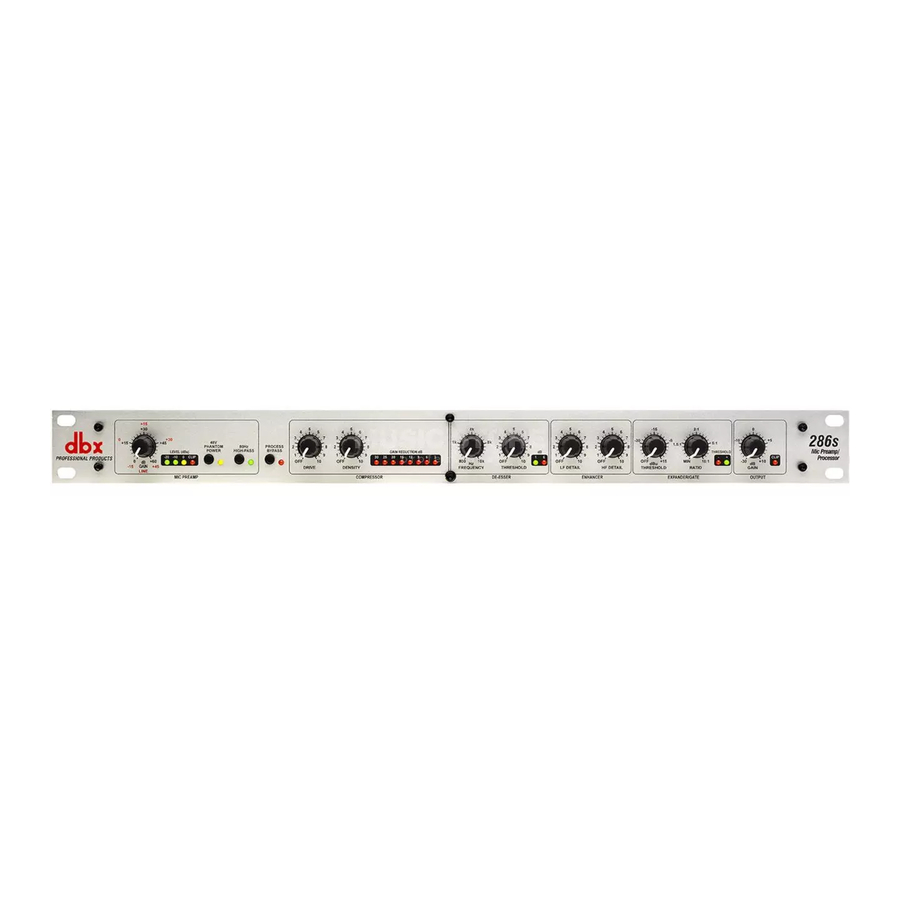
Table of Contents
Advertisement
Advertisement
Table of Contents

Summary of Contents for dbx 286 S
- Page 1 ® Mic Preamp/Processor User Manual Professional Audio Equipment...
-
Page 2: Important Safety Information
IMPORTANT SAFETY INFORMATION WARNING FOR YOUR PROTECTION READ THE FOLLOWING: KEEP THESE INSTRUCTIONS HEED ALL WARNINGS FOLLOW ALL INSTRUCTIONS THE APPARATUS SHALL NOT bE ExPOSED TO DRIPPING OR SPLASHING LIqUID AND NO ObjECT FILLED WITHI LIqUID, the symbols shown above are internationally accepted symbols that warn of potential SUCH AS vASES, SHALL bE PLACED ON THE APPARATUS. - Page 3 13 amps and must be AstA approved to sandy, utah 84070, usA date: september 10, 2010 Bs1362. european contact: Your local dbx sales and service office or harman music Group 8760 south sandy parkway sandy, utah 84070, usA...
-
Page 4: Table Of Contents
286s Table of Contents Section 1 - Introduction ........1 1.1 Service Contact Info ........2 1.2 Warranty ............3 Section 2- Operating Controls ........4 2.1 Rear Panel ...........4 2.2 Front Panel ..........5 Section 3 - Basic Operation ........10 3.1 Connecting the 286s to Your System ....10 3.2 Understanding the 286s Mic Preamp ....10 Section 4 - Problems, Possible Causes, Solutions ..16 Section 5 - Technical Support and Factory Service ..18... -
Page 5: Section 1 - Introduction
Introduction Section 1 - Introduction Congratulations on choosing the dbx 286s Mic Preamp/Processor. The 286s is a powerful, user-friendly unit, providing concise and intuitive controls for all your mic processing needs, whether you use a microphone to record vocals and acoustic instruments, sample acoustic sounds, or for a public address system installation. -
Page 6: Service Contact Info
After expiration of the warranty, a reasonable charge will be made for parts, labor, and packing if you choose to use the factory service facility. In all cases, you are responsible for transportation charges to the factory. dbx will pay return shipping if the unit is still under warranty. -
Page 7: Warranty
In no event shall dbx or its dealers be liable for special or consequential damages or from any delay in the performance of this warranty due to... -
Page 8: Section 2- Operating Controls
286s Section 2 Operating Controls Section 2 - Operating Controls 2.1 Rear Panel MIC INPUT Jack The 286s MIC INPUT jack supports professional and home studio microphones by accepting either balanced or unbalanced signal through an XLR connector. Pins 2 and 3 are symmetrically balanced and floating;... -
Page 9: Front Panel
286s Section 2 Operating Controls To use the INSERT jack to MULT the preamp out (i.e., to provide an output with a buffered version of the signal after the Mic Preamp circuitry, but before the Processing Section), insert a Mono 1/4” plug fully into the INSERT jack, then pull the plug out one click. Plug the other end of the cable to the appropriate load. - Page 10 286s Section 2 Operating Controls of the mic signal and additional gain exceeds the circuit’s capabilities; reduce gain via the MIC GAIN control. Set the MIC GAIN control so that the CLIP LED never lights. The LEVEL LEDs can also be used to check the strength of the input signal. For example, the 286s does not support low level microphones plugged into its 1/4”...
- Page 11 286s Section 2 Operating Controls Compressor DRIVE Control The DRIVE control determines the overall amount of gain reduction by setting the signal level going into the gain control circuitry. Turning DRIVE clockwise will increase the input signal, and therefore increase the amount of applied gain reduction. Turning DRIVE fully counterclockwise (to OFF) allows the compressor to pass all signals unattenuated, effectively bypassing the compressor.
- Page 12 286s Section 2 Operating Controls Enhancer Note: The low and high frequency enhancers are off when their respective DETAIL controls are set to OFF. LF DETAIL Control The 286s Low Frequency enhancement simultaneously applies an 80Hz boost and 250Hz cut to the program.
- Page 13 286s Section 2 Operating Controls Readjust as needed to gate out noise -- external, as well as hiss from the unit. The 286s other processing can add substantial gain to a signal, especially at higher settings, thereby increasing the noise floor. Output GAIN (dB) Control and CLIP LED The OUTPUT GAIN control sets the level at the line output.
-
Page 14: Section 3 - Basic Operation
286s Section 3 Basic Operation Section 3 - Basic Operation 3.1 Connecting the 286s to Your System The 286s can be used with any low-level microphone signal (via the MIC INPUT) or any line-level device (via the LINE INPUT). Some common line-level devices include: mixing consoles, electronic musical instruments, patch bays, and signal processors. - Page 15 The 286s achieves its outstandingly transparent audio performance by finely-tuned control circuitry that eliminates the dynamic distortions present in most conventional compressors and limiters. The use of a quiet, low-distortion dbx VCA ensures negligible static distortion and noise. Compression is especially useful for smoothing out a vocal performance, raising a signal out of a mix, fattening kick or snare drums, or adding sustain to instruments (such as an acoustic guitar or bass).
- Page 16 286s Section 3 Basic Operation by blowing air through a constricted (narrow) mouth opening or across the edge of the teeth, as in the “s” and “sh” in “sash.” Sibilants contain predominantly high frequency components with a sharp rise above 1kHz and most of the energy in the 4kHz to 10kHz band, centered on 6kHz to 8kHz.
- Page 17 286s Section 3 Basic Operation to pass. If the input signal is below the threshold, the gate “closes” and the input signal is attenuated. With sufficient attenuation, it effectively cuts that signal off. On the 286s, the amount of attenuation is set with the EXPANSION RATIO control. The 286s gate provides more flexibility than traditional switch gates because it actually functions as a combination gate/expander.
- Page 18 286s Section 3 Basic Operation slow the compressor’s release time, set the DENSITY control to 0. Set the De-Esser frequency control to 4kHz (12:00 position). Adjust the De-Esser THRESHOLD control to reduce the vocalist’s sibilance. Use the HF DETAIL, to taste, to add life to the vocal. Defeat the LF DETAIL by setting it to OFF.
- Page 19 286s Section 3 Basic Operation Enhancer Note: The High and Low Frequency Enhancers are OFF when their respective DETAIL controls are set to the “off” position. Suggested Usage: Female Male Voice Keyboard Guitar Bass Drums Strings/ Club Voice Guitar Horns Sound/DJ ◊...
-
Page 20: Section 4 - Problems, Possible Causes, Solutions
286s Section 4 Problems, Possible Causes, Solutions Section 4 - Problems, Possible Causes, Solutions Always verify that the problem is not in the source material being fed into the 286s, or in the other parts of the system. If you still have problems when using the 286s, consider the following remedies. - Page 21 286s Section 4 Problems, Possible Causes, Solutions that the red (-) THRESHOLD LED (located to the right of the EXPANSION RATIO control) does not light until the required signal is finished. Lispy Vocals With higher settings of the De-Esser THRESHOLD or Expander/Gate THRESHOLD controls, a vocal performance can be marred by resultant lisps (i.e., where s and z sounds are heard as th sounds).
-
Page 22: Section 5 - Technical Support And Factory Service
After expiration of the warranty, a reasonable charge will be made for parts, labor, and packing if you choose to use the factory service facility. In all cases, you are responsible for transportation charges to the factory. dbx will pay return shipping if the unit still under warranty. -
Page 23: Section 6 - Technical Specifications
286s Section 6 Technical Specifications MIC INPUT Floating balanced, Pin 2 Hot Impedance ~ 4.2kΩ Balanced Maximum Level 0.25Vrms, Gain=30dB Gain Adjustment Range +0dB ... +60dB Phantom Power +48VDC, applied to XLR pins 2 and 3 through 6.81kΩ resistors CMRR >40dB, typically 55dB –125dBu, 22Hz-22kHz, 150Ω... - Page 24 286s Section 6 Technical Specifications ENHANCER HF Detail Characteristic Program-controlled shelving equalizer, approximately 15dB maximum HF boost LF detail Characteristic Bell-shaped boost @ 80Hz, bell-shaped cut @250Hz, ratio is approximately EXPANDER/GATE Threshold Range OFF ... +15dBu Expansion Ratio Adjustable 1.5:1 ... 10:1 Maximum Depth >50dB Attack Time...
-
Page 25: Section 7 - Block Diagram
286s Section 7 - Block Diagram... - Page 26 286s...
- Page 27 286s...
- Page 28 8760 South Sandy Parkway • Sandy, Utah 84070 Phone: (801) 568-7660 • Fax (801) 568-7662 Int’l Fax: (801) 568-7583 Visit us online at www.dbxpro.com 18-0728V-A Printed in China...














Need help?
Do you have a question about the 286 S and is the answer not in the manual?
Questions and answers