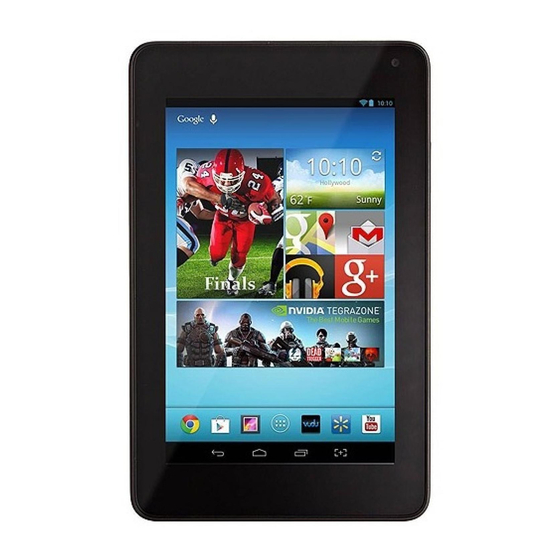
Table of Contents
Advertisement
Quick Links
Download this manual
See also:
User Manual
Advertisement
Table of Contents

Summary of Contents for Hisense Sero 7 Pro
- Page 1 Quick Start Guide...
-
Page 2: Getting Started
1. Getting Started Welcome to Sero To start, turn on your Sero by pressing and holding Power button until the Hisense logo appears. After boot animation, follow the on-screen instructions to set up your Sero. Select the Language for your Sero Connect to a Wi-Fi®... - Page 3 Unlock your Sero To unlock your Sero after waking it from sleep mode, press the lock icon and drag it to the ridge of the circle. Get to know your Sero Nav Buttons All Apps Back Home Recent Apps Screen- shots No.
-
Page 4: Touch Navigation
2. Touch navigation Tap or Double Tap To select a feature or item, touch your finger quickly to the screen. Double tap your finger quickly on an item to bring up more details. Press & Hold Touch your finger to the screen and hold it there for approximately 2 seconds. -
Page 5: Important Safety Instructions
3. Important Safety Instructions WARNING RISK OF ELECTRIC SHOCK DO NOT OPEN WARNING: TO REDUCE THE RISK OF ELECTRIC SHOCK, DO NOT REMOVE COVER OR BACK. NO USER-SERVICEABLE PARTS INSIDE. REFER SERVICING TO QUALIFIED SERVICE PERSONNEL. The lightning flash with arrow head symbol, within an equilateral triangle is intended to alert the user that parts inside the product constitute a risk of electric shock to persons. - Page 6 been dropped. 9. Do not install near any heat sources such as radiators, heat registers, stoves, or other units (including amplifiers) that produce heat. 10. Unplug this unit during lightning storms or when unused for long periods of time. Warning All packing materials such as internal bags, plastic collars, plastic f ilms, and carton inserts are not part of this product and should be discarded.
-
Page 7: Disposal And Recycling Information
The exterior of Sero functions as a cooling surface that transfers heat from inside the unit to the cooler air outside. The rechargeable battery in Sero should be replaced only by Hisense Service. A warning that batteries (battery pack or batteries installed) shall not be exposed to excessive heat such as sunshine, fire or the like. -
Page 8: Learn More
Interface are trademarks or registered trademarks of HDMI Licensing LLC. http://hisense.com.au/support/manuals.asp Hisense and associated logos where applicable are registered trademarks of Hisense Group in the United States and/or other countries. All other trademarks are ES-T132001 property of their respective owners. 2013 Hisense USA, Corporation.







Need help?
Do you have a question about the Sero 7 Pro and is the answer not in the manual?
Questions and answers