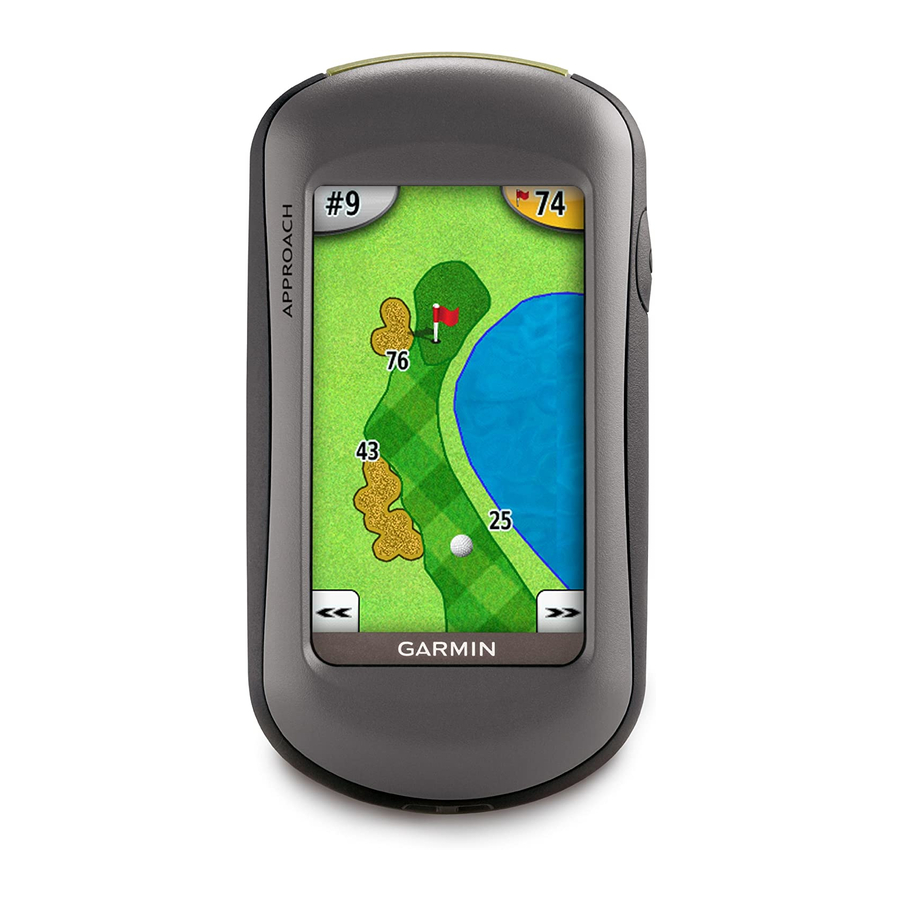
Garmin Approach G5 Owner's Manual
Garmin golf gps handheld unit owner's manual
Hide thumbs
Also See for Approach G5:
- Installation manual (285 pages) ,
- Install manual & pilot's manual (238 pages) ,
- User manual (168 pages)
Table of Contents
Advertisement
Advertisement
Table of Contents

Summary of Contents for Garmin Approach G5
- Page 1 Approach ® owner’s manual...
- Page 2 Garmin. Garmin hereby grants permission to download a single copy of this manual onto a hard drive or other electronic storage medium to be viewed and to print one copy of...
-
Page 3: Getting Started
Getting Started See the Important Safety and Product Information guide in the product box for product warnings and other important information. To turn on the Approach . To turn off the Approach, press and hold Play mode Find and preview courses Mini-USB connector (under weather cap) -
Page 4: Using The Map
2. Insert the batteries, observing polarity. 3. Replace the battery cover, and push the latch down. Note: Remove the batteries when you do not plan to use the Approach for several months. When you remove the batteries, stored data is not lost. Play 1. -
Page 5: Keeping Score
Touch Targeting 1. To measure the target distance, touch anywhere on the screen. 2. Touch and drag your finger to position the red target circle. Distance to the middle of the green from target circle Distance to target circle 3. Touch Done to return to the map of the hole. -
Page 6: Measuring A Shot
Note: Touch the par button at the top of the scorecard to change the par for the hole. 4. Touch and hold Player player’s name for an individual scorecard overview. Touch and hold to edit the player’s name. 5. Touch and hold Player player’s name to edit the name using the on-screen keyboard. -
Page 7: Preview
Preview Finding a Course Near You Preview Search Near Touch > A list of the closest courses appears. Choose a course to preview. Finding a Course by City 1. Touch Preview > Spell 2. Using the on-screen keyboard, enter letters in the name of the city. -
Page 8: Viewing Scorecards On The Computer
My Computer on Windows computers and as a mounted volume on Mac Yards computers. NiMH. 3. Open the Garmin Approach drive, and double-click ScorecardViewer.html. 4. Select the scorecard you want to view. Acquiring GPS Satellites 1. -
Page 9: Using The Clip
Course Updates Clip This product may be eligible for free course map updates. Go to Spine www.garmin.com/products/ attachment approachg5. Tips • To lock or unlock the screen, press and quickly release Touch Screen). -
Page 10: Clearing User Data
Clearing User Data CAUtIoN: This deletes all user-entered information. 1. Turn off your Approach. 2. Press your finger on the upper-left corner of the touch screen. 3. While holding your finger on the touch screen, turn on the Approach. Continue to hold your finger on the touch screen until the message appears. 4. Touch to clear all user data. -
Page 11: Contact Garmin
You further acknowledge that the structure, organization, and code of the Software are valuable trade secrets of Garmin and that the Software in source code form remains a valuable trade secret of Garmin. You agree not to decompile, disassemble, modify,... - Page 12 For the latest free software updates (excluding map data) throughout the life of your Garmin products, visit the Garmin Web site at www.garmin.com. 1200 East 151 Liberty House, Hounsdown Business Park, Southampton, Hampshire, SO40 9RB UK No. 68, Jangshu 2nd Road, Shijr, Taipei County, Taiwan January 2009 ©...















Need help?
Do you have a question about the Approach G5 and is the answer not in the manual?
Questions and answers