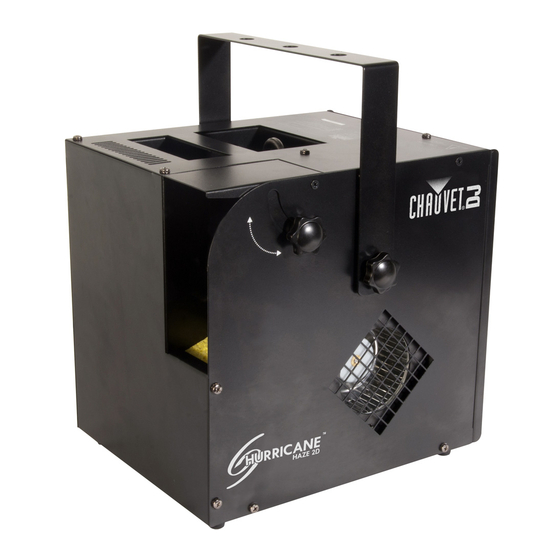
Chauvet Hurricane Haze 2D User Manual
Hide thumbs
Also See for Hurricane Haze 2D:
- User manual (16 pages) ,
- Quick reference manual (27 pages) ,
- Quick reference manual (33 pages)
Table of Contents
Advertisement
Advertisement
Table of Contents

Summary of Contents for Chauvet Hurricane Haze 2D
- Page 1 User Manual...
-
Page 2: Table Of Contents
ABLE OF ONTENTS 1. Before You Begin ................3 What Is Included ................... 3 Unpacking Instructions .................. 3 Claims ......................3 Text Conventions ..................3 Icons ......................3 Product at a Glance ..................4 ... -
Page 3: Before You Begin
Therefore, if the received merchandise appears to have damages caused during shipping, the customer must submit the damage report and any related claims with the carrier, not CHAUVET®. The customer must submit the report upon reception of the damaged merchandise. Failure to do so in a timely manner may invalidate the customer’s claim with the carrier. -
Page 4: Product At A Glance
Document Information The information and specifications contained in this document are subject to change without notice. CHAUVET® assumes no responsibility or liability for any errors or omissions that may appear in this manual. © Copyright 2011 CHAUVET®. All rights reserved Printed in P.R.C. -
Page 5: Introduction
2. I NTRODUCTION Product Overview Control board DMX in DMX out Wired remote Power switch Fuseholder Power in Rubber feet (4) Fluid & wired remote storage access panel Hurricane™ Haze 2D User Manual (Rev. 05) Page 5 of 16... -
Page 6: Product Dimensions
Product Dimensions Page 6 of 16 Hurricane™ Haze 2D User Manual (Rev. 05) -
Page 7: Setup
3. S ETUP AC Power This product can work with an input voltage of either 120 VAC, 60 Hz or 230 VAC, 50 Hz. To determine the power requirements for a particular product, see the label affixed to the back plate of the product or refer to the product’s specifications chart. The listed current rating indicates the product’s average current draw under normal conditions. -
Page 8: Mounting
Mounting Orientation The Hurricane™ Haze 2D may be mounted in any position provided there is adequate room for ventilation around it. Rigging Be sure that the structure or surface onto which you are mounting this product can support its weight. Please see the “Technical Specifications” section of this manual for weight information. -
Page 9: Operation
1. DMX 2. Digital display 3. Remote controller Remote Important: Using the Control Board, set the Fan and Haze output to 0. You can then connect and operate the remote with the Hurricane Haze 2D. Operation Menu Map Mode Programming Steps... -
Page 10: Configuration (Standalone Mode)
Configuration (Standalone Mode) Set this product in one of the standalone modes to control it without a DMX controller. Connect this product to a suitable power outlet. Turn this product on. Manual Mode Never connect a product that is operating in any standalone mode, whether Static, Automatic, or Sound to a DMX string connected to a DMX controller. -
Page 11: Technical Information
Cleaning is now complete. Refill with haze liquid. Run the machine briefly to clear any cleaning solution from the pump and heater. FCQ (Fog Cleaner Quart) was specifically developed by Chauvet to clean your Hurricane™ Haze 2D. Make sure you use FCQ regularly to increase the life of your product. -
Page 12: General Troubleshooting
Terminator not connected Install a terminator, as indicated in the “DMX Primer” section. If you still experience problems after trying the above solutions, contact CHAUVET® Technical Support. Page 12 of 16 Hurricane™ Haze 2D User Manual (Rev. 05) -
Page 13: Returns Procedure
Be sure to pack the product properly. Any shipping damage resulting from inadequate packaging will be the customer’s responsibility. As a suggestion, proper UPS packing or double-boxing is always a safe method to use. CHAUVET® reserves the right to use its own discretion to repair or replace returned product(s). Contact Information World Headquarters United Kingdom &... -
Page 14: Dmx Primer
DMX Primer The USITT DMX512-A data transmission protocol (DMX, from now on) is based on the EIA-485 standard and it has 512 channels (001 to 512). This system requires a controller (DMX controller), one or more DMX compatible products, and a DMX circuit (also known as “DMX universe”) to link the products to the controller. -
Page 15: Dmx Cabling
You can purchase CHAUVET® certified DMX cables directly from a dealer/distributor or make your own DMX cable. If you choose to make your own DMX cable, you must use a data-grade cable such... -
Page 16: Technical Specifications
Fluid Consumption 5 min 2.5 L 8.2 ml / min Fog output / min (m / min) 1,200 (34) Approved Fluids Chauvet® Haze Fluid (Gallon) Thermal Maximum External Temp. Cooling System 104° F (40° C) Convection I/O Connectors Connector Type...







Need help?
Do you have a question about the Hurricane Haze 2D and is the answer not in the manual?
Questions and answers