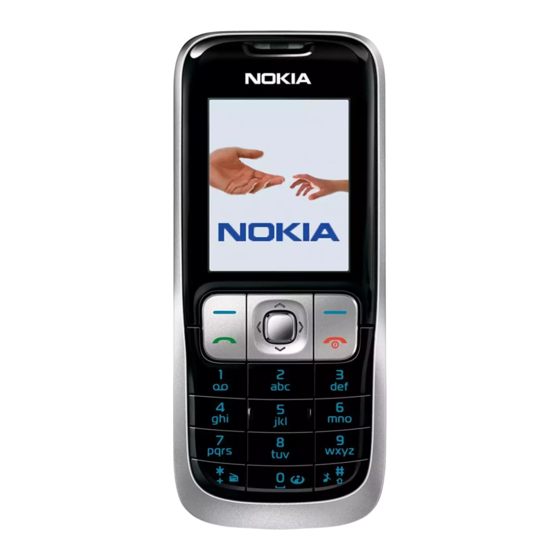
Nokia 2630 User Manual
Hide thumbs
Also See for 2630:
- User manual (169 pages) ,
- Service manual (17 pages) ,
- Configuration manual (2 pages)
Table of Contents
Advertisement
Advertisement
Table of Contents

Summary of Contents for Nokia 2630
- Page 1 Nokia 2630 User's Guide...
- Page 2 Nokia, Nokia Connecting People, Xpress-on, Navi, and Visual Radio are trademarks or registered trademarks of Nokia Corporation. Nokia tune is a sound mark of Nokia Corporation. Other product and company names mentioned herein may be trademarks or tradenames of their respective owners.
- Page 3 MPEG LA, LLC. See <http://www.mpegla.com>. Nokia operates a policy of ongoing development. Nokia reserves the right to make changes and improvements to any of the products described in this document without prior notice.
- Page 4 The availability of particular products and applications and services for these products may vary by region. Please check with your Nokia dealer for details, and availability of language options. This device may contain commodities, technology or software subject to export laws and regulations from the US and other countries.
- Page 5 INCLUDING BUT NOT LIMITED TO WARRANTIES OF TITLE, MERCHANTABILITY OR FITNESS FOR A PARTICULAR PURPOSE, OR THAT THE APPLICATIONS WILL NOT INFRINGE ANY THIRD-PARTY PATENTS, COPYRIGHTS, TRADEMARKS, OR OTHER RIGHTS. Copyright © 2007 Nokia. All rights reserved.
-
Page 6: Table Of Contents
Call and phone settings ... 40 Display settings ....40 Make and answer a call ..24 Time and date settings..41 Loudspeaker ......24 Connectivity ......41 4.Write text....25 Data transfer....... 45 Copyright © 2007 Nokia. All rights reserved. - Page 7 Web ..........56 Service connection .... 57 Browser appearance settings........58 Service inbox ....... 59 Browser security....60 SIM services......60 6.Battery information 61 Charging and discharging..61 Nokia battery authentication guidelines ......... 64 Copyright © 2007 Nokia. All rights reserved.
-
Page 8: For Your Safety
INTERFERENCE All wireless devices may be susceptible to interference, which could affect performance. SWITCH OFF IN HOSPITALS Follow any restrictions. Switch the device off near medical equipment. Copyright © 2007 Nokia. All rights reserved. - Page 9 Do not touch the antenna areas unnecessarily. QUALIFIED SERVICE Only qualified personnel may install or repair this product. ENHANCEMENTS AND BATTERIES Use only approved enhancements and batteries. Do not connect incompatible products. Copyright © 2007 Nokia. All rights reserved.
- Page 10 Enter the emergency number, then press the call key. Give your location. Do not end the call until given permission to do so. Copyright © 2007 Nokia. All rights reserved.
-
Page 11: About Your Device
Many of the features require special network features. These features are not available on all networks; other networks may require that you make specific arrangements with your service provider before you can use the network services. Your service Copyright © 2007 Nokia. All rights reserved. - Page 12 This device supports WAP 2.0 protocols (HTTP and SSL) that run on TCP/IP protocols. Some features of this device, such as multimedia messaging service (MMS), remote synchronization, and accessing internet with the browser, require network support for these technologies. Copyright © 2007 Nokia. All rights reserved.
-
Page 13: General Information
The barring password is required when using the call barring service. Select Menu > Settings > Security to set how your phone uses the access codes and security settings. Copyright © 2007 Nokia. All rights reserved. -
Page 14: Nokia Support And Contact Information
Nokia Support and Contact Information For the latest version of this guide, downloads, services and additional information related to your Nokia product, please visit www.nokia.com.hk/support or your local Nokia web site. You may also download free configuration settings such as MMS, GPRS, e-mail, and other services for your phone model at www.nokia.com.hk/settings. -
Page 15: Get Started
Always store and use the device with the cover attached. 1. Push the side release buttons (one on each side of the cover) (1) to release the back cover (2), and lift it from the phone. Copyright © 2007 Nokia. All rights reserved. - Page 16 SIM card is slided in first. 3. Insert the battery into the battery slot (4). Ensure that the contacts on the top of the battery are facing the connectors in the phone. Copyright © 2007 Nokia. All rights reserved.
-
Page 17: Remove The Sim Card
■ Remove the SIM card 1. Follow step 1 of 'Install the SIM card and battery' to remove the back cover. 2. Lift the battery out by the groove at the top (1). Copyright © 2007 Nokia. All rights reserved. - Page 18 4. Carefully slide out the SIM card from the holder (3). 5. Slide the SIM card holder closed (4). 6. Follow step 3 and 4 of 'Install the SIM card and battery' to replace the battery and the back cover. Copyright © 2007 Nokia. All rights reserved.
-
Page 19: Charge The Battery
G e t s t a r t e d ■ Charge the battery Warning: Use only batteries, chargers, and enhancements approved by Nokia for use with this particular model. The use of any other types may invalidate any approval or warranty, and may be dangerous. -
Page 20: Normal Operating Position
Contact with a transmitting or receiving antenna affects the quality of the radio communication, may cause the device to operate at a higher power level than otherwise needed, and may reduce the battery life. Copyright © 2007 Nokia. All rights reserved. -
Page 21: Your Phone
• Display (2) • Left selection key (3) • Right selection key (4) • Call key (5) • End key and power key (6) • Keypad (7) • Navi™ key (hereinafter navigation key) (8) Copyright © 2007 Nokia. All rights reserved. - Page 22 Some special key functions are as follows: • Press the camera key to activate the camera; • Press and hold the camera key to record the video; • Press and hold * to activate the FM radio; Copyright © 2007 Nokia. All rights reserved.
-
Page 23: Switch The Phone On Or Off
When the phone is ready for use, before you enter any characters, the phone is in the standby mode: Network signal strength (1) Battery charge level (2) Network name or the operator logo (3) Copyright © 2007 Nokia. All rights reserved. -
Page 24: Keypad Lock
On to set the keypad to lock automatically after a preset time delay when the phone is in the standby mode. When the keypad lock is on, calls may be possible to the official emergency number programmed into your device. Copyright © 2007 Nokia. All rights reserved. -
Page 25: Call Functions
If available, you may select Loudsp. or Normal to use the loudspeaker or the earpiece of the phone during a call. Warning: Do not hold the device near your ear when the loudspeaker is in use, because the volume may be extremely loud. Copyright © 2007 Nokia. All rights reserved. -
Page 26: Write Text
To add a number, press and hold the desired number key. To get a list of special characters when using traditional text input, press *; when using predictive text input, press and hold *. Copyright © 2007 Nokia. All rights reserved. -
Page 27: Menu Functions
Your device may not indicate whether the message is received at the intended destination. For more details about messaging services, contact your service provider. Copyright © 2007 Nokia. All rights reserved. -
Page 28: Text And Multimedia Message Settings
Select Account to see the accounts provided by the service provider and to select the one you want to use. You may receive the settings as a configuration message from the service provider. Copyright © 2007 Nokia. All rights reserved. -
Page 29: Text Messages
Characters that use accents or other marks and characters from some language options take up more space, limiting the number of characters that can be sent in a single message. Copyright © 2007 Nokia. All rights reserved. -
Page 30: Multimedia Messages
(multimedia messaging service) messages. If the inserted picture exceeds this limit, the device may make it smaller so that it can be sent by MMS. A multimedia message can contain text, pictures, sound clips, and video clips. Copyright © 2007 Nokia. All rights reserved. -
Page 31: Create Text Or Multimedia Message
Attach a file to the message. Request a delivery report. Set priority for the message to high or low. Copyright © 2007 Nokia. All rights reserved. -
Page 32: Flash Messages
Select Menu > Messaging > Create message > Flash message. Instant messages To use instant messaging (IM) (network service) to send short, simple text messages to online users, you have to Copyright © 2007 Nokia. All rights reserved. -
Page 33: Audio Message
To: field to send the message. To retrieve a phone number from Contacts, select Add > Contacts. To view the available options, select Options. When your phone receives audio messages, to open the message, select Play; or if more than one message is Copyright © 2007 Nokia. All rights reserved. -
Page 34: Voice Messages
Before you can send and retrieve any e-mail, you must obtain an e-mail account and the required settings. You may receive the e-mail configuration settings as a configuration message. Your phone supports POP3 and IMAP4 e-mail servers. Copyright © 2007 Nokia. All rights reserved. - Page 35 To download, select Menu > Messaging and the desired mail box; confirm the query for connection if necessary. If the retrieve mode is set to Headers only, to download the whole e-mail, mark the headers of the desired e-mail in Copyright © 2007 Nokia. All rights reserved.
-
Page 36: Contacts
Details > Options > Add detail. To copy a contact, select Menu > Contacts > Names > Options > Copy contact. You can copy names and phone Copyright © 2007 Nokia. All rights reserved. - Page 37 Memory in use—to select SIM card or phone memory for your contacts Contacts view—to select how the names and numbers in contacts are displayed Memory status—to view the free and used memory capacity Copyright © 2007 Nokia. All rights reserved.
-
Page 38: Log
Packet data conn. timer for approximate information on your recent communications. Note: The actual invoice for calls and services from your service provider may vary, depending on network features, rounding off for billing, taxes, and so forth. Copyright © 2007 Nokia. All rights reserved. -
Page 39: Settings
Activate to activate the selected profile, Personalise to personalize the profile, or Timed to set the expiry time for the active profile. When the time set for the profile expires, the previous profile that was not timed becomes active. Copyright © 2007 Nokia. All rights reserved. -
Page 40: Tone Settings
Navigation key—to select shortcut functions for the navigation key. Scroll to the desired navigation key, select Change or Assign and a function from the list. Copyright © 2007 Nokia. All rights reserved. -
Page 41: Call And Phone Settings
To save battery power with the power saver, select Menu > Settings > Display > Power saver > On. A digital clock is displayed when no function of the phone is used for a certain period of time. Copyright © 2007 Nokia. All rights reserved. -
Page 42: Time And Date Settings
In some countries, there may be restrictions on using Bluetooth devices. Check with your dealer and the local authorities. This device is compliant with Bluetooth Specification 2.0 supporting the following profiles: hands-free, headset, Copyright © 2007 Nokia. All rights reserved. - Page 43 Copyright © 2007 Nokia. All rights reserved.
-
Page 44: Set Up A Bluetooth Connection
Active devices—to check which Bluetooth connection is currently active My phone's visibility or My phone's name—to define how your phone is shown to other Bluetooth devices Copyright © 2007 Nokia. All rights reserved. - Page 45 Packet data connection. Select Always online to set the phone to automatically register to a GPRS network when you switch the phone on. Select When needed, and the GPRS registration and connection are established when an Copyright © 2007 Nokia. All rights reserved.
-
Page 46: Data Transfer
To add a new transfer contact to the list (for example, a mobile phone), select Menu > Settings > Connectivity > Data transfer > Options > Add contact > Phone sync or Phone copy, and enter the settings according to the transfer type. Copyright © 2007 Nokia. All rights reserved. -
Page 47: Data Transfer With A Compatible Device
Synchronize from a compatible PC To synchronize data from calendar, notes, and contacts, install the Nokia PC Suite software of your phone on the PC. Use Bluetooth wireless technology for the synchronization, and start the synchronization from the PC. -
Page 48: Enhancement Settings
Configuration settings Some of the network services need configuration settings on your phone. Get the settings from your SIM card or a service provider as a configuration message, or enter your personal settings manually. Copyright © 2007 Nokia. All rights reserved. -
Page 49: Operator Menu
Menu > Settings > Configuration > Personal configu- ration settings. ■ Operator menu This menu lets you access a portal to services provided by your network operator. This menu is operator specific. The Copyright © 2007 Nokia. All rights reserved. -
Page 50: Gallery
Select Menu > Gallery > Images, Video clips, Music files, Themes, Graphics, Tones, Recordings, and Receiv. files. Copyright © 2007 Nokia. All rights reserved. -
Page 51: Media
To activate the video, select Menu > Media > Camera > Options > Video, or press and hold the camera key; if the camera function is already on, scroll left or right. To start Copyright © 2007 Nokia. All rights reserved. -
Page 52: Voice Recorder
This is useful for recording a name and phone number to write them down later. Select Menu > Media > Recorder and the virtual record button on the display to start recording. To start the Copyright © 2007 Nokia. All rights reserved. -
Page 53: Radio
Select Menu > Media > Radio, or in the standby mode press and hold *. If you have already saved radio stations, scroll up or down to switch between saved stations, or press the Copyright © 2007 Nokia. All rights reserved. -
Page 54: Organiser
Alarm clock To use the alarm clock, select Menu > Organiser > Alarm clock and from the following: Alarm:—to set the alarm on or off Alarm time:—to set the time for the alarm Copyright © 2007 Nokia. All rights reserved. -
Page 55: Calendar
Calendar Select Menu > Organiser > Calendar. The current day is indicated by a frame. If there are any notes set for the day, Copyright © 2007 Nokia. All rights reserved. -
Page 56: To-Do List
Your phone software may include some games and Java applications specially designed for this Nokia phone. To view the amount of memory available for game and application installations, select Menu > Applications > Copyright © 2007 Nokia. All rights reserved. -
Page 57: Web
Gallery menu instead of the Applications menu. ■ You can access various mobile internet services with your phone browser. Check the availability of these services, pricing, and tariffs with your network operator or the service provider. Copyright © 2007 Nokia. All rights reserved. -
Page 58: Service Connection
> Web > Last web addr.. To enter the address of the service, select Menu > Web > Go to address. To quit browsing and to end the connection, press and hold the end key. Copyright © 2007 Nokia. All rights reserved. -
Page 59: Browser Appearance Settings
You may also access other third-party sites through your device. Third-party sites are not affiliated with Nokia, and Nokia does not endorse or assume liability for them. If you choose to access such sites, you should take precautions for security or content. -
Page 60: Service Inbox
Show. If you select Exit, the message is moved to the Service inbox. To set the phone to receive service messages, select Menu > Web > Settings > Service inbox settings > Service messages > On. Copyright © 2007 Nokia. All rights reserved. -
Page 61: Browser Security
SIM card. For more information, contact your service provider. ■ SIM services Your SIM card may provide additional services. For information, contact your service provider. Copyright © 2007 Nokia. All rights reserved. -
Page 62: Battery Information
When the talk and standby times are noticeably shorter than normal, replace the battery. Use only Nokia approved batteries, and recharge your battery only with Nokia approved chargers designated for this device. - Page 63 15°C and 25°C (59°F and 77°F). A device with a hot or cold battery may not work temporarily, even when the battery is fully charged. Battery performance is particularly limited in temperatures well below freezing. Copyright © 2007 Nokia. All rights reserved.
- Page 64 The amount of time a device is used for calls will affect its standby time. Likewise, the amount of time that the device is turned on and in the standby mode will affect its talk time. Copyright © 2007 Nokia. All rights reserved.
-
Page 65: Nokia Battery Authentication Guidelines
B a t t e r y i n f o r m a t i o n ■ Nokia battery authentication guidelines Always use original Nokia batteries for your safety. To check that you are getting an original Nokia battery, purchase it from an authorised Nokia dealer, and inspect the hologram label using the following steps: Successful completion of the steps is not a total assurance of the authenticity of the battery. - Page 66 What if your battery is not authentic? If you cannot confirm that your Nokia battery with the hologram on the label is an authentic Nokia battery, please do not use the battery. Take it to the nearest authorised...
- Page 67 B a t t e r y i n f o r m a t i o n Nokia service point or dealer for assistance. The use of a battery that is not approved by the manufacturer may be dangerous and may result in poor performance and damage to your device and its enhancements.
-
Page 68: Nokia Original Enhancements
Use only batteries, chargers and enhancements approved by the phone manufacturer. The use of any other types may invalidate any approval or warranty applying to the phone, and may be dangerous. Copyright © 2007 Nokia. All rights reserved. -
Page 69: Battery
Likewise, the amount of time that the device is turned on and in the standby mode will affect its talk time. Copyright © 2007 Nokia. All rights reserved. -
Page 70: Care And Maintenance
Do not store the device in cold areas. When the device returns to its normal temperature, moisture can form inside the device and damage electronic circuit boards. • Do not attempt to open the device other than as instructed in this guide. Copyright © 2007 Nokia. All rights reserved. - Page 71 These suggestions apply equally to your device, battery, charger, or any enhancement. If any device is not working properly, take it to the nearest authorized service facility for service. Copyright © 2007 Nokia. All rights reserved.
-
Page 72: Additional Safety Information
Parts of the device are magnetic. Metallic materials may be attracted to the device. Do not place credit cards or other magnetic storage media near the device, because information stored on them may be erased. Copyright © 2007 Nokia. All rights reserved. -
Page 73: Medical Devices
• Not carry the wireless device in a breast pocket. • Hold the wireless device to the ear opposite the medical device to minimize the potential for interference. Copyright © 2007 Nokia. All rights reserved. - Page 74 For vehicles equipped with an air bag, remember that air bags inflate with great force. Do not place objects, including installed or portable wireless equipment in the Copyright © 2007 Nokia. All rights reserved.
-
Page 75: Potentially Explosive Environments
(such as propane or butane), and areas where the air contains chemicals or particles such as grain, dust, or metal powders. Copyright © 2007 Nokia. All rights reserved. -
Page 76: Emergency Calls
4. Press the call key. If certain features are in use, you may first need to turn those features off before you can make an emergency call. Consult this guide or your service provider for more information. Copyright © 2007 Nokia. All rights reserved. - Page 77 That amount changes depending on a number of factors such as how close you are to a network base station. The Copyright © 2007 Nokia. All rights reserved.
- Page 78 Use of device accessories and enhancements may result in different SAR values. SAR values may vary depending on national reporting and testing requirements and the network band. Additional SAR information may be provided under product information at www.nokia.com. Copyright © 2007 Nokia. All rights reserved.
-
Page 79: Index
Nokia original calendar ........54 enhancements ......67 calls ..........24 charge the battery ....18 contacts ........35 password ........12 emergency calls ...... 75 shortcuts ........39 SIM card installation ..14 standby mode ......22 Copyright © 2007 Nokia. All rights reserved. - Page 80 I n d e x text entry ......... 25 text messages ......28 to-do list ........55 Copyright © 2007 Nokia. All rights reserved.









Need help?
Do you have a question about the 2630 and is the answer not in the manual?
Questions and answers