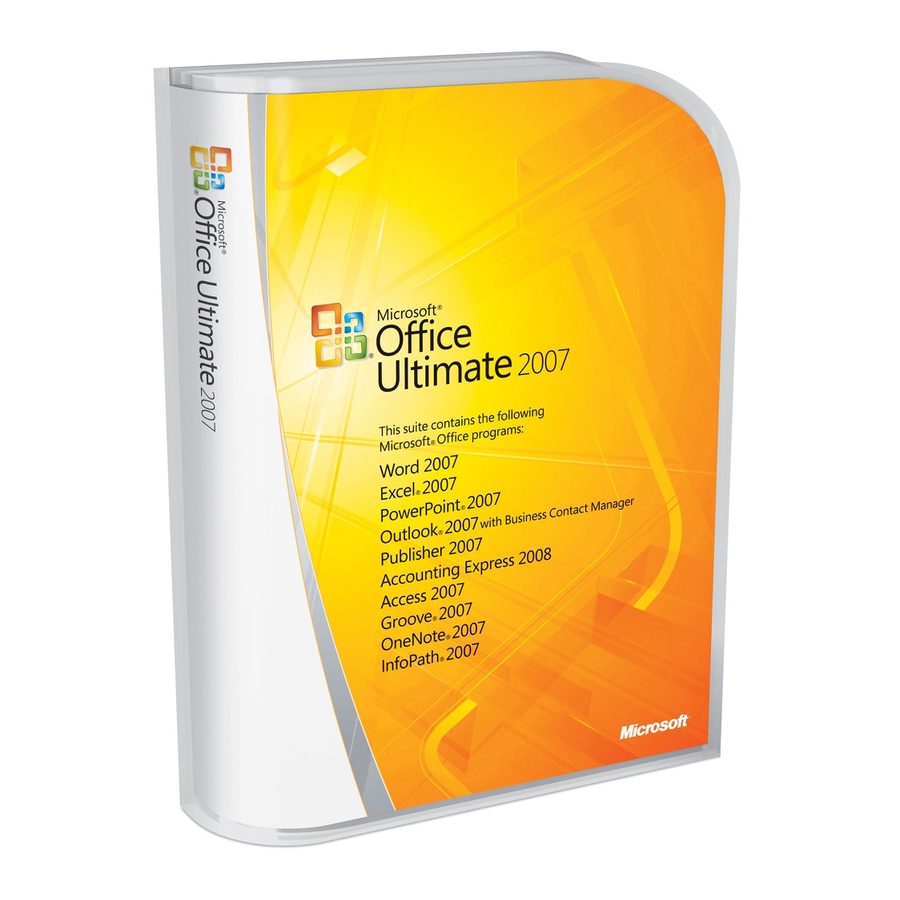
Table of Contents
Advertisement
Advertisement
Table of Contents

Summary of Contents for Microsoft 065-04940 - Office Excel 2007
- Page 1 Microsoft Office Excel 2007 September 2006...
-
Page 2: Table Of Contents
Professional Charting Tools ..................9 Quick Formatting Tools for Faster Results ............... 9 Dramatic Visual Effects in Charts ................9 Shared Charting Engine Across the Microsoft Office System ........9 Custom Data Output Tools ..................10 Faster Formatting with Cell Styles ............... 10 Editing Report Headers and Footers .............. - Page 3 Create a Review or Approval Workflow ..............28 Content Management Options ................29 Finishing Documents ..................30 Information Rights Management ................30 Records Management ..................30 Information Management Policies ................ 31 Enabling Content Policies ..................31 SUMMARY ......................32 RESOURCES ...................... 33 SYSTEM REQUIREMENTS .................. 34 www.microsoft.com/office/excel...
-
Page 4: Overview Of Microsoft Office Excel 2007
Excel that is optimized for managing, consuming, and sharing spreadsheets. Ecma Office Open XML Formats reside at the heart of the new Microsoft Office system. A compact and robust file format, Office XML Formats allow for better data integration between documents and back-end systems. -
Page 5: Improve Spreadsheet Analysis
Improved! Customization with Microsoft Office art, predefined styles, and integrated graphics help you apply a consistent, professional look to your spreadsheets that can easily be placed in other Microsoft Office system documents. Improve Spreadsheet Analysis New data analysis and visualization tools help you analyze information, spot trends, and access your company information more easily. -
Page 6: Share Information With Customers And Partners
Support for PDF and XML Paper Specification (XPS) file formats helps you convert your spreadsheets into a fixed file format for easier sharing. You can save as a PDF or XPS file from a 2007 Microsoft Office system program only after you install an add- in. For more information, see Install and use a PDF or XPS add-in. -
Page 7: Manage Information More Effectively
15 direct reports, each responsible for a different section of the business, she needs comprehensive, real-time visibility into the company’s financial data. Her employees need a robust yet flexible tool for analyzing data to make more informed decisions. Office Excel 2007 offers a comprehensive solution. www.microsoft.com/office/excel... -
Page 8: Create Better Spreadsheets
Microsoft Office Fluent User Interface With the Office Fluent user interface of the Microsoft Office system, Office Excel 2007 presents the appropriate tools at the right time so that you can produce your best work more quickly. Important features are organized and presented in context. For example, when you are writing a formula to calculate a value, Office Excel 2007 displays the Formulae tab and toolset to help you in your selection. -
Page 9: Increased Spreadsheet Row And Column Capacity
PivotTable chart increased from 64,000 to over 1 million, and the amount of memory that Excel can use increased from 1 GB to the maximum allowed by Microsoft Windows , while the limit on the number of rows of a column or ®... - Page 10 Office Excel 2007. Some of the designer-quality formatting options include banded rows and columns for identifying key data or highlighting the last column of a table. You can see a live preview of your selection before making the final changes. www.microsoft.com/office/excel...
-
Page 11: New Formulas And Range Management Tools
New Formulas and Range Management Tools Office Excel 2007 offers robust tools for working with formulas and ranges, including: A resizable formula bar that prevents long, complex formulae from spilling over onto your spreadsheet. www.microsoft.com/office/excel... -
Page 12: Professional Charting Tools
Shared Charting Engine Across the Microsoft Office System The improved charting capabilities in Office Excel 2007 are shared across the Microsoft Office system, which means that you can create and interact with charts the same way—... -
Page 13: Custom Data Output Tools
Faster Formatting with Cell Styles Cell Styles offer visual previews of how a cell might look with format enhancements, so you can modify the look of a report with fewer clicks. www.microsoft.com/office/excel... -
Page 14: Editing Report Headers And Footers
Customization with Microsoft Office Art and Styles Customization with Microsoft Office art, predefined styles, and integrated graphics help you quickly apply a consistent, professional look to your spreadsheets that can easily be placed in other Microsoft Office system documents. You can apply these or other www.microsoft.com/office/excel... - Page 15 www.microsoft.com/office/excel...
-
Page 16: Improve Spreadsheet Analysis
When you apply color scales with one click, Excel uses the lowest, highest, and midpoint values in the range to determine the color scales. You can change the colors or the way Excel determines the values for the highest, lowest, or midpoint values by selecting More Options. www.microsoft.com/office/excel... -
Page 17: Rules Manager
You can change the icons or the way Excel determines the values for the icon sets, as well as pick from further icon sets, by selecting More Options. Figure 26: Conditional formatting icon sets Rules Manager Use the Rules Manager to work with conditional formatting when you need to: www.microsoft.com/office/excel... -
Page 18: Improved Sorting And Filtering
Filter by applying “quick filters” for specific data types (for example, filter by quarter, month, or year for a date column). Reapply a set of filters with one button click. Manage up to 64 sorting levels from a central location. www.microsoft.com/office/excel... - Page 19 Figure 27: Enhanced filtering and sorting www.microsoft.com/office/excel...
-
Page 20: Easy-To-Use Pivottable And Pivotchart Views
(such as a SQL Server 2005 Analysis Services cube), all you need to decide is which fields to display as rows, which fields to display as columns, and which fields to display as values and in what form (values can be displayed as sum, averages, or other calculations). www.microsoft.com/office/excel... - Page 21 PivotTable by using the chart gallery. Local and external filters It is now easier to filter data in PivotTable views. Extensive improvements to filtering include: Visible filter entry points and dialog boxes. New value filters. Date and label filters. www.microsoft.com/office/excel...
-
Page 22: Quick Access To Current Business Data
Calendar year versus fiscal year, as a way to capture different views of business data over time. “Top Sellers” as an always up-to-date, single-click selection in a spreadsheet that draws from SQL Server 2005 data. www.microsoft.com/office/excel... -
Page 23: Role Of Pivottable And Pivotchart Views In Sql Server 2005 Analysis Services
Field List. This is effective in cases where it would be tedious to select the individual items manually. It is also useful when the set is defined by a business rule. For instance, Top Sellers can change on a daily basis. www.microsoft.com/office/excel... - Page 24 Figure 29: Integration with SQL Server 2005 Analysis Services www.microsoft.com/office/excel...
-
Page 25: Share Information With Customers And Partners
Dynamically Render a Spreadsheet in HTML With Excel Services you can render a spreadsheet dynamically in HTML for browser- based viewing. You can permit others to view the entire spreadsheet or only parts of it. In addition, you can help: www.microsoft.com/office/excel... -
Page 26: High Fidelity Between The Excel Client And A Spreadsheet
Web browser. Sylvie also published a portion of the dashboard for her customers, giving them full access to the data while enhancing protection of the confidential data contained in the spreadsheet’s macros. www.microsoft.com/office/excel... -
Page 27: Excel Services Api
Microsoft Office system documents and back-end systems. The file formats have open, published format specifications that any technology provider can use to integrate Microsoft Office system documents into their solutions. Because the file formats are compressed, they result in substantially smaller file sizes than with previous versions of Excel, Word, and PowerPoint, thereby reducing storage and bandwidth requirements. -
Page 28: Manage Information More Effectively
PivotTable or OLAP formula. A reference to the data connection file is added to the Office Excel 2007 spreadsheet. When the spreadsheet is executed in Excel Services, the server checks the connection in the library to see if it has www.microsoft.com/office/excel... -
Page 29: Report Management Features
Report Management Features Office Excel 2007, coupled with Excel Services and Office SharePoint Server 2007, offers important report management features to help ensure people can view the data they need while enhancing protection of the underlying proprietary information. www.microsoft.com/office/excel... -
Page 30: Publish To Office Sharepoint Server 2007
Publish specific pieces of a spreadsheet. When you publish a document to Office SharePoint Server 2007, you can control whether the viewer sees an entire spreadsheet, specific sheets within a spreadsheet, or charts, tables, PivotTable views, and Named Ranges within a spreadsheet. www.microsoft.com/office/excel... -
Page 31: Create A Review Or Approval Workflow
2007 workflow from within Office Excel 2007. The workflow creates a task for each participant and notifies them with an e-mail message of a new document for review. When participants receive the notification and open the spreadsheet, they can complete their review and indicate their status on a workflow completion form. www.microsoft.com/office/excel... -
Page 32: Content Management Options
Office Excel 2007 works with Excel Services, Office SharePoint Server 2007, and Microsoft Windows Rights Management Services to offer many more ways for users to help protect and manage their information. www.microsoft.com/office/excel... -
Page 33: Finishing Documents
Records Management Office SharePoint Server 2007 provides a managed document repository built on Microsoft Windows SharePoint Services to store the document record or the master document in a Records Repository. Using Office Excel 2007, you can upload documents to this repository directly from the application. As a result, you have greater control and management over your spreadsheets. -
Page 34: Information Management Policies
As a result, you can add an extra layer of security to your spreadsheets by designating access to them. For example, if you only want to allow a certain department access to spreadsheets, you can easily define the spreadsheets to require the correct credentials. www.microsoft.com/office/excel... -
Page 35: Summary
Summary Microsoft Office Excel 2007 delivers the Office Fluent interface that presents the relevant tools you need when you need them. New formatting tools, new charts, expanded row counts, and Page Layout View will enable you to create better and bigger spreadsheets faster. -
Page 36: Resources
Resources For more information about Office Excel 2007, please visit: Office Excel 2007 http://www.microsoft.com/office/excel www.microsoft.com/office/excel... -
Page 37: System Requirements
Microsoft Corporation on the issues discussed as of the date of publication. Because Microsoft must respond to changing market conditions, this document should not be interpreted to be a commitment on the part of Microsoft, and Microsoft cannot guarantee the accuracy of any information presented after the date of publication.



Need help?
Do you have a question about the 065-04940 - Office Excel 2007 and is the answer not in the manual?
Questions and answers