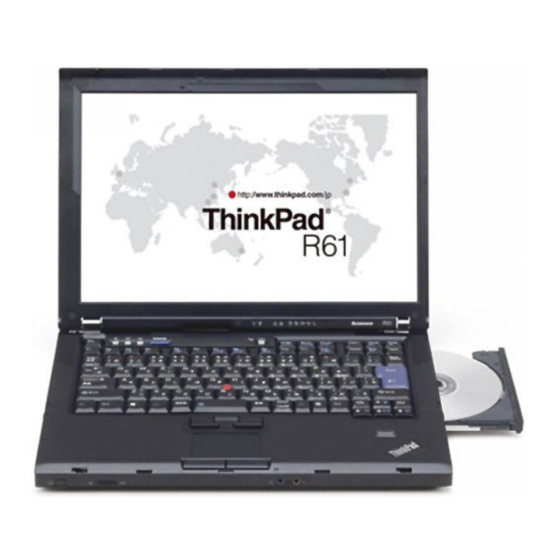Table of Contents
Advertisement
Quick Links
Advertisement
Table of Contents

Summary of Contents for Lenovo R61i - ThinkPad 7650 - Core 2 Duo 1.83 GHz
- Page 1 ® ThinkPad R61, R61e, and R61i (15.4-inch widescreen) Hardware Maintenance Manual...
- Page 3 ® ThinkPad R61, R61e, and R61i (15.4-inch widescreen) Hardware Maintenance Manual...
- Page 4 © Copyright Lenovo 2007, 2008. All rights reserved. LENOVO products, data, computer software, and services have been developed exclusively at private expense and are sold to governmental entities as commercial items as defined by 48 C.F.R. 2.101 with limited and restricted rights to use, reproduction and disclosure.
-
Page 5: Table Of Contents
Miscellaneous parts . . 206 Numeric error codes . . 39 AC adapters . . 209 Error messages . . 43 Power cords . . 210 Beep symptoms . . 44 Recovery discs . . 211 © Copyright Lenovo 2007, 2008... - Page 6 Common service tools . 231 Trademarks . . 234 Notices ....233 ThinkPad R61, R61e, and R61i (15.4-inch widescreen) Hardware Maintenance Manual...
-
Page 7: About This Manual
ThinkPad products. Use this manual along with the advanced diagnostic tests to troubleshoot problems effectively. Before servicing a ThinkPad product, be sure to read all the information under “Safety information” on page 1 and “Important service information” on page 17. © Copyright Lenovo 2007, 2008... - Page 8 ThinkPad R61, R61e, and R61i (15.4-inch widescreen) Hardware Maintenance Manual...
-
Page 9: Safety Information
“Safety inspection guide” on page 5 v “Handling devices that are sensitive to electrostatic discharge” on page 6 v “Grounding requirements” on page 6 v “Safety notices: multilingual translations” on page 7 v “Laser compliance statement” on page 14 © Copyright Lenovo 2007, 2008... -
Page 10: General Safety
General safety Follow these rules to ensure general safety: v Observe good housekeeping in the area of the machines during and after maintenance. v When lifting any heavy object: 1. Make sure that you can stand safely without slipping. 2. Distribute the weight of the object equally between your feet. 3. -
Page 11: Electrical Safety
Electrical safety Observe the following rules when working on electrical equipment. Important: Use only approved tools and test equipment. Some hand tools have handles covered with a soft material that does not insulate you when working with live electrical currents. Many customers have, near their equipment, rubber floor mats that contain small conductive fibers to decrease electrostatic discharges. - Page 12 v Do not touch live electrical circuits with the reflective surface of a plastic dental mirror. The surface is conductive; such touching can cause personal injury and machine damage. v Do not service the following parts with the power on when they are removed from their normal operating places in a machine: –...
-
Page 13: Safety Inspection Guide
Safety inspection guide The purpose of this inspection guide is to assist you in identifying potentially unsafe conditions. As each machine was designed and built, required safety items were installed to protect users and service personnel from injury. This guide addresses only those items. -
Page 14: Handling Devices That Are Sensitive To Electrostatic Discharge
Handling devices that are sensitive to electrostatic discharge Any computer part containing transistors or integrated circuits (ICs) should be considered sensitive to electrostatic discharge (ESD.) ESD damage can occur when there is a difference in charge between objects. Protect against ESD damage by equalizing the charge so that the machine, the part, the work mat, and the person handling the part are all at the same charge. -
Page 15: Safety Notices: Multilingual Translations
Safety notices: multilingual translations The safety notices in this section are provided in English, French, German, Hebrew, Italian, Japanese, and Spanish. Safety notice 1 Before the computer is powered on after FRU replacement, make sure all screws, springs, and other small parts are in place and are not left loose inside the computer. - Page 16 Safety notice 2 DANGER Some standby batteries contain a small amount of nickel and cadmium. Do not disassemble a standby battery, recharge it, throw it into fire or water, or short-circuit it. Dispose of the battery as required by local ordinances or regulations. Use only the battery in the appropriate parts listing.
- Page 17 Safety notice 3 DANGER The battery pack contains small amounts of nickel. Do not disassemble it, throw it into fire or water, or short-circuit it. Dispose of the battery pack as required by local ordinances or regulations. Use only the battery in the appropriate parts listing when replacing the battery pack.
- Page 18 Safety notice 4 DANGER The lithium battery can cause a fire, an explosion, or a severe burn. Do not recharge it, remove its polarized connector, disassemble it, heat it above 100°C (212°F), incinerate it, or expose its cell contents to water. Dispose of the battery as required by local ordinances or regulations.
- Page 19 Safety notice 5 If the LCD breaks and the fluid from inside the LCD gets into your eyes or on your hands, immediately wash the affected areas with water for at least 15 minutes. Seek medical care if any symptoms from the fluid are present after washing.
- Page 20 Safety notice 6 DANGER To avoid shock, do not remove the plastic cover that protects the lower part of the inverter card. Afin d’éviter tout risque de choc électrique, ne retirez pas le cache en plastique protégeant la partie inférieure de la carte d’alimentation. Aus Sicherheitsgründen die Kunststoffabdeckung, die den unteren Teil der Spannungswandlerplatine umgibt, nicht entfernen.
- Page 21 Safety notice 8 DANGER Before removing any FRU, power off the computer, unplug all power cords from electrical outlets, remove the battery pack, and then disconnect any interconnecting cables. Avant de retirer une unité remplaçable en clientèle, mettez le système hors tension, débranchez tous les cordons d’alimentation des socles de prise de courant, retirez la batterie et déconnectez tous les cordons d’interface.
-
Page 22: Laser Compliance Statement
Laser compliance statement Some models of ThinkPad computer are equipped from the factory with an optical storage device such as a CD-ROM drive or a DVD-ROM drive. Such devices are also sold separately as options. If one of these drives is installed, it is certified in the U.S. - Page 23 A CD-ROM drive, a DVD-ROM drive, or any other storage device installed may contain an embedded Class 3A or Class 3B laser diode. Note the following: DANGER Emits visible and invisible laser radiation when open. Do not stare into the beam, do not view directly with optical instruments, and avoid direct exposure to the beam.
- Page 24 ThinkPad R61, R61e, and R61i (15.4-inch widescreen) Hardware Maintenance Manual...
-
Page 25: Important Service Information
“Important information about replacing RoHS compliant FRUs” on page 21 Important: BIOS and device driver fixes are customer-installable. The BIOS and device drivers are posted on the customer support site http://www.lenovo.com/support System Disassembly/Reassembly videos that show the FRU removals or ®... -
Page 26: Strategy For Replacing A Hard Disk Drive
v If you are instructed to replace a FRU but the replacement does not correct the problem, reinstall the original FRU before you continue. v Some computers have both a processor board and a system board. If you are instructed to replace either the processor board or the system board, and replacing one of them does not correct the problem, reinstall that board, and then replace the other one. -
Page 27: Strategy For Replacing Frus For Cto, Cmv, And Gav
MT and 3-digit model, where model = “CTO” (Example: 1829-CTO). Custom Model Variant (CMV) This is a unique configuration that has been negotiated between IBM or Lenovo and the customer. A unique 4-digit MT and 3-digit model is provided to the customer to place orders (Example: 1829-W15). -
Page 28: Using Esupport
(this is the same record found in PEW). v eSupport can be accessed at the following Web site: http://www.lenovo.com/ support v To view the key commodities, click on PARTS INFORMATION, then PARTS LOOKUP. -
Page 29: Important Information About Replacing Rohs Compliant Frus
FRU part numbers. Lenovo plans to transition to RoHS compliance well before the implementation date and expects its suppliers to be ready to support Lenovo’s requirements and schedule in the EU. Products sold in 2005 and 2006, will contain some RoHS compliant FRUs. - Page 30 ThinkPad R61, R61e, and R61i (15.4-inch widescreen) Hardware Maintenance Manual...
-
Page 31: General Checkout
FRU is defective, clear the error log and run the test again. If the error does not recur, do not replace the FRU. v Be careful not to replace a nondefective FRU. © Copyright Lenovo 2007, 2008... -
Page 32: What To Do First
What to do first When you do return a FRU, you must include the following information in the parts exchange form or parts return form that you attach to it: __ 1. Name and phone number of servicer __ 2. Date of service __ 3. -
Page 33: Checkout Guide
Checkout guide Use the following procedures as a guide in identifying and correcting problems with the ThinkPad computer. Note: The diagnostic tests are intended to test only ThinkPad products. The use of non-ThinkPad products, prototype cards, or modified options can lead to false indications of errors and invalid system responses. -
Page 34: Diagnostics Using Pc-Doctor For Dos
PC-Doctor. This section is an overview of the procedure. For details that depend on model-unique functions, refer to “R61, R61e, and R61i (15.4-inch widescreen)” on page 47. Note: PC-Doctor for DOS is available at following Web site: http://www.lenovo.com/ support To create the PC-Doctor diagnostic diskette, follow the instruction on the Web site. - Page 35 On the first screen, select the model and press Enter. Follow the instructions on the screen. 2. The main panel of PC-Doctor appears. 3. Select Diagnostics with the arrow keys, and press Enter. A pull-down menu appears. (Its exact form depends on the model.) Note: PC-Doctor menu does not mean the formal support device list.
-
Page 36: Pc-Doctor For Windows
Select one of the categories listed below to display symptoms and solutions: v Check System Health v System and Device Tests v Lenovo Troubleshooting Center v System Reports v Updates and Support PC-Doctor for Rescue and Recovery ®... -
Page 37: Power System Checkout
Power system checkout To verify a symptom, do the following: 1. Turn off the computer. 2. Remove the battery pack. 3. Connect the ac adapter. 4. Check that power is supplied when you turn on the computer. 5. Turn off the computer. 6. -
Page 38: Checking Operational Charging
Checking operational charging To check whether the battery charges properly during operation, use a discharged battery pack or a battery pack that has less than 50% of the total power remaining when installed in the computer. Perform operational charging. If the battery status indicator or icon does not turn on, remove the battery pack and let it return to room temperature. -
Page 39: Checking The Backup Battery
Checking the backup battery Do the following: 1. Power off the computer, and unplug the ac adapter from it. 2. Turn the computer upside down. 3. Remove the battery pack (see “1010 Battery pack” on page 64). 4. Remove the backup battery (see “1100 Backup battery” on page 79). 5. - Page 40 ThinkPad R61, R61e, and R61i (15.4-inch widescreen) Hardware Maintenance Manual...
-
Page 41: Related Service Information
Service Web site: When the latest maintenance diskette and the system program service diskette become available, they will be posted on http://www.lenovo.com/think/spm Restoring the factory contents by using Product Recovery discs When the hard disk drive is replaced because of a failure, no Product Recovery program is on the new hard disk. -
Page 42: Passwords
If it has, it can be used for access to the hard disk drive. If no master HDP is available, neither Lenovo nor Lenovo authorized servicers provide any services to reset either the user or the master HDP, or to recover data from the hard disk drive. -
Page 43: How To Remove The Power-On Password
Attention: If User only mode is selected and the user HDP has been forgotten and cannot be made available to the servicer, neither Lenovo nor Lenovo authorized servicers provide any services to reset the user HDPs or to recover data from the hard disk drive. - Page 44 Note: To check whether the ThinkPad computer supports the Passphrase function, enter the BIOS Setup Utility and go to Security --> Password. If Using Passphrase item is displayed in the menu, this function is available on the ThinkPad computer. 3. Select Security, using the cursor directional keys to move down the menu. 4.
-
Page 45: Power Management
Power management To reduce power consumption, the computer has three power management modes: screen blank, standby, and hibernation. Screen blank mode If the time set on the “Turn off monitor” timer in the operating system expires, the LCD backlight turns off. ®... -
Page 46: Hibernation Mode
v The ring indicator (RI) is signaled by a serial device or a PC Card device. v The time set on the resume timer elapses. Note: The computer does not accept any input immediately after it enters standby mode. Wait a few seconds before taking any action to reenter operation mode. -
Page 47: Symptom-To-Fru Index
Symptom-to-FRU index This section contains following information: v “Numeric error codes” v “Error messages” on page 43 v “Beep symptoms” on page 44 v “No-beep symptoms” on page 44 v “LCD-related symptoms” on page 45 v “Intermittent problems” on page 46 v “Undetermined problems”... - Page 48 Table 1. Numeric error codes (continued) Symptom or error FRU or action, in sequence 0187 System board. EAIA data access error—The access to EEPROM is failed. 0188 System board. Invalid RFID Serialization Information Area. 0189 System board. Invalid RFID configuration information area—The EEPROM checksum is not correct.
- Page 49 Table 1. Numeric error codes (continued) Symptom or error FRU or action, in sequence 0250 1. Charge the backup battery for more System battery error—System battery is than 8 hours by connecting the ac dead. adapter. 2. Replace the backup battery and run BIOS Setup Utility to reset the time and date.
- Page 50 Warning: Your internal hard disk drive customer:If in the primary bay the customer (HDD) may not function correctly on this is using a non-IBM or non-Lenovo hard disk system. Ensure that your HDD is supported drive (HDD), or an old generation IBM...
-
Page 51: Error Messages
Error messages Table 2. Error messages Symptom or error FRU or action, in sequence Device address conflict. 1. Load “Setup Defaults” in the BIOS Setup Utility. 2. Backup battery. 3. System board. Allocation error for device. 1. Load “Setup Defaults” in the BIOS Setup Utility. -
Page 52: Beep Symptoms
Beep symptoms Table 3. Beep symptoms Symptom or error FRU or action, in sequence One beep and a blank, unreadable, or 1. Reseat the LCD connector. flashing LCD. 2. LCD assembly. 3. External CRT. 4. System board. One long and two short beeps, and a blank 1. -
Page 53: Lcd-Related Symptoms
QXGA Notes: v Lenovo will not provide replacement if the LCD is within specification as we cannot guarantee that any replacement LCD will have zero pixel defects. v A bright dot means a pixel is always on (white or color.) v A dark dot means a pixel is always off (black color.) -
Page 54: Intermittent Problems
Intermittent problems Intermittent system hang problems can be due to a variety of causes that have nothing to do with a hardware defect, such as cosmic radiation, electrostatic discharge, or software errors. FRU replacement should be considered only when a problem recurs. -
Page 55: R61, R61E, And R61I (15.4-Inch Widescreen)
“FRU tests” on page 54 v “Fn key combinations” on page 56 v “FRU replacement notices” on page 59 v “Removing and replacing a FRU” on page 63 v “Locations” on page 113 v “Parts list” on page 116 © Copyright Lenovo 2007, 2008... -
Page 56: Specifications
Specifications The following table lists the specifications of the ThinkPadR61, R61e, and R61i (15.4-inch widescreen) : Table 7. Specifications Feature Description ® ™ Processor v Intel Core 2 Duo processor T5250 (1.5 GHz), 2-MB L2 cache v Intel Core 2 Duo processor T5270 (1.4 GHz), 2-MB L2 cache v Intel Core 2 Duo processor T5450 (1.66 GHz), 2-MB L2 cache... - Page 57 Table 7. Specifications (continued) Feature Description Processor (continued) ® ® Intel Celeron M processor T530 (1.73 GHz), 1-MB L2 cache v Intel Celeron M processor 540 (1.86 GHz), 1-MB L2 cache v Intel Celeron M processor 550 (2.0 GHz), 1-MB L2 cache v Intel Celeron M processor 560 (2.13 GHz), 1-MB L2 cache v Intel Celeron M processor 570 (2.26 GHz), 1-MB L2 cache v Intel Celeron Dual Core processor T1400 (1.73 GHz),...
- Page 58 Table 7. Specifications (continued) Feature Description I/O port v External monitor connector v Stereo headphone jack v Monaural microphone jack v IEEE 1394 connector (some models) v Docking connector v RJ11 connector v RJ45 connector v Universal serial bus (USB) connector × 3 (compatible with USB 1.1 and 2.0) v 4-in-1 slot (some models) v Integrated camera (some models)
-
Page 59: Status Indicators
Status indicators The system status indicators show the status of the computer, as follows: R61, R61e, and R61i (15.4-inch widescreen) - Page 60 Table 8. Status indicators Indicator Meaning Wireless status Green: The wireless feature (the IEEE 802.11 standard or IEEE 802.11n) is on, and the radio link is ready for use. Blinking green: Data is being transmitted. Bluetooth status Green: Bluetooth wireless is operational. This indicator is on when Bluetooth wireless is on and not in suspend mode.
- Page 61 Table 8. Status indicators (continued) Indicator Meaning Ultrabay Green: An Ultrabay Enhanced device is installed and in use. Enhanced status Blinking green: An Ultrabay Enhanced device is in the process of being detached. Turn off: An Ultrabay Enhanced device is ready to be attached or detached.
-
Page 62: Fru Tests
FRU tests The following table shows the test for each FRU. Table 9. FRU tests Applicable test System board 1. Diagnostics --> CPU/Coprocessor 2. Diagnostics --> Systemboard 3. If the ThinkPad Advanced Dock, the ThinkPad Advanced Mini Dock or the ThinkPad Essential Port Replicator is attached to the ThinkPad computer, detach it. - Page 63 Table 9. FRU tests (continued) Applicable test Diskette drive 1. Diagnostics --> Diskette Drives 2. Interactive Tests --> Diskette DVD drive or 1. Diagnostics --> Other Devices --> Optical Drive DVD/CD-RW combo 2. Interactive Tests --> Optical Drive Test drive Memory 1.
-
Page 64: Fn Key Combinations
Fn key combinations The following table shows the function of each combination of Fn with a function key. Table 10. Fn key combinations Key combination Description Fn+F1 Reserved. Fn+F2 Lock the computer. Fn+F3 Select a power scheme that has been created by Power Manager. When you press this combination, a panel for selecting a power scheme appears. - Page 65 Table 10. Fn key combinations (continued) Key combination Description Fn+F7 Apply a presentation scheme directly, with no need to start Presentation Director. To disable this function and use the Fn+F7 key combination for switching a display output location, start Presentation Director, and change the settings.
- Page 66 Table 10. Fn key combinations (continued) Key combination Description Fn+Spacebar Enable the FullScreen Magnifier function. Fn+PrtSc Has the same function as the SysRq key. Fn+ScrLk Enable or disable the numeric keypad. Fn+Pause Has the same function as the Break key. Fn+cursor keys These key combinations work with Windows Media Player.
-
Page 67: Fru Replacement Notices
FRU replacement notices This section contains notices related to removing and replacing parts. Read this section carefully before replacing any FRU. Screw notices Loose screws can cause a reliability problem. In the ThinkPad computer, this problem is addressed with special nylon-coated screws that have the following characteristics: v They maintain tight connections. -
Page 68: Retaining Serial Numbers
Retaining serial numbers This section includes the following descriptions: v “Restoring the serial number of the system unit” v “Retaining the UUID” v “Reading or writing the ECA information” on page 62 Restoring the serial number of the system unit When the computer was manufactured, the EEPROM on the system board was loaded with the serial numbers of the system and all major components. - Page 69 When you replace the system board, you must set the UUID on the new system board as follows: 1. Install the ThinkPad Hardware Maintenance Diskette Version 1.73 or later, and restart the computer. 2. From the main menu, select 4. Assign UUID. A new UUID is created and written.
- Page 70 Reading or writing the ECA information Information on Engineering Change Announcements (ECA) are stored in the EEPROM of the system board. The electronic storage of this information simplifies the procedure to check if the ECA has been previously applied to a machine. The machine does not need to be disassembled to check for the ECA application.
-
Page 71: Removing And Replacing A Fru
Removing and replacing a FRU This section presents directions and drawings for use in removing and replacing a FRU. Be sure to observe the following general rules: 1. Do not try to service any computer unless you have been trained and certified. An untrained person runs the risk of damaging parts. -
Page 72: 1010 Battery Pack
1010 Battery pack DANGER Use only the battery specified in the parts list for your computer. Any other battery could ignite or explode. Table 11. Removal steps of battery pack Unlock the battery release lever 1 . Holding the battery release lever in the unlocked position 2 , remove the battery pack in the direction shown by arrow When installing: Install the battery pack along the slide rails of the slot. -
Page 73: 1020 Ultrabay Enhanced Device For R61 And R61I
1020 Ultrabay Enhanced device for R61 and R61i Note: Ultrabay Enhanced does not accept any of the following devices: v Ultrabay Plus devices v Ultrabay 2000 devices v Ultrabay Slim devices Table 12. Removal steps of Ultrabay Enhanced device for R61 and R61i When you release the switch in step 1 , the lever pops out. -
Page 74: 1030 Hard Disk Drive Cover, Hard Disk Drive, And Hard Disk Rubber Rails
1030 Hard disk drive cover, hard disk drive, and hard disk rubber rails For access, remove these FRUs, in order: v “1010 Battery pack” on page 64 Attention: v Do not drop the hard disk drive or apply any physical shock to it. The hard disk drive is sensitive to physical shock. - Page 75 Table 13. Removal steps of hard disk drive cover, hard disk drive, and hard disk rubber rails (continued) When installing: Make sure that the hard disk drive connector is attached firmly. When installing: The rubber rails on the hard disk drive must be attached to the replacement drive.
-
Page 76: 1040 Palm Rest Or Palm Rest With Fingerprint Reader
1040 Palm rest or palm rest with fingerprint reader For access, remove these FRUs, in order: v “1010 Battery pack” on page 64 Note: In models with the fingerprint reader, the sensor is attached to the palm rest FRU. If the fingerprint reader has any defects, you can replace it by the procedures given in this section, which are the same for a palm rest with or without a fingerprint reader. - Page 77 Table 14. Removal steps of palm rest (continued) When installing: When you attach the palm rest, do as follows: 1. Attach the fingerprint reader connector firmly to the system board. R61, R61e, and R61i (15.4-inch widescreen)
- Page 78 Table 14. Removal steps of palm rest (continued) 2. Attach the palm rest so that the two projections of the palm rest ( a ) firmly fit into the guide holes of the keyboard bezel as shown in this figure. 3.
-
Page 79: 1050 Dimm
1050 DIMM For access, remove these FRUs, in order: v “1010 Battery pack” on page 64 v “1040 Palm rest or palm rest with fingerprint reader” on page 68 Table 15. Removal steps of dimm Note: If only one DIMM is used on the computer you are servicing, the card must be installed in SLOT-0 ( a ), but not in SLOT-1 ( b ). -
Page 80: 1060 Keyboard
1060 Keyboard For access, remove these FRUs, in order: v “1010 Battery pack” on page 64 v “1040 Palm rest or palm rest with fingerprint reader” on page 68 Table 16. Removal steps of keyboard Step Icon Screw (quantity) Color Torque M2 ×... - Page 81 Table 16. Removal steps of keyboard (continued) When installing: Make sure that the keyboard edges a are under the frame as shown in this figure. R61, R61e, and R61i (15.4-inch widescreen)
-
Page 82: 1070 Optical Drive For R61E And R61I
1070 Optical drive for R61e and R61i For access, remove these FRUs, in order: v “1010 Battery pack” on page 64 v “1040 Palm rest or palm rest with fingerprint reader” on page 68 v “1060 Keyboard” on page 72 Table 17. -
Page 83: 1080 Modem Daughter Card (Mdc-1.5)
1080 Modem daughter card (MDC-1.5) For access, remove these FRUs, in order: v “1010 Battery pack” on page 64 v “1040 Palm rest or palm rest with fingerprint reader” on page 68 v “1060 Keyboard” on page 72 Table 18. Removal steps of modem daughter card (MDC-1.5) Note: Some models do not have the modem daughter card because the modem function is on the system board. - Page 84 Table 18. Removal steps of modem daughter card (MDC-1.5) (continued) Turn the card over 3 , and detach the modem connector 4 . When installing: Make sure that the modem connector and the connector on the underside of the card are attached firmly. ThinkPad R61, R61e, and R61i (15.4-inch widescreen) Hardware Maintenance Manual...
-
Page 85: 1090 Pci Express Mini Card For Wireless Lan
1090 PCI Express Mini Card for wireless LAN For access, remove these FRUs, in order: v “1010 Battery pack” on page 64 v “1040 Palm rest or palm rest with fingerprint reader” on page 68 v “1060 Keyboard” on page 72 Table 19. - Page 86 Table 19. Removal steps of PCI Express Mini Card for wireless LAN (continued) When installing: In models with 802.11 a/b/g wireless LAN card, plug the gray cable into the jack labeled MAIN on the card, and the black cable into the jack labeled AUX. If the computer you are servicing has three cables and the 802.11 a/b/g wireless LAN card, put the white cable in the cable bag in the card slot.
-
Page 87: 1100 Backup Battery
1100 Backup battery DANGER Use only the battery specified in the parts list for your computer. Any other battery could ignite or explode. For access, remove these FRUs in order: v “1010 Battery pack” on page 64 v “1040 Palm rest or palm rest with fingerprint reader” on page 68 v “1060 Keyboard”... -
Page 88: 1110 Keyboard Bezel And Speakers
1110 Keyboard bezel and speakers For access, remove these FRUs, in order: v “1010 Battery pack” on page 64 v “1040 Palm rest or palm rest with fingerprint reader” on page 68 v “1060 Keyboard” on page 72 Table 21. Removal steps of keyboard bezel and speakers Note: Speakers are attached to the underside of the keyboard bezel. - Page 89 Table 21. Removal steps of keyboard bezel and speakers (continued) In step 3 , release the wireless antenna cables from the cable guide. Step Screw (quantity) Color Torque M2 × 3 mm, flat-head, nylon-coated (6) Silver 0.167 Nm (1.7 kgfcm) In step 5 , strip the securing tapes off.
- Page 90 Table 21. Removal steps of keyboard bezel and speakers (continued) In step 7 , detach the claws. Then remove the keyboard bezel in the direction shown by arrow 8 . When installing: Make sure that all the claws are attached firmly. Step Screw (quantity) Color...
-
Page 91: 1120 Fan Assembly
1120 Fan assembly For access, remove these FRUs, in order: v “1010 Battery pack” on page 64 v “1040 Palm rest or palm rest with fingerprint reader” on page 68 v “1060 Keyboard” on page 72 v “1110 Keyboard bezel and speakers” on page 80 Table 22. - Page 92 Table 22. Removal steps of fan assembly (continued) Attention: Do not handle the fan roughly. Improper handling of the fan can cause distortion or deformation and imperfect contact with components. Step Screw (quantity) Color Torque M2 × 9.5 mm, pan-head, nylon-coated (2) Black 0.167 Nm (1.7 kgfcm)
- Page 93 Table 22. Removal steps of fan assembly (continued) When installing: v Before you attach the fan assembly to the computer, apply thermal grease, at an amount of 0.2 grams, on the part marked a as in the following figure. Either too much or too less application of grease can cause a thermal problem due to imperfect contact with a component.
-
Page 94: 1130 Cpu
1130 CPU For access, remove these FRUs, in order: v “1010 Battery pack” on page 64 v “1040 Palm rest or palm rest with fingerprint reader” on page 68 v “1060 Keyboard” on page 72 v “1110 Keyboard bezel and speakers” on page 80 v “1120 Fan assembly”... -
Page 95: 1140 Lcd Assembly
1140 LCD assembly For access, remove these FRUs, in order: v “1010 Battery pack” on page 64 v “1040 Palm rest or palm rest with fingerprint reader” on page 68 v “1060 Keyboard” on page 72 v “1090 PCI Express Mini Card for wireless LAN” on page 77 v “1110 Keyboard bezel and speakers”... - Page 96 Table 24. Removal steps of LCD assembly (continued) Step Screw (quantity) Color Torque M2.5 × 6.5 mm, wafer-head, nylon-coated Black 0.167 Nm (1.7 kgfcm) In step 4 , strip off the tapes securing the antenna cables, and release the cables from the cable guides of the frame.
- Page 97 Table 24. Removal steps of LCD assembly (continued) When installing: 1. Route the antenna cables along the cable guides and secure them with the tapes. As you route the cables, make sure that they are not subjected to any tension. Tension could cause the cables to be damaged by the cable guides, or a wire to be broken.
-
Page 98: 1150 Base Cover, Usb Sub Card With Cable, And Pc Card/Expresscard (Or Pc Card/Smart Card) Bezel Assembly
1150 Base cover, USB sub card with cable, and PC Card/ExpressCard (or PC Card/Smart Card) bezel assembly For access, remove these FRUs, in order: v “1010 Battery pack” on page 64 v “1040 Palm rest or palm rest with fingerprint reader” on page 68 v “1060 Keyboard”... - Page 99 Table 25. Removal steps of base cover, USB sub card with cable, and PC Card/ExpressCard (or PC Card/Smart Card) bezel assembly (continued) Step Screw (quantity) Color Torque M2 × 9.5 mm, pan-head, nylon-coated (1) Black 0.167 Nm (1.7 kgfcm) M2 × 17 mm, pan-head, nylon-coated (2) Black 0.167 Nm (1.7 kgfcm)
- Page 100 Table 25. Removal steps of base cover, USB sub card with cable, and PC Card/ExpressCard (or PC Card/Smart Card) bezel assembly (continued) Attention: Before step 7 , be sure that the Ultrabay Enhanced device eject lever has not popped out. It must be housed in its position as shown in the figure a .
- Page 101 Table 25. Removal steps of base cover, USB sub card with cable, and PC Card/ExpressCard (or PC Card/Smart Card) bezel assembly (continued) Remove the USB sub card with cable and the security hole bracket as in this figure. Step Screw (quantity) Color Torque M2 ×...
- Page 102 Table 25. Removal steps of base cover, USB sub card with cable, and PC Card/ExpressCard (or PC Card/Smart Card) bezel assembly (continued) When attaching the PC Card/Smart Card bezel assembly, do as shown in this figure. ThinkPad R61, R61e, and R61i (15.4-inch widescreen) Hardware Maintenance Manual...
- Page 103 Applying labels to the base cover: The new base cover FRU is shipped with a kit containing labels of several kinds. When you replace the base cover, you need to apply the following labels: Product label Homologation label Following labels need to be peeled off from the old base cover, and need to be put on the new base cover.
-
Page 104: 1160 Structure Frame And Ieee 1394 Sub Card
1160 Structure frame and IEEE 1394 sub card For access, remove these FRUs, in order: v “1010 Battery pack” on page 64 v “1020 Ultrabay Enhanced device for R61 and R61i” on page 65 v “1030 Hard disk drive cover, hard disk drive, and hard disk rubber rails” on page 66 v “1040 Palm rest or palm rest with fingerprint reader”... - Page 105 Table 26. Removal steps of structure frame and IEEE 1394 sub card (continued) Remove the ac power jack cable a and the modem cable b . When installing: Make sure the connectors are attached firmly, and that the cables are routed as in the figure above. R61, R61e, and R61i (15.4-inch widescreen)
- Page 106 Table 26. Removal steps of structure frame and IEEE 1394 sub card (continued) Remove the CPU support plate. Step Screw (quantity) Color Torque M2 × 5 mm, flat-head, nylon-coated (1) Black 0.167 Nm (1.7 kgfcm) ThinkPad R61, R61e, and R61i (15.4-inch widescreen) Hardware Maintenance Manual...
-
Page 107: M2 × 9.5 Mm, Pan-Head, Nylon-Coated
Table 26. Removal steps of structure frame and IEEE 1394 sub card (continued) Step Screw (quantity) Color Torque M2 × 3.5 mm, flat-head, nylon-coated (8) Black 0.167 Nm (1.7 kgfcm) M2 × 9.5 mm, pan-head, nylon-coated (1) Black 0.167 Nm (1.7 kgfcm) When installing: When attaching the system board to the frame, adjust the placement with the small projection a . -
Page 108: Step Screw (Quantity) M2 × 5 Mm, Flat-Head, Nylon-Coated
Table 26. Removal steps of structure frame and IEEE 1394 sub card (continued) In step 10 , remove the system board and the PC Card/ExpressCard (or PC Card/Smart Card) slots assembly from the structure frame together. In step 11 and 12 , remove IEEE 1394 sub card. Step Screw (quantity) Color... -
Page 109: 1170 System Board, Pc Card/Expresscard (Or Pc Card/Smart Card) Slots Assembly
1170 System board, PC Card/ExpressCard (or PC Card/Smart Card) slots assembly Important notices for handling the system board: When handling the system board, bear the following in mind. v At every point in the process, be sure not to drop or stack the system board. v The system board has an accelerometer, which can be broken by applying several thousands of G-forces. - Page 110 Following components soldered on the top side of the system board are extremely sensitive. When you service the system board, avoid any kind of rough handling. Accelerometer chip for the HDD Active Protection System Security chip Video chip MCH (Memory Controller Hub) ICH (I/O Controller Hub) Table 27.
- Page 111 Table 27. Removal steps system board, PC Card/ExpressCard (or PC Card/Smart Card) slots assembly (continued) Turn the system board over, and then disconnect the PC Card/ExpressCard slots assembly a from the system board. When installing: Make sure that the connector of the PC Card/Express Card slot assembly is attached to the system board firmly.
-
Page 112: 2010 Lcd Front Bezel
2010 LCD front bezel For access, remove these FRUs, in order: v “1010 Battery pack” on page 64 Table 28. Removal steps of LCD front bezel Step Screw cap Screw (quantity) Color Torque M2.5 × 6.5 mm, wafer-head, Black 0.392 Nm nylon-coated (2) (4 kgfcm) M2.5 ×... -
Page 113: 2020 Inverter Card
2020 Inverter card For access, remove these FRUs, in order: v “1010 Battery pack” on page 64 v “2010 LCD front bezel” on page 104 Table 29. Removal steps of inverter card Step Screw (quantity) Color Torque M2 × 3 mm, flat-head, nylon-coated (1) Black 0.167 Nm (1.7 kgfcm) -
Page 114: 2030 Bluetooth Daughter Card (Bdc-2)
2030 Bluetooth daughter card (BDC-2) For access, remove these FRUs, in order: v “1010 Battery pack” on page 64 v “2010 LCD front bezel” on page 104 Table 30. Removal steps of Bluetooth daughter card Step Screw (quantity) Color Torque M2 ×... -
Page 115: 2040 Lcd Panel, Lcd Cable, And Hinges
2040 LCD panel, LCD cable, and hinges For access, remove these FRUs, in order: v “1010 Battery pack” on page 64 v “1040 Palm rest or palm rest with fingerprint reader” on page 68 v “1060 Keyboard” on page 72 v “1090 PCI Express Mini Card for wireless LAN”... - Page 116 Table 31. Removal steps of LCD panel, LCD cable, and hinges (continued) Remove the hinges a . Step Screw (quantity) Color Torque M2 × 3 mm, flat-head, nylon-coated (4) Silver 0.167 Nm (1.7 kgfcm) Remove the LCD cable b . When installing: Make sure that the connector is attached firmly.
- Page 117 Table 31. Removal steps of LCD panel, LCD cable, and hinges (continued) Cable routing: When you install the LCD panel, make sure that the antenna cables are routed as shown in this figure. R61, R61e, and R61i (15.4-inch widescreen)
-
Page 118: 2050 Lcd Rear Cover, Wireless Lan Antenna Cables, And Integrated Camera
2050 LCD rear cover, wireless LAN antenna cables, and integrated camera For access, remove these FRUs, in order: v “1010 Battery pack” on page 64 v “1040 Palm rest or palm rest with fingerprint reader” on page 68 v “1060 Keyboard” on page 72 v “1090 PCI Express Mini Card for wireless LAN”... - Page 119 Table 32. Removal steps of LCD rear cover, wireless LAN antenna cables, and integrated camera (continued) R61, R61e, and R61i (15.4-inch widescreen)
- Page 120 Table 32. Removal steps of LCD rear cover, wireless LAN antenna cables, and integrated camera (continued) Remove the integrated camera as shown in this figure. Note: The part marked a is fragile and might be damaged by rough handling. When you remove the camera, do not hold that part to avoid the damage. Step Screw (quantity) Color...
-
Page 121: Locations
Locations Front view ThinkLight Integrated camera (for some models) Status indicatorsNote: For the description of each indicator, see “Status indicators” on page 51. Wireless LAN antennas Stereo speakers Security key hole Universal serial bus (USB) connectors Ultrabay Enhanced status indicator Ultrabay Enhanced latch Ultrabay Enhanced device eject lever Ultrabay Enhanced... -
Page 122: Rear View
Rear view Status indicators Note: For the description of each indicator, see “Status indicators” on page IEEE 1394 connector (for some models) PC Card/ExpressCard/Smart Card slots eject buttons PC Card/ExpressCard/Smart Card slots USB connector Stereo headphone jack Microphone jack RJ-45 (Ethernet) connector RJ-11 (modem) connector External monitor connector AC power connector... -
Page 123: Bottom View
Bottom view Battery pack Battery pack latch Docking connector Wireless radio switch 4-in-1 Media Card reader 4-in-1 Media Card reader eject button LCD cover latch Hard disk drive R61, R61e, and R61i (15.4-inch widescreen) -
Page 124: Parts List
Parts list This section contains following lists of the service parts. v “Overall” on page 117 v “LCD FRUs” on page 188 v “Keyboard” on page 205 v “Miscellaneous parts” on page 206 v “AC adapters” on page 209 v “Power cords” on page 210 v “Recovery discs”... -
Page 125: Overall
Overall R61, R61e, and R61i (15.4-inch widescreen) - Page 126 Table 33. Parts list—Overall FRU no. RoHS a - f See “Miscellaneous parts” on page 206. LCD unit (see “LCD FRUs” on page 188.) Keyboard bezel 42X3943 Palm rest assembly without fingerprint reader, with IBM 42W3903 logo v 7642-CTO v 7643-CTO v 7644-CTO v 7645-CTO v 7646-CTO...
- Page 127 Table 33. Parts list—Overall (continued) FRU no. RoHS Palm rest assembly without fingerprint reader, with 42W3618 ThinkPad logo (R series) v 7642-CTO, 22x, 23x, 24x, 25x, 26x, 27x, 28x, 29x, 2Bx, 2Cx, 2Dx, 2Ex, 72x v 7643-CTO, 37x, 39x, 3Bx, 3Dx, 3Fx, 3Gx, 3Hx, 3Jx, 3Kx, 3Lx, 78x, 7Ax, 7Cx, 7Ex v 7644-CTO, 47x, 48x, 49x, 4Ax, 4Hx, 4Kx, 4Lx, 4Mx, 4Nx, 4Px, 4Qx, 7Gx, 7Jx, 7Kx, 7Lx, 7Mx, 7Nx, 7Px...
- Page 128 Table 33. Parts list—Overall (continued) FRU no. RoHS Palm rest assembly with fingerprint reader, with IBM 42W3902 logo v 7642-CTO v 7643-CTO v 7644-CTO v 7645-CTO v 7646-CTO v 7647-CTO v 7648-CTO v 8914-CTO v 8918-CTO v 8919-CTO v 8920-CTO v 8927-CTO v 8928-CTO v 8929-CTO...
- Page 129 Table 33. Parts list—Overall (continued) FRU no. RoHS Palm rest assembly with fingerprint reader, with 42W3616 ThinkPad logo (R series) v 7642-CTO, 2Ax, 2Fx, 2Gx, 73x v 7643-CTO, 32x, 33x, 34x, 35x, 36x, 38x, 3Ax, 3Cx, 3Ex, 3Mx, 3Nx, 3Px, 74x, 75x, 76x, 77x, 79x, 7Bx, 7Dx, 7Fx v 7644-CTO, 42x, 43x, 44x, 45x, 46x, 4Jx, 4Rx, 4Sx, 7Hx, 7Qx, 7Rx v 7645-CTO, 53x, 55x, 57x, 59x, 5Gx, 5Hx, 7Tx, 7Vx,...
- Page 130 Table 33. Parts list—Overall (continued) FRU no. RoHS (continued) 42W3616 Palm rest assembly with fingerprint reader, with ThinkPad logo (R series) v 8930-CTO, 33x, 35x, 37x, 39x, 3Bx, 3Dx, 3Hx, 3Mx, 3Nx, 3Px, 3Qx, 3Rx, 3Sx, 3Tx, 3Ux, 3Vx, 9Px, 9Qx, C3x, C5x, C7x, C8x, EFx, EGx, EHx, EJx v 8932-CTO, 48x, 49x, 4Ax, 4Bx, 4Cx, 4Dx, 4Ex, 4Fx, 4Hx, 4Kx, 4Mx, 4Px, 4Qx, 4Rx, 4Sx, 4Tx, 4Ux, 4Vx,...
- Page 131 Table 33. Parts list—Overall (continued) FRU no. RoHS Palm rest assembly without touch pad, with IBM logo 42X3941 v 7642-CTO v 7643-CTO v 7644-CTO v 7645-CTO v 7646-CTO v 7647-CTO v 7648-CTO v 8914-CTO v 8918-CTO v 8919-CTO v 8920-CTO v 8927-CTO v 8928-CTO v 8929-CTO...
- Page 132 Table 33. Parts list—Overall (continued) FRU no. RoHS Speaker assembly 39T7486 v 7642-all v 7643-all v 7644-all v 7645-all v 7646-all v 7647-CTO v 7648-CTO v 8914-CTO, 23x, 32x, 33x, 34x, 35x, 36x, 37x, 38x, 39x, 3Ax, 3Bx, 3Cx, 3Dx, 3Ex, 3Fx, 3Gx, 3Hx, 3Jx, 3Kx, 3Lx, 3Mx, 3Px, 3Sx, 3Tx, 3Ux, 3Vx, 3Wx, 3Xx, 3Yx, A2x, A3x, A4x, A5x, A6x, A8x, AAx, BBx, BCx, BDx, BEx v 8918-CTO, 42x, 43x, 44x, 45x, 46x, 49x, 4Ax, 4Bx, 4Cx,...
- Page 133 Table 33. Parts list—Overall (continued) FRU no. RoHS (continued) 39T7486 Speaker assembly v 8930-CTO, 23x, 32x, 33x, 34x, 35x, 36x, 37x, 38x, 39x, 3Ax, 3Bx, 3Cx, 3Dx, 3Ex, 3Fx, 3Gx, 3Hx, 3Jx, 3Kx, 3Mx, 3Nx, 3Px, 3Qx, 3Rx, 3Sx, 3Tx, 3Ux, 3Vx, 3Wx, 3Xx, 3Yx, 42x, 43x, 44x, 45x, 46x, 47x, 9Px, 9Qx, 9Rx, A9x, AGx, AHx, AJx, C2x, C3x, C4x, C5x, C7x, C8x, CAx, CBx, CCx, CDx, E8x,...
- Page 134 Table 33. Parts list—Overall (continued) FRU no. RoHS (continued) 39T7486 Speaker assembly v 7649-CTO, 32x, 33x, 34x, 35x, 36x, 37x, 38x, 39x, 3Ax, 3Bx, 3Cx, 3Dx, 3Ex, 3Fx, 3Gx, 3Hx, 3Jx, 3Kx, 3Lx, 3Mx, 3Px, 3Qx, 3Tx, 3Ux, 3Vx, 3Yx, 3Zx, 43x, 47x, 48x, 49x, 4Ax, 4Cx, 4Dx, 4Ex, 4Fx, 4Gx, 4Hx, 4Jx, 4Kx, 4Lx, 8Nx, 8Px, 8Qx, 8Ux, 8Vx, 8Wx, 8Xx, 8Yx, 8Zx, 92x, 93x, 94x, 95x, 96x, ADx, AEx, AFx, AGx, AHx, AJx,...
- Page 135 Table 33. Parts list—Overall (continued) FRU no. RoHS Speaker assembly 39T7487 v 8914-CTO, CRx, CSx, CUx, CVx, CWx v 8918-CTO, 60x, CXx, DEx, DFx v 8919-CTO, D2x, D3x, D4x, D5x, D6x, DGx, DHx, DJx, DKx, DLx v 8920-CTO v 8927-CTO, D9x v 8928-CTO v 8929-CTO v 8930-CTO, EBx, ECx, EDx, EEx, EFx, EGx, EHx, EJx,...
- Page 136 Table 33. Parts list—Overall (continued) FRU no. RoHS ThinkPad 11a/b/g Wireless LAN Mini PCI Express Adapter v 7642-CTO, 23x v 7643-CTO v 7644-CTO, 4Bx, 4Dx, 4Ex, 4Fx v 7645-CTO v 7646-CTO v 7647-CTO v 7648-CTO v 8914-CTO, 3Mx v 8918-CTO, 5Hx, 5Jx v 8919-CTO, 62x, 7Hx, D2x v 8920-CTO v 8927-CTO...
- Page 137 Table 33. Parts list—Overall (continued) FRU no. RoHS Intel PRO Wireless 3945ABG Mini-PCI Express Adapter v 7642-CTO, 22x, 24x, 25x, 26x, 27x, 29x, 2Ax, 2Bx, 2Cx, 2Dx, 2Ex, 2Fx, 2Gx v 7643-CTO, 32x, 3Px v 7644-CTO, 42x, 43x, 44x, 47x, 48x, 4Hx, 4Jx, 4Kx, 4Lx, 4Mx, 4Nx, 4Px, 4Qx, 4Rx, v 7645-CTO v 7646-CTO, 62x, 63x, 64x, 65x, 6Ax, 6Bx v 7647-CTO...
- Page 138 Table 33. Parts list—Overall (continued) FRU no. RoHS (continued) Intel PRO Wireless 3945ABG Mini-PCI Express Adapter v 8934-CTO, 89x, 8Ax, 8Bx, 8Cx, 8Dx, 8Ex, 8Fx, 8Gx, A7x, BRx, BTx, DJx, DKx, F9x, v 8935-CTO, 22x, 8Tx, 8Ux, 8Vx, 8Wx, 8Xx, 8Yx, 8Zx, 92x, 93x, 94x, 95x, 96x, 97x, 98x, 99x, 9Ax, 9Bx, 9Cx, 9Dx, 9Ex, 9Fx, 9Gx, 9Hx, 9Jx, 9Kx, 9Lx, 9Mx, 9Nx, ACx, BUx, BVx, DLx, DMx, DNx, DPx, DQx, DRx, DUx, DVx, DWx, DXx, FBx, FCx v 8936-CTO, 22x...
- Page 139 Table 33. Parts list—Overall (continued) FRU no. RoHS Intel Wireless WiFi Link 4965AGN v 7642-CTO, 28x v 7643-CTO, 33x, 34x, 35x, 36x, 37x, 38x, 39x, 3Ax, 3Bx, 3Cx, 3Dx, 3Ex, 3Fx, 3Gx, 3Hx, 3Jx, 3Kx, 3Lx, 3Mx, 3Nx v 7644-CTO, 45x, 46x v 7645-CTO, 52x, 53x, 54x, 55x, 56x, 57x, 58x, 59x, 5Ax, 5Bx, 5Cx, 5Dx, 5Ex, 5Fx, 5Gx, v 7646-CTO v 7647-CTO...
- Page 140 Table 33. Parts list—Overall (continued) FRU no. RoHS Intel Wireless WiFi Link 4965AGN (11n disabled) v 7642-CTO v 7643-CTO v 7644-CTO v 7645-CTO v 7646-CTO v 7647-CTO v 7648-CTO v 8914-CTO v 8918-CTO v 8919-CTO v 8920-CTO v 8927-CTO v 8928-CTO v 8929-CTO v 8930-CTO v 8932-CTO, GWx, GXx, GYx...
- Page 141 Table 33. Parts list—Overall (continued) FRU no. RoHS ThinkPad 11b/g Wireless LAN Mini-PCI Express 42T0917 Adapter v 7642-CTO v 7643-CTO v 7644-CTO, 49x, 4Ax v 7645-CTO v 7646-CTO v 7647-CTO v 7648-CTO v 8914-CTO, 3Xx v 8918-CTO, 5Ex, 5Fx, AEx, APx, AQx v 8919-CTO, 6Bx, 7Qx, D3x v 8920-CTO v 8927-CTO...
- Page 142 Table 33. Parts list—Overall (continued) FRU no. RoHS Structure frame for R61 and R61i 42X3942 v 7642-all v 7643-all v 7644-all v 7645-all v 7646-all v 7647-CTO v 7648-CTO v 8914-CTO, 23x, 32x, 33x, 34x, 35x, 36x, 37x, 38x, 39x, 3Ax, 3Bx, 3Cx, 3Dx, 3Ex, 3Fx, 3Gx, 3Hx, 3Jx, 3Kx, 3Lx, 3Mx, 3Px, 3Sx, 3Tx, 3Ux, 3Vx, 3Wx, 3Xx, 3Yx, A2x, A3x, A4x, A5x, A6x, A8x, AAx, BBx, BCx, BDx, BEx...
- Page 143 Table 33. Parts list—Overall (continued) FRU no. RoHS (continued) 42X3942 Structure frame for R61 and R61i v 8930-CTO, 23x, 32x, 33x, 34x, 35x, 36x, 37x, 38x, 39x, 3Ax, 3Bx, 3Cx, 3Dx, 3Ex, 3Fx, 3Gx, 3Hx, 3Jx, 3Kx, 3Mx, 3Nx, 3Px, 3Qx, 3Rx, 3Sx, 3Tx, 3Ux, 3Vx, 3Wx, 3Xx, 3Yx, 42x, 43x, 44x, 45x, 46x, 47x, 9Px, 9Qx, 9Rx, A9x, AGx, AHx, AJx, C2x, C3x, C4x, C5x, C7x, C8x, CAx, CBx, CCx, CDx, E8x,...
- Page 144 Table 33. Parts list—Overall (continued) FRU no. RoHS Structure frame for R61 and R61i 44C0507 v 8914-CTO, CRx, CSx, CUx, CVx, CWx v 8918-CTO, 60x, CXx, DEx, DFx v 8919-CTO, D2x, D3x, D4x, D5x, D6x, DGx, DHx, DJx, DKx, DLx v 8920-CTO v 8927-CTO, D9x v 8928-CTO...
- Page 145 Table 33. Parts list—Overall (continued) FRU no. RoHS Structure frame for R61e and R61i 42X4490 v 7649-CTO, 32x, 33x, 34x, 35x, 36x, 37x, 38x, 39x, 3Ax, 3Bx, 3Cx, 3Dx, 3Ex, 3Fx, 3Gx, 3Hx, 3Jx, 3Kx, 3Lx, 3Mx, 3Px, 3Qx, 3Tx, 3Ux, 3Vx, 3Yx, 3Zx, 43x, 47x, 48x, 49x, 4Ax, 4Cx, 4Dx, 4Ex, 4Fx, 4Gx, 4Hx, 4Jx, 4Kx, 4Lx, 8Nx, 8Px, 8Qx, 8Ux, 8Vx, 8Wx, 8Xx, 8Yx, 8Zx, 92x, 93x, 94x, 95x, 96x, ADx, AEx, AFx, AGx, AHx, AJx,...
- Page 146 Table 33. Parts list—Overall (continued) FRU no. RoHS SATA hard disk drive, 60 GB, 9.5 mm, 5,400 rpm v 7642-CTO, 23x v 7643-CTO v 7644-CTO v 7645-CTO v 7646-CTO v 7647-CTO v 7648-CTO v 8914-CTO, 32x, 33x, 38x, 39x, 3Mx, BBx, BCx, BDx, BEx v 8918-CTO, 49x, 4Ax, 4Tx, 4Ux, BKx, BMx, BUx, BVx v 8919-CTO v 8920-CTO...
- Page 147 Table 33. Parts list—Overall (continued) FRU no. RoHS SATA hard disk drive, 80 GB, 9.5 mm, 5,400 rpm v 7642-CTO, 22x, 24x, 25x, 29x, 2Ax, 2Bx, 2Cx, 2Dx, 72x, 73x v 7643-CTO, 32x, 33x, 34x, 35x, 36x, 37x, 38x, 3Bx, 3Cx, 3Fx, 3Gx, 3Hx, 3Jx, 3Kx, 74x, 75x, 76x, 77x, 78x, 79x, 7Cx, 7Dx v 7644-CTO, 42x, 43x, 44x, 47x, 49x, 4Bx, 4Dx, 4Ex, 4Fx, 4Hx, 4Jx, 4Kx, 4Lx, 4Mx, 4Nx, 4Px, 7Gx, 7Hx, 7Jx, 7Kx, 7Lx, 7Mx, 7Nx...
- Page 148 Table 33. Parts list—Overall (continued) FRU no. RoHS (continued) SATA hard disk drive, 80 GB, 9.5 mm, 5,400 rpm v 8934-CTO, 7Zx, 82x, 85x, 86x, 89x, 8Ax, 8Dx, 8Ex, 8Hx, 8Jx, 8Kx, 8Lx, 8Mx, 8Nx, 8Px, 8Qx, 8Sx, DGx, DHx, DJx, DKx v 8935-CTO, 22x, 8Tx, 8Ux, 8Xx, 8Yx, 93x, 94x, 95x, 96x, 99x, 9Ax, 9Dx, 9Ex, 9Hx, 9Jx, 9Kx, 9Lx, ACx, BVx, DLx, DMx, DNx, DPx, DWx, DXx v 8936-CTO, 22x...
- Page 149 Table 33. Parts list—Overall (continued) FRU no. RoHS SATA hard disk drive, 120 GB, 9.5 mm, 5,400 rpm v 7642-CTO, 26x, 27x, 28x, 2Ex, 2Fx, 2Gx v 7643-CTO, 39x, 3Ax, 3Dx, 3Ex, 3Lx, 3Mx, 3Nx, 3Px, 7Ax, 7Bx, 7Ex, 7Fx v 7644-CTO, 45x, 46x, 48x, 4Ax, 4Qx, 4Rx, 4Sx, 7Px, 7Qx, 7Rx v 7645-CTO, 54x, 55x, 58x, 59x, 5Fx, 5Gx, 5Hx, 7Ux, 7Vx, 7Yx, 7Zx v 7646-CTO...
- Page 150 Table 33. Parts list—Overall (continued) FRU no. RoHS SATA hard disk drive, 160 GB, 9.5 mm, 5,400 rpm v 7642-CTO v 7643-CTO v 7644-CTO v 7645-CTO v 7646-CTO v 7647-CTO v 7648-CTO v 8914-CTO, 20x, A5x, A6x, CRx, CSx, CWx v 8918-CTO, APx, ARx, ASx, ATx, B8x, B9x, CGx, CHx, CJx, CKx, CLx, CMx, CXx, DAx, DBx, DCx, DDx, DEx, DFx, DMx, DNx, DQx v 8919-CTO, 6Wx, 6Zx, AWx, D5x, DKx...
- Page 151 Table 33. Parts list—Overall (continued) FRU no. RoHS SATA hard disk drive, 160 GB, 9.5 mm, 5,400 rpm (FDE) v 8914-CTO v 8918-CTO v 8919-CTO v 8920-CTO v 8927-CTO v 8928-CTO v 8929-CTO v 8930-CTO v 8932-CTO v 8933-CTO v 8934-CTO v 8935-CTO v 8936-CTO v 8937-CTO...
- Page 152 Table 33. Parts list—Overall (continued) FRU no. RoHS SATA hard disk drive, 60 GB, 9.5 mm, 7,200 rpm v 7642-CTO v 7643-CTO v 7644-CTO v 7645-CTO v 7646-CTO v 7647-CTO v 7648-CTO v 8914-CTO v 8918-CTO v 8919-CTO v 8920-CTO v 8927-CTO v 8928-CTO v 8929-CTO...
- Page 153 Table 33. Parts list—Overall (continued) FRU no. RoHS SATA hard disk drive, 160 GB, 9.5 mm, 7,200 rpm v 8914-CTO v 8918-CTO v 8919-CTO, AVx, DLx v 8920-CTO v 8927-CTO v 8928-CTO v 8929-CTO v 8930-CTO v 8932-CTO v 8933-CTO v 8934-CTO v 8935-CTO v 8936-CTO...
- Page 154 Table 33. Parts list—Overall (continued) FRU no. RoHS Battery pack, Li-ion (6 cell, 2.4 Ah) v 7642-CTO, 22x, 23x, 24x, 25x, 26x, 27x, 28x, 29x, 2Ax, 2Bx, 2Cx, 2Dx, 2Ex, 2Fx, 2Gx, 72x, 73x v 7643-CTO, 32x, 33x, 34x, 35x, 36x, 37x, 38x, 39x, 3Ax, 3Bx, 3Cx, 3Dx, 3Ex, 3Fx, 3Gx, 3Hx, 3Jx, 3Kx, 3Lx, 3Mx, 3Nx, 3Px, 74x, 75x, 76x, 77x, 78x, 79x, 7Ax, 7Bx, 7Cx, 7Dx, 7Ex, 7Fx v 7644-CTO, 42x, 43x, 44x, 45x, 46x, 47x, 48x, 49x, 4Ax, 4Hx, 4Jx, 4Kx, 4Lx, 4Mx,...
- Page 155 Table 33. Parts list—Overall (continued) FRU no. RoHS (continued) Battery pack, Li-ion (6 cell, 2.4 Ah) v 8930-all v 8932-all v 8933-all v 8934-all v 8935-all v 8936-CTO, 22x v 8937-CTO, 22x v 7649-all v 7650-all v 7657-all Sanyo 42T4513 Panasonic 42T5233 Battery pack, Li-ion (6 cell, 2.6 Ah)
- Page 156 Table 33. Parts list—Overall (continued) FRU no. RoHS Battery pack, Li-ion (9 cell) v 7642-CTO v 7643-CTO v 7644-CTO v 7645-CTO v 7646-CTO v 7647-CTO v 7648-CTO v 8914-CTO, 20x, A3x, A4x, A5x, A6x v 8918-CTO v 8919-CTO, D6x v 8920-CTO v 8927-CTO v 8928-CTO v 8929-CTO...
- Page 157 Table 33. Parts list—Overall (continued) FRU no. RoHS USB sub card v 7649-all v 7650-all v 7657-all Foxconn 42W7829 Iida 42W7828 DVD drive, 12.7 mm v 7642-CTO v 7643-CTO v 7644-CTO v 7645-CTO v 7646-CTO v 7647-CTO v 7648-CTO v 8914-CTO v 8918-CTO, 5Sx, 5Tx v 8919-CTO v 8920-CTO...
- Page 158 Table 33. Parts list—Overall (continued) FRU no. RoHS DVD/CD-RW combo drive, 12.7 mm v 7642-CTO, 22x, 23x, 24x, 25x, 26x v 7643-CTO v 7644-CTO, 42x, 43x, 47x v 7645-CTO v 7646-CTO v 7647-CTO v 7648-CTO v 8914-CTO, 23x, 30x, 32x, 33x, 38x, 39x, 3Mx, 3Px, 3Sx, 3Ux, 3Xx, 3Yx, A3x, BBx, BCx, BDx, BEx, CRx v 8918-CTO, 42x, 49x, 4Ax, 4Bx, 4Cx, 4Tx, 4Ux, 4Vx, 4Wx, 60x, AFx, AHx, AKx, ALx, AMx, BKx, BMx, BNx, BPx, BUx, BVx, BWx, BXx, CNx...
- Page 159 Table 33. Parts list—Overall (continued) FRU no. RoHS DVD-RAM/RW drive, 12.7 mm v 7642-CTO, 27x, 28x, 29x, 2Ax, 2Bx, 2Cx, 2Dx, 2Ex, 2Fx, 2Gx, 72x, 73x v 7643-CTO, 32x, 33x, 34x, 35x, 36x, 37x, 38x, 39x, 3Ax, 3Bx, 3Cx, 3Dx, 3Ex, 3Fx, 3Gx, 3Hx, 3Jx, 3Kx, 3Lx, 3Mx, 3Nx, 3Px, 74x, 75x, 76x, 77x, 78x, 79x, 7Ax, 7Bx, 7Cx, 7Dx, 7Ex, 7Fx v 7644-CTO, 44x, 45x, 46x, 48x, 49x, 4Ax, 4Bx, 4Cx, 4Dx, 4Ex, 4Fx, 4Gx, 4Hx, 4Jx,...
- Page 160 Table 33. Parts list—Overall (continued) FRU no. RoHS DVD-RAM/RW drive, 12.7 mm v 8930-CTO, 34x, 35x, 36x, 37x, 3Ax, 3Bx, 3Cx, 3Dx, 3Ex, 3Fx, 3Gx, 3Hx, 3Jx, 3Kx, 3Mx, 3Nx, 3Px, 3Qx, 3Rx, 3Sx, 3Tx, 3Ux, 3Vx, 42x, 43x, 45x, 47x, AHx, AJx, C7x, C8x, CBx, CDx, EBx, ECx, EDx, EEx, EFx, EGx, EHx, FMx v 8932-CTO, 48x, 49x, 4Ax, 4Bx, 4Gx, 4Hx, 4Jx, 4Kx, 4Lx, 4Mx, 4Nx, 4Px, 4Qx, 4Rx, 4Sx, 4Tx, 4Yx, 4Zx, 52x, 53x, 54x, 55x, 56x, 57x, 58x, 59x, 5Ax, 5Bx, 5Cx, 5Dx, 5Ex,...
- Page 161 Table 33. Parts list—Overall (continued) FRU no. RoHS Blu-Ray disk drive, 12.7 mm 39T2853 v 7642-CTO v 7643-CTO v 7644-CTO v 7645-CTO v 7646-CTO v 7647-CTO v 7648-CTO v 8914-CTO v 8918-CTO, 5Hx, 5Jx, ATx v 8919-CTO, 6Wx, 6Zx, 72x, 73x, AVx, DLx v 8920-CTO v 8927-CTO v 8928-CTO...
- Page 162 Table 33. Parts list—Overall (continued) FRU no. RoHS Base cover assembly for 8918 World-wide 42X3969 v 8918-CTO, xxA, xxB, xxC, xxE, xxF, xxG, xxH, xxJ, xxK, xxL, xxM, xxP, xxQ, xxS, xxT, xxU, xxY Taiwan 42X3976 v 8918-CTO, xxV Base cover assembly for 8919 World-wide 42X3970 v 8919-CTO, xxA, xxB, xxC, xxE, xxF, xxG, xxH, xxJ,...
- Page 163 Table 33. Parts list—Overall (continued) FRU no. RoHS Base cover assembly for 8932 World-wide 42X4462 v 8932-CTO, xxA, xxB, xxC, xxE, xxF, xxG, xxH, xxJ, xxK, xxL, xxM, xxP, xxQ, xxS, xxT, xxU, xxY Taiwan 42X4469 v 8932-CTO, xxV Base cover assembly for 8933 World-wide 42X4463 v 8933-CTO, xxA, xxB, xxC, xxE, xxF, xxG, xxH, xxJ,...
- Page 164 Table 33. Parts list—Overall (continued) FRU no. RoHS Base cover assembly for 7650 World-wide 42X4476 v 7650-CTO, xxA, xxB, xxC, xxE, xxF, xxG, xxH, xxJ, xxK, xxL, xxM, xxP, xxQ, xxS, xxT, xxU, xxY Taiwan 42X4479 v 7650-CTO, xxV Base cover assembly for 7657 World-wide 42X4477 v 7657-CTO, xxA, xxB, xxC, xxE, xxF, xxG, xxH, xxJ,...
- Page 165 Table 33. Parts list—Overall (continued) FRU no. RoHS (continued) 42X3917 PC Card/ExpressCard bezel assembly v 8930-CTO, 3Ex, 3Fx, 3Gx, 3Jx, 3Kx, 3Nx, 3Px, 3Qx, 3Rx, 3Sx, 3Tx, 3Ux, 3Vx, 3Wx, 3Xx, 3Yx, 42x, 43x, 44x, 45x, 46x, 47x, 9Px, 9Qx, 9Rx, AGx, AHx, AJx, C7x, C8x, CAx, CBx, CCx, CDx, E8x, EFx, EGx, EHx, EJx, EKx, FKx, FMx v 8932-CTO, 4Cx, 4Dx, 4Ex, 4Fx, 4Gx, 4Hx, 4Jx, 4Kx,...
- Page 166 Table 33. Parts list—Overall (continued) FRU no. RoHS PC Card/Smart Card bezel assembly 42X3918 v 7642-CTO, 29x, 2Ax, 2Cx, 2Dx, 2Fx, 2Gx, 72x, 73x v 7643-CTO, 33x, 34x, 35x, 36x, 3Hx, 3Kx, 3Lx, 3Mx, 3Nx, 74x, 75x, 76x, 77x v 7644-CTO, CTO, 43x, 49x, 4Ax, 4Hx, 4Jx, 4Sx, 7Gx, 7Hx, 7Rx v 7645-CTO, 5Hx v 7646-CTO, 62x, 63x, 64x, 65x, 66x, 67x, 68x, 69x, 6Ax,...
- Page 167 Table 33. Parts list—Overall (continued) FRU no. RoHS 512-MB DDR2-667 SDRAM SO-DIMM (PC2-5300) card 40Y8402 v 7642-CTO, 22x, 23x, 24x, 25x, 26x, 27x, 28x, 29x, 2Ax, 2Bx, 2Cx, 2Dx, 2Ex, 2Fx, 2Gx, 72x, 73x v 7643-CTO, 32x, 33x, 34x, 35x, 36x, 37x, 38x, 39x, 3Ax, 3Bx, 3Cx, 3Dx, 3Ex, 3Fx, 3Gx, 3Hx, 3Jx, 3Kx, 3Lx, 3Mx, 3Nx, 3Px, 74x, 75x, 76x, 77x, 78x, 79x, 7Ax, 7Bx, 7Cx, 7Dx, 7Ex, 7Fx...
- Page 168 Table 33. Parts list—Overall (continued) FRU no. RoHS (continued) 40Y8402 512-MB DDR2-667 SDRAM SO-DIMM (PC2-5300) card v 8930-CTO, 23x, 32x, 33x, 38x, 39x, 3Ex, 3Fx, 3Gx, 3Jx, 3Kx, 3Nx, 3Px, 3Qx, 3Rx, 3Sx, 3Tx, 3Ux, 3Vx, 3Wx, 3Xx, 3Yx, 44x, 45x, 46x, 47x, 9Px, 9Qx, 9Rx, A9x, AGx, AHx, FLx, FMx v 8932-CTO, 48x, 49x, 4Ax, 4Bx, 4Cx, 4Dx, 4Ex, 4Fx, 4Qx, 4Rx, 4Sx, 4Tx, 4Ux, 4Vx, 4Wx, 4Xx, 58x, 59x,...
- Page 169 Table 33. Parts list—Overall (continued) FRU no. RoHS 1-GB DDR2-667 SDRAM SO-DIMM (PC2-5300) card 40Y8403 v 7642-CTO, 22x, 23x, 24x, 25x, 26x, 27x, 28x, 29x, 2Ax, 2Bx, 2Cx, 2Dx, 2Ex, 2Fx, 2Gx, 72x, 73x v 7643-CTO, 32x, 33x, 34x, 35x, 36x, 37x, 38x, 39x, 3Ax, 3Bx, 3Cx, 3Dx, 3Ex, 3Jx, 3Kx, 3Lx, 3Mx, 3Nx, 3Px, 3Fx, 3Gx, 3Hx, 74x, 75x, 76x, 77x, 78x, 79x, 7Ax, 7Bx, 7Cx, 7Dx, 7Ex, 7Fx...
- Page 170 Table 33. Parts list—Overall (continued) FRU no. RoHS (continued) 40Y8403 1-GB DDR2-667 SDRAM SO-DIMM (PC2-5300) card v 8930-CTO, 34x, 35x, 36x, 37x, 3Ax, 3Bx, 3Cx, 3Dx, 3Hx, 3Mx, 42x, 43x, AJx, C2x, C3x, C4x, C5x, C7x, C8x, CAx, CBx, CCx, CDx, E8x, EBx, ECx, EDx, EEx, EFx, EGx, EHx, EJx, EKx, FKx v 8932-CTO, 4Gx, 4Hx, 4Jx, 4Kx, 4Lx, 4Mx, 4Nx, 4Px, 4Yx, 4Zx, 52x, 53x, 54x, 55x, 56x, 57x, 5Dx, 5Hx, 9Tx,...
- Page 171 Table 33. Parts list—Overall (continued) FRU no. RoHS 2-GB DDR2-667 SDRAM SO-DIMM (PC2-5300) card 40Y8404 v 7642-CTO v 7643-CTO v 7644-CTO v 7645-CTO v 7646-CTO v 7647-CTO v 7648-CTO v 8914-CTO, A8x, AAx v 8918-CTO, ARx, ASx, ATx, CKx, CLx, CMx, DEx, DFx v 8919-CTO, AVx, AWx v 8920-CTO v 8927-CTO...
- Page 172 Table 33. Parts list—Overall (continued) FRU no. RoHS System board assembly with nVidia 42W7882 v 8914-CTO, CRx, CSx, CUx, CVx, CWx v 8918-CTO, DEx, DFx v 8919-CTO, D2x, D3x, D4x, D5x, D6x, DGx, DHx, DJx, DKx, DLx v 8920-CTO v 8927-CTO, D9x v 8928-CTO v 8929-CTO System board assembly with Intel GM965...
- Page 173 Table 33. Parts list—Overall (continued) FRU no. RoHS System board assembly with Intel GM965 42W7883 v 8930-CTO, EBx, ECx, EDx, EEx, EFx, EGx, EHx, EJx, EKx, FKx, FLx, FMx v 8932-CTO, ELx, EMx, ENx, EPx, EQx, ERx, FVx, G6x, v 8933-CTO, A0x, B0x, C0x, ESx, ETx, EUx, EVx, EWx, Ex,x, EYx, EZx, F2x, F3x, F4x, F5x, F6x, F7x, F8x, FNx, FPx, FQx, FSx, FTx, GPx v 8934-CTO, F9x, FAx...
- Page 174 Table 33. Parts list—Overall (continued) FRU no. RoHS System board assembly with Intel GML960 42W7827 v 7649-CTO, 32x, 3Mx, 3Qx, 3Tx, 3Ux, 3Vx, 3Zx, 43x, 47x, 4Dx, 4Ex, 4Fx, 4Lx, 8Nx, 8Px, 8Vx, 8Xx, 8Yx, 8Zx, 92x, 93x, 94x, 95x, AMx, APx, AQx, AUx v 7650-CTO, 4Mx, 4Tx, 4Ux, 4Yx, 4Zx, 52x, 53x, 5Ax, 5Mx, 5Qx, 5Tx, 5Ux, 5Vx, 5Zx, 63x, 6Bx, 6Cx, 6Gx, 6Hx, 7Yx, 7Zx, 83x, 8Rx, 8Sx, 9Ex, 9Fx, 9Gx, 9Hx, 9Jx,...
- Page 175 Table 33. Parts list—Overall (continued) FRU no. RoHS CPU assembly, Intel Core 2 Duo processor T5270 (1.4 42W7856 GHz) v 8914-CTO v 8918-CTO, APx v 8919-CTO v 8920-CTO v 8927-CTO v 8928-CTO v 8929-CTO v 8930-CTO v 8932-CTO v 8933-CTO, FZx, G2x, G3x, G4x v 8934-CTO v 8935-CTO v 8936-CTO...
- Page 176 Table 33. Parts list—Overall (continued) FRU no. RoHS CPU assembly, Intel Core 2 Duo processor T5470 (1.6 42W7840 GHz) v 8914-CTO v 8918-CTO, ADx, AEx, AFx, AGx, AHx, AJx v 8919-CTO v 8920-CTO v 8927-CTO v 8928-CTO v 8929-CTO v 8930-CTO v 8932-CTO, E7x, FYx v 8933-CTO, G5x v 8934-CTO...
- Page 177 Table 33. Parts list—Overall (continued) FRU no. RoHS CPU assembly, Intel Core 2 Duo processor T5670 (1.8 43N7741 GHz) v 8914-CTO v 8918-CTO v 8919-CTO v 8920-CTO v 8927-CTO v 8928-CTO v 8929-CTO v 8930-CTO v 8932-CTO v 8933-CTO v 8934-CTO v 8935-CTO v 8936-CTO v 8937-CTO...
- Page 178 Table 33. Parts list—Overall (continued) FRU no. RoHS CPU assembly, Intel Core 2 Duo processor T5850 (2.16 43N7740 GHz) v 8914-CTO v 8918-CTO, DQx v 8919-CTO v 8920-CTO v 8927-CTO v 8928-CTO v 8929-CTO v 8930-CTO v 8932-CTO v 8933-CTO v 8934-CTO v 8935-CTO v 8936-CTO...
- Page 179 Table 33. Parts list—Overall (continued) FRU no. RoHS CPU assembly, Intel Core 2 Duo processor T7100 (1.8 42W7654 GHz) v 7642-CTO, 23x, 24x, 29x, 2Ax, 2Bx, 2Cx, 2Dx, 72x, 73x v 7643-CTO, 32x, 37x, 38x, 3Bx, 3Cx, 3Fx, 3Gx, 3Hx, 3Jx, 3Kx, 3Px, 78x, 79x, 7Cx, 7Dx v 7644-CTO, 42x, 47x, 49x, 4Ax, 4Bx, 4Dx, 4Ex, 4Fx, 4Hx, 4Jx, 4Kx, 4Lx, 4Mx, 4Nx, 4Px, 7Gx, 7Hx, 7Jx,...
- Page 180 Table 33. Parts list—Overall (continued) FRU no. RoHS (continued) 42W7654 CPU assembly, Intel Core 2 Duo processor T7100 (1.8 GHz) v 7649-CTO, 33x, 35x, 36x, 37x, 38x, 3Bx, 3Cx, 3Dx, 3Ex, 3Hx, 3Jx, 3Px, 3Yx, 48x, 49x, 4Kx, ADx, AEx, AFx, AGx, AHx, AJx, ALx, ANx, ATx v 7650-CTO, 4Nx, 4Qx, 4Rx, 4Sx, 4Vx, 4Wx, 4Xx, 54x, 55x, 56x, 57x, 5Bx, 5Cx, 5Dx, 5Ex, 5Hx, 5Jx, 5Px, 5Yx,...
- Page 181 Table 33. Parts list—Overall (continued) FRU no. RoHS CPU assembly, Intel Core 2 Duo processor T7300 (2.0 42W7655 GHz) v 7642-CTO, 22x, 25x, 26x, 27x, 2Ex, 2Gx v 7643-CTO, 33x, 34x, 35x, 36x, 39x, 3Ax, 3Dx, 3Ex, 3Lx, 3Mx, 3Nx, 74x, 75x, 76x, 77x, 7Ax, 7Bx, 7Ex, 7Fx v 7644-CTO, 43x, 44x, 45x, 48x, 4Cx, 4Gx, 4Qx, 4Rx, 4Sx, 7Px, 7Qx, 7Rx v 7645-CTO, 54x, 55x, 58x, 59x, 7Zx, 5Fx, 5Gx, 5Hx, 7Ux,...
- Page 182 Table 33. Parts list—Overall (continued) FRU no. RoHS CPU assembly, Intel Core 2 Duo processor T7500 (2.2 GHz) v 8914-CTO, 20x, 3Tx, A5x, A6x v 8918-CTO, 5Nx v 8919-CTO, 6Sx, 6Wx, 6Zx, 7Dx, 7Ex, 7Fx, 7Gx v 8920-CTO, B6x v 8927-CTO v 8928-CTO v 8929-CTO v 8930-CTO, 43x...
- Page 183 Table 33. Parts list—Overall (continued) FRU no. RoHS CPU assembly, Intel Core 2 Duo processor T8100 (2.1 42W7881 GHz) v 8914-CTO, CRx, CVx v 8918-CTO, CXx, DEx, DFx v 8919-CTO, D2x, D3x, D4x, DHx v 8920-CTO v 8927-CTO v 8928-CTO v 8929-CTO v 8930-CTO, EBx, ECx, EDx, EFx, EGx, EHx, EJx, EKx, FKx, FLx...
- Page 184 Table 33. Parts list—Overall (continued) FRU no. RoHS CPU assembly, Intel Core 2 Duo processor T8300 (2.4 42W7880 GHz) v 8914-CTO, CSx, CWx v 8918-CTO v 8919-CTO, D5x, DGx, DJx, DKx v 8920-CTO v 8927-CTO v 8928-CTO v 8929-CTO v 8930-CTO, EEx, FMx v 8932-CTO v 8933-CTO, ETx, EVx, EWx, EYx, FPx, FQx, FSx v 8934-CTO, FAx...
- Page 185 Table 33. Parts list—Overall (continued) FRU no. RoHS CPU assembly, Intel Core 2 Duo processor T9300 (2.5 42W7879 GHz) v 8914-CTO, CUx v 8918-CTO v 8919-CTO, D6x, DLx v 8920-CTO v 8927-CTO v 8928-CTO v 8929-CTO v 8930-CTO v 8932-CTO v 8933-CTO, B0x, EZx, FTx v 8934-CTO v 8935-CTO, FCx...
- Page 186 Table 33. Parts list—Overall (continued) FRU no. RoHS CPU assembly, Intel Core 2 Duo processor T9500 (2.6 42W7878 GHz) v 8914-CTO v 8918-CTO, 60x v 8919-CTO v 8920-CTO v 8927-CTO v 8928-CTO v 8929-CTO v 8930-CTO v 8932-CTO v 8933-CTO, A0x v 8934-CTO v 8935-CTO v 8936-CTO...
- Page 187 Table 33. Parts list—Overall (continued) FRU no. RoHS CPU assembly, Intel Pentium Dual Core processor T2310 43N7304 (1.46 GHz) v 8914-CTO v 8918-CTO, AQx v 8919-CTO v 8920-CTO v 8927-CTO v 8928-CTO v 8929-CTO v 8930-CTO v 8932-CTO, ARx, ATx, AWx, B2x, D5x, D7x v 8933-CTO v 8934-CTO v 8935-CTO...
- Page 188 Table 33. Parts list—Overall (continued) FRU no. RoHS CPU assembly, Intel Pentium Dual Core processor T2370 42W7865 (1.73 GHz) v 8914-CTO v 8918-CTO, CLx v 8919-CTO v 8920-CTO v 8927-CTO v 8928-CTO v 8929-CTO v 8930-CTO v 8932-CTO, E5x, E9x, FFx, FJx, FWx, GGx, GHx, v 8933-CTO v 8934-CTO v 8935-CTO...
- Page 189 Table 33. Parts list—Overall (continued) FRU no. RoHS CPU assembly, Intel Pentium Dual Core processor T2410 42W8046 (2.0 GHz) v 8914-CTO v 8918-CTO v 8919-CTO v 8920-CTO v 8927-CTO v 8928-CTO v 8929-CTO v 8930-CTO v 8932-CTO, GTx, GUx, GVx, GWx, GXx, GYx v 8933-CTO v 8934-CTO v 8935-CTO...
- Page 190 Table 33. Parts list—Overall (continued) FRU no. RoHS CPU assembly, Intel Celeron M processor 550 (2.0 GHz) 41W7841 v 8930-CTO v 8932-CTO v 8933-CTO v 8934-CTO v 8935-CTO v 8936-CTO v 8937-CTO v 7649-CTO, DKx, DMx v 7650-CTO, DPx, DQx, EEx, EFx, EJx, EKx v 7657-CTO CPU assembly, Intel Celeron M processor 560 (2.13 GHz) 42W7895...
- Page 191 Table 33. Parts list—Overall (continued) FRU no. RoHS CPU assembly, Intel Celeron Dual Core processor T1500 42W8047 (1.86 GHz) v 8930-CTO v 8932-CTO, GRx, GSx v 8933-CTO v 8934-CTO v 8935-CTO v 8936-CTO v 8937-CTO v 7649-CTO v 7650-CTO, EWx, EXx v 7657-CTO PC Card/ExpressCard slot 42X3827...
- Page 192 Table 33. Parts list—Overall (continued) FRU no. RoHS (continued) 42X3827 PC Card/ExpressCard slot v 8930-CTO, 3Ex, 3Fx, 3Gx, 3Jx, 3Kx, 3Nx, 3Px, 3Qx, 3Rx, 3Sx, 3Tx, 3Ux, 3Vx, 3Wx, 3Xx, 3Yx, 42x, 43x, 44x, 45x, 46x, 47x, 9Px, 9Qx, 9Rx, AGx, AHx, AJx, C7x, C8x, CAx, CBx, CCx, CDx, E8x, EFx, EGx, EHx, EJx, EKx, FKx, FMx v 8932-CTO, 4Cx, 4Dx, 4Ex, 4Fx, 4Gx, 4Hx, 4Jx, 4Kx,...
- Page 193 Table 33. Parts list—Overall (continued) FRU no. RoHS PC Card/Smart Card slot 42X3829 v 7642-CTO, 29x, 2Ax, 2Cx, 2Dx, 2Fx, 2Gx, 72x, 73x v 7643-CTO, 33x, 34x, 35x, 36x, 3Hx, 3Kx, 3Lx, 3Mx, 3Nx, 74x, 75x, 76x, 77x v 7644-CTO, 43x, 49x, 4Ax, 4Hx, 4Jx, 4Sx, 7Gx, 7Hx, 7Rx v 7645-CTO, 5Hx v 7646-CTO, 62x, 63x, 64x, 65x, 66x, 67x, 68x, 69x, 6Ax, v 7647-CTO...
- Page 194 Table 33. Parts list—Overall (continued) FRU no. RoHS IEEE 1394 sub card v 7642-all v 7643-all v 7644-all v 7645-all v 7646-all v 7647-all v 7648-all v 8914-all v 8918-all v 8919-all v 8920-all v 8927-all v 8928-all v 8929-all Iida 13R1021 Foxconn...
- Page 195 Table 33. Parts list—Overall (continued) FRU no. RoHS Keyboard (see “Keyboard” on page 205.) TrackPoint stick caps 91P9642 — Thermal grease 91P8835 — Telephone cable, RoHS 91P6915 — AC adapter (see “AC adapters” on page 209.) R61, R61e, and R61i (15.4-inch widescreen)
-
Page 196: Lcd Frus
LCD FRUs In R61, R61e, and R61i (15.4-inch widescreen), there are following types of LCDs. v “15.4-in. WXGA TFT” on page 189 v “15.4-in. WSXGA+ TFT” on page 199 ThinkPad R61, R61e, and R61i (15.4-inch widescreen) Hardware Maintenance Manual... - Page 197 15.4-in. WXGA TFT Table 34. Parts list—15.4-in. WXGA TFT FRU no. RoHS LCD cover kit with IBM logo 44C0774 v 8914-CTO v 8918-CTO v 8919-CTO v 8920-CTO v 8927-CTO v 8928-CTO v 8929-CTO v 8930-CTO v 8932-CTO v 8933-CTO v 8934-CTO v 8935-CTO v 8936-CTO v 8937-CTO...
- Page 198 Table 34. Parts list—15.4-in. WXGA TFT (continued) FRU no. RoHS LCD cable WXGA 93P4544 v 7642-CTO, 22x, 23x, 2Bx v 7643-CTO, 3Fx v 7644-CTO, 42x, 4Kx, 7Jx v 7645-CTO, 5Ax v 7646-CTO, 64x, 66x v 7647-CTO v 7648-CTO v 8914-CTO, 23x, 30x, 32x, 38x, 3Ex, 3Mx, 3Ux, 3Yx, BBx, BDx v 8918-CTO, 57x v 8919-CTO, 63x, 65x, 6Cx, 6Ex, 6Lx, 74x, 75x, 76x, 77x,...
- Page 199 Table 34. Parts list—15.4-in. WXGA TFT (continued) FRU no. RoHS LCD cable WXGA with Bluetooth 93P4545 v 7642-CTO v 7643-CTO, 32x, 3Px v 7644-CTO, 43x, 44x, 49x v 7645-CTO v 7646-CTO, 65x, 67x v 7647-CTO v 7648-CTO v 8914-CTO, 33x, 39x, 3Fx, 3Px, 3Xx, BCx, BEx, CVx, v 8918-CTO, 4Ax, 4Cx, 4Ux, 4Wx, 4Xx, 53x, 58x, 5Ex, 5Gx, 5Kx, BMx, BPx, BVx, BXx, AQx v 8919-CTO, 64x, 66x, 6Dx, 6Fx, 6Mx, 6Tx, 78x, 79x, 7Cx,...
- Page 200 Table 34. Parts list—15.4-in. WXGA TFT (continued) FRU no. RoHS (continued) 93P4545 LCD cable WXGA with Bluetooth v 7649-CTO, 36x, 38x, 3Ax, 3Cx, 3Ex, 3Gx, 3Jx, 3Kx, 3Lx, 4Gx, 4Lx, 8Wx, AEx, AGx, AJx, ALx, CSx, CTx, CUx, DAx, DBx, DCx v 7650-CTO, 4Qx, 4Rx, 4Sx, 4Vx, 4Wx, 4Xx, 53x, 54x, 55x, 56x, 57x, 59x, 5Ax, 5Bx, 5Cx, 5Dx, 5Ex, 5Fx, 5Gx, 5Jx, 5Kx, 5Lx, 6Bx, 6Cx, 6Dx, 6Ex, 7Vx, 7Wx, 7Xx,...
- Page 201 Table 34. Parts list—15.4-in. WXGA TFT (continued) FRU no. RoHS LCD cable WXGA with integrated camera and Bluetooth 93P4547 v 7642-CTO, 25x, 2Ax, 2Dx, 73x v 7643-CTO, 37x, 38x, 3Bx, 3Cx, 3Hx, 78x, 79x, 7Cx, 7Dx v 7644-CTO, 4Ax, 4Jx, 4Mx, 7Hx, 7Lx v 7645-CTO, 52x, 53x, 56x, 57x, 5Cx, 7Sx, 7Tx, 7Wx, 7Xx v 7646-CTO v 7647-CTO...
- Page 202 Table 34. Parts list—15.4-in. WXGA TFT (continued) FRU no. RoHS Integrated camera 42T3108 v 7642-CTO, 24x, 25x, 29x, 2Ax, 2Cx, 2Dx, 72x, 73x v 7643-CTO, 37x, 38x, 3Bx, 3Cx, 3Gx, 3Hx, 78x, 79x, 7Cx, 7Dx v 7644-CTO, 47x, 4Ax, 4Hx, 4Jx, 4Lx, 4Mx, 7Gx, 7Hx, 7Kx, 7Lx v 7645-CTO, 52x, 53x, 56x, 57x, 5Bx, 5Cx, 7Sx, 7Tx, 7Wx, v 7646-CTO...
- Page 203 Table 34. Parts list—15.4-in. WXGA TFT (continued) FRU no. RoHS Bluetooth daughter card (BDC-2) 39T0497 v 7642-CTO, 25x, 2Ax, 2Dx, 73x v 7643-CTO, 32x, 37x, 38x, 3Bx, 3Cx, 3Hx, 3Px, 78x, 79x, 7Cx, 7Dx v 7644-CTO, 43x, 44x, 49x, 4Ax, 4Bx, 4Dx, 4Ex, 4Fx, 4Jx, 4Mx, 7Hx, 7Lx v 7645-CTO, 52x, 53x, 56x, 57x, 5Cx, 7Sx, 7Tx, 7Wx, 7Xx v 7646-CTO, 65x, 67x...
- Page 204 Table 34. Parts list—15.4-in. WXGA TFT (continued) FRU no. RoHS (continued) 39T0497 Bluetooth daughter card (BDC-2) v 8930-CTO, 33x, 35x, 39x, 3Bx, 3Fx, 3Hx, 3Yx, 9Rx, AHx, AJx, C3x, C5x, EBx, ECx, EDx, EEx, FMx v 8932-CTO, 4Cx, 4Dx, 4Ex, 4Fx, 4Gx, 4Hx, 4Lx, 4Mx, 4Ux, 4Vx, 4Wx, 4Xx, 4Yx, 4Zx, 54x, 55x, 59x, 5Bx, 5Dx, 5Sx, 5Vx, 5Wx, 5Zx, 9Sx, 9Ux, 9Yx, 9Zx, A2x, A8x, AEx, AFx, AKx, ALx, APx, AQx, ARx, ASx, ATx, AWx,...
- Page 205 Table 34. Parts list—15.4-in. WXGA TFT (continued) FRU no. RoHS LCD panel, 15.4-in. WXGA v 7642-CTO, 22x, 23x, 24x, 25x, 29x, 2Ax, 2Bx, 2Cx, 2Dx, 72x, 73x v 7643-CTO, 32x, 37x, 38x, 3Bx, 3Cx, 3Fx, 3Gx, 3Hx, 3Px, 78x, 79x, 7Cx, 7Dx v 7644-CTO, 42x, 43x, 44x, 47x, 49x, 4Ax, 4Bx, 4Dx, 4Ex, 4Fx, 4Hx, 4Jx, 4Kx, 4Lx, 4Mx, 7Gx, 7Hx, 7Jx, 7Kx, 7Lx v 7645-CTO, 52x, 53x, 56x, 57x, 5Ax, 5Bx, 5Cx, 7Sx, 7Tx, 7Wx, 7Xx...
- Page 206 Table 34. Parts list—15.4-in. WXGA TFT (continued) FRU no. RoHS (continued) LCD panel, 15.4-in. WXGA v 7649-all v 7650-CTO, 4Mx, 4Nx, 4Px, 4Qx, 4Rx, 4Sx, 4Tx, 4Ux, 4Vx, 4Wx, 4Xx, 4Yx, 4Zx, 52x, 53x, 54x, 55x, 56x, 57x, 59x, 5Ax, 5Bx, 5Cx, 5Dx, 5Ex, 5Fx, 5Gx, 5Hx, 5Jx, 5Kx, 5Lx, 5Mx, 5Px, 5Qx, 5Tx, 5Ux, 5Vx, 5Yx, 5Zx, 63x, 69x, 6Bx, 6Cx, 6Dx, 6Ex, 6Fx, 6Gx, 6Hx, 7Vx, 7Wx, 7Xx, 7Yx, 7Zx, 82x, 83x, 84x, 85x, 86x, 87x, 88x, 89x, 8Ax, 8Bx, 8Cx, 8Dx, 8Ex, 8Fx, 8Gx, 8Hx, 8Jx, 8Kx, 8Tx, 8Rx, 8Sx, 9Cx, 9Ex, 9Fx, 9Gx, 9Hx, 9Jx,...
- Page 207 15.4-in. WSXGA+ TFT Table 35. Parts list—15.4-in. WSXGA+ TFT FRU no. RoHS LCD cover kit with IBM logo 44C0774 v 7642-CTO v 7643-CTO v 7644-CTO v 7645-CTO v 7646-CTO v 7647-CTO v 7648-CTO v 8914-CTO v 8918-CTO v 8919-CTO v 8920-CTO v 8927-CTO v 8928-CTO v 8929-CTO...
- Page 208 Table 35. Parts list—15.4-in. WSXGA+ TFT (continued) FRU no. RoHS LCD cable WSXGA+ 93P4548 v 7642-CTO, 2Ex v 7643-CTO, 3Jx v 7644-CTO, 4Nx, 7Mx v 7645-CTO, 5Dx v 7646-CTO v 7647-CTO v 7648-CTO v 8914-CTO, 34x, 3Ax, 3Hx v 8918-CTO, 5Ax, 5Hx v 8919-CTO, 67x, 6Gx, 6Nx v 8920-CTO, 8Mx v 8927-CTO, 9Ax, 9Nx...
- Page 209 Table 35. Parts list—15.4-in. WSXGA+ TFT (continued) FRU no. RoHS LCD cable WSXGA+ with integrated camera 93P4550 v 7642-CTO, 26x, 2Gx v 7643-CTO, 3Lx v 7644-CTO, 4Qx, 7Px v 7645-CTO, 5Fx v 7646-CTO v 7647-CTO v 7648-CTO v 8914-CTO, 36x, 3Cx, 3Kx, 3Sx v 8918-CTO, 5Cx v 8919-CTO, 69x, 6Jx, 6Qx, 72x, 73x v 8920-CTO, 8Px...
- Page 210 Table 35. Parts list—15.4-in. WSXGA+ TFT (continued) FRU no. RoHS Hinges Kato 44C0930 Reel 44C0931 Integrated camera 42T3108 v 7642-CTO, 26x, 27x, 28x, 2Fx, 2Gx v 7643-CTO, 33x, 35x, 39x, 3Ax, 3Dx, 3Ex, 3Lx, 3Mx, 3Nx, 74x, 76x, 7Ax, 7Bx, 7Ex, 7Fx v 7644-CTO, 46x 48x 4Qx, 4Rx, 4Sx, 7Px, 7Qx, 7Rx v 7645-CTO, 54x, 55x, 58x, 59x, 5Fx, 5Gx, 5Hx, 7Ux, 7Vx, 7Yx, 7Zx...
- Page 211 Table 35. Parts list—15.4-in. WSXGA+ TFT (continued) FRU no. RoHS Bluetooth daughter card (BDC-2) 39T0497 v 7642-CTO, 27x, 28x, 2Fx v 7643-CTO, 33x, 34x, 35x, 36x, 39x, 3Ax, 3Dx, 3Ex, 3Kx, 3Mx, 3Nx, 74x, 75x, 76x, 77x, 7Ax, 7Bx, 7Ex, 7Fx v 7644-CTO, 45x, 46x, 48x, 4Cx, 4Gx, 4Px, 4Rx, 4Sx, 7Nx, 7Qx, 7Rx v 7645-CTO, 54x, 55x, 58x, 59x, 5Ex, 5Gx, 5Hx, 7Ux,...
- Page 212 Table 35. Parts list—15.4-in. WSXGA+ TFT (continued) FRU no. RoHS LCD panel, 15.4-in. WSXGA+ v 7642-CTO, 26x, 27x, 28x, 2Ex, 2Fx, 2Gx v 7643-CTO, 33x, 34x, 35x, 36x, 39x, 3Ax, 3Dx, 3Ex, 3Jx, 3Kx, 3Lx, 3Mx, 3Nx, 74x, 75x, 76x, 77x, 7Ax, 7Bx, 7Ex, 7Fx v 7644-CTO, 45x, 46x, 48x, 4Cx, 4Gx, 4Nx, 4Px, 4Qx, 4Rx, 4Sx, 7Mx, 7Nx, 7Px, 7Qx, v 7645-CTO, 54x, 55x, 58x, 59x, 5Dx, 5Ex, 5Fx, 5Gx, 5Hx, 7Ux, 7Vx, 7Yx, 7Zx v 7646-CTO, 62x, 63x, 68x, 69x, 6Ax, 6Bx...
-
Page 213: Keyboard
Keyboard Language RoHS (ALPS) (Chicony) (NMB) Arabic 42T3212 42T3276 42T3146 Belgian 42T3213 42T3277 42T3147 Brazilian Portuguese 42T3240 42T3304 42T3174 Canadian French (058) 42T3211 42T3275 42T3145 Canadian French (Acnor) 42T3210 42T3274 42T3144 Czech 42T3214 42T3278 42T3148 Danish 42T3215 42T3279 42T3149 Dutch 42T3223 42T3287 42T3157... -
Page 214: Miscellaneous Parts
Miscellaneous parts Table 36. Parts list—Miscellaneous parts RoHS Screw kit (including nylon-coated screws): 44C0698 v M2 × 2.7 mm (black), flat head (2) v M2 × 2.8 mm (silver), flat head (10) v M2 × 3 mm (silver), flat head (25) v M2 ×... - Page 215 Table 36. Parts list—Miscellaneous parts (continued) RoHS Base miscellaneous parts for R61 and R61i: 42X3945 v Lever, eject v Bracket, puller eject v Lock, eject v Coil Spring, pull lever v Coil Spring, slide lever v Foot rubber, front (2) v Foot rubber, rear (2) v Latch, battery eject v Spring, battery eject...
- Page 216 Table 36. Parts list—Miscellaneous parts (continued) RoHS System miscellaneous parts for R61 and R61i: 42X3946 v (a) DC in cable v (b) Modem cable assembly, MDC-1.5 v (c)Bracket, Kensington v (d) Bracket, CPU support v (e) Bracket, N/B, fan discrete/integ. v (f) Bracket, VGA, fan discrete/integ.
-
Page 217: Ac Adapters
Table 36. Parts list—Miscellaneous parts (continued) RoHS System board miscellaneous parts: 42X3944 v Insulation sheet, docking v Insulation sheet, front louver v Insulation sheet, PC Card slot v Insulation sheet, front top v Insulation sheet, bottom CPU v Shield sheet for DC v Insulation sheet, NB v Insulation sheet, Video AC adapters... -
Page 218: Power Cords
Power cords A ThinkPad power cord for a specific country or region is usually available only in that country or region: Table 38. Parts list—2-pin power cords Region RoHS (Longwell) (Volex) Argentina 42T5020 42T5105 v models -CTO, xxY Brazil 42T5180 42T5183 v models -CTO, xxP Canada, U.S. -
Page 219: Recovery Discs
Recovery discs Windows XP Professional CDs for R61, R61e, and R61i (some models) Windows XP Professional is preinstalled as the operating system in the following models: v 7642-CTO v 7643-CTO v 7644-CTO v 7645-CTO v 7646-CTO v 7647-CTO v 7648-CTO v 8914-CTO, 3Wx, 3Xx, 3Yx v 8918-CTO, 5Ux, 5Vx,, 5Wx, 5Xx, B9x, BAx, CXx, DFx v 8919-CTO, 7Hx, 7Jx, 7Kx, 7Lx, 7Mx, 7Nx, 7Px, 7Qx, AXx, AZx, DGx... - Page 220 Table 40. Parts list—Windows XP Professional recovery CDs for R61, R61e, and R61i (some models) Language RoHS Arabic 44Y2612 Brazilian Portuguese 44Y2601 Czech 44Y2608 Danish 44Y2606 Dutch 44Y2607 English 44Y2596 English (modem-disabled) 44Y2600 Finnish 44Y2609 French 44Y2597 German 44Y2598 Greek 44Y2616 Hebrew 44Y2610...
- Page 221 Windows XP Professional CDs for R61i (some models) Windows XP Professional is preinstalled as the operating system in the following models: v 8914-CTO v 8918-CTO, DMx v 8919-CTO v 8920-CTO v 8927-CTO v 8928-CTO v 8929-CTO v 8930-CTO v 8932-CTO, DZx, E2x, E6x, E9x, FDx, FHx, FWx, FXx, GKx, GNx, GZx, H2x v 8933-CTO v 8934-CTO v 8935-CTO...
- Page 222 Table 41. Parts list—Windows XP Professional recovery CDs for R61i (some models) Language RoHS Arabic 44Y2938 Brazilian Portuguese 44Y2927 Czech 44Y2934 Danish 44Y2932 Dutch 44Y2933 English 44Y2922 English (modem-disabled) 44Y2926 Finnish 44Y2935 French 44Y2923 German 44Y2924 Greek 44Y2942 Hebrew 44Y2936 Hungarian 44Y2941 Italian...
- Page 223 Windows Vista Home Basic (32 bit) DVDs for R61, R61e, and R61i (some models) Windows Vista Home Basic (32 bit) is preinstalled as the operating system in the following models: v 7642-CTO, 23x, 24x, 2Bx v 7643-CTO, 3Fx, 3Gx v 7644-CTO, 47x, 4Kx, 7Jx v 7645-CTO, 5Ax v 7646-CTO v 7647-CTO...
- Page 224 Table 42. Parts list—Windows Vista Home Basic (32 bit) DVDs for R61, R61e, and R61i (some models) Language RoHS Brazilian Portuguese 46V0878 Czech 46V0885 Danish 46V0883 Dutch 46V0884 English 46V0872 English (modem-disabled) 46V0874 Finnish 46V0886 French 46V0875 German 46V0876 Greek 46V0891 Hebrew 46V0897...
- Page 225 Windows Vista Home Basic (32 bit) DVDs for R61i (some models) Windows Vista Home Basic (32 bit) is preinstalled as the operating system in the following models: v 8914-CTO v 8918-CTO, ADx, AEx, AFx, AGx, AHx, AJx, AKx, ALx, AMx, ANx, APx, AQx, CNx, CPx v 8919-CTO v 8920-CTO...
- Page 226 Table 43. Parts list—Windows Vista Home Basic (32 bit) DVDs for R61i Language RoHS Brazilian Portuguese 46V0793 Czech 46V0799 Danish 46V0797 Dutch 46V0798 English 46V0787 English (modem-disabled) 46V0789 Finnish 46V0800 French 46V0790 German 46V0791 Greek 46V0805 Hebrew 46V0811 Hungarian 46V0804 Italian 46V0794 Korean...
- Page 227 Windows Vista Home Premium (32 bit) DVDs for R61, R61e, and R61i (some models) Windows Vista Home Premium (32 bit) is preinstalled as the operating system in the following models: v 7642-CTO, 25x, 26x, 27x, 28x, 2Cx, 2Dx, 2Ex, 2Gx v 7643-CTO, 3Hx, 3Jx, 3Mx, 3Nx v 7644-CTO, 48x, 4Ax, 4Lx, 4Mx, 4Nx, 4Rx, 4Sx, 7Kx, 7Lx, 7Mx, 7Qx, 7Rx v 7645-CTO, 5Bx, 5Cx, 5Dx, 5Gx, 5Hx...
- Page 228 Table 44. Parts list—Windows Vista Home Premium (32 bit) DVDs for R61, R61e, and R61i (some models) Language RoHS Brazilian Portuguese 46V0848 Czech 46V0855 Danish 46V0853 Dutch 46V0854 English 46V0842 English (modem-disabled) 46V0844 Finnish 46V0856 French 46V0845 German 46V0846 Greek 46V0861 Hebrew 46V0867...
- Page 229 Windows Vista Home Premium (32 bit) DVDs for R61i (some models) Windows Vista Home Premium (32 bit) is preinstalled as the operating system in the following models: v 8914-CTO v 8918-CTO, ARx, ASx, ATx, CGx, CJx, CKx, CLx, DAx, DCx, DPx v 8919-CTO v 8920-CTO v 8927-CTO...
- Page 230 Table 45. Parts list—Windows Vista Home Premium (32 bit) DVDs for R61i (some models) Language RoHS Brazilian Portuguese 46V0764 Czech 46V0770 Danish 46V0768 Dutch 46V0769 English 46V0758 English (modem-disabled) 46V0760 Finnish 46V0771 French 46V0761 German 46V0762 Greek 46V0776 Hebrew 46V0782 Hungarian 46V0775 Italian...
- Page 231 Windows Vista Business (32 bit) DVDs for R61, R61e, and R61i (some models) Windows Vista Business (32 bit) is preinstalled as the operating system in the following models: v 7642-CTO, 22x, 29x, 2Fx, 72x v 7643-CTO, 32x, 35x, 36x, 37x, 38x, 39x, 3Ax, 76x, 77x, 78x, 79x, 7Ax, 7Bx, 3Kx, 3Lx, 3Px v 7644-CTO, 42x, 43x, 44x, 45x, 4Hx, 4Px, 4Qx, 7Gx, 7Nx, 7Px v 7645-CTO, 52x, 53x, 54x, 55x, 5Ex, 5Fx, 7Sx, 7Tx, 7Ux, 7Vx...
- Page 232 Table 46. Parts list—Windows Vista Business (32 bit) DVDs for R61, R61e, and R61i (some models) Language RoHS Brazilian Portuguese 46V0818 Czech 46V0825 Danish 46V0823 Dutch 46V0824 English 46V0812 English (modem-disabled) 46V0814 Finnish 46V0826 French 46V0815 German 46V0816 Greek 46V0831 Hebrew 46V0841 Hungarian...
- Page 233 Windows Vista Business (32 bit) DVDs for R61i Windows Vista Business (32 bit) is preinstalled as the operating system in the following models: v 8914-CTO v 8918-CTO, CHx, CMx, DBx, DDx, DNx v 8919-CTO v 8920-CTO v 8927-CTO v 8928-CTO v 8929-CTO v 8930-CTO v 8932-CTO, APx, AQx, ARx, ASx, AYx, AZx, B2x, B3x, D7x, D8x, E3x, E7x, EAx,...
- Page 234 Table 47. Parts list—Windows Vista Business (32 bit) DVDs for R61i (some models) Language RoHS Brazilian Portuguese 46V0735 Czech 46V0741 Danish 46V0739 Dutch 46V0740 English 46V0729 English (modem-disabled) 46V0731 Finnish 46V0742 French 46V0732 German 46V0733 Greek 46V0747 Hebrew 46V0757 Hungarian 46V0746 Italian 46V0736...
- Page 235 Windows Vista Business (64 bit) DVDs Windows Vista Business (64 bit) is preinstalled as the operating system in the following models: v 7642-CTO, 2Ax, 73x v 7643-CTO, 33x, 34x, 3Bx, 3Cx, 3Dx, 3Ex, 74x, 75x, 7Cx, 7Dx, 7Ex, 7Fx v 7644-CTO, 46x, 49x, 4Jx, 7Hx v 7645-CTO, 56x, 57x, 58x, 59x, 7Wx, 7Xx, 7Yx, 7Zx v 7646-CTO, 65x, 67x v 7647-CTO...
- Page 236 Table 48. Parts list—Windows Vista Business (64 bit) DVDs Language RoHS Brazilian Portuguese 46V0930 Czech 46V0937 Danish 46V0935 Dutch 46V0936 English 46V0924 English (modem-disabled) 46V0926 Finnish 46V0938 French 46V0927 German 46V0928 Greek 46V0943 Hebrew 46V0949 Hungarian 46V0942 Italian 46V0931 Japanese 46V0932 Korean 46V0947...
- Page 237 Windows Vista Ultimate (32 bit) DVDs Windows Vista Ultimate (32 bit) is preinstalled as the operating system in the following models: v 7642-CTO v 7643-CTO v 7644-CTO v 7645-CTO v 7646-CTO v 7647-CTO v 7648-CTO v 8914-CTO v 8918-CTO v 8919-CTO, 6Wx, 6Z, AVx, DLx v 8920-CTO v 8927-CTO v 8928-CTO...
- Page 238 Table 49. Parts list—Windows Vista Ultimate (32 bit) DVDs Language RoHS Brazilian Portuguese 46V0904 Czech 46V0911 Danish 46V0909 Dutch 46V0910 English 46V0898 English (modem-disabled) 46V0900 Finnish 46V0912 French 46V0901 German 46V0902 Greek 46V0917 Hebrew 46V0923 Hungarian 46V0916 Italian 46V0905 Japanese 46V0906 Korean 46V0921...
-
Page 239: Common Service Tools
05K9283 USB floppy diskette drive tool kit 27L3452 Test card for integrated Smart Card 42W7820 ThinkPad Hardware Maintenance Diskette Version 1.73 or later — Note: Download the file from the following Web site: http://www.lenovo.com/ R61, R61e, and R61i (15.4-inch widescreen) - Page 240 ThinkPad R61, R61e, and R61i (15.4-inch widescreen) Hardware Maintenance Manual...
- Page 241 Web sites. The materials at those Web sites are not part of the materials for this Lenovo product, and use of those Web sites is at your own risk.
- Page 242 Actual results may vary. Users of this document should verify the applicable data for their specific environment. Trademarks The following terms are trademarks of Lenovo in the United States, other countries or both: Active Protection System Lenovo ®...
- Page 244 Part Number: 42X3549_05 (1P) P/N: 42X3549_05...