Summary of Contents for Sharp Plasmacluster KC-6400E
- Page 1 MODEL KC-6400E KC-6500E AIR PURIFIER OPERATION MANUAL KC-6400E KC-6500E Free standing type *Plasmacluster is a trademark of Sharp Corporation.
-
Page 2: Please Read Before Operating Your New Air Purifier
Please read before operating your new Air Purifier The air purifier draws in room air from its air intake, lets the air pass through a Active Carbon Filter (deodorization filter) and a HEPA Filter (dust collection filter) inside of the unit, then discharges the air from its air outlet. The air purifier unit repeats this process by moving its internal fan. -
Page 3: Table Of Contents
INFORMATION ON PROPER DISPOSAL ..E-21 2) HEPA (High Efficiency Particulate Air) Filter with Microbial control. Thank you for purchasing the SHARP Air Pu- High efficiency filter can remove the dust particles as small as 0.3 microns. rifier. Please read this manual carefully for the correct usage information. -
Page 4: Important Safety Instructions
• Be cautious when cleaning the unit. Strong corrosive cleansers may damage the exterior. • Only Sharp Authorized Service Centre should service this air purifier. Contact the nearest Service Centre for any problems, adjustments, or repairs. • When carrying the Main Unit, please remove the Tank and MIST Tray and hold the Handles on both sides. -
Page 5: Cautions Concerning Operation
CAUTIONS CONCERNING OPERATION • Do not block the intake and air outlet. • Do not use the unit near or on hot objects, such as stoves or heaters or where it may come into contact with steam. • Do not lay the unit down when using. •... -
Page 6: Part Names
PART NAMES ILLUSTRATIVE DIAGRAM (KC-6400E) Air Outlet Control Panel Temperature / Humidity Sensor Odour Sensor HEPA Filter (white) Active Carbon Filter (black) Main Unit Front Panel (KC-6500E) Control Panel Air Outlet Odour Sensor Temperature / Humidity Sensor Dust Sensor Dust Sensor Filter HEPA Filter (white) Active Carbon Filter (black) Filter Support... -
Page 7: Back
BACK (KC-6400E) Handle (2 locations left and right) Air Inlet (left and right/bottom side) Air Outlet Tank Handle Date Label Tank ank Cap Power Cord Float Power Plug MIST Filter (Shape of plug depends on country.) MIST Tray (KC-6500E) Handle (2 locations left and right) Air Outlet Air Inlet... -
Page 8: Main Unit Display
PART NAMES MAIN UNIT DISPLAY Clean Air Mode Mode Selection Button ION SH Operation Indicator Plasmacluster ON/OFF Indicator Light (green) Mode B Light(green) (Humidifi Plasmacluster ON/OFF Button Plasmacl Plasmacluster Indicator Light Colour Mode Ion SHOWER Cycle of light and shade blue Plasmacluster ON Plasmacluster OFF... - Page 9 Humidify Mode Mode Selection Button HOWER Operation Indicator MIST Filter Indicator Light (red) Button Light(green) Informs you when you must clean your cation + MIST Filter. uster) After cleaning MIST Filter Reset Button The Mist Filter Indicator Light turns off. Power ON/OFF Button Water Supply Indicator Light (red)
-
Page 10: Preparation
PREPARATION Be sure to remove the power plug from the wall outlet. FILTER INSTALLATION To maintain the quality of the filters, they are installed in the main unit and packed in the plastic bags. Be sure to remove the filters from the plastic bags before using the unit. Install the filters Remove the filters Place the HEPA Filter within... - Page 11 Replace the Front Panel. KC-6500E Place the Filter Support through the bands (2 places) located at the corners of the Active Carbon Filter. Band(blue) Filter Support Active Carbon Filter Replace the Filter Support and the Active Carbon Filter back to the main unit. Front Panel Fill in the usage start date on the Date Label.
-
Page 12: Pour Water Into The Tank
PREPARATION Be sure to remove the power plug from the wall outlet. Pour water into the Tank This product can be used as an air purifier without putting water in the tank. Tank Handle Hold the tank handle and remove the tank. Remove the tank cap and pour water. -
Page 13: Operation
OPERATION Clean Air Mode Humidify Mode Plasmacluster ON/OFF Operation Indicator Operation Indicator Indicator Light SHOWER Mode Light Light Mode Selection Mode Selection Button Button Button Plasmacluster Indicator ION SHOWER Humidity Power ON/OFF CLEAN-SIGN Light Indicator Light Indicator Light Button Light POWER ON/OFF BUTTON Press the POWER ON/OFF Button on the main unit. -
Page 14: Mode Selection Button
OPERATION Mode Selection Button The operation mode can be switched, and the Indicator Light will turn on. Humidify Clean Air During operation During operation Humidify and Clean Air Mode Use the Clean Air Mode and Humidify Mode together to quickly remove house dust floating in the air as well as eliminates odour. -
Page 15: Running Clean Air Mode Only
(when you wish to turn OFF Running Clean Air Mode Only Humidifying) On rainy days, etc. when your room is reasonably humid, turn Humidify Mode OFF. When the device is running, press the Humidify Mode Selection Button to turn Humidify Mode OFF. -
Page 16: Care And Maintenance
CARE AND MAINTENANCE To maintain optimum performance of this air purifier, please clean the unit including the sensor and filters periodically. When cleaning the unit, be sure to unplug the power cord, and never handle the plug with wet hands. Electrical shock and/or bodily injury may occur as a result. MAIN UNIT Care Cycle 1 month... -
Page 17: Filter Cleaning
FILTER CLEANING Active Carbon Filter Care Cycle 2 months Clean the top surface of the Active Carbon Filter lightly with a vacuum cleaner. (The illustration has used “KC-6500E” ) WASHABLE ACTIVE CARBON FILTER CARE 2 months HAND WASH ONLY! Care Cycle DO NOT TUMBLE DRY! Fill a large container with warm Dry the filter outdoors if pos-... -
Page 18: Mist Tray
CARE AND MAINTENANCE MIST TRAY Care Cycle 1 month The frequency of maintenance (descaling) will depend on the hardness of the water that you use; the harder the water the more often descaling will be necessary. Remove the Tank and MIST When Water Deposits are Difficult to Remove Tray. -
Page 19: Mist Filter
MIST FILTER 1 month Care Cycle The MIST Filter Indicator Light turns on. The frequency of maintenance (descaling) will depend on the hardness or the impurities of the water that you use; the harder the water the more often descaling will be necessary. MIST Filter Indicator Light •... -
Page 20: Filter Replacement Guidelines
CARE AND MAINTENANCE FILTER REPLACEMENT GUIDELINES The replacement period differs depending on the room environment, the usage hours and location of the unit. If dust or odours persists, replace the filters. (Refer to “Please read before operating your new Air Purifier”) HEPA Filter / Active Carbon Filter Up to 5 years after opening Guide for filter replacement timing... -
Page 21: Troubleshooting
TROUBLESHOOTING Before calling for repair, please review the list below, since the problem may not be a unit malfunction. REMEDY (not a malfunction) SYMPTOM Odours and smoke are not • Clean or replace the filters if they appear to be heavily soiled. (Refer to E-15,E-18) removed. -
Page 22: Specifications
TROUBLESHOOTING ERROR DISPLAY If error occurs again, contact the Sharp Service Centre. REMEDY LAMP INDICATION Fan motor disconnected or abnormal. The “LOW” Operation Indicator Operation stops. Light (Clean Air) blinks. • Pressing the POWER ON/OFF button will reset the error display. - Page 23 If the product is used for business purposes and you want to discard it: Please contact your SHARP dealer who will inform you about the take-back of the product. You might be charged for the costs arising from take-back and recycling.
- Page 24 SHARP CORPORATION OSAKA, JAPAN Printed in Japan TINS-A225KKRZ 06MS...
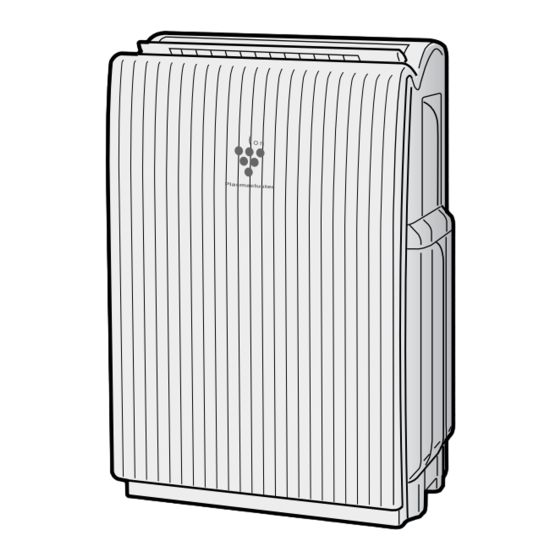









Need help?
Do you have a question about the Plasmacluster KC-6400E and is the answer not in the manual?
Questions and answers