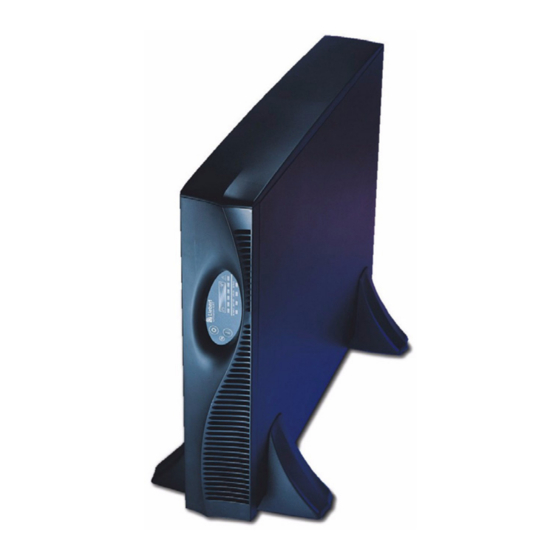
Summary of Contents for Emerson Liebert UPStation GXT2U
- Page 1 AC Power Systems For Business-Critical Continuity™ Liebert UPStation GXT2U ® ™ User Manual - 230V, 700-3000VA...
-
Page 3: Table Of Contents
TABLE OF CONTENTS ....1 MPORTANT AFETY NSTRUCTIONS ..... . . 3 LOSSARY OF YMBOLS . - Page 4 ....17 PERATING NSTRUCTIONS Normal Mode Operation ......17 Bypass Mode Operation .
-
Page 5: Important Safety Instructions
Important Safety Instructions MPORTANT AFETY NSTRUCTIONS WARNING Opening or removing the cover may expose you to lethal voltages within this unit even when it is apparently not operating and the input wiring is disconnected from the electrical source. Observe all cautions and warnings in this manual. - Page 6 Important Safety Instructions This UPS contains no user serviceable parts except the internal bat- tery pack. The UPS ON/Standby push buttons do not electrically iso- late internal parts. Under no circumstances attempt to gain access internally other than to replace the batteries due to risk of electric shock or burn.
-
Page 7: Glossary Of Symbols
Glossary of Symbols LOSSARY OF YMBOLS • Risk of electrical shock Indicates caution followed by important instructions AC input AC output Requests the user to consult the manual Indicates the unit contains a valve-regulated lead acid battery Recycle DC voltage Equipment grounding conductor Bonded to ground AC voltage... -
Page 8: Introduction
Introduction NTRODUCTION Congratulations on your choice of the Liebert UPStation GXT2U™ Uninterruptible Power System (UPS). It provides conditioned power to microcomputers and other sensitive electronic equipment. Upon generation, AC power is clean and stable. However, during transmission and distribution it may be subject to voltage sags, spikes, or complete power failure that may interrupt computer opera- tions, cause data loss, or even damage equipment. -
Page 9: Major Components
Major Components AJOR OMPONENTS Input Output Dynamic Bypass TVSS & Rectifier Inverte EMI/RFI DC to DC Converter Battery Battery Charger Transient Voltage Surge Suppression (TVSS) and EMI/RFI Filters These UPS components provide surge protection and filter both elec- tromagnetic interference (EMI) and radio frequency interference (RFI). -
Page 10: Battery Charger
Major Components Battery Charger The battery charger utilizes energy from the mains power and pre- cisely regulates it to continuously “float charge” the batteries. The bat- teries are being charged whenever the Liebert UPStation GXT2U is plugged in, even when the UPS is not turned on. DC to DC Converter The DC to DC converter utilizes energy from the battery system and raises the DC voltage to the optimum operating voltage for the... - Page 11 Major Components Figure 1 Liebert UPStation GXT2U, Rear View USB card being fitted DB-9 ® in Liebert IntelliSlot Communications Rev. USBCARD Port Port Cooling Fans External Battery Circuit Protector Connector Mains Input Output Sockets Support Base...
-
Page 12: Installation
Installation NSTALLATION Preparation 1. Visually inspect the UPS for freight damage. Report damage to the carrier and your local dealer or Liebert representative. CAUTION The UPS is heavy (see 12.0 - Specifications section). Take proper precautions when lifting or moving it. 2. -
Page 13: Rack-Mount Ups Conversion And Installation
Installation Rack-Mount UPS Conversion and Installation NOTE When rack mounted, the UPS must be supported by a shelf, brackets or slide rails on each side. The rack mount handles WILL NOT support the weight of the UPS. They are used to move the UPS into and out of the rack. - Page 14 Installation 3. Determine the height position inside the rack enclosure where you want to mount the UPS or battery cabinet. CAUTION Reduce risk of tipping the rack enclosure by placing UPS or battery cabinet in the lowest possible rack position. Install rear member of each M5 screws bracket assembly into rack...
- Page 15 Installation 5. Prepare the UPS or battery Retaining latch M4 screws cabinet (the “equipment”) for rack mounting by following instructions in the equipment’s user manual. The UPS or battery equipment may require cabinet additional parts to be added or parts to be removed for rack mounting.
- Page 16 Installation 8. Secure front of the equipment to rack mounting rails to prevent the equipment from sliding out of position. If securing holes are provided on front of the equipment that align with the center holes on return flange of front members, you can use the four (4) extra M5 screws provided in this kit to secure the equipment.
-
Page 17: External Battery Cabinet Installation
Installation External Battery Cabinet Installation Optional Liebert external battery cabinets may be connected to the UPS to provide additional battery run time. External battery cabinets are designed to be placed all on one side of the UPS or stacked beneath the UPS. -
Page 18: Controls And Indicators
Controls and Indicators ONTROLS AND NDICATORS All LEDs illuminated for illustrative purposes only. ON/Alarm Silence/Manual Battery Test Button This button controls output power to connected load(s) and has three functions: • ON • Alarm Silence • Manual Battery Test ON - Pressing this button will start up the UPS in order to provide conditioned and protected power. -
Page 19: Standby/Manual Bypass Button
Controls and Indicators Standby/Manual Bypass Button This button controls output power to connected load(s) and has dual functions: Standby and Manual Bypass. CAUTION While the UPS is in Normal Mode operation, pressing the Standby/ Manual Bypass button once will put the UPS into Bypass Mode. -
Page 20: Battery Indicator Led (Amber)
Controls and Indicators Battery Indicator LED (Amber) The Battery indicator LED is illuminated when the UPS is operating on battery. AC Input Indicator LED (Green) The AC Input indicator LED is illuminated when mains power is available and within the input specifications. Output Voltage Selection The Output Voltage is user configurable and is designed to allow selecting or changing the desired output voltage to match the mains... -
Page 21: Operating Instructions
Operating Instructions PERATING NSTRUCTIONS Normal Mode Operation During normal operation, mains power provides energy to the UPS. The filters, power factor correction circuit and the inverter process this power to provide computer AC INPUTBATTERY UPS ON BYPASS grade power to connected loads. -
Page 22: Battery Mode Operation
Operating Instructions Battery Mode Operation Battery mode occurs in event of an extreme input voltage condition or com- plete mains failure. The battery system supplies power through the DC to AC INPUTBATTERY UPS ON BYPASS DC converter to the inverter to generate power for the connected load. -
Page 23: Communications
Communications OMMUNICATIONS Communications Interface Port The Liebert UPStation GXT2U UPS has a standard DB-9 serial port female connector located on the rear of the UPS unit. Several signals are provided on this port and are assigned as follows: Assignment Description Low Battery (open collector) UPS TxD (typical RS-232 levels) UPS RxD (typical RS-232 levels) -
Page 24: Pins 5 & 6 - Any-Mode Shutdown
Communications If the mains returns during the 2-minute timer countdown, the shut- down timer will continue until the end of 2 minutes and the UPS will turn OFF. The UPS must remain OFF for at least 10 seconds even if AC input power returns before the UPS turns OFF. -
Page 25: Ups Intelligent Communications
Communications UPS Intelligent Communications ® The Liebert UPStation GXT2U is equipped with a Liebert IntelliSlot port to provide advanced communication and monitoring options. Liebert’s MultiLink software continually monitors the UPS and can shut down your computer or server in the event of an extended power failure. -
Page 26: Configuration Program
Configuration Program ONFIGURATION ROGRAM This is a new feature included with the new Liebert UPStation GXT2U line. Several UPS settings that were previously not available or required custom manufacturing may now be modified using this program. For most users, the factory default settings will be adequate. This manual illustrates the features available for modification, as well as the factory default setting. -
Page 27: Maintenance
Maintenance 10.0 M AINTENANCE The Liebert UPStation GXT2U requires very little maintenance. The batteries are valve-regulated, nonspillable, lead acid and should be kept charged to obtain their designed life. The UPS continuously charges the batteries when connected to the mains supply. When storing the UPS for any length of time, it is recommended to plug the UPS in for at least 24 hours every four to six months to ensure full recharge of the batteries. -
Page 28: 10.1.1 Internal Battery Replacement Procedures
Maintenance 10.1.1 Internal Battery Replacement Procedures 1. Gently remove the front plastic bezel cover from the UPS. 2. Loosen and remove the four screws on the front battery door. Lay the battery door aside for reassembly. 3. Gently pull battery wiring out and disconnect the two slotted battery connectors. -
Page 29: Troubleshooting
Troubleshooting 11.0 T ROUBLESHOOTING The information below indicates various symptoms a user may encounter in the event the Liebert UPStation GXT2U develops a prob- lem. Use this information to determine whether external factors caused the problem and how to remedy the situation. 1. -
Page 30: Table 1 Troubleshooting Guide
Troubleshooting Under fault conditions, the Fault indicators will be illuminated indefi- nitely while battery charger is operational, or for a maximum of 5 min- utes while battery charger is not operational. If a problem persists, consult your local dealer, Liebert representative or contact the Liebert Worldwide Support Group. -
Page 31: Troubleshooting
Troubleshooting Table 1 Troubleshooting guide (continued) Problem Cause Solution Check load level display Fault and Bypass and remove non-essential indicator LEDs loads. Recalculate the load UPS overloaded or load and all load level and reduce number of equipment is faulty. LEDs are loads connected to UPS. - Page 32 Troubleshooting Table 1 Troubleshooting guide (continued) Problem Cause Solution Your UPS has received a signal or command from the attached computer. If this was inadvertent, Fault and Bypass ensure the communication indicator LEDs UPS shutdown due to a cable used is correct for and diagnostic command from the your system.
-
Page 33: Table 2 Alarm Conditions
Troubleshooting Table 2 Alarm Conditions Condition Alarm Battery Mode One short beep every 10 seconds; (mains failure) more than 2 minutes of run time remaining Two short beeps every 5 seconds; Low Battery less than 2 minutes of run time remaining Output Overload One short beep every half second (bypass) -
Page 34: Specifications
Specifications 12.0 S PECIFICATIONS GXT2-700RT230 GXT2-1000RT230 GXT2-1500RT230 Model Number 700VA / 490W 1000VA / 700W 1500VA / 1050W Model Rating DIMENSIONS: mm 87 x 547 x 430 87 x 547 x 430 87 x 547 x 430 Unit W x D x H: mm 268 x 692 x 585 268 x 692 x 585 268 x 692 x 585... -
Page 35: Specifications
Specifications PECIFICATIONS ONTINUED Model Number GXT2-2000RT230 GXT2-3000RT230 / 3KRT230E Model Rating 2000VA / 1400W 3000VA / 2100W DIMENSIONS: mm Unit W x D x H: mm 87 x 547 x 430 87 x 618 x 430 Shipping W x D x H: mm 268 x 692 x 585 268 x 692 x 585 WEIGHT: kg... -
Page 36: Battery Cabinet Specifications
Specifications 12.1 Battery Cabinet Specifications Model Number GXT2-48VBATT GXT2-72VBATT GXT2-700RT230 GXT2-1000RT230 Used w/ UPS Model GXT2-3000RT230 GXT2-1500RT230 GXT2-2000RT230 DIMENSIONS: mm Unit W x D x H: mm 87 x 547 x 430 87 x 618 x 430 Shipping W x D x H: mm 268 x 692 x 585 268 x 692 x 585 WEIGHT: kg... -
Page 37: Battery Run Times
Battery Run Times 13.0 B ATTERY IMES Load% 700VA 1000VA 1500VA 2000VA 3000VA Internal Battery (minutes) 100% Internal Battery + 1 External Battery Cabinet (minutes) 100% 1984 1528 1152 Internal Battery + 2 External Battery Cabinets (minutes) 100% 2976 2292 1728 1092 1380... -
Page 38: Product Warranty Registration
Battery Run Times 13.1 Product Warranty Registration To register for warranty protection: • Visit the Quick Links section of our Web site at: http://www.liebert.com • Click on Product Warranty Registration and fill in the form. If you have any questions, please contact us at: US: 800-222-5877 Outside the US: 614-841-6755 upstech@liebert.com... - Page 40 DC Power Systems Precision Cooling Embedded Computing Services Embedded Power Site Monitoring Integrated Cabinet Solutions Surge Protection Business-Critical Continuity, Emerson Network Power and the Emerson Network Power logo are trademarks and service marks of Emerson Electric Co. ©2007 Emerson Electric Co.
















Need help?
Do you have a question about the Liebert UPStation GXT2U and is the answer not in the manual?
Questions and answers