Table of Contents
Advertisement
Quick Links
Upright Vacuum Cleaner
Owner's Guide
Household Type
Z2950 Series
IMPORTANT
For any advice
on your cleaner and
to order filters and
accessories,
please telephone the
Electrolux Helpline on
08706 055055
FILTER REPLACEMENT CODE: EF87a and EF82
2–4
IMPORTANT INFORMATION
4
GUARANTEE
5
QUICK REFERENCE
5
HOW TO ASSEMBLE
6
HOW TO USE
7
ROUTINE MAINTENANCE
7
Dust Cup
7
Top Filter
8
Bottom Filter
8
PERIODIC MAINTENANCE
8
Brushroll
8–9
Brushroll Belt
10
PROBLEM SOLVING
Clear Hose
10
Clear Hose
11
Problems and Causes
www.electrolux.co.uk
Advertisement
Table of Contents

Summary of Contents for Electrolux Loopie Z2950 Series
- Page 1 Upright Vacuum Cleaner Owner’s Guide Household Type Z2950 Series IMPORTANT For any advice on your cleaner and to order filters and accessories, please telephone the Electrolux Helpline on 08706 055055 FILTER REPLACEMENT CODE: EF87a and EF82 2–4 IMPORTANT INFORMATION GUARANTEE...
-
Page 2: Important Safeguards
2. Examine the mains supply cable for damage (only after removing the plug from the socket outlet). 3. If there is any sign of damage to the supply cable it MUST be renewed. The repair MUST be carried out by an Electrolux Service Agent or a similar qualified person. -
Page 3: Before You Start
This cleaner is double insulated and no earth connection is necessary. It is in your interest to ensure that the plug is correctly attached to the mains cable. In case of doubt, consult a qualified electrician, as Electrolux cannot regard the repair of faults on the plug connection as a service that can be given free of charge under the terms of the guarantee. -
Page 4: Service Checklist
The guarantee may be invalidated by unauthorised repair or modification of the appliance. d. You may be charged by Electrolux if you call for an engineer to resolve a problem that we believe is covered in the instruction booklet. -
Page 5: Parts List
FIG. 2 FIG. 4 PARTS LIST ● Wand and crevice wand (pull apart) ● Dusting brush ● Hose ● Vacuum cleaner body ● Electrical cord ● Handle ● Self-cleaning duster (some models only) ● ● (some models only) Turbo tool (some models only) ●... -
Page 6: How To Use
FIG. 7 HOW TO USE WARNING: Avoid injury. Keep loose clothing, hair, fingers, and all other parts of body away from any moving part (such as the revolving brush). Turn off the switch and unplug the cleaner before changing the cleaner height setting. ON/OFF Switch. -
Page 7: Routine Maintenance
(FIG. 13). Top Filter Maintenance (Ref. EF87A) This new Electrolux Upright uses a cyclone system as a primary filter and a secondary or top mounted filter that has been moved outside of the dirt cup. This makes emptying the dirt cup much easier and less messy. It is normal for this filter to trap fine particles, pet hair, and carpet fuzz. -
Page 8: Periodic Maintenance
PERIODIC MAINTENANCE CAUTION: Turn off the switch and unplug the electrical cord before periodic maintenance. Never operate the vacuum cleaner without the dust bag or filter assembly in place. Brushroll The brushroll turns as it sweeps and combs the carpet nap. Remove hair and threads from the brushroll so it continues brushing the carpet. -
Page 9: How To Replace Brushroll Belt
Edge Kleen™ model shown (some models only) Edge Kleen™ model shown (some models only) Edge Kleen™ model shown (some models only) Edge Kleen™ model shown (some models only) PERIODIC MAINTENANCE How To Replace Brushroll Belt Step 1: Lower handle to floor to change belt (FIG. 21). Step 2: Remove the two screws from the top of the hood (FIG. -
Page 10: Problem Solving
Edge Kleen™ model shown (some models only) PROBLEM SOLVING How to Clear Blockages in Hose CAUTION: Turn off the switch and unplug the electrical cord before Hose Retainer Step 1: Firmly pull the end of the hose from the hose retainer on the Step 2: Check for blockages in the hose and hose retainer. - Page 11 • Hint: Put handle in operating position. Tilt the cleaner back to raise the front wheels off floor. Then turn the knob. Page 6. • Call Electrolux on 08706 055055. Have the model and serial numbers ready when you call. See rating plate beneath the cleaner.
- Page 12 (2 screws) Thank you for purchasing an Electrolux cleaner. Don’t Forget to Use Genuine Electrolux Belts and Filters Caution: Damages caused by the use of non-genuine parts are not covered by the Electrolux Guarantee. Part No. 77828 Printed in PRC (06/06)
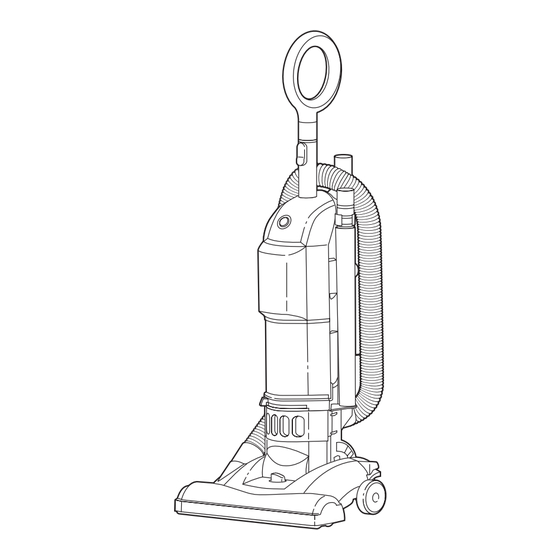










Need help?
Do you have a question about the Loopie Z2950 Series and is the answer not in the manual?
Questions and answers