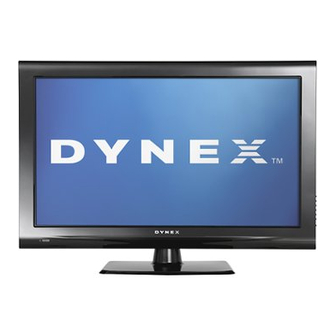
Dynex DX-32L152A11 User Manual
32" lcd tv
Hide thumbs
Also See for DX-32L152A11:
- Manual de l'utilisateur (28 pages) ,
- Guía del usuario (28 pages) ,
- Important information manual (12 pages)
Summary of Contents for Dynex DX-32L152A11
- Page 1 FINAL FOR PRINT DX-32L152A11_10-0615_MAN_ENG_V1.book Page 1 Thursday, July 22, 2010 10:30 AM 32" LCD TV DX-32L152A11 U S E R G U I D E...
-
Page 2: Table Of Contents
DX-32L152A11_10-0615_MAN_ENG_V1.book Page ii Thursday, July 22, 2010 10:30 AM Dynex DX-32L152A11 32" LCD TV Contents CHILD SAFETY ..........1 Important safety instructions . - Page 3 DX-32L152A11_10-0615_MAN_ENG_V1.book Page iii Thursday, July 22, 2010 10:30 AM Troubleshooting ..........15 Video and audio .
- Page 4 DX-32L152A11_10-0615_MAN_ENG_V1.book Page iv Thursday, July 22, 2010 10:30 AM...
-
Page 5: Child Safety
DX-32L152A11_10-0615_MAN_ENG_V1.book Page 1 Thursday, July 22, 2010 10:30 AM DX-32L152A11 CHILD SAFETY It makes a difference how and where you use your flat panel display As you enjoy your new product, keep these safety tips in mind The issue The home theater entertainment experience is a growing trend, and larger TVs are popular purchases. -
Page 6: Important Safety Instructions
DX-32L152A11_10-0615_MAN_ENG_V1.book Page 2 Thursday, July 22, 2010 10:30 AM DX-32L152A11 Important safety instructions Important safety instructions 18 The apparatus should not be exposed to dripping or splashing, and no objects filled with liquids, such as vases, should be placed on the apparatus. -
Page 7: Cautions
Electric service equipment assemble or remove the stand. If you are not sure of your ability to do this, contact a professional installer or service technician. Dynex is Note to CATV system installer not responsible for any damages or injuries that occur because of mishandling or incorrect assembly. -
Page 8: Removing The Stand
DX-32L152A11_10-0615_MAN_ENG_V1.book Page 4 Thursday, July 22, 2010 10:30 AM DX-32L152A11 TV components 3 Align the base with the TV, then secure the stand to the TV with 3 Secure the wall-mount bracket to the back of your TV using the the three screws (ST4 x 14) provided. -
Page 9: Back Connections
DX-32L152A11_10-0615_MAN_ENG_V1.book Page 5 Thursday, July 22, 2010 10:30 AM TV components DX-32L152A11 Back connections PC/DVI AUDIO IN VGA VIDEO COMP ANT/CABLE IN DIGITAL SERVICE HDMI2 HDMI 1 AUDIO OUT Remote control Item Name Description SERVICE For software updates only. Do not use. -
Page 10: Using The Remote Control
DX-32L152A11_10-0615_MAN_ENG_V1.book Page 6 Thursday, July 22, 2010 10:30 AM DX-32L152A11 Using the remote control Item Name Description Item Name Description Press to select the device connected to the AV Press to display the information banner. For VIDEO IN jack. INFO more information, see “Displaying program... -
Page 11: Aiming The Remote Control
To program your existing universal remote control: unplugged. 1 To program your existing remote control to work with your Dynex TV, see the table below for common codes. If you have problems programming your remote, or need a different remote control Connecting the power code, visit www.dynexproducts.com for the latest remote control... -
Page 12: Selecting A Location
DX-32L152A11_10-0615_MAN_ENG_V1.book Page 8 Thursday, July 22, 2010 10:30 AM DX-32L152A11 Making connections • Make sure that you only use the type of power source indicated on the Connecting a component video device marking label. Component cables often have red, green, and blue color-coded video •... -
Page 13: Connecting A Vcr, Camcorder, Or Game Console
DX-32L152A11_10-0615_MAN_ENG_V1.book Page 9 Thursday, July 22, 2010 10:30 AM Making connections DX-32L152A11 To connect an antenna, cable TV, or satellite TV box: To play the external AV device: • Connect one end of a 75-Ohm, coaxial cable to the ANT/CABLE 1 Turn on the TV, then press INPUT. -
Page 14: Connecting A Home Theater System
DX-32L152A11_10-0615_MAN_ENG_V1.book Page 10 Thursday, July 22, 2010 10:30 AM DX-32L152A11 Turning on your TV for the first time Connecting a home theater system Turning on your TV for the first time Connecting using a digital audio cable To connect using a digital optical cable: To configure your TV: 1 Make sure that your TV’s power cord is unplugged and the home... -
Page 15: Understanding The Basics
DX-32L152A11_10-0615_MAN_ENG_V1.book Page 11 Thursday, July 22, 2010 10:30 AM Understanding the basics DX-32L152A11 6 Press or to select Scan, then press ENTER. The channel • To select a digital channel, press the number buttons to scan begins. select the main digital channel, then press the dot (.) button, then the number buttons again to select the sub-channel. -
Page 16: Navigating The Menus
DX-32L152A11_10-0615_MAN_ENG_V1.book Page 12 Thursday, July 22, 2010 10:30 AM DX-32L152A11 Understanding the basics Navigating the menus Balance Lets you adjust the balance between the left and right speakers. Surround Lets you turn the surround sound effect on or off. Press to display the Main menu. -
Page 17: Adjusting The Picture
DX-32L152A11_10-0615_MAN_ENG_V1.book Page 13 Thursday, July 22, 2010 10:30 AM Adjusting the picture DX-32L152A11 Adjusting the picture • Cinema—Stretches the picture at the edges [21:9 aspect], but maintains a good aspect ratio at the center of the screen. To adjust the picture: 1 Press MENU. -
Page 18: Changing Channel Settings
DX-32L152A11_10-0615_MAN_ENG_V1.book Page 14 Thursday, July 22, 2010 10:30 AM DX-32L152A11 Changing channel settings Changing channel settings 3 Press the number buttons to enter the four-digit password. The default password is 0000. You should change the password to a number you can remember. The Parental Controls menu opens. -
Page 19: Adjusting Tv Settings
DX-32L152A11_10-0615_MAN_ENG_V1.book Page 15 Thursday, July 22, 2010 10:30 AM Adjusting TV settings DX-32L152A11 • Caption–Lets you set up closed captions. Choose from Canadian English ratings Analog Closed Caption, Digital Closed Caption, and These ratings are based on the Canadian Home Video Digital Caption Style. -
Page 20: Remote Control
DX-32L152A11_10-0615_MAN_ENG_V1.book Page 16 Thursday, July 22, 2010 10:30 AM DX-32L152A11 Maintenance General Problem Solution The picture has a few bright • A few bright or dark spots on an or dark spots. LCD screen is normal. It does not Problem Solution affect the operation of this TV. -
Page 21: Specifications
DX-32L152A11_10-0615_MAN_ENG_V1.book Page 17 Thursday, July 22, 2010 10:30 AM Specifications DX-32L152A11 Specifications Cables Connections to this device must be made with shielded cables with Specifications subject to change without notice. metallic RF/EMI connector hoods to maintain compliance with FCC Weight and dimensions shown are approximate. - Page 22 DX-32L152A11_10-0615_MAN_ENG_V1.book Page 18 Thursday, July 22, 2010 10:30 AM DX-32L152A11 Legal notices...
-
Page 23: One-Year Limited Warranty
Products and parts replaced under this warranty become the property of Dynex and are not returned to you. If service of Products or parts are required after the Warranty Period expires, you must pay all labor and parts charges. This warranty {RETAILER SEAL} lasts as long as you own your Dynex Product during the Warranty Period. -
Page 24: What Does The Warranty Not Cover
• Damage due to incorrect operation or maintenance • Connection to an incorrect voltage or power supply • Attempted repair by any person not authorized by Dynex to service the Product • Products sold "as is" or "with all faults"... - Page 25 DX-32L152A11_10-0615_MAN_ENG_V1.book Page 21 Thursday, July 22, 2010 10:30 AM Legal notices DX-32L152A11...
- Page 26 DX-32L152A11_10-0615_MAN_ENG_V1.book Page 22 Thursday, July 22, 2010 10:30 AM DX-32L152A11 Legal notices...
- Page 27 DX-32L152A11_10-0615_MAN_ENG_V1.book Page 23 Thursday, July 22, 2010 10:30 AM Legal notices DX-32L152A11...
- Page 28 7601 Penn Ave. South, Richfield, MN 55423 U.S.A. © 2010 BBY Solutions, Inc. All rights reserved. DYNEX is a trademark of BBY Solutions, Inc. Registered in some countries. All other products and brand names are trademarks of their respective owners.







Need help?
Do you have a question about the DX-32L152A11 and is the answer not in the manual?
Questions and answers