Table of Contents
Advertisement
Quick Links
Advertisement
Table of Contents

Summary of Contents for Compaq 510 - Notebook PC
- Page 1 Management and Printing User Guide...
- Page 2 © Copyright 2008, 2009 Hewlett-Packard Product notice Development Company, L.P. This user guide describes features that are Intel and Centrino are trademarks or common to most models. Some features registered trademarks of Intel Corporation or may not be available on your computer. its subsidiaries in the United States and other countries.
-
Page 3: Table Of Contents
Table of contents 1 Using Client Management Solutions Configuring and deploying a software image ..................2 Managing and updating software ......................2 HP Client Manager for Altiris (select models only) .............. 2 HP CCM (Client Configuration Manager) (select models only) ........... 3 HP SSM (System Software Manager) ................. -
Page 5: Using Client Management Solutions
Using Client Management Solutions Client Management Solutions software provides standards-based solutions for managing client (user) desktop, workstation, notebook, and tablet computers in a networked environment. Client management includes the following key capabilities and features: ● Initial software image deployment ● Remote system software installation ●... -
Page 6: Configuring And Deploying A Software Image
Configuring and deploying a software image The computer is shipped with a preinstalled system software image. The initial software image is configured during the first-time setup of the computer. After a brief software "unbundling" occurs, the computer is ready to be used. A customized software image can be deployed (distributed) in one of the following ways: ●... -
Page 7: Hp Ccm (Client Configuration Manager) (Select Models Only)
When HP Client Manager for Altiris (installed on a client computer) is used with Altiris Solutions software (installed on an administrator computer), HP Client Manager for Altiris provides increased management functionality and centralized hardware management of client devices for the following IT life-cycle areas: ●... -
Page 8: Hp Ssm (System Software Manager)
● Target individual computers, workgroups, or entire populations of computers for deployment and maintenance of software and content according to policies ● Provision and manage operating systems, applications, and content on distributed computers from any location ● Integrate CCM with help desks and other system management tools for seamless operations ●... -
Page 9: Using Intel Active Management Technology (Select Models Only)
Using Intel Active Management Technology (select models only) Intel® Active Management Technology (iAMT) allows discovery, repair, and protection of networked computing assets. With iAMT, computers can be managed whether they are on or off. The iAMT solution is available on computers with Intel Centrino® with vPro mobile technology. Features of iAMT include: ●... -
Page 10: Enabling The Iamt Solution
Enabling the iAMT solution To configure iAMT settings: NOTE: ctrl+p prompt is visible only if the AMT Setup Prompt option is enabled in Computer Setup. Turn on or restart the computer. Before Windows starts up, press ctrl+p. NOTE: If you do not press ctrl+p at the appropriate time, you must repeat steps 1 and 2 to access the MEBx setup utility. -
Page 11: Using The Mebx Setup Utility Menus
Using the MEBx setup utility menus NOTE: For more information on iAMT, go to the Intel Web site at http://www.intel.com, and then search for iAMT. Intel ME Configuration Select To do this Intel ME State Control Disable/enable the management engine. Intel ME Firmware Local Update Disable/enable local management of firmware updates. -
Page 12: Using The Hp Universal Print Driver (Select Models Only)
Using the HP Universal Print Driver (select models only) The HP Universal Print Driver Series for Windows is a single intelligent driver that replaces individual drivers for HP networked printers. NOTE: The HP Universal Print Driver is preinstalled on select computer models only. To download the HP Universal Print Driver or obtain more information about using it, see the HP Web site at http://www.hp.com/go/universalprintdriver (English only). -
Page 13: Index
Index Intel Centrino Pro 5 Active Management Technology, Intel Pro technology for Intel 5 AMT 7 Altiris Deployment Solutions 2 Computer Setup utility 2 deployment, software 2 HP Client Configuration Manager 2, 3 HP Client Manager for Altiris 2 HP System Software Manager 2, HP Universal Print Driver, using 8 image, computer 2...
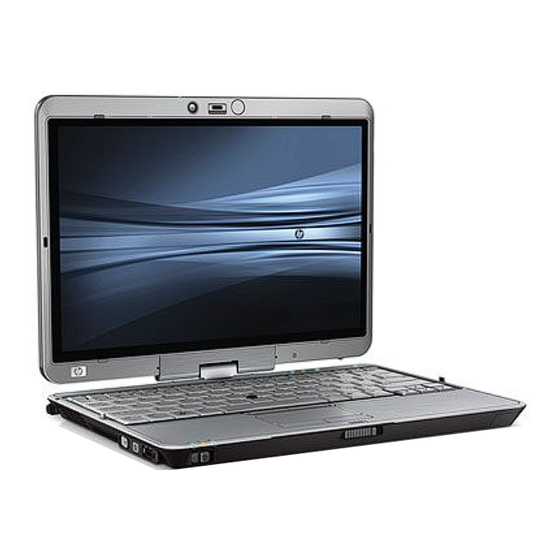






Need help?
Do you have a question about the 510 - Notebook PC and is the answer not in the manual?
Questions and answers