Table of Contents
Advertisement
Getting Started. . . . . . . . . . . . . . . . . . . . . . . . . . 2
Starting Up . . . . . . . . . . . . . . . . . . . . . . . . . . . . 3
Controls . . . . . . . . . . . . . . . . . . . . . . . . . . . . . . . 3
Main Menu . . . . . . . . . . . . . . . . . . . . . . . . . . . . 4
Checkpoints and Saving . . . . . . . . . . . . . . . . . . . 6
The Pevensie Children . . . . . . . . . . . . . . . . . . . . 7
Teaming Up . . . . . . . . . . . . . . . . . . . . . . . . . . . . 10
Heads Up Display . . . . . . . . . . . . . . . . . . . . . . . 12
Cooperative Play . . . . . . . . . . . . . . . . . . . . . . . . 14
Weapons and Collectables . . . . . . . . . . . . . . . . . 15
Using the Environment . . . . . . . . . . . . . . . . . . . 16
Inventory . . . . . . . . . . . . . . . . . . . . . . . . . . . . . . 16
Creatures of Narnia . . . . . . . . . . . . . . . . . . . . . . 18
Customer Support. . . . . . . . . . . . . . . . . . . . . . . . 20
Limited Warranty. . . . . . . . . . . . . . . . . . . . . . . . 21
Advertisement
Table of Contents

Summary of Contents for Disney The Chronicles of Narnia: The Lion
-
Page 1: Table Of Contents
Getting Started......2 Starting Up ......3 Controls . -
Page 2: Getting Started
Getting Started Starting Up Move / Browse Menu - Left Analog Stick Attack - s button Power Attack - c button Action / Menu Select - x button Team Up - t button Parry / Target - l button Switch Characters - r button Pause –... -
Page 3: Main Menu
Main Menu New Game Start a new adventure from the beginning. Load Game Select your saved game from one of three available slots. After loading your game, you may return to any level that has been unlocked. The panels of the Wardrobe are your portals to each level. -
Page 4: Checkpoints And Saving
Options The Options screen is accessible from the Main Menu and the Pause Menu. Music Volume Adjust the music and cut scene volume. Sound Volume Adjust the sound effects and in-game dialogue volume. Vibration Turns the vibrating feature of the controller “ON” or “OFF”... - Page 5 Susan Susan’s maturity and patience is best expressed through her careful aim. Although she can defend herself in a close fight, her real strength lies in her ability to strike down enemies and obstructions from afar and much safer distance. s button - Attack l button + s button - Throw Snowball / Shoot Arrow...
-
Page 6: Teaming Up
Teaming Up In addition to each of the children’s individual skills, they can help each other through Narnia by teaming up. When the children team up, they gain access to powerful abilities that allow them to defeat enemies and get past obstacles. Teaming up abilities only work in Narnia. -
Page 7: Heads Up Display
Heads Up Display Health Energy Meter Character Ring Coins You can switch between any of the children visible on the screen by pressing r button. When you do, the Heads Up Display (HUD) at the top left corner of the screen changes to display that child’s information. -
Page 8: Cooperative Play
a charge meter which resembles c button will appear on the HUD. Once the meter has fully charged, press c button to perform the upgraded team up move. Once activated, the meter will be reset to zero and begin to recharge. Bonus Shields Depicts how many Bonus Shields have been collected. -
Page 9: Using The Environment
Using the Environment Throughout the adventure, the children will interact with the environment in a variety of ways, both for offensive and defensive purposes. Snowballs Lucy can balance on top of snowballs and roll them with her feet. This allows her to get items normally out of reach. Peter, Susan and Edmund can roll snowballs from place to place. -
Page 10: Creatures Of Narnia
Purchased Upgrades – The top part of the list shows all of the upgrades that have been purchased. Upgrades for Sale – The bottom part of the list shows all of the upgrades that are available for purchase. Upgrade Description – This gives a basic description of the upgrade that is currently highlighted. -
Page 11: Customer Support
Customer Support Internet Support To access information about Buena Vista Games on the World Wide Web, point your browser to www.buenavistagames.com/support. You may also email a Buena Vista Games Customer Support representative at console.support@buenavistagames.com. Game Hints and Tips Game hints and tips are available on the Buena Vista Games Customer Support website.
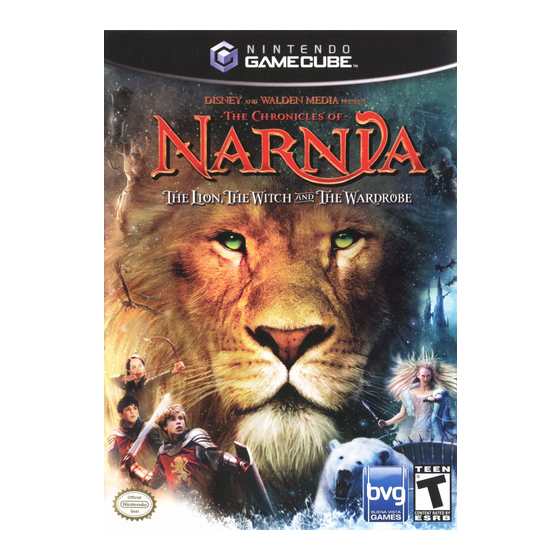





Need help?
Do you have a question about the The Chronicles of Narnia: The Lion and is the answer not in the manual?
Questions and answers