Table of Contents
Advertisement
Quick Links
Advertisement
Table of Contents

Summary of Contents for Disney Power Rangers: Super Legends
-
Page 2: Table Of Contents
WARNING: PHOTOSENSITIVITY/EPILEPSY/SEIZURES READ BEFORE USING YOUR TATION 2 COMPUTER ENTERTAINMENT SYSTEM. ® A very small percentage of individuals may experience epileptic seizures or blackouts when exposed to certain light patterns or flashing lights. Exposure to certain patterns or backgrounds on a television screen or when playing video games may trigger epileptic seizures or blackouts in these individuals. -
Page 3: Getting Started
GETTING STARTED open button memory card slot 2 memory card slot 1 controller port 1 controller port 2 Set up your PlayStation 2 computer entertainment ® system according to the instructions supplied with your system . Check that the system is turned on (the on/standby indicator is green) . -
Page 4: Starting The Action
Power Rangers: Super Legends The dastardly Lord Zedd has escaped Zordon’s energy wave and reappeared in his evil form . Concealed in a hidden dimension, he is now trying to alter the course of history and destroy every Power Ranger throughout time! Only you can defeat him . -
Page 5: Melee Combat Controls
Melee Combat Controls Move Name Controls Attack Combo V + V Knockback Combo V + V + Crouch Attack V button Launcher + V button Radial Attack + C button Slide Kick C button (During Dash) Body Check V button (During Dash ) Standing Throw C button... -
Page 6: Zord Battles
Zord Battles Take down giant monsters with massive Zord attacks! Zord combat is broken down into a series of earth-shattering rounds: Attack Round To attack your foe, you must fill your Power Bar before time runs out. To do so, press the buttons that appear on screen or continually rotate the analog stick.
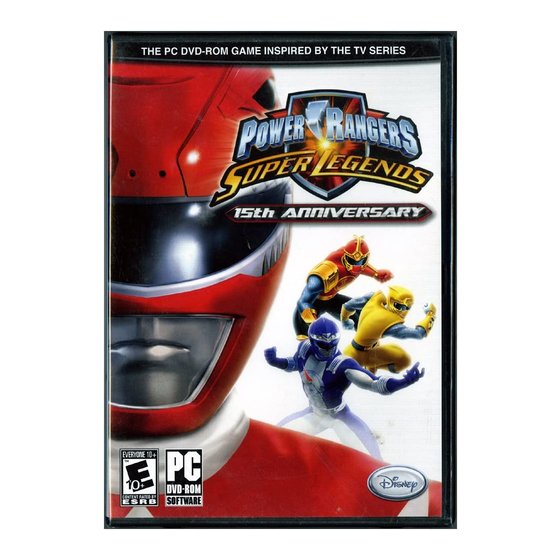






Need help?
Do you have a question about the Power Rangers: Super Legends and is the answer not in the manual?
Questions and answers