
Cisco Desk Pro Manual
- User manual (60 pages) ,
- Quick reference manual (2 pages) ,
- Installation manual (24 pages)
Advertisement

Dimensions
- Width
63 cm / 24.8 in. - Height
51 cm / 20.1 in. - Depth
7.5 cm / 3 in. - Weight
11.6 kg / 25.6 lb.
Do not cover the desk device
To prevent overheating, the desk device should not be covered or placed in a niche.
This equipment is not suitable for use in locations where children are likely to be present.
What's in the box
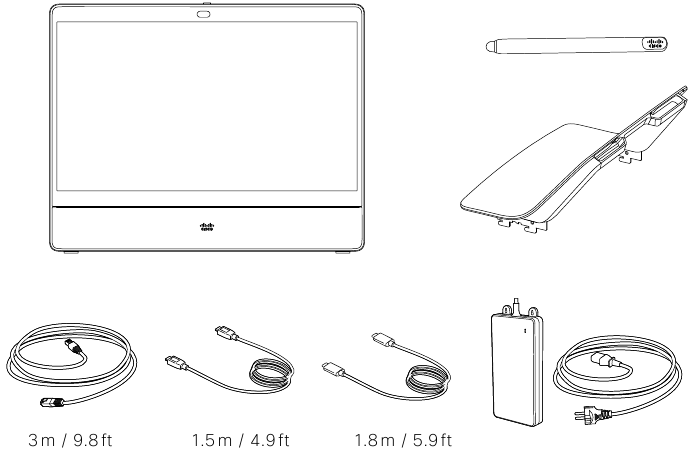
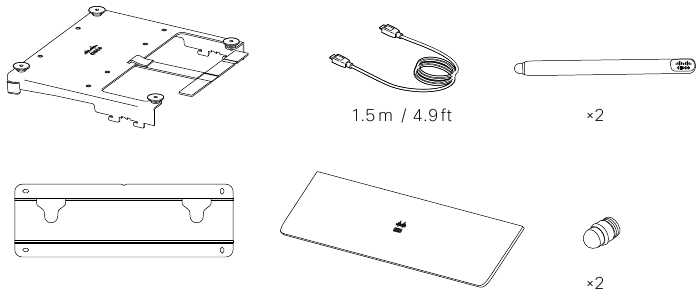
Ordered separately
Attach stand
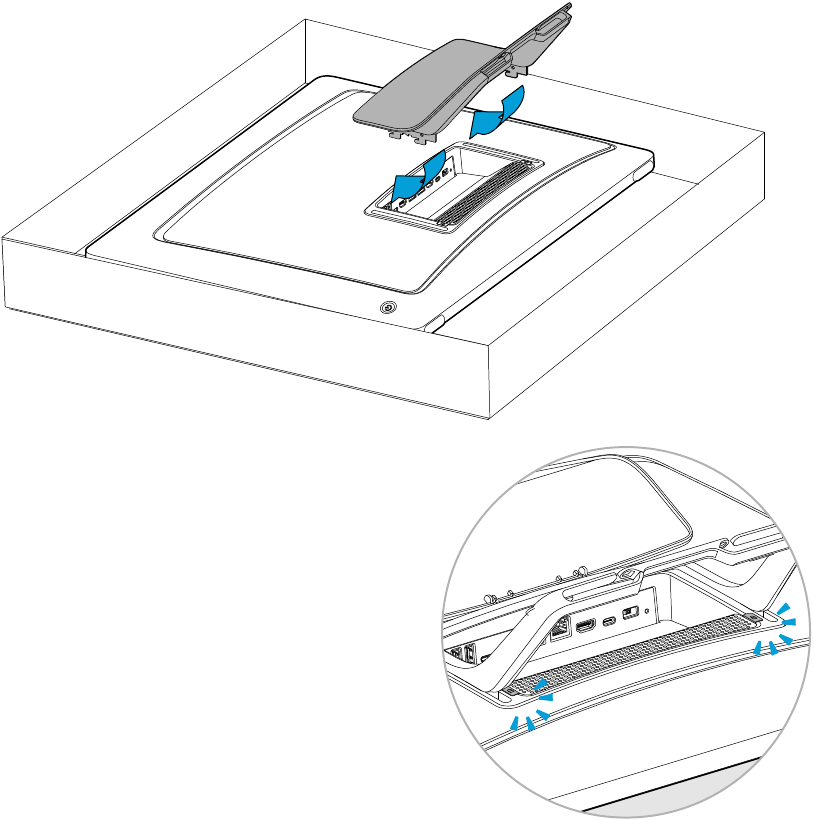
Lift from package
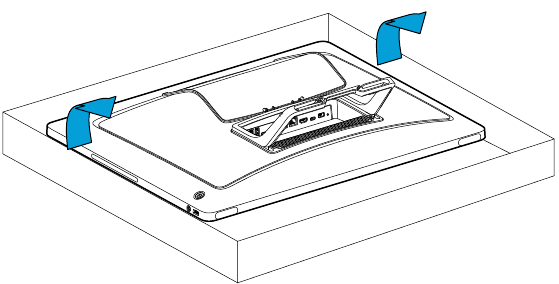
Adjust the angle
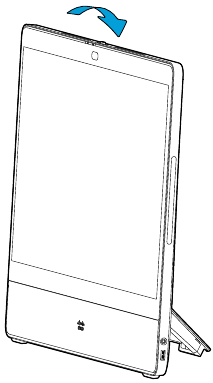
Connect cables

Plug in the power  , and Ethernet
, and Ethernet  cables.
cables.
Use either USB-C  or HDMI
or HDMI  to connect to your laptop.
to connect to your laptop.
- USB-C for extension of display, touch redirect, laptop charging, and access to camera and audio control.
- HDMI if you only need an extension to your laptop display.
Push the power button to turn on the device and follow the on-screen instructions to set it up.
Buttons and connectors
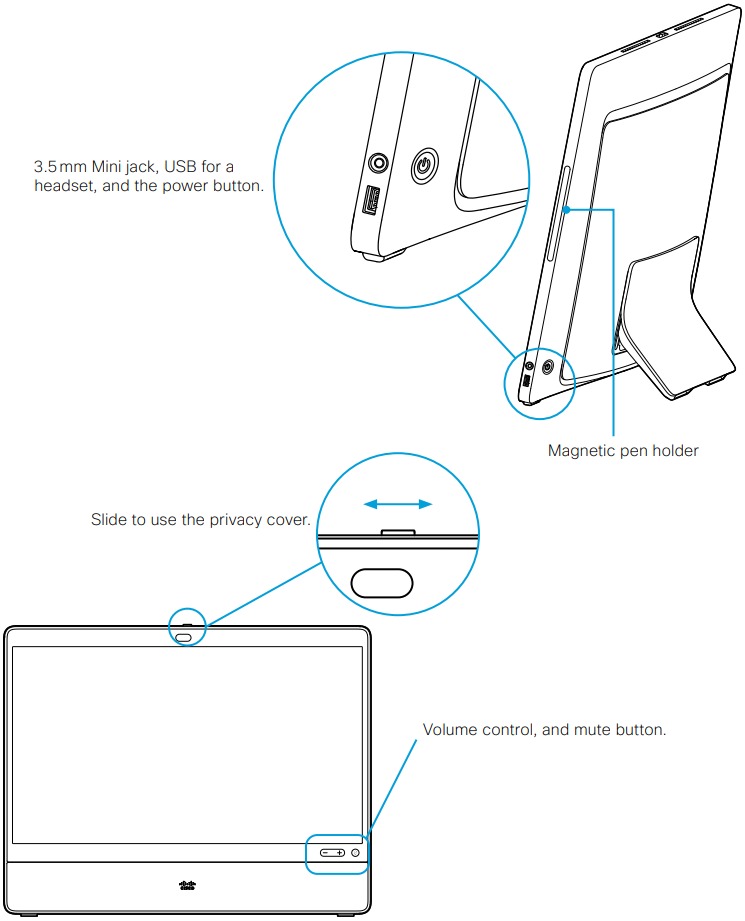
Connector panel
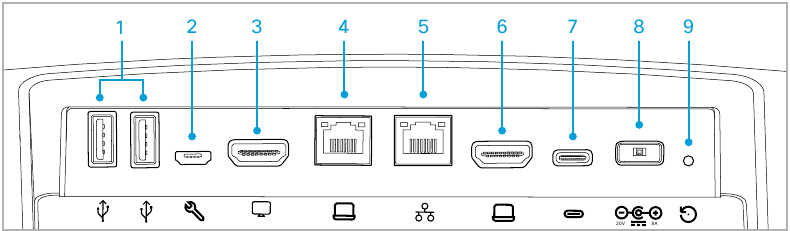
- USB
- Maintenance (micro USB)
- HDMI output, for 2nd monitor
- Ethernet port
- LAN port
- HDMI in: Content sharing
- USB-C: Screen extension, touch redirect, laptop charging, and USB-camera mode
- Power Alimentation
- Factory reset pinhole
Wall mount the power supply
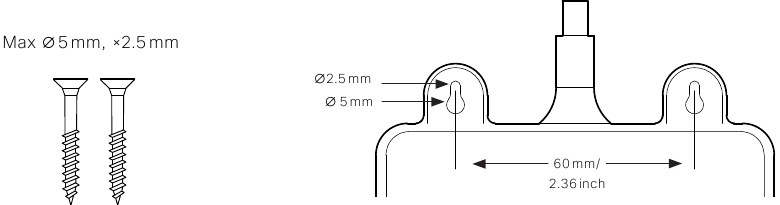
Ensure the power supply is mounted so that it can be slid off from the screws.
Mount the power supply maximum 2 meters / 6.5 feet above the floor level.

The wall-mounted system must be installed by qualified personnel, in accordance with state and local building regulations.
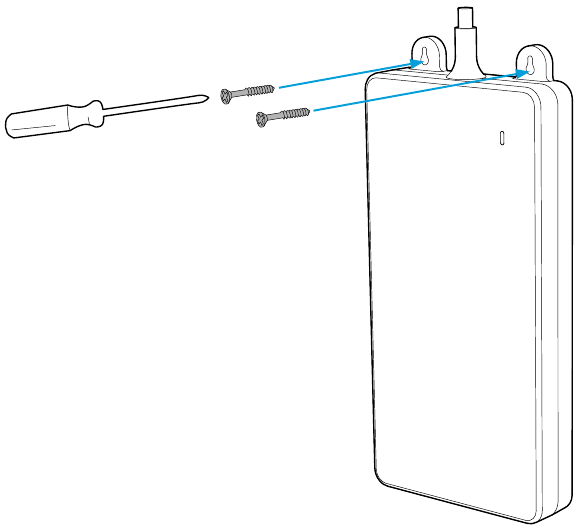
Wall mounting
(Optional accessory)
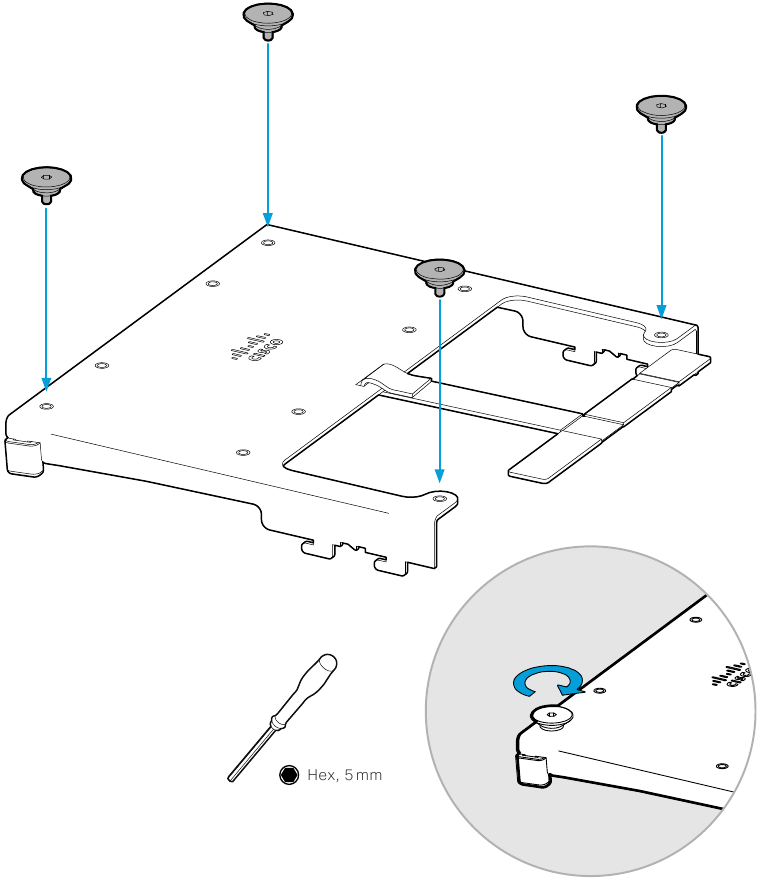
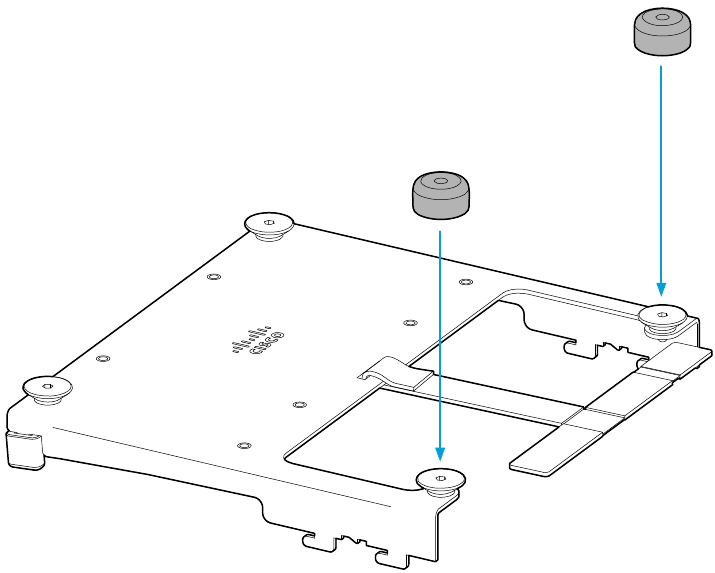
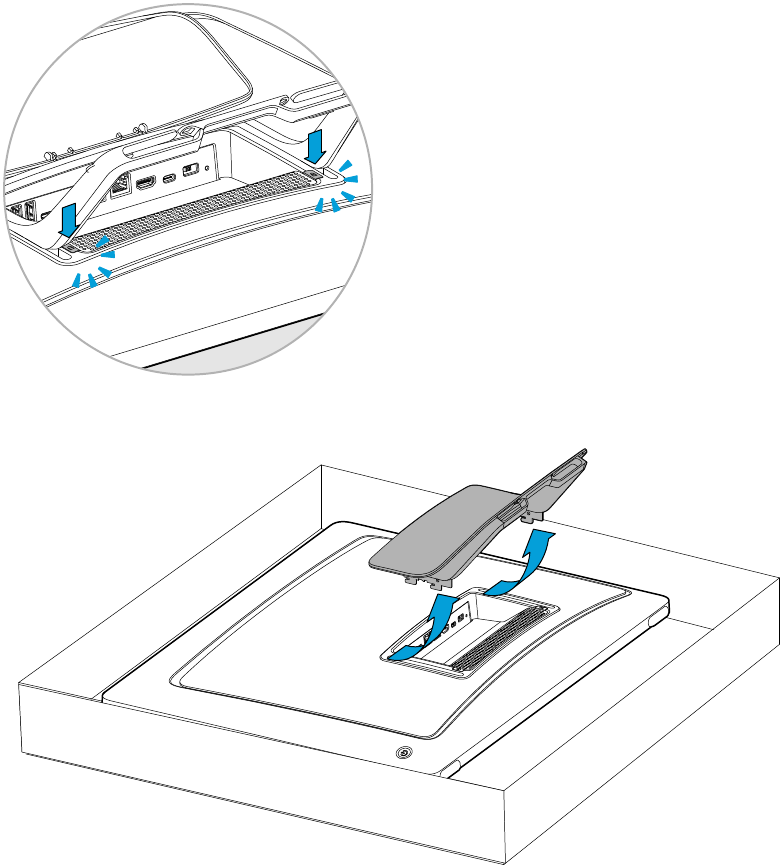
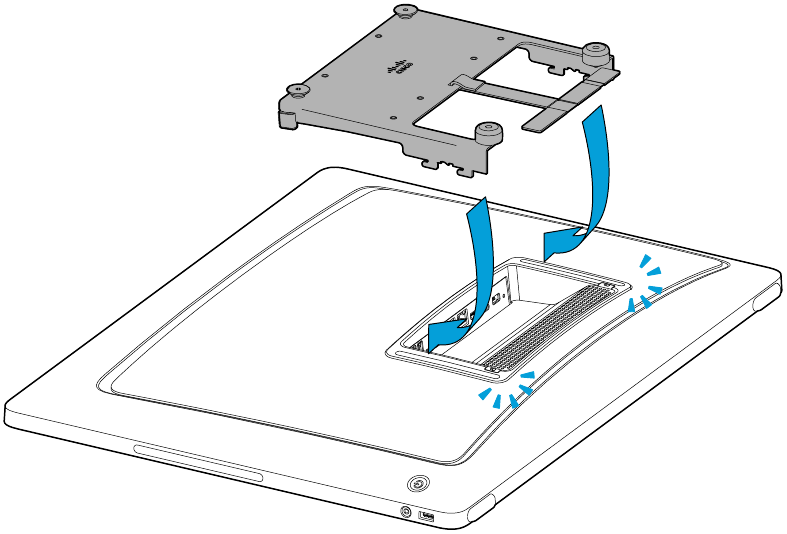
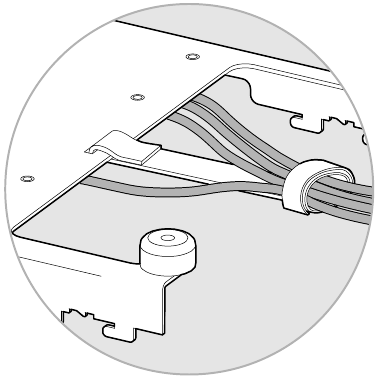
Bind the cables with the strap to avoid pulling them out.
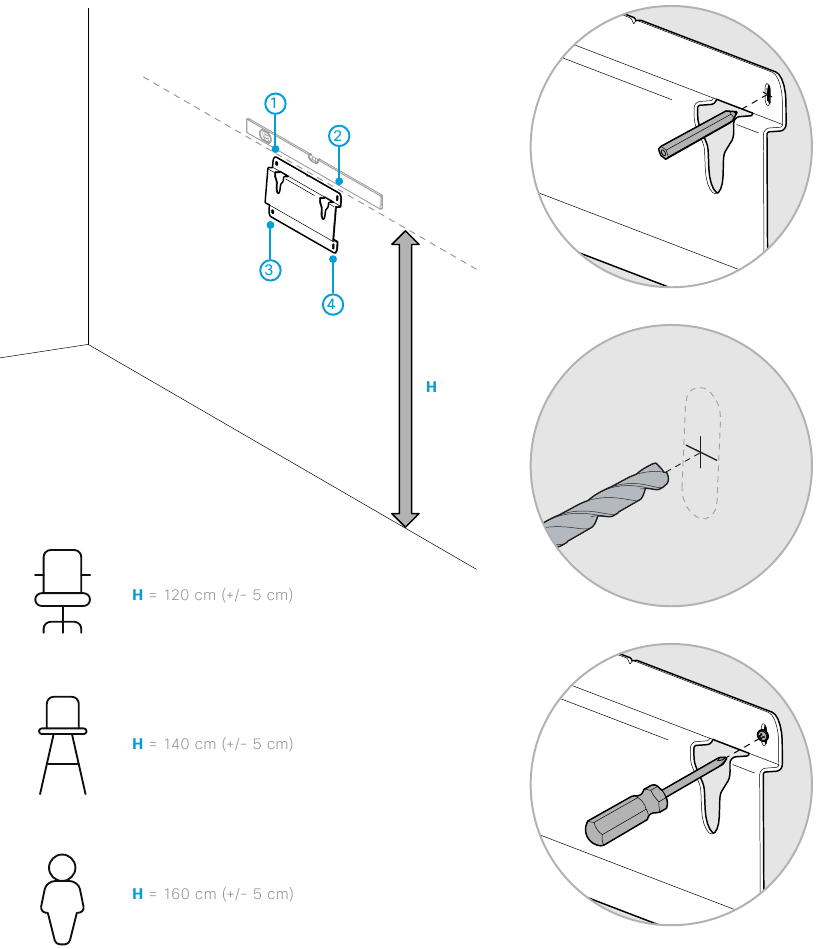

VESA mount
(Optional accessory)
Compatible with 100×100, 200×100, and 200×200.
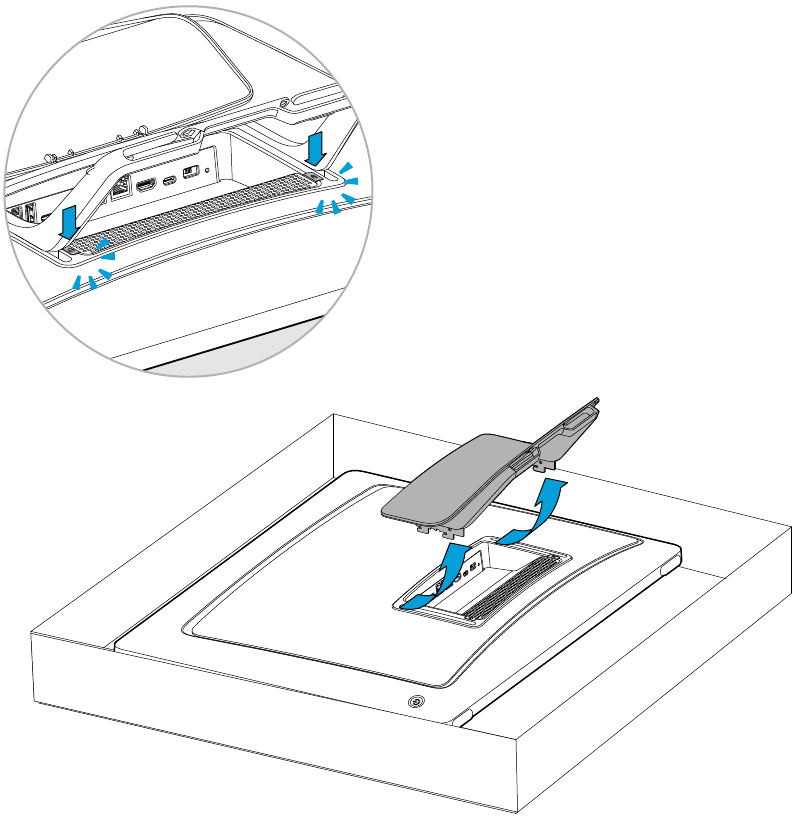
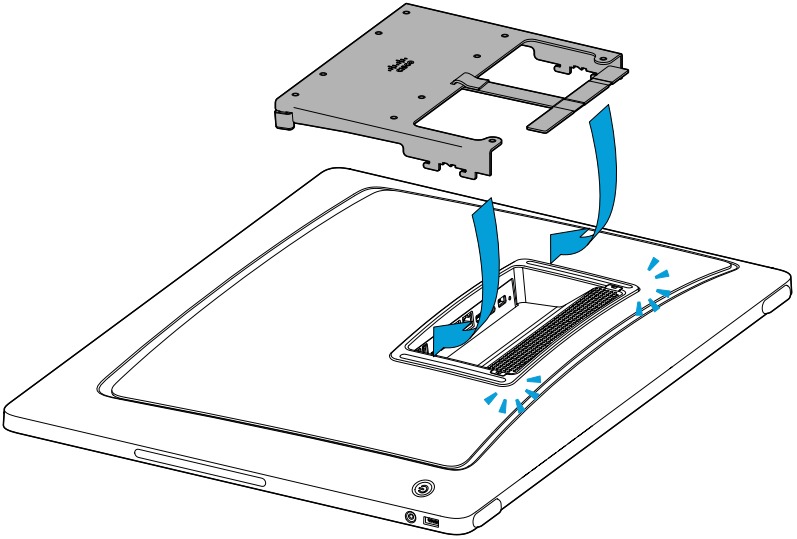
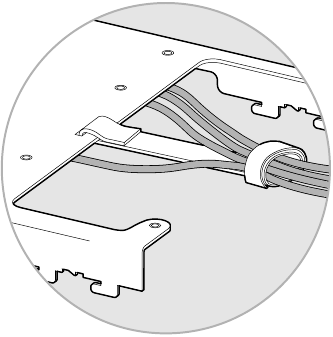
Bind the cables with the strap to avoid pulling them out.
Change speaker grille
(Optional accessory)
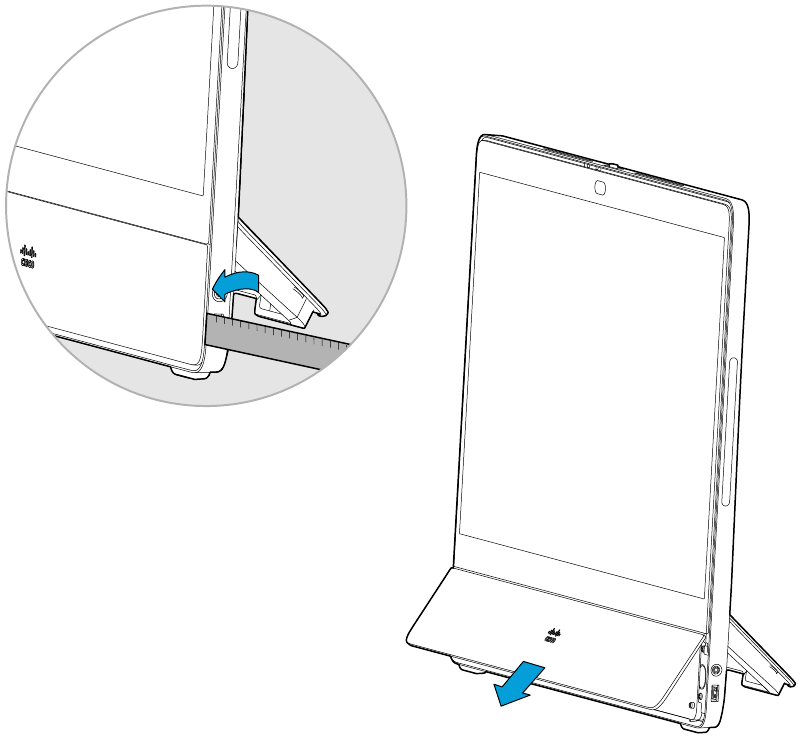
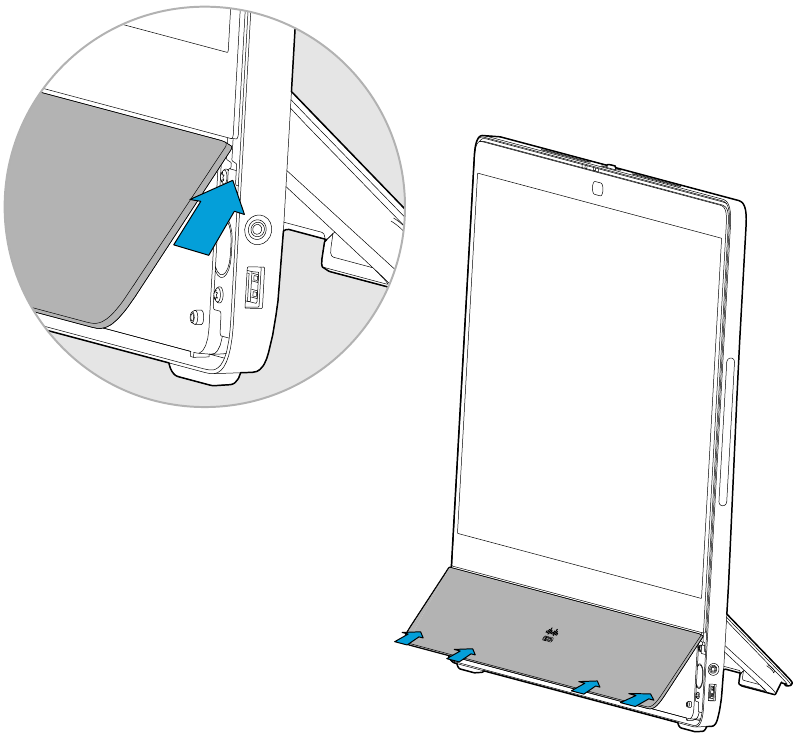
Visit these websites to learn more about your device.

help.webex.com




Cisco Systems Inc.
Corporate Headquarters
170 West Tasman Dr.
San Jose, CA 95134
USA
https://www.cisco.com/go/offices
Documents / Resources
References
Contact Cisco - Cisco
Cisco Desk Series - Cisco
![projectworkplace.cisco.com]() Cisco Workspaces: Video devices for every meeting room.
Cisco Workspaces: Video devices for every meeting room.![cs.co]() RoomOS for Collab Devices
RoomOS for Collab Devices![cs.co]() Brandfolder - Digital Asset Management Simplified.
Brandfolder - Digital Asset Management Simplified.
Download manual
Here you can download full pdf version of manual, it may contain additional safety instructions, warranty information, FCC rules, etc.
Advertisement









Need help?
Do you have a question about the Desk Pro and is the answer not in the manual?
Questions and answers