Advertisement

Product Information
Specifications of remote control
| Power infeed | 2 AAA batteries |
| Signal range | 8 m |
| Permissible ambient temperature | -5°C... 60°C |
Usage with multi-split air conditioner
The indoor unit can be used in a system with multi-split air conditioner. In this case, the following functions are disabled:
- Energy saving functions Save+ and Power control
- Self-cleaning (iClean 56°C)
- Noise reduction (Silent Mode)
- Manual operation
- Refrigerant Leak Detection
- Automatic energy-saving mode when on standby mode (1 W standby)
IP Gateway specifications
| Unit | Value | |
| U | V DC | 5 |
| P max | W | 2.5 |
| f (RF) | GHz | 2.4 (802.11 b/g/n) (P = max. + 20 dBm) |
| T amb | °C | -20... 50 |
| BUS | – | UART |
| IP class | – | IP40 |
Operation
Indoor unit overview
Key to Fig. 1:
- Display
- Front panel
- Air grille
- Air filters
- Button for manual operation
- Movement sensor (Human sensor)
- Air flow panel
Indoor unit display

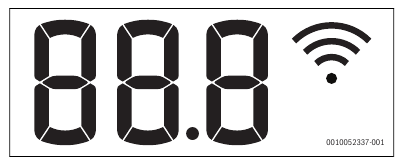
| Symbol | Explanation |
| Number | Temperature display, operation feature and error codes |
 | WLAN connection active |
 | Displayed with some functions, if these are switched on. Indicates that the ON timer is active when the indoor unit is switched off. |
| 0F | Displayed with some functions, if these are switched off. |
| dF | Automatic defrosting active |
| FP | Frost protection active: the indoor unit keeps the room temperature at minimum 8°C. |
| CL | Self-cleaning function is active (iClean 56°C) |
Remote control overview
Keys on remote control

| Pos. | Key | Function |
| 1 |  | Switch on/off. |
 | Set operating mode | |
 | Save+ | |
| 2 |  | Menu |
 | Confirm choice | |
 | Setting timer | |
 | Increase temperature | |
 | Reduce temperature | |
| 3 |  | Fan speed |
 | Swing vertical/horizontal | |
 | Advanced ionizer | |
| Turbo | Turbo mode | |
| Silent | Silent mode | |
| Sleep | Sleep mode | |
 | Child lock |
Remote control display
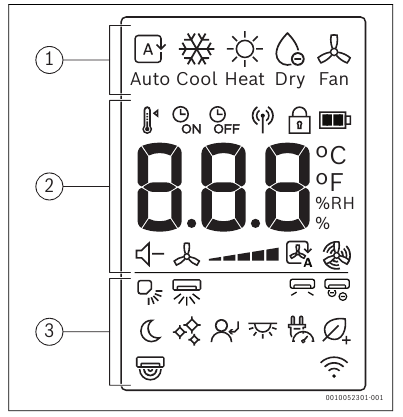
Table 6 Symbols in the display of the remote control
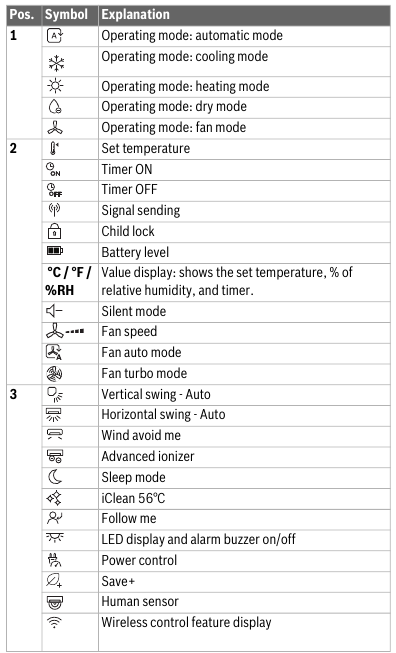
Using the remote control
The signal range is 8 m. If objects are in the way or certain fluorescent lamps are used in the same room this can affect transmission of the signal.
- Point the remote control towards the signal receiver window of the device and press the desired key.
NOTICE
The remote control may be permanently prevented from working correctly.
- Do not expose the remote control to direct sunlight.
- Do not leave the remote control near a heating appliance.
- Protect the remote control from moisture and impacts.
Connectivity
Connectivity
Control the most important functions very easily via the Bosch HomeCom Easy app on your mobile device.
Incorrect use!
It is strictly forbidden for the user to open and interfere with the product other than for the actions allowed in this chapter. Any incorrect use can result in danger to the householder and to the product itself!
Technical requirements
| Operating system |
|
| Router | Standard router with 2.4 GHz signal |
| WLAN standard | IEEE 802.11b/g/n |
Downloading the app
The app can be the Apple App Store for iOS and the Google Play Store for Android. To benefit from the latest function and security updates, make sure you always have the latest version installed on your mobile device.


- Scan the QR code to download and install the app.
- Set up your account.
- Make sure to accept the Terms of use.
Pairing

- Use a WLAN repeater.
- Turn on the indoor unit.
- Open the app and follow the step described.
- Scan the QR code to pair the product.
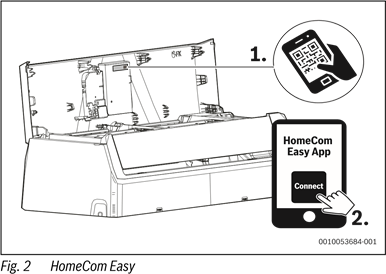
Matter compatibility
This air conditioner is designed to be compatible with the Matter protocol, ensuring seamless integration with Alexa, Google Assistance, Apple Home or other Matter-enabled devices, for enhanced interoperability and connectivity with your smart home ecosystem.
Supported features include:
- Turn On-Off device
- Set operating mode (Cooling, Heating, Dry, Fan, Auto)
- Monitor room temperature
- Set room temperature
- Set fan speed

For specific instructions on connecting and using other Mattercompatible devices, consult the respective owner's manuals or documentation provided with those devices.
Setting main operating mode
Switching on/off the unit
- Press the
![]() key to switch the unit on or off: The unit starts in the set operating mode.
key to switch the unit on or off: The unit starts in the set operating mode.
Settings can also be selected when the unit is switched off. The unit saves the settings, and also retains them in the event of a power failure.

Automatic mode
In automatic mode, the unit automatically switches between heating and cooling mode to maintain the desired temperature.
- Press the
![]() key repeatedly until
key repeatedly until ![]() appears on the display.
appears on the display. ![]() Select the required temperature with the
Select the required temperature with the ![]() and keys.
and keys.

Cooling mode
- Press the
![]() key repeatedly until
key repeatedly until ![]() appears on the display.
appears on the display. - Select the required temperature with the
![]() and
and ![]() keys.
keys. - Press the
![]() key until the required air speed is reached.
key until the required air speed is reached.
Fan mode
- Press the
![]() key repeatedly until
key repeatedly until ![]() appears on the display.
appears on the display. - Press the
![]() key until the required fan speed is reached.
key until the required fan speed is reached.

Dry mode
- Press the
![]() key repeatedly until
key repeatedly until ![]() appears on the display.
appears on the display. - Select the required temperature with the
![]() and
and ![]() keys.
keys.
Change humidity percentage to maintain the minimum desired humidity level during dry mode:
- Press the
![]() key repeatedly until %RH appears on the display.
key repeatedly until %RH appears on the display. - Confirm with the Ok key.
- Press the
![]() and
and ![]() keys until the desired relative humidity percentage is shown. The setting range is 35% - 85% in 5% steps. The set humidity is shown in the display of the remote control.
keys until the desired relative humidity percentage is shown. The setting range is 35% - 85% in 5% steps. The set humidity is shown in the display of the remote control.

The fan speed cannot be adjusted or displayed in Dry mode.
Heating mode
- Press the
![]() key repeatedly until
key repeatedly until ![]() appears on the display.
appears on the display. - Set the required temperature with the
![]() and
and ![]() keys.
keys. - Press the
![]() key until the required fan speed is reached.
key until the required fan speed is reached.

Setting timer
ON and OFF timers can be set to between 0 and 24 hours, in 30-minute increments for the first 10 hours, then in 1-hour increments. If 0 hours is set, the timer is cancelled.
Setting the on timer
- Press the
![]() key until the
key until the ![]() symbol appears.
symbol appears. - Press the
![]() or
or ![]() key to set the desired time. The setting is applied shortly afterwards.
key to set the desired time. The setting is applied shortly afterwards.
Setting the off timer
- Press the
![]() key until the
key until the ![]() symbol appears.
symbol appears. - Press the
![]() or
or ![]() key to set the desired time. The setting is applied shortly afterwards.
key to set the desired time. The setting is applied shortly afterwards.
Cancelling timer
- Press the
![]() key to select the corresponding timer.
key to select the corresponding timer. - Set 0.0 hours.
The timer is cancelled after a short time.
Combining timers
The two timers can be set at the same time. Either timer can be programmed to activate prior to the other
- Set the on timer and off timer.
The settings will be automatically combined.
| Current time | 13:00 o'clock |
| Setting of ON timer | 4.0 h |
| Setting of OFF timer | 8.5 h |
| Switch-on time | 17:00 o'clock |
| Switch-off time | 21:30 o'clock |

Primary operating functions
Energy saving function
The following energy saving function can be selected at the device:
Save+ ![]()
The unit automatically reduces consumption of energy, while maintaining the desired room temperature.
- Press the
![]() key to active this feature.
key to active this feature.
The remote control displays the symbol![]() .
.

Pressing the  key will stop the Save+ operation.
key will stop the Save+ operation.
Setting the swing function
NOTICE
If the louvre remains at the lowest position during cooling mode for an extended period, condensate may form. Adjusting the louvre by hand may cause faults.
- Only use the remote control to adjust the louvre.
The swing function can be activated in the vertical or horizontal position ( 2).
2).
Automatic vertical swing mode (up/down)
- ▶ Press the
![]() key.
key.
The remote control displays the symbol![]() .
.
To cancel the automatic vertical Swing mode:
- Press the
![]() key again.
key again.
Swivelling the louvre manually (up/down)
- Press the
![]() key repeatedly until the required position is set. The setting changes in the following sequence:
key repeatedly until the required position is set. The setting changes in the following sequence:
![]()
Automatic horizontal swing mode (left/right)
- Press the
![]() key for 2 seconds to activate the automatic horizontal Swing mode.
key for 2 seconds to activate the automatic horizontal Swing mode.
The remote control displays the symbol![]() .
.
To cancel the automatic horizontal Swing mode:
- Press the
![]() key again for two seconds.
key again for two seconds.

Advanced Ionizer (Fresh air function) 
When this function is selected, an internal component of the indoor unit will be energized and released ions will be spread into the room to counteract airborne contaminants such as mould, viruses and allergens, helping to improve the indoor air quality.
- Press the
![]() key to activate this function.
key to activate this function.
The remote control displays the symbol![]() .
.
Exiting the function:
- Press the
![]() key again.
key again.
Turbo cool/Turbo heat ![]()
When Turbo cool/Turbo heat is active, the unit operates at maximum power for 30 min. to heat or cool the room quickly.
- Turbo cool: switch on Cooling mode and press the Turbo key.
- Turbo heat: switch on heating mode and press the Turbo key. The remote control displays the symbol
![]() .
.
Exiting the function:
- Press the Turbo key again.
The symbol![]() on the remote control disappears.
on the remote control disappears.

Silent Mode 
This function reduces the noises emitted by the indoor and outdoor unit when it is in operation. This is particularly advantageous at night, if you need to show consideration for your neighbours.
- Press the Silent key to activate this function. The remote control displays the symbol
![]() .
.
Exiting the function:
- Press the Silent key again.
The symbol![]() on the remote control disappears.
on the remote control disappears.

When the unit is in silent mode, it may not be possible to achieve the required cooling/heating capacity because the compressor in the outdoor unit operates at a low frequency.
Sleep mode 
The purpose of this function is to save energy during idle times. After an hour, the device heats or cools less intensely. To do this, the set temperature is changed by 1°C. After two hours, the set temperature changes by a further 1°C. Then it remains at the new temperature.
To activate the function:
- Press the Sleep key.
The remote control displays the symbol![]() .
.
To de-activate the function:
- Press the Sleep key again or after 8 hours of operation in Sleep mode. The symbol
![]() on the remote control disappears.
on the remote control disappears.

Child lock function
The keys of the remote control can be locked with the child lock.
To activate the function:
- Press the Turbo and Sleep keys simultaneously for 5 seconds. The remote control displays the symbol
![]() .
.
To de-activate the function:
- Press the Turbo and Sleep keys simultaneously for 3 seconds. The symbol
![]() on the remote control disappears.
on the remote control disappears.
Frost protection (8°C Heating)
The frost protection can be activated to keep the room temperature at a minimum of 8°C.
- In heating mode, set the temperature to 16°C.
- Press the
![]() key 2x within 1 second.
key 2x within 1 second.
The unit remains off until the temperature falls below 8°C.
Exiting the function:
- Press the
![]() key,
key, ![]() key or any other key.
key or any other key.

Other functions
- Press the
![]() key.
key. - Press the
![]() key repeatedly or
key repeatedly or ![]() ,
,![]() keys to select the function.
keys to select the function. ![]() = LED on/off function
= LED on/off function![]() = Power control function
= Power control function![]() = Human sensor function
= Human sensor function![]() = Wind avoid me (Indirect airflow function)
= Wind avoid me (Indirect airflow function)![]() = iClean 56°C
= iClean 56°C![]() = Follow me function
= Follow me function![]() = Wireless control function
= Wireless control function
- Confirm selection with the Ok key.
Exiting the function:
- Repeat the above steps.
Changing over display and alarm buzzer (Mute Mode) 
To switch on or off the display at the indoor unit and the alarm buzzer:
- Press the
![]() key repeatedly or
key repeatedly or ![]() ,
, ![]() keys until the
keys until the ![]() icon is displayed.
icon is displayed. - Confirm selection with the Ok key.
To display the current room temperature:
- Press the Silent key and hold for 5 seconds.
To display the set temperature:
- Press and hold the Silent key for another 5 seconds.
Power control ![]()
The following power control options are available. Two of the power control options can be selected to reduce consumption of energy of the appliance:
- Power control (100%): normal operation (exit Power control function)
- Power control (75%): reduce power consumption by 25%
- Power control (50%): reduce power consumption by 50%
To select the desired power control option:
- Press the
![]() key repeatedly or
key repeatedly or ![]() ,
, ![]() keys until
keys until ![]() is displayed.
is displayed. - Confirm with the Ok key.
- Press the
![]() and
and ![]() keys and select the desired power control level (100%, 75%, 50%).
keys and select the desired power control level (100%, 75%, 50%). - Confirm with the Ok key.

Movement sensor function  (Human sensor)
(Human sensor)
The indoor appliance has a movement sensor located in the back side of the front panel. The sensor detects moving objects in a room to determine human activities.
If the sensor detects no movement in the room for 30 minutes, the unit reduces the power. When the movement is once again detected in the room, the power increases to the normal operation.
The Human Sensor ( 3, [2]) detects within a 6-meter range [B], with a 1-meter non-detectable area [A] and a 5-meter detectable area [1]. It also has a detection angle of 2.5 meters from the centre of the air conditioner to the sides (swing function) (
3, [2]) detects within a 6-meter range [B], with a 1-meter non-detectable area [A] and a 5-meter detectable area [1]. It also has a detection angle of 2.5 meters from the centre of the air conditioner to the sides (swing function) ( 4).
4).
- Press the
![]() key repeatedly or
key repeatedly or ![]() , /
, /![]() keys until the
keys until the ![]() icon is displayed.
icon is displayed. - Confirm selection with the Ok key.

Wind avoid me (Indirect airflow function) ![]()
This function prevents a direct airflow onto the body.
- Press the
![]() key repeatedly or
key repeatedly or ![]() ,
, ![]() keys until the
keys until the ![]() icon is displayed.
icon is displayed. - Confirm selection with the Ok key.

iClean 56°C
The unit has a self-cleaning function for the heat exchanger of the indoor. The self-cleaning function removes dust, mould, and grease that might lead to unpleasant odours. It works by automatically freezing, quickly thawing the frost, and then using hot air to dry the exchanger, effectively eliminating these impurities.
- Press the
![]() key repeatedly or
key repeatedly or ![]() ,
, ![]() keys until the
keys until the ![]() icon is displayed.
icon is displayed. - Confirm selection with the Ok key.

Follow me function (Follow Me)
The function activates the remote control at the current location in order to measure the temperature at 3-- minute - intervals. The indoor unit is now controlled with reference to these measurements.
- Press the
![]() key repeatedly or the
key repeatedly or the ![]() and
and ![]() keys until the
keys until the ![]() icon is displayed.
icon is displayed. - Confirm selection with the Ok key.

Wireless control function
The purpose of this function is to establish a connection via WLAN. If the unit is not displaying the function:
- Press the
![]() key repeatedly or the
key repeatedly or the ![]() and
and ![]() keys until
keys until ![]() is displayed.
is displayed. - Confirm selection with the Ok key.
Troubleshooting
Faults with indication (Self diagnosis function)
If a fault occurs during operation, the LEDs flash for an extended period or an error code is displayed (e.g. EH 02).
If a fault is present for more than 10 minutes:
- Briefly disconnect the power supply and switch the indoor unit back on.
If a fault persists:
- Call customer service and provide the fault code and details of the appliance.
Faults not indicated
If faults occur during operation that cannot be eliminated:
- Call customer service about the fault, providing details of the device.
| Fault | Possible cause |
The output of the indoor unit is too low | Temperature is set too high or too low. |
| Air filter is soiled and must be cleaned. | |
| Unfavourable ambient conditions for the indoor unit, e.g. the ventilation openings of the devices are obstructed, doors/windows in the room are open or the room contains powerful heat sources. | |
| Low-noise operation is activated and prevents the full output from being used. | |
Indoor unit does not switch on | The indoor unit has a safety mechanism to prevent overloading. It may take 3 minutes, until the indoor unit can be restarted. |
| The batteries of the remote control are empty. | |
| The timer is switched on. | |
| Operating mode changes from Cooling or Heating to Fan Mode. | The indoor unit changes operating mode to prevent the formation of frost. |
| The set temperature is reached provisionally. | |
A white mist is coming from the indoor unit | In humid regions, white mist may appear if there is a significant temperature difference between the indoor air and air-conditioned air. |
| White mist is emerging from the indoor unit and outdoor unit. | If heating mode is activated directly after automatic defrosting, this can generate white mist due to the higher level of humidity. |
| There is noise coming from the indoor unit and outdoor unit. | A swooshing noise may be heard inside the indoor unit if the position of the airflow grille is set back. |
| A quiet hissing noise is normal during operation. This is caused by the flow of refrigerant. | |
| Creaks and squeaks may be heard, as the metal and plastic parts of the device expand or contract during heating/cooling. | |
| The outdoor unit also emits a range of other noises during operation which is normal. | |
| Dust is being discharged from the indoor unit or outdoor unit. | Dust may accumulate in the devices if they are shut down for an extended period and not covered. |
Unpleasant odour during operation | Unpleasant odours in the air may enter the devices and spread. |
| There may be mould on the air filter and it must therefore be cleaned. | |
| The fan of the outdoor unit is not running continuously. | Variable fan control is used to ensure optimum operation. |
| Operation is irregular or unpredictable or the indoor unit is not responding. | The indoor unit may be affected by interference from mobile radio masts or external signal amplifiers.
|
Air flap or louvres do not run correctly | Air flap or louvres have been adjusted manually or have not been correctly installed.
|
Maintenance
Danger due to electric shock or moving parts
- Disconnect the power supply before carrying out any maintenance work.
- Have any maintenance steps that are not listed here carried out by an approved installer.
Replacing the batteries
You require 2 size AAA batteries. Using rechargeable batteries is not recommended.
- Remove the battery cover (
![]() Fig. 5).
Fig. 5). - Insert new batteries, ensuring correct polarity.
- Reinstall the cover.
Cleaning the unit and the remote control
NOTICE
Damage to unit due to incorrect cleaning!
- Do not directly splash or pour water onto them.
- Do not use hot water, thinner, abrasive powders or strong solvents.
- Clean indoor unit and remote control by wiping them with a soft cloth.
- Only have the outdoor unit cleaned by an approved contractor.
Cleaning the air filter
NOTICE
The air filter may deform in direct sunlight.
- Do not expose the air filter to direct sunlight.
Clean the air filter every 2 weeks, and also before and after decommissioning for longer periods.
- Switch off the indoor unit.
- Fold the front cover of the indoor unit up
![]() Fig. 6, [1]).
Fig. 6, [1]). - Remove the air grills and extract them from the unit (
![]() Fig. 6, [2]).
Fig. 6, [2]). - Take out the air filters from the grills, if installed (
![]() Fig. 6, [3]).
Fig. 6, [3]). - Clean the small air filters with a hand-held vacuum cleaner.
- Wash the large air filter with warm water and a mild cleaning agent and dry in the shade.
- Reattach the small air filter and the large air filter.
Decommissioning for longer periods
Before decommissioning for longer periods:
- Clean the air filter.
- Activate the self-cleaning of the indoor unit using the Clean button.
- After self-cleaning, switch on the fan mode until the indoor unit is dry.
- Turn off indoor unit and disconnect power supply.
- Take batteries out of the remote control.
- Protect the devices from dust.
Manual operation
NOTICE
Damage to units due to incorrect operation
Use of manual operation on a continuous basis is not envisaged.
- This must only be used for testing purposes or in emergencies.
- Only use for a short time.
- Switch off the indoor unit.
- Fold the top cover of the indoor unit up.
- Locate the manual control button on the right-hand side of the display box (
![]() 7).
7). - Press the key for the manual control mode by inserting a thin object:
- Press once: unit is forced into automatic mode.
- Press twice: unit is forced into cooling mode.
- Press three times: indoor unit is switched off.
- Use remote control to restore normal mode.
Explanation of symbols and safety instructions
Explanation of symbols
In warnings, signal words at the beginning of a warning are used to indicate the type and seriousness of the ensuing risk if measures for minimising danger are not taken.
The following signal words are defined and can be used in this document:
indicates that severe or life-threatening personal injury will occur.
indicates that severe to life-threatening personal injury may occur.
indicates that minor to medium personal injury may occur.
NOTICE
indicates that material damage may occur.
The info symbol indicates important information where there is no risk to people or property.
| Symbol | Meaning |
 | Warning regarding flammable substances: the refrigerant R32 used in this product is a gas with low combustibility and low toxicity (A2L or A2). |
 | Wear protective gloves during installation and maintenance work. |
 | Maintenance by a qualified person should be done while following the instructions of the service manual. |
 | For operation follow the instructions of the user manual. |
General safety instructions

These operating instructions are intended for the operator of the air conditioning system. All system-relevant instructions must be observed. Failure to comply with instructions may result in material damage and personal injury, including danger to life.
- Read and retain the operating instructions of all system components
- Observe the safety instructions and warnings.

The indoor unit is intended for installation inside the building with connection to an outdoor unit and further system components, e.g. controls.
The outdoor unit is intended for installation outside the building with connection to an indoor unit or units and further system components, e.g. controls.
The air conditioning system is intended for commercial/residential use only where temperature deviations from adjusted set points do not lead to damage of living beings or materials. The air conditioning system is not suitable to set and maintain desired absolute humidity levels precisely.
Any other use is considered inappropriate. Any damage that may result from misuse is excluded from liability.
For installation at special locations (underground garage, mechanical rooms, balcony or at any semi-open areas):
- First refer to the requirements for the installation site in the technical documentation.

- This appliance is filled with refrigerant. If the refrigerant gas gets into contact with fire, it may generate toxic gas.
- Have the system inspected and serviced regularly by an approved contractor.
- If there is a possibility that refrigerant has escaped, thoroughly ventilate the room and notify the approved contractor.

If modifications to the air conditioning system are not carried out correctly, this can result in personal injury and/or material damage.
- Have work carried out only by an approved contractor.
- Do not make any changes to the outdoor unit, indoor unit or other parts of the air conditioning system.
- Disconnect the air conditioning system from the power supply before carrying out any maintenance work.

If the air conditioning system is used incorrectly, this could impair your health.
- Do not stand directly in the airflow for any length of time.
- Ensure that the room temperature is suitable for all people in the room, including babies, children, elderly, bedridden or disabled people.
- Never insert objects into the unit, you could injure yourself.
If the unit is handled incorrectly, this can lead to reduced performance and also damage to the unit and personal injury. - Do not block the air inlets and outlets of the unit.
- Shut doors and windows when the unit is in operation.
- Protect the indoor unit from water ingress.
- Check the outdoor unit mounting rack periodically for wear and to make sure it is firmly in place.
- Do not apply any weight to the outdoor unit, e.g. objects or persons.
- Keep dust, steam and moisture in the installation room of the indoor unit to a minimum.
- Do not use highly-flammable gases, e.g. from spray cans, in the vicinity of the units.
- If there appears to be something wrong with the air conditioner (burning smell or faulty cable for example), stop using it immediately and disconnect the power supply.

The following requirements apply in accordance with EN 60335-1 in order to prevent hazards from occurring when using electrical appliances:
"This appliance can be used by children of 8 years and older, as well as by people with reduced physical, sensory or mental capabilities or lacking in experience and knowledge, if they are supervised and have been given instruction in the safe use of the appliance and understand the resulting dangers. Children shall not play with the appliance. Cleaning and user maintenance must not be performed by children without supervision."
"If the power cable is damaged, it must be replaced by the manufacturer, its customer service department or a similarly qualified person, so that risks are avoided."
Notices regarding these instructions
The figures are shown together at the end of these instructions. The text contains references to the figures.
Depending on the model, the products may be different to those shown in these instructions.
Documents / Resources
References
Download manual
Here you can download full pdf version of manual, it may contain additional safety instructions, warranty information, FCC rules, etc.
Advertisement



 key to switch the unit on or off: The unit starts in the set operating mode.
key to switch the unit on or off: The unit starts in the set operating mode. Select the required temperature with the
Select the required temperature with the  and keys.
and keys. key repeatedly until
key repeatedly until  appears on the display.
appears on the display. key until the required air speed is reached.
key until the required air speed is reached. appears on the display.
appears on the display.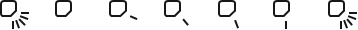
 key.
key. = Power control function
= Power control function = Human sensor function
= Human sensor function = Wind avoid me (Indirect airflow function)
= Wind avoid me (Indirect airflow function) = iClean 56°C
= iClean 56°C = Follow me function
= Follow me function


















Need help?
Do you have a question about the Climate 7000i CL7000iU W 20 E and is the answer not in the manual?
Questions and answers