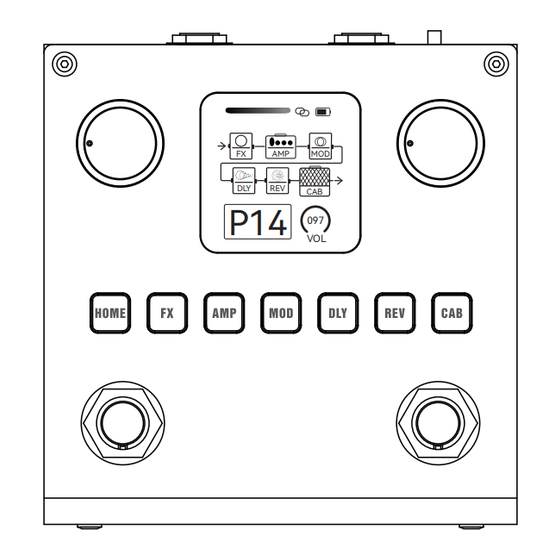
Summary of Contents for M-VAVE BLACKBOX
- Page 1 USER MANUAL BLACKBOX Guitar/Bass AMP Modeler Multi Effects Processor Website: www.m-vave.com CubeSuite for Windows/Mac OS: http://www.m-vave.com/app download CubeSuite for Android/iOS: scan the QR code...
- Page 2 80 editable Presets, the users also can customize effectors chain and save. It has built-in battery, it can last up to 10 hours on a full charge. BLACKBOX has 6 effects Modules, it contains the Noise Gate,Boost,Compressor,20 Preamp,3-band EQ,7 Modulations,5 Delays,6 Reverbs,20 lR CAB slots.
- Page 3 Attentions ■The power supply: It is equipped with built-in battery for power supply, which can last for 10 hours after full charge. It can charge with the 5V adapter or the power bank. When the battery run low, you can use the 5V 2A adapter, you need 5 hours to fully charge the battery.When the battery run low,don't use it for a long time to avoid unstable working performance,please charge it in time.
-
Page 4: Rear Panel
④USB jack: Use to charge the battery/The BLACKBOX can be sound card of computer/Computer software can be connected for interactive data transmission. -
Page 5: Front Panel
⑰ ⑩ ⑪ ⑫ ⑬ ⑭ ① Master, You can use it to control BLACKBOX's final Save to output volume. ② PARA knob(Rotary encoder with button), Rotate it to select items or adjust parameters, Click it to enter, exit, or confirm the items, Press and hold for 1 second P08 Swap to to display the “Save to”... - Page 6 Front panel ⑦ Preset number, Blackbox includes 80 Presets, with the first 40 (P01~P40) containing default factory effects. When you need the factory reset, you can separately reset these 40 Presets to the default values. If you want reset all the 80 Presets, it is also feasible.
- Page 7 Front panel ⑩FX Module illuminated Button,Click to enter the Edit Settings Menu of Module, then click again to turn on/off Module.Hold for the button can quickly turn on/off Module. If this Button is lighting on, it means the Module is turned on. If the light goes off, the Module is turned off.
- Page 8 Tips: The tuning interface is shown in the picture. Turner There are two items to choose from in this interface, the "refer to" item is to select the standard A's frequency 430-450Hz, the "Mode" item is to select the voice output status Bypass or Mute. Mode 440Hz Bypass...
-
Page 9: Modulation Module
Ⅲ Modulation Module : 1.Chorus ● Speed ● Depth ● Mix:Adjust the dry and wet ratio. 2.Phaser ● Speed ● Dry:Adjust the amount of dry sound used. ● Wet:Adjust the amount of wet sound used. ● Feedback:Adjust the feedback amount of Phaser. 3.Tremolo, it is basically a change of the signal level controlled by an Low-frequency Oscillator. -
Page 10: Delay Module
7.Autofilter ● Speed ● Min ● Max ● Mix ● Feedback Ⅳ Delay Module : 1.Analog, it is the delay effect of the signal of the analog tube, and the timbre has the characteristics of retro and warm. ● Time, adjust the feedback speed of echo repeats, 600-60bpm. ●... - Page 11 ● Time, adjust the feedback speed of echo repeats, 600-60bpm. ● Feedback, the feedback times of echo repeats. ● Mix, Adjust the dry and wet ratio. ● Grit, the GRIT takes on the function of TAPE BIAS. This parameter adjusts tape machine bias, from under biased to over-biased, it sounds like an overdrive of wet sounds.
-
Page 12: Reverb Module
5. Lofi Delay, a special, retro and destructive delay effect, the wet sound reflects the filter, the vinyl record, the noise lo-fi and many other senses. ● Time, adjust the feedback speed of echo repeats, 600-60bpm. ● Feedback, the feedback times of echo repeats. ●... - Page 13 3. SWELL reverb, the Swell machine brings in the reverb gradually behind the dry signal for subtle evolving textures, like having a volume pedal on the wet sound. ● Decay ● Mix, If the dry sound is removed, and set the RiseT parameter to 0, it can mimic the sound of string instruments such as the violin.
- Page 14 ● Amount, adjust the amount of pitch-shift sound. 6. Cloud reverb, is a gorgeous large ambient reverberation, it sounds like the music come from all sides of the cloud. Cloud reverb can take any modest guitar or synth sound and turn it into a gorgeous ensemble. ●...
-
Page 15: Technical Parameters
● APP using tips: Run the APP and click the “ ”button,click the "Current Device" and select the "BLACKBOX",then scan nearby devices,you can connect to use. We will continue to improve our products and reserve the right tomodify certain functions and specifications (including but not limitedto appearance, packaging design, operation manual, accessories,dimensions, specifications, displays, etc.) without further... - Page 16 Download Software FCC Warning ★Changes or modifications not expressly approved by the party responsible for compliance could void the user’s authority to operate the equipment.This equipment has been tested and found to comply with the limits for a Class B digital device,pursu- ant to Part 15 of the FCC Rules.These limits are designed to provide reasonable protection against harmful interference in a residential installation.This equipment generates uses and can...

Need help?
Do you have a question about the BLACKBOX and is the answer not in the manual?
Questions and answers
how do i connect blackbox to iphone im using type C to iphone charger as connector and bandlab for monitoring i plugged in blackbox to my iphone but i cannot hear any signal of my guitar at the bandlab this is my setup guitar>blackbox in>blackbox type C to iphone for out>blackbox headset port>headset (i can hear the sound of my guitar to my headset and also the phones backing track signal because i connected it by bluetooth to blackbox but i cant see any signals from the blackbox to iphone even tho i connected it thru type C
The M-VAVE BLACKBOX connects to an iPhone using Bluetooth or USB-C. To use a Type C to iPhone adapter for monitoring with BandLab, follow these steps:
1. Use the Right Adapter: Get an Apple-certified USB-C to Lightning adapter if your iPhone has a Lightning port, or a USB-C to USB-C cable if your iPhone has a USB-C port.
2. Connect the BLACKBOX: Plug the USB-C end into the BLACKBOX and the other end into your iPhone.
3. Enable USB Audio: Ensure the BLACKBOX is powered on and recognized by the iPhone.
4. Open BandLab: Launch BandLab and set the BLACKBOX as the input/output device in BandLab’s audio settings.
5. Monitor Sound: Use headphones or speakers connected to the BLACKBOX output for monitoring.
Ensure the BLACKBOX firmware is updated for the best compatibility.
This answer is automatically generated