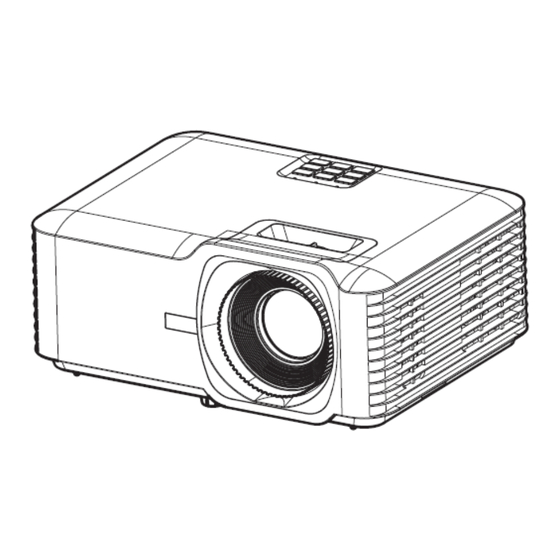
Advertisement
Quick Links
Advertisement

Summary of Contents for ViewSonic LS740HD
- Page 1 LS740HD - ViewSonic Projectors https://manuals.viewsonic.com/LS740HD_Full_Guide ViewSonic User Guide Database LS740HD Package Contents Number Description Projector Remote Control Batteries Quick Start Guide Power Cord Power Adapter Projector Overview 1 von 54 29.02.2024, 12:40...
- Page 2 LS740HD - ViewSonic Projectors https://manuals.viewsonic.com/LS740HD_Full_Guide Number Description Keypad Focus Ring Zoom Ring Front IR Top IR DC IN Lens I/O Ports Vent (inlet) Vent (outlet) NOTE: Do not block projector intake and exhaust vents. I/O Ports Number Port Description DC IN...
-
Page 3: Indicator Lights
LS740HD - ViewSonic Projectors https://manuals.viewsonic.com/LS740HD_Full_Guide Icon Button Description Toggles the projector between standby mode Power and Power On. Manually corrects distorted images resulting Keystone from an angled projection. Selects the desired menu items and makes Navigation adjustments when the On-Screen Display (OSD) Menu is activated. - Page 4 LS740HD - ViewSonic Projectors https://manuals.viewsonic.com/LS740HD_Full_Guide Overview Remote Control 4 von 54 29.02.2024, 12:40...
-
Page 5: Remote Control - Receiver Range
LS740HD - ViewSonic Projectors https://manuals.viewsonic.com/LS740HD_Full_Guide Number Button Description Hides the screen picture and volume AV Mute mute. Power Turns the projector On or Off. Automatically determines the best Auto Sync picture timings for the displayed image. Source Displays the input source selection bar. -
Page 6: Replacing The Batteries
LS740HD - ViewSonic Projectors https://manuals.viewsonic.com/LS740HD_Full_Guide 1. The remote control must be held at an angle within 30° perpendicular to the projector’s IR remote control sensor(s). 2. The distance between the remote control and the sensor(s) should not exceed 8 m (26 ft.). -
Page 7: Projection Dimensions
LS740HD - ViewSonic Projectors https://manuals.viewsonic.com/LS740HD_Full_Guide Desk Front Ceiling Front Desk Rear Ceiling Rear Location Description The projector is placed near the floor in front of the Desk Front screen. Ceiling The projector is suspended upside-down from the Front ceiling in front of the screen. - Page 8 LS740HD - ViewSonic Projectors https://manuals.viewsonic.com/LS740HD_Full_Guide (b) Projection Distance (a) Screen (c) Image (d) Vertical Size Height Offset min. max. 29.55 38.44 14.71 2.35 1016 39.40 1001 51.25 1302 19.61 3.14 1270 49.24 1251 64.06 1627 24.51 3.92 1524 59.09 1501 76.87...
-
Page 9: Mounting The Projector
LS740HD - ViewSonic Projectors https://manuals.viewsonic.com/LS740HD_Full_Guide (b) Projection Distance (a) Screen (c) Image (d) Vertical Size Height Offset min. max. 27.12 35.28 13.50 2.16 1016 36.16 47.04 1195 18.00 2.88 1270 45.20 1148 58.80 1494 22.50 3.60 1524 54.24 1378 70.56 1792 27.00... -
Page 10: Using The Security Bar
LS740HD - ViewSonic Projectors https://manuals.viewsonic.com/LS740HD_Full_Guide 1. To ensure the most secure installation, please use a ViewSonic® wall or ceiling mount. 2. Ensure the screws used to attach the mount to the projector meet the following specifications: ▪ Screw type: M4 x 8 ▪... -
Page 11: Connecting To External Devices
LS740HD - ViewSonic Projectors https://manuals.viewsonic.com/LS740HD_Full_Guide 1. Connect the power cord to the power adapter. 2. Connect the power adapter to the DC IN jack at the rear of the projector. 3. Plug the power cord into a power outlet. NOTE: When installing the projector, incorporate a readily accessible disconnect device in the fixed wiring, or connect the power plug to an easily accessible outlet near the unit. -
Page 12: Audio Connection
LS740HD - ViewSonic Projectors https://manuals.viewsonic.com/LS740HD_Full_Guide Audio Connection To play audio from the projector through an external speaker, connect one end of an audio cable to the external speaker, and the other end to the projector’s AUDIO OUT port. 12 von 54... - Page 13 LS740HD - ViewSonic Projectors https://manuals.viewsonic.com/LS740HD_Full_Guide USB Connection USB Type A Connection The USB port is for supplying power (e.g., dongles) and service needs. NOTE: The USB port does not supply power when the projector is in standby mode. RS-232 Connection...
-
Page 14: Starting The Projector
LS740HD - ViewSonic Projectors https://manuals.viewsonic.com/LS740HD_Full_Guide Input select, Brightness, and more. Starting the Projector 1. Ensure the projector’s power cord is properly connected to a power outlet. 2. Press the Power button on the projector or remote control to turn on the projector. -
Page 15: Selecting An Input Source
LS740HD - ViewSonic Projectors https://manuals.viewsonic.com/LS740HD_Full_Guide Selecting an Input Source The projector can be connected to multiple devices at the same time. However, it can only display one full screen at a time. When Auto Source is On, the projector will automatically search for input sources. If multiple sources are connected, press the Source button on the projector or remote control to select the desired input. - Page 16 LS740HD - ViewSonic Projectors https://manuals.viewsonic.com/LS740HD_Full_Guide Adjusting the Focus, Keystone, and Zoom You can improve and adjust the clarity and position of the image by adjusting the Focus Ring, Keystone Keys, or Zoom Ring. 16 von 54 29.02.2024, 12:40...
-
Page 17: Shutting Down The Projector
LS740HD - ViewSonic Projectors https://manuals.viewsonic.com/LS740HD_Full_Guide Shutting Down the Projector 1. Press the Power button on the projector or remote control and a “power off message” will appear. 2. Press the Power button again to confirm and shut down the projector. -
Page 18: Menu Navigation
LS740HD - ViewSonic Projectors https://manuals.viewsonic.com/LS740HD_Full_Guide Menu Description Adjust Image, 3D, Aspect Ratio, Zoom, Display and Keystone settings. Audio Adjust the volume level or mute. Adjust Projection, Power, Security, Setup Language, Input Source, etc. settings. Information View projector information. Menu Navigation The projector has multilingual on-screen display menus that allow for image and settings adjustment. -
Page 19: On-Screen Display (Osd) Menu Tree
LS740HD - ViewSonic Projectors https://manuals.viewsonic.com/LS740HD_Full_Guide On-Screen Display (OSD) Menu Tree 19 von 54 29.02.2024, 12:40... - Page 20 LS740HD - ViewSonic Projectors https://manuals.viewsonic.com/LS740HD_Full_Guide DisplayAudioSetupInformation Sub-menu Menu Option Presentation Bright Cinema Display Mode Gaming User Brightness (-/+, -50~50) Contrast (-/+, -50~50) Sharpness (-/+, 1~15) Color (-/+, -50~50) Tint (-/+, -50~50) Film Video Gamma Graphics Standard (2.2) Brilliant Color™ (-/+, 1~10)
- Page 21 LS740HD - ViewSonic Projectors https://manuals.viewsonic.com/LS740HD_Full_Guide (-/+, Gain/B -50~50) Reset Exit Auto (0~255) Color Space (16~235) Dynamic Black Brightness Mode Power 100%~50% Reset 3D Mode Auto 3D Format Top and Bottom Frame Sequential 3D Sync Invert 16:9 Aspect Full Ratio L.BOX...
-
Page 22: Display Menu
LS740HD - ViewSonic Projectors https://manuals.viewsonic.com/LS740HD_Full_Guide V. Keystone (-/+, -30~30) Auto Keystone Reset Display Menu 22 von 54 29.02.2024, 12:40... - Page 23 LS740HD - ViewSonic Projectors https://manuals.viewsonic.com/LS740HD_Full_Guide Menu Description Display Mode There are several predefined display modes that you can choose from to suit your viewing preference. Mode Description Suitable for most presenting Presentation needs for business and education environments. Suitable for bright, well-lit Bright environments.
- Page 24 LS740HD - ViewSonic Projectors https://manuals.viewsonic.com/LS740HD_Full_Guide Tint The higher the value, the more greenish the picture becomes. The lower the value, the more reddish the picture becomes. Gamma Reflects the relationship between input source and picture brightness. Color Settings 24 von 54...
- Page 25 LS740HD - ViewSonic Projectors https://manuals.viewsonic.com/LS740HD_Full_Guide Setting Description A color-processing algorithm and enhancements to Brilliant enable higher brightness Color™ while providing true, more vibrant colors in picture. Color Select from Warm, Temperature Standard, Cool, or Cold. Only in permanent installations with controlled...
- Page 26 LS740HD - ViewSonic Projectors https://manuals.viewsonic.com/LS740HD_Full_Guide Mode Description Automatically adjust the Dynamic picture brightness in order to Black give optimum contrast performance. Dim the light output, lowering power consumption. Select the power percentage Power (50%~100%) for brightness mode. Reset Return current display mode settings...
- Page 27 LS740HD - ViewSonic Projectors https://manuals.viewsonic.com/LS740HD_Full_Guide Select the aspect ratio of the projected image. Aspect Description Ratio Scales an image so that it is displayed in the center of the screen with a 4:3 aspect ratio. This is most suitable for 4:3...
-
Page 28: Audio Menu
LS740HD - ViewSonic Projectors https://manuals.viewsonic.com/LS740HD_Full_Guide Option Description Adjust each corner to make a square image when the projection surface is not level. NOTE: While adjusting the Four Corners, the Four Aspect Ratio, Edge Corners Mask, Image Shift, and Zoom menus will be disabled. -
Page 29: Setup Menu
LS740HD - ViewSonic Projectors https://manuals.viewsonic.com/LS740HD_Full_Guide Menu Description Mute Temporarily turn off the sound. Volume Adjust the volume level. Setup Menu 29 von 54 29.02.2024, 12:40... - Page 30 LS740HD - ViewSonic Projectors https://manuals.viewsonic.com/LS740HD_Full_Guide Menu Description Select the preferred projection: Front, Rear, Ceiling- Projection Top, and Rear-Top. Direct Power On Automatically power on the projector when AC power is supplied, without pressing the Power button on the projector or the remote control.
- Page 31 LS740HD - ViewSonic Projectors https://manuals.viewsonic.com/LS740HD_Full_Guide NOTE: ▪ In order for the CEC function to work properly, make sure that the device is correctly connected to the HDMI input of the projector via an HDMI cable, and its CEC function is turned on.
-
Page 32: Information Menu
LS740HD - ViewSonic Projectors https://manuals.viewsonic.com/LS740HD_Full_Guide NOTE: When resetting, the following settings will still remain: Language, Projection, High Altitude, Security Settings, Zoom, Keystone Settings. Information Menu View Serial Number, Source, Resolution, Refresh Rate, Display Mode, Light Source Hours, Brightness Mode, and Firmware Version information. -
Page 33: Projector Dimensions
LS740HD - ViewSonic Projectors https://manuals.viewsonic.com/LS740HD_Full_Guide Item Category Specifications P/N. LS740HD Model VS19579 Type Laser Display Size 30”~300” 1.13~1.47 Throw Ratio (100”@2.50m) Projector F=2.43~2.78, Lens f=16.901~21.6076 mm Display 1-CHIP DMD System fh: 15~102 kHz, fv:23~120 Hz, Input Signal HDMI Pixel rate: 165 MHz... -
Page 34: Timing Chart
LS740HD - ViewSonic Projectors https://manuals.viewsonic.com/LS740HD_Full_Guide Timing Chart HDMI Video Timing Timing Resolution Refresh Rate (Hz) SDTV 640 x 480 SDTV (480i) 720 x 480 SDTV (480p) 720 x 480 SDTV (576i) 720 x 576 SDTV (576p) 720 x 576 HDTV (720p) -
Page 35: Support Timing
LS740HD - ViewSonic Projectors https://manuals.viewsonic.com/LS740HD_Full_Guide Signal Resolution Refresh Rate (Hz) 640 x 480 60 / 67 / 72 / 75 720 x 400 800 x 600 56 / 60 / 72 / 75 SVGA 832 x 624 1024 x 768... -
Page 36: Compliance Information
LS740HD - ViewSonic Projectors https://manuals.viewsonic.com/LS740HD_Full_Guide Light Temperature Power Indicator Source Indicator Status and Light Indicator Light Description Light Blue Blue Standby State Steady (Power cord Light input) Flashing Power On Light (Warming) (1 sec off/ 1 sec on) Power On... -
Page 37: Industry Canada Statement
LS740HD - ViewSonic Projectors https://manuals.viewsonic.com/LS740HD_Full_Guide This device complies with part 15 of FCC Rules. Operation is subject to the following two conditions: (1) this device may not cause harmful interference, and (2) this device must accept any interference received, including interference that may cause undesired operation. This equipment has been tested and found to comply with the limits for a Class B digital device, pursuant to part 15 of the FCC Rules. -
Page 38: Indian Restriction Of Hazardous Substances
LS740HD - ViewSonic Projectors https://manuals.viewsonic.com/LS740HD_Full_Guide This product has been designed and manufactured in compliance with Directive 2011/65/EU of the European Parliament and the Council on restriction of the use of certain hazardous substances in electrical and electronic equipment (RoHS2 Directive) and is deemed to comply with the maximum... -
Page 39: Copyright Information
Product Disposal at End of Product Life ViewSonic® respects the environment and is committed to working and living green. Thank you for being part of Smarter, Greener Computing. Please visit the ViewSonic® website to learn more. USA & Canada https://www.viewsonic.com/us/go-green-with-viewsonic <... - Page 40 LS740HD - ViewSonic Projectors https://manuals.viewsonic.com/LS740HD_Full_Guide For technical support or product service, see the table below or contact your reseller. You will need the product's serial number Asia Pacific & Africa 40 von 54 29.02.2024, 12:40...
- Page 41 LS740HD - ViewSonic Projectors https://manuals.viewsonic.com/LS740HD_Full_Guide Country / Region Website https://viewsonic.com/au/ < https://viewsonic.com/ Australia au/> https://www.viewsonic.com/bd/ < https:// Bangladesh www.viewsonic.com/bd/> https://www.viewsonic.com.cn < https:// 中囯(China) www.viewsonic.com.cn> https://www.viewsonic.com/hk/ < https:// 香港 (繁體中文) www.viewsonic.com/hk/> Hong Kong https://www.viewsonic.com/hk-en/ < https:// (English) www.viewsonic.com/hk-en/> https://www.viewsonic.com/in/ < https:// India www.viewsonic.com/in/>...
- Page 42 LS740HD - ViewSonic Projectors https://manuals.viewsonic.com/LS740HD_Full_Guide ประเทศไทย https://www.viewsonic.com/th/ < https:// (Thailand) www.viewsonic.com/th/> https://www.viewsonic.com/vn/ < https:// Việt Nam www.viewsonic.com/vn/> South Africa & https://www.viewsonic.com/za/ < https:// Mauritius www.viewsonic.com/za/> Americas Country / Website Region https://www.viewsonic.com/us/ < https:// United States www.viewsonic.com/us/> https://www.viewsonic.com/us/ < https:// Canada www.viewsonic.com/us/>...
-
Page 43: Limited Warranty
(3) years warranty for all parts excluding the lamp, three (3) years for labor, and one (1) year for the original lamp from the date of the first consumer purchase. Other regions or countries: Please check with your local dealer or local ViewSonic® office for the warranty information. - Page 44 (b) your name, (c) your address, (d) a description of the problem, and (e) the serial number of the product. 3. Take or ship the product, freight prepaid, in the original container to an authorized ViewSonic® service center or ViewSonic®.
-
Page 45: Mexico Limited Warranty
If a product proves to be defective in material or workmanship during the warranty period, ViewSonic® will, at its sole option, repair or replace the product with a like product. Replacement product or parts may include remanufactured or refurbished parts or components &... - Page 46 (c) your address, (d) a description of the problem, and (e) the serial number of the product. ▪ Take or ship the product, freight prepaid, in the original container to an authorized ViewSonic® service center. ▪ Round trip transportation costs for in-warranty products will be paid by ViewSonic®.
- Page 47 ▪ Any other damages, whether incidental, consequential or otherwise. ▪ Any claim against the customer by any other party. ▪ Repair or attempted repair by anyone not authorized by ViewSonic®. 47 von 54 29.02.2024, 12:40...
- Page 48 LS740HD - ViewSonic Projectors https://manuals.viewsonic.com/LS740HD_Full_Guide Contact Information for Sales & Authorized Service (Centro Autorizado de Servicio) within Mexico: Name, address, of manufacturer and importers: México, Av. de la Palma #8 Piso 2 Despacho 203, Corporativo Interpalmas, Col. San Fernando Huixquilucan, Estado de México Tel: (55) 3605-1099 http://www.viewsonic.com/la/soporte/index.htm <...
- Page 49 LS740HD - ViewSonic Projectors https://manuals.viewsonic.com/LS740HD_Full_Guide Chihuahua: Soluciones Globales Cuernavaca: Computación Compusupport de Cuernavaca SA de CV Magisterio 3321 Col. Francisco Leyva # 178 Col. Miguel Hidalgo Magisterial C.P. 62040, Cuernavaca Morelos Chihuahua, Chih. Tel: 01 777 3180579 / 01 777 3124014...
- Page 50 LS740HD - ViewSonic Projectors https://manuals.viewsonic.com/LS740HD_Full_Guide 381 Brea Canyon Road, Walnut, CA. Av Ferrocarril Sonora #3780 L-C 91789 USA Col 20 de Noviembr Tel: 800-688-6688 Tijuana, Mexico http://www.viewsonic.com < http:// www.viewsonic.com> Using the Projector Safely Please read the following Safety Precautions before you start using the projector.
- Page 51 LS740HD - ViewSonic Projectors https://manuals.viewsonic.com/LS740HD_Full_Guide ▪ Keep this user guide in a safe place for ▪ Do not place liquids near or on the later reference. projector. Liquids spilled into the projector may cause it to fail. If the ▪ Read all warnings and follow all projector does become wet, disconnect instructions.
-
Page 52: Glossary Of Terms
▪ Do not attempt to disassemble the dealer or ViewSonic®. It is dangerous projector. There are dangerous high to continue using the projector. voltages inside which may cause death if you should come into contact with ▪... -
Page 53: Maintaining The Projector
General Precautions ▪ Make sure the projector is turned off and the power cable is unplugged from the power outlet. ▪ Never remove any parts from the projector. Contact ViewSonic® or a reseller when any part of the projector needs replacing. - Page 54 Some chemical cleaners have been reported to damage the lens and/or case of the projector. ▪ ViewSonic® will not be liable for damage resulting from use of any ammonia or alcohol-based cleaners. Abgerufen von „https://manuals.viewsonic.com/index.php?title=LS740HD_Full_Guide&oldid=32260 < https:// manuals.viewsonic.com/index.php?title=LS740HD_Full_Guide&oldid=32260>...















Need help?
Do you have a question about the LS740HD and is the answer not in the manual?
Questions and answers