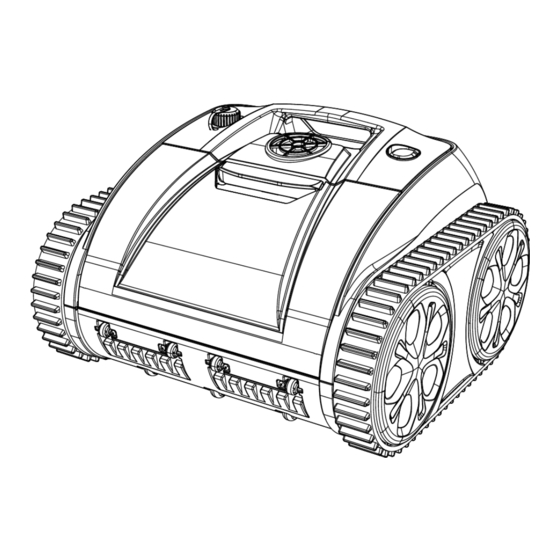
Advertisement
Advertisement

Subscribe to Our Youtube Channel
Summary of Contents for WYBOT Osprey 700
- Page 1 ROBOTIC POOL CLEANER User Manual Osprey 700...
- Page 3 We are not held liable for any loss or injury caused by improper use. If you encounter a problem with your Wybot product, please contact our customer service for assistance.
-
Page 4: Table Of Contents
CONTENTS Important Precautions ..........01 1. Introduction ............03 2. Packing List .............03 3. Product Diagram .............04 4. Specifications ............05 5. Operations ..............06 6. Warranty ..............13... -
Page 5: Important Precautions
Important Precautions Read and Follow All Instructions 1. Please read the manual carefully, and use the cleaner according to the manual. We are not held liable for any loss or injury caused by improper use. 2. Use the accessories recommended or sold by the manufacturer only. - Page 6 14. Only professionals can disassemble the sealed driving kit of the cleaner. 15. Do not operate the cleaner while pool filter is running. 16. The cleaner should be stored in a cool and ventilated place, away from direct sunshine or any heat source, never cover it with anything that would cause internal electrical components overheating.
-
Page 7: Introduction
1. Introduction The robotic pool cleaner Osprey 700 is a new type of rechargeable automatic cleaning equipment for swimming pools, cordless and easy to use. 2. Packing List Item Name Quantity Osprey 700 1 pc Charger 1 pc Retrieving hook... -
Page 8: Product Diagram
3. Product Diagram... -
Page 9: Specifications
4. Specifications 1. Model Osprey 700 2. Rated Working Voltage 10.8V 3. Power 4. Run Time Max. 90min for one cycle 5. Charger Input 100-240V, 50-60Hz 6. Charger Output 10.8V/1.8A 7. Battery Capacity 8600mAh/8800mAh 8. Charging Time 6-7 Hours 9. Pool Size Up to 861sq.ft (80m... -
Page 10: Operations
5. Operations 5.1 Power button and indicator... - Page 11 Item Function Description Press the button, blue light indicates the cleaner Power is powered on. ① on/off Press the button again, red light indicates the cleaner is powered off. 1.Blue light is steady on: power on 2.Blue light flashes: the cleaner is working ②...
- Page 12 b. The cleaner will move to pool edge when finish working, then use the hook to lift it out of the pool...
- Page 13 5.3 Filter Cleaning a. Open the top cover: Put the robot aside the pool and open the top cover, the filter basket is located as shown in picture b. Take out the filter basket c. Wash filter basket d. Re-install the filter basket in reverse steps.
- Page 14 5.4 Charge the battery a. Remove the cleaner from the pool b. Make sure the cleaner is powered off (no indicator flashes) and charging port is dry, attach the charger to the charging socket. Red light indicates it is charging, green light indicates it is fully charged. LED Indicator Red - Charging in Progress Green - Fully Charged...
- Page 15 5.5 Charger indicator Colour & Status of indicator Charging status Waiting for a recharge or connector Green light is steady on not plugged or charging finished Red light is steady on The battery is charging Red light flashes Low battery or battery is damaged 5.6 Installation of Floating Block Attention: If your robot is performing well, please ignore these instructions.
- Page 16 b. Tear off the protective film on the back of the floater and stick one by one according to the position shown in the figure c. Install the filter basket and close the filter cover 5.7 Pool water condition Remark: The pool water condition must be within following parameters: ·PH: 7.0-7.4 ·Temperature: 50 ℉...
-
Page 17: Warranty
6. Warranty 1. This product is covered by Wybot warranty for 24 months (only for driving kit and control box kit) from the date of purchase. Consumable parts are beyond warranty which include Filter Tray/ Brush/ Wheels/Nozzles. 2. This warranty is voided if the product has been altered, misused, or has been repaired by unauthorized personnels. - Page 20 USER MANUAL...








Need help?
Do you have a question about the Osprey 700 and is the answer not in the manual?
Questions and answers
Why is the switch is not illuminating when press? Not sure if it is on/off and whether I can sync it with my app prior to submerging it into the pool. Battery is fully charged, and the cleaner was playing up today coming up to the surface constantly and not going down to clean the pool surface.
The switch on the WYBOT Osprey 700 may not be illuminating because the battery is almost dead and the charger is not starting the charging process. The issue could be related to the charging port not being dried properly before charging or using a non-original charger.
The Osprey 700 cannot be synced with an app because it does not have Wi-Fi or app control features. Only the Osprey 700 Pro supports app connectivity.
This answer is automatically generated
Thats all the possible reasons. I took it out and charged it fully again. The port is dried, and I can't see the indicator light up to show that the system can be synced. Wi-Fi is on at the time.
Osprey 700 Pro not holding a charge. I want to change battery. How to do that
Why isn't my Osprey 700 Pro Charging
The WYBOT Osprey 700 may not be charging because the charger light stays green, which means charging is completed, even though the battery is almost dead. This could happen if:
1. The cleaner is not powered off before charging.
2. The charging port is wet.
3. The charger or device is malfunctioning.
Ensure the cleaner is powered off, the charging port is completely dry, and the charger is working properly.
This answer is automatically generated
What does a RED Indicator mean
A red indicator on the WYBOT Osprey 700 means the machine has been turned off.
This answer is automatically generated
The button seems to be stuck so it won’t turn from green to blue
It get stuck and the pool botton , it also dont climb walls any more why? i got told to leave it inside rhe pool for one day and i did rhat but still the same it dowsnt climb walls
how to log into app