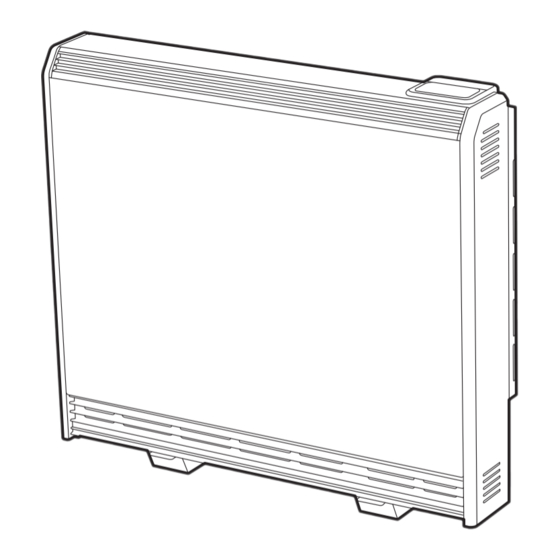
Table of Contents
Advertisement
INSTRUCTION MANUAL
Installation and Operating
Newlec NLSH Storage Heater
Models: NLSH050 / NLSH070 / NLSH100 / NLSH125 / NLSH150
These instructions should be read carefully and
retained for future use. Note also the information
presented on the appliance.
Newlec Helpline: 0800 783 6909
Instructions
1
08/80284/0
ISSUE: 8 Series: D
Advertisement
Table of Contents

Summary of Contents for Newlec NLSH050
- Page 1 Instructions INSTRUCTION MANUAL Installation and Operating Newlec NLSH Storage Heater Models: NLSH050 / NLSH070 / NLSH100 / NLSH125 / NLSH150 These instructions should be read carefully and retained for future use. Note also the information presented on the appliance. 08/80284/0...
-
Page 2: Important Safety Advice
The display screen may fl ash red to indicate the product has overheated. To reset the display, remove the obstruction and hold Enter for 10 seconds. Newlec Helpline: 0800 783 6909... -
Page 3: Suitable Applications
To maintain stability, it is essential that the heater is placed on a level surface and care should be taken to avoid irregular surfaces, such as may result from carpets or tiled surrounds partially protruding under the heater. Newlec Helpline: 0800 783 6909... -
Page 4: Electrical Installation
If, during reassembly of the heater, a part of the thermal insulation shows damage or deterioration, it should be replaced by an identical part. WARNING: All electrical connections to the terminal block must be secure to prevent risk of ignition. Tighten to 0.5 Nm. Newlec Helpline: 0800 783 6909... -
Page 5: Child Safety
Children aged from 3 years and less than 8 years shall not regulate and clean the appliance or perform user maintenance. Newlec Helpline: 0800 783 6909... -
Page 6: Technical Details
Fan Wattage UI Wattage 0.5W 0.5W 0.5W 0.5W 0.5W Sound Level dB (measured in test chamber) Energy Cell Packs Required (047243) Installed Weight: 63kg 85kg 107kg 133kg 155kg Height (mm) Width (mm) 1069 Depth (mm) Newlec Helpline: 0800 783 6909... - Page 7 3.3V coin cell battery to backup real time clock. Battery life > 5 years. 1/N/PE 230-240V / 50Hz (Peak / Off Peak) Supply Class II IP Rating IPX4 Approvals UKCA, CE & BEAB Guarantee 2 Years Country of Origin United Kingdom Manufacturer Newlec Newlec Helpline: 0800 783 6909...
- Page 8 NOTE - Retain these screws for reassembly. If misplaced, M4 x 10 Tritap screws must be used.IMPORTANT - Do not use the outer top panel or the rear heat shield to lift or carry the heater. Newlec Helpline: 0800 783 6909...
- Page 9 Ensure the back of the heater is fl ush against the wall. If the skirting board is taller than 120mm and deeper than 15mm it should be cut to accommodate safe installation of the heater. Do not place objects within 300mm of the front of the heater and 150mm (min. 75mm) either side. Newlec Helpline: 0800 783 6909...
-
Page 10: Installing The Heater
fl oor. Carpet gripper must be locally removed so that the feet may rest in a level position. This appliance is heavy. The fl oor must be checked to ensure that it is capable of bearing the weight of the unit, up to 165kg. This Heater is rated IPX4 Newlec Helpline: 0800 783 6909... - Page 11 6. Six fi xing positions must be selected for models NLSH100, NLSH125, NLSH150 and at least 4 fi xing positions for models NLSH050 and NLSH070. Fig. 6. Common fi xing points for all heater sizes are shown in both Fig. 4 and Fig. 5.
-
Page 12: Electrical Connections
Storage Circuit = OFF-PEAK L Fan Circuit = PEAK N Storage Circuit = OFF-PEAK N The earth wire should be connected into the earth terminal block marked E WARNING - Terminal block maximum torque 0.5 Nm Newlec Helpline: 0800 783 6909... - Page 13 IEC - 60227 IEC57 or CENELEC - H05V2V2-F Cable Sizes Peak mains cable 1.5mm² Off -peak mains cable 2.5mm² WARNING - Maximum torque 0.5 Nm WARNING: All electrical connections to the terminal block must be secure to prevent risk of ignition. Newlec Helpline: 0800 783 6909...
- Page 14 Instructions Fig. 9 Fig. 10 Fig. 11 Fig. 12 Newlec Helpline: 0800 783 6909...
- Page 15 12. Position the second row of energy cells on top of the fi rst but this time the energy cells must be upside down ensuring the grooves are positioned over the elements. (Fig. 12) Newlec Helpline: 0800 783 6909...
- Page 16 Instructions Fig. 13 Fig. 14 Fig. 15 Fig. 16 Newlec Helpline: 0800 783 6909...
- Page 17 To replace the bottom grille and front panel, reverse steps 3 and 4 of these instructions under the section headed Preparation. Inspect the grille guard for damage before refi tting the lower grille to the heater. Ensure all fi xings are secure. Newlec Helpline: 0800 783 6909...
-
Page 18: Operation
Whilst the noise produced is usually very quiet, certain environmental factors can make it more noticeable, such as hard fl ooring or minimal furnishings. Newlec Helpline: 0800 783 6909... -
Page 19: Control Functions
The Advance button overrides the heating settings and changes the operational state of the heater. Pressing Advance will cause the heater to remain on until the next Comfort Off period is due, or off until the next Comfort On period is due. Newlec Helpline: 0800 783 6909... -
Page 20: Main Screen
Repeat this operation, until the date and time has been set, D a t e/ Ti m e ensuring to press Enter to select. Press Back button to return M od e O pti on s to the Main Screen once Set has been displayed. Newlec Helpline: 0800 783 6909... -
Page 21: Mode Of Operation
Operating the appliance in the permanent heating modes as Boost or Auto Boost may result in increased running costs. D a te/ Time D a t e /Ti me 27/0 7/ 2017 0 7: 12 Newlec Helpline: 0800 783 6909... - Page 22 Out Al l D ay Opt i ons Comfor t On Copy A l l NOTE: Once modifi ed a programme must be selected if you want to begin using it. S e l e ct e d Newlec Helpline: 0800 783 6909...
- Page 23 E ve ni n g > O N : 17: 00 O N: 1 7: 00 O F F : 22: 00 O F F: 2 2 : 0 0 Co py All S ave Sav e d Newlec Helpline: 0800 783 6909...
- Page 24 1 h ou r 2 hou r 3 hou r O ut A l l D a y Au t ob oos t Comfor t On Selec t e d S e tt i n gs Newlec Helpline: 0800 783 6909...
-
Page 25: Child Lock
To unlock the control repeat the action of pressing Back and Enter for three seconds. O u t A l l D a y Comfor t On C hi l d Lo ck NOTE: The controls cannot be adjusted when child lock is active. Newlec Helpline: 0800 783 6909... -
Page 26: User Information
Only use this setting when a room is consistently below the required temperature and you are sure that the timer mode is set up and selected correctly. User Info Open Window Fa ctor y Ex tra C har g e Newlec Helpline: 0800 783 6909... - Page 27 Allows to set a Room Sensor temperature off set. Factory pre-set off set as default. Se r vi c e C h a n g e Ti m e Slav e M ode Rm Te mp Offs e t Newlec Helpline: 0800 783 6909...
-
Page 28: Energy Saving Tips
Press Menu, Back and Enter for 3 seconds to enter the service menu, select ‘Slave Mode’ and press Enter. Select ‘Enable’. Ser vice Menu Slave Mo d e Charge Time Di sa ble Sl ave Mode E n able Rm Temp Off set Newlec Helpline: 0800 783 6909... - Page 29 Instructions This page is deliberately left blank. Newlec Helpline: 0800 783 6909...
- Page 30 - leaving hot taps running is both wasteful and expensive. Ensure dripping taps are repaired quickly. In just one day, you could waste enough water to fi ll a bath. Other Energy Saving Tips for Around the Home Newlec Helpline: 0800 783 6909...
- Page 31 Please recycle where facilities exist. Check with a Local Authority or retailer for recycling advice in your country. Batteries should be disposed of or recycled in accordance with WEEE Directive 2012/19/EU. Packaging should be recycled where possible. Newlec Helpline: 0800 783 6909...
- Page 32 If you are a consumer and you experience a problem with your Newlec product, which is found to be defective due to faulty materials or workmanship within the Guarantee Period, this Newlec Guarantee will cover repair or - at the discretion of Newlec –...
- Page 33 • You must provide to Newlec or its authorised agents on request the original receipt as proof of purchase and - if required by Newlec - proof of delivery. If you are unable to provide this documentation, you will be required to pay for any repair work required.
-
Page 34: Battery Replacement
5. Slide the module back into the User Interface, ensuring the catch in engaged 6. Replace the cover and secure using the screw Clean the outlet grilles and adjacent surfaces after the fi rst operation as some dust may be produced when the heater is fi rst used. Newlec Helpline: 0800 783 6909... - Page 35 Electronic room temperature control plus 7 day timer Other Control Options Room temperature control, with open window detection Contact details Rexel UK Ltd Ground Floor, Eagle Court 2, Hatchford Brook, Hatchford Way, Sheldon, Birmingham, B26 3RZ Tel: 0800 783 6909 Newlec Helpline: 0800 783 6909...
- Page 36 Instructions Newlec Helpline: 0800 783 6909...
- Page 37 Instructions Newlec Helpline: 0800 783 6909...
- Page 38 Instructions Newlec Helpline: 0800 783 6909...
- Page 39 Instructions Newlec Helpline: 0800 783 6909...
- Page 40 Instructions Products within the Newlec NLSH Storage Heater range are protected by one or more of the following patents: Great Britain: GB2481048, GB2487147, GB2487148, GB2487781, GB2500736, GB2511538, GB2526552 International: EP2830832,EP2831688, EP2965166, EP3132324,WO2011154521, WO2013144170, WO2014135667, WO2015181136 Customer Helpline: 0800 783 6909 enquiries@rexel.co.uk...
Need help?
Do you have a question about the NLSH050 and is the answer not in the manual?
Questions and answers
My heater won't do a factory reset
The **** on but no heat and states the comfort is on
If the Newlec NLSH050 is on but not producing heat, possible issues could include:
1. Comfort Off Period – The heater may be in a scheduled ‘Comfort Off’ period, during which it does not deliver heat.
2. Incorrect Settings – The programmable timer may be set to a mode like ‘Out All Day,’ preventing heat output.
3. Open Window Detection – If the heater detects an open window, it may reduce or stop heating to save energy.
4. Energy Storage Issue – The heater may not have stored enough energy due to incorrect charging or insufficient power supply.
5. Advance Mode – If the Advance button has been pressed, it may override the heating schedule.
6. Display Sleep Mode – The display may appear inactive, but pressing a button will reactivate it to check settings.
Checking the timer settings, ensuring no open windows are detected, and verifying energy storage levels can help resolve the issue.
This answer is automatically generated