Table of Contents
Advertisement
Available languages
Available languages
Quick Links
MANUALE INSTALLATORE
FITTING INSTRUCTIONS
SISTEMA DI ALLARME MODULARE
CAN-BUS O LIN-BUS
INTERFACCIA CON
I RADIOCOMANDI
ORIGINALI DEI VEICOLI
DOTATI DI BATTERIA A 12V
MODULAR ALARM SYSTEM WITH
CAN-BUS AND LIN-BUS INTERFACE
FOR ORIGINAL REMOTE CONTROLS
ON CARS EQUIPPED
WITH A 12V BATTERY
allarme CanBus con
pulsante LED di emergenza.
CanBus alarm with
emergency PIN code LED.
LC750RF / LC751RF
allarme CanBus con
pulsante LED di emergenza.
CanBus alarm with
emergency PIN code LED
and wireless siren.
LC750 / LC751
e sirena via radio.
FILE NAME: ISLC750.cdr
rev.01
Data: 14-04-2022
IT
UK
Advertisement
Table of Contents

Summary of Contents for LaserLine LC750
- Page 1 DOTATI DI BATTERIA A 12V MODULAR ALARM SYSTEM WITH CAN-BUS AND LIN-BUS INTERFACE FOR ORIGINAL REMOTE CONTROLS ON CARS EQUIPPED WITH A 12V BATTERY LC750 / LC751 allarme CanBus con pulsante LED di emergenza. CanBus alarm with emergency PIN code LED. LC750RF / LC751RF allarme CanBus con pulsante LED di emergenza.
- Page 2 4 Schema di collegamento pag. 5 LC750 Schema di collegamento pag. 6 LC75 Schema di collegamento pag. 7 LC750-RF LC751-RF Avvertenze per l’installazione pag. 8 Connessioni elettriche pag. 8 Connessioni elettriche ingressi pag. 9 Connessioni elettriche uscite pag. 10 Connessioni elettriche sensori ad ultrasuoni pag.
-
Page 3: Manuale Utente
NOTE GENERALI DI INSTALLAZIONE Queste istruzioni sono riferite ai modelli della serie che si differenziano tra di loro per funzioni LC750 e tipo di sirena abbinata. L'installatore deve consegnare al proprietario del veicolo il (da conservare). MANUALE UTENTE L'installazione deve essere effettuata da personale specializzato. - Page 4 KIT800-RF e KIT801-RF modulo trasmettitore per sirene radiofrequenza 909RF e 908RF Sensori ultrasuoni *Kit abbinati alla sirena wireless PRINCIPALI DIFFERENZE TRA I PRODOTTI DELLA SERIE LC750 Funzioni Lc750 LC751 LC750RF LC751RF Centralina in abbinamento con il radiocomando originale vettura ...
- Page 5 SCHEMA CONNESSIONI PER LC750 Pulsante con LED di STATO TX RX KEYLED SW800 SENSORE PROTEZIONE VOLUMETRICA NERO (BIANCO) +12V SENSORE ROSSO PROTEZIONE POSITIVO VOLUMETRICA (ROSSO) NERO MASSA GIALLO-ROSSO pin17 GIALLO pin18 VIOLA Indicatori di direzione Positivo sottochiave Collegamento obbligatorio per...
- Page 6 SCHEMA CONNESSIONI PER LC751 (sirena autoalimentata) Pulsante con LED di STATO TX RX KEYLED SW800 SENSORE PROTEZIONE VOLUMETRICA NERO (BIANCO) +12V SENSORE ROSSO PROTEZIONE POSITIVO VOLUMETRICA (ROSSO) NERO MASSA GIALLO-ROSSO pin17 GIALLO pin18 VIOLA Indicatori di direzione Positivo sottochiave Collegamento obbligatorio per poter inserire il PINCODE OPPURE di emergenza...
- Page 7 SCHEMA CONNESSIONI PER LC750-RF e LC751-RF (sirena via radio) Pulsante con LED di STATO TX RX KEYLED SW800 SENSORE PROTEZIONE VOLUMETRICA NERO (BIANCO) +12V SENSORE ROSSO PROTEZIONE POSITIVO VOLUMETRICA (ROSSO) NERO MASSA GIALLO-ROSSO pin17 GIALLO pin18 VIOLA Indicatori di direzione...
-
Page 8: Avvertenze Per L'installazione
AVVERTENZE PER L’INSTALLAZIONE Non allungare o accorciare il cavo dell'antenna, i cavi schermati dei sensori ultrasuoni e quelli della presa elettronica . , deve essere fissata in una posizione facilmente PRESA ELETTRONICA / PULSANTE LED accessibile e visibile sia dall'interno che dall'esterno della vettura. Tutte le connessioni elettriche devono essere fatte in modo affidabile e sicuro (saldando le ... - Page 9 CONNESSIONI ELETTRICHE INGRESSI : ingressi programmabili. FILO AZZURRO, FILO BIANCO/BLU, FILO GRIGIO (posizione vuota 7) Funzioni programmabili da Impostazione di fabbrica: i fili sono impostati per effettuare la protezione periferica (porte, baule e cofano motore). Inoltre è possibile invertire la polarità di lettura del filo per leggere i AZZURRO segnali, di comando positivo, provenienti dalla vettura.
- Page 10 PC. 1) Impostazione di fabbrica; L’uscità è impostata per mandare una serie di dati alle sirene codificate Laserline, (la linea trasmette segnalazione acustiche di inserimento disinserimento, ricarica della batteria interna, accensione della auto-alimentazione interna a prodotto inserito etcetera.) Altre impostazioni programmabili: 2) L’uscita è...
- Page 11 CONNESSIONI ELETTRICHE POSIZIONAMENTO E REGOLAZIONE DEI SENSORI AD ULTRASUONI Fissare le due capsule ai lati del parabrezza anteriore ed orientarle verso il lunotto IN ALTO posteriore, mantenendole orizzontali e parallele tra di loro. Inserire il connettore rosso proveniente dalle capsule al connettore rosso ( ) della periferica e fare lo stesso con i connettori bianchi ( POSIZIONAMENTO E FISSAGGIO REGOLAZIONE SENSORE ULTRASUONI...
- Page 12 Per selezionare il modello specifico occorre seguire la procedura qui descritta tramite il pulsante presente sul retro dell’unità principale. Se la vettura di interesse non è presente nella lista è possibile verificare nel sito www.laserline.it la presenza del software e tramite caricare e selezionare il modello.
- Page 13 MODALITA’ CONNESSIONI CAN E LIN BUS VERDE - second Dopo / secondi di pausa inizia la prima serie di lampeggi VERDI VERDE ROSSO PRIMO LAMPEGGIO Al primo lampeggio del verde, corrispondente al valore 1, premere il pulsante fino alla accensione del e rilasciare immediatamente LED ROSSO po 3...
- Page 14 MODALITÀ DI CONNESSIONI PER ATTIVARE E DISATTIVARE IL SISTEMA CON SEGNALI ANALOGICI (PLIP) Q u e s t i c o l l e g a m e n t i s o n o d a e f f e t t u a r e s u v e i c o l i i n c u i i s e g n a l i p e r...
- Page 15 MODALITA’ CONNESSIONI ANALOGICHE SEGNALI ANALOGICI DEGLI INDICATORI DI DIREZIONE (filo bianco/arancione) ATTENZIONE QUESTA CONNESSIONE E’ POSSIBILE SOLO SE IL RADIOCOMANDO ORIGINALE DEL VEICOLO FA LAMPEGGIARE GLI INDICATORI DI DIREZIONE ALLA PRESSIONE DEL TASTO DI CHIUSURA E DEL TASTO DI APERTURA DEL VEICOLO. Nel caso la vettura presenti identici lampeggi degli indicatori di direzione sia in apertura che in chiusura, è...
- Page 16 MODALITA’ CONNESSIONI ANALOGICHE B) COLLEGAMENTI SU VETTURE DOTATE DI FILI SINGOLI PER ACCENDERE UNA SOLA FRECCIA DEL RAMO DESTRO E PER ACCENDERE UNA SOLA FRECCIA DEL RAMO SINISTRO COME DA SCHEMA RIPORTATO. Main unit Il collegamento del filo indicatori di direzione BIANCO-ARANCIONE è...
- Page 17 MODALITA’ CONNESSIONI ANALOGICHE PROCEDURA PER L’APPRENDIMENTO DEI SEGNALI ANALOGICI DELLA VETTURA (LAMPEGGI INDICATORI DI DIREZIONE, PLIP) (Procedura da effettuare solo nel caso in cui l’inserimento/disinserimento viene gestito tramite gli indicatori di direzione / barra motore) Per potersi attivare e disattivare tramite gli indicatori di direzione della vettura, il sistema deve apprendere i lampeggi di quest’ultima durante la chiusura (inserimento del sistema con radiocomando originale del veicolo) e l’apertura (disinserimento del sistema con radiocomando originale del veicolo).
- Page 18 MODALITA’ DI FUNZIONAMENTO DEGLI INGRESSI DI ALLARME Il sistema, all’inserimento, attiva un tempo neutro di 25 secondi, che permette al modulo vetri di chiudere ed ai sensori ad ultrasuoni di ottenere una situazione di quiete; dopo questo tempo una condizione di allarme viene segnalato da: sirena, indicatori di direzione originali vettura e .
- Page 19 MODALITA’ DI FUNZIONAMENTO DELLE USCITE DI ALLARME Il sistema, all’inserimento, attiva le segnalazioni acustiche (se programmate), gli indicatori di direzione del veicolo (se programmati) e attiva un’uscita di “stato inserito costante” e altre uscite in fase di allarme indicate qui di seguito. USCITE POSITIVE INDICATORI DI DIREZIONE Se programmate / connesse queste uscite indicano, con dei lampeggi l’inserimento ed il disinserimento del prodotto ed inoltre la condizione di allarme con un lampeggio costante per tutti i...
- Page 20 ALTRE MODALITA’ DI FUNZIONAMENTO DELL’ALLARME INSERIMENTO PASSIVO DELL’ALLARME L'abilitazione di questa funzione consente di inserire automaticamente il sistema senza effettuare la chiusura delle porte se viene spento il quadro e successivamente viene aperta e richiusa la porta. L'inserimento avviene 70 sec dopo la chiusura di quest'ultima. Aprendo una porta (o baule o cofano) durante i 70 sec, il conteggio del tempo viene fermato e riprende quando questa viene richiusa.
- Page 21 FUNZIONI PROGRAMMABILI TRAMITE PULSANTE/LED E’ possibile programmare le funzioni principali tramite pulsante esterno senza la necessità di collegare un FUNZIONI DISPONIBILI TRAMITE PROCEDURA PULSANTE LED 11 pressioni: MEMORIA ALLARMI AVVENUTI 12 pressioni: FUNZIONI SPECIALI 13 pressioni: I MPOSTAZIONE NUOVO PIN-CODE 14 pressioni: 15 pressioni: APPRENDIMENTO CHIAVI ELETTRONICHE (OPTIONAL)
-
Page 22: Ripristino Impostazioni Di Fabbrica
DESCRIZIONE FUNZIONI PROGRAMMABILI UTENTE DESCRIZIONE FUNZIONI PROGRAMMABILI UTENTE. SEGNALAZIONE ACUSTICA INSERIMENTO Il prodotto, alla chiusura della vettura tramite il radiocomando originale, emette due segnalazioni acustiche (beep) ad indicare l’avvenuta attivazione del prodotto. La procedura permette di escludere questi suoni. SEGNALAZIONE ACUSTICA DISINSERIMENTO Il prodotto, all’apertura della vettura tramite il radiocomando originale, emette una segnalazione acustica lunga (beep) ad indicare la disattivazione del prodotto. - Page 23 WINDOWS 10 I sistemi operativi meno recenti non vengono supportati del programma. PROCEDURA Ricercare e scaricare dal sito www.laserline.it il software Programmer tool.exe Autorizzare l’installazione Al termine avviare il software COLLEGAMENTO...
- Page 24 Collegare il prodotto come precedentemente descritto e dal menu selezionare “Apri IMPOSTAZIONI Data Base ” Importare il file ricevuto o scaricato dal sito www.laserline.it e salvato in una cartella LASDBMxx.txt del vostro PC. file CANBUS vetture file CANBUS lista modelli...
- Page 25 DESCRIZIONE DI FUNZIONAMENTO PER L’UTENTE INSERIMENTO TOTALE ALLARME TRAMITE RADIOCOMANDO ORIGINALE DEL VEICOLO Premere il tasto di chiusura del radiocomando originale Pulsante del veicolo. chiusura vettura L'avvenuto inserimento sarà indicato con 2 brevi segnalazioni acustiche (3 per sirene RF) da parte dell’allarme e con tante segnalazioni ottiche quante programmate dalla casa costruttrice del veicolo.
- Page 26 DESCRIZIONE DI FUNZIONAMENTO PER L’UTENTE ESCLUSIONE SENSORI VOLUMETRICI TRAMITE RADIOCOMANDO ORIGINALE FUNZIONE DISPONIBILE SOLO SU ALCUNE VETTURE (VEDERE LISTA VEICOLI ISAUTO PER DISPONIBILITA’) Questa funzione permette all'utente di inserire il sistema d’allarme escludendo i sensori volumetrici interni ed i sensori infrarossi via radio. Per attivare tale funzione, occorre: Premere il tasto di chiusura del radiocomando originale del veicolo.
- Page 27 DESCRIZIONE DI FUNZIONAMENTO PER L’UTENTE DISINSERIMENTO ALLARME Premere il tasto di apertura del radiocomando originale Pulsante del veicolo apertura vettura Il disinserimento verrà segnalato da una segnalazione acustica lunga e da tante segnalazioni ottiche quante programmate dalla casa costruttrice del veicolo. Se in vostra assenza è...
- Page 28 DESCRIZIONE DI FUNZIONAMENTO PER L’UTENTE DISINSERIMENTO DI EMERGENZA TRAMITE PULSANTE/LED Qui di seguito viene mostrata la procedura di sblocco utilizzando il codice originale di fabbrica 4-3-2-1. Aprire la porta lato guida con chiave meccanica del veicolo Il prodotto andrà in allarme e la sirena inizierà a suonare. ...
- Page 29 DESCRIZIONE DI FUNZIONAMENTO PER L’UTENTE PROGRAMMAZIONE NUOVO CODICE DI EMERGENZA PIN-CODE Il codice originale di fabbrica è 4-3-2-1; PIN-CODE Si consiglia, per ovvie ragioni di sicurezza, di personalizzare tale codice e di conservarlo. Si ricorda che per personalizzare il è necessario inserire prima il PIN-CODE PIN-CODE fabbrica o l’ultimo codice...
- Page 30 DESCRIZIONE DI FUNZIONAMENTO PER L’UTENTE Dopo il beeep lungo il rimarrà acceso in attesa di digitare la prima cifra del codice scelto da voi, quindi premere il pulsante per il numero di volte PIN-CODE corrispondente alla cifra che si vuole inserire. (esempio codice 2-2-3-3) PRIMA CIFRA DOPO 2 SECONDI...
-
Page 31: Risoluzione Dei Problemi
RISOLUZIONE DEI PROBLEMI Verificare che, alimentando il prodotto, si accendano i Verificare il fusibile di La centralina non da alimentazione e il posti sulla centralina e la nessuna indicazione. punto di massa sirena, se collegata emetta un beep. La centralina è Verificare le connessioni della Verificare il codice rete dati... -
Page 32: Dati Tecnici
LA DITTA COSTRUTTRICE si riserva il diritto di effettuare variazioni in qualsiasi momento si rendessero necessarie senza l'obbligo di darne comunicazione. Factory Management & Marketing LASERLINE Safety and Security Systems Via Rio Vallone, 5 20883 Mezzago - (MB) Italy Tel. +39 039 68256.1 / Fax. +39 039 68256248... - Page 33 CERTIFICATO D’INSTALLAZIONE E/ECE/324 Rev.2/Add.115 E/ECE/TRANS/505 Direttiva EU N.116 pagina 67 Articolo 7 Io, il sottoscritto ......................installatore professionista, certifico che l'installazione del sistema di allarme / immobilizzatore * descritta di seguito è stata effettuata da me stesso in base alle istruzioni di montaggio fornite dal produttore del sistema.
-
Page 34: Fitting Instructions
WITH CAN-BUS AND LIN-BUS INTERFACE FOR ORIGINAL REMOTE CONTROLS; CARS EQUIPPED WITH A 12V BATTERY LC750 / LC751 CanBus alarm with PIN code LED for emergency. Lc750 RF / Lc751 RF CanBus alarm with PIN code LED for emergency wireless siren. - Page 35 INDEX General installation note page 3 6 Alarm Kit description page 3 7 Connection diagram for Lc750 page 3 8 onnection diagram for LC751 age 3 Connection diagram for LC750-R F and Lc751- RF page Warnings for installation page 41...
-
Page 36: Working Instructions
The manufacturer reserves the right to bring any kind of improvements without previous notice. NOTE The LC750 series alarm control units have been set up according to the characteristics indicated in the product technical file, summarized in the declaration of conformity and in the operating instructions. -
Page 37: Kit Description
KIT800-RF and KIT801-RF siren transmitter module radio frequency 909RF e 908RF Ultrasound sensors Kit combined with the wireless siren PRINCIPAL DIFFERNCES BETWEEN LC750 SERIES PRODUCT Function LC751RF LC751 LC750 LC750RF Control unit combined with the vehicle's original remote control ... - Page 38 CONNECTION DIAGRAM FOR LC750 Button with status LED TX RX KEYLED Sw800 VOLUMETRIC PROTECTION SENSOR BLACK (WHITE) +12V VOLUMETRIC PROTECTION POSITIVE SENSOR (RED) BLACK GROUND PURPLE YELLOW-RED pin17 Positive ignition key Mandatory wire for the YELLOW pin18 use a PINCODE emergency...
- Page 39 CONNECTION DIAGRAM FOR Lc751 (self-powered) Button with status LED TX RX KEYLED Sw800 VOLUMETRIC PROTECTION SENSOR BLACK (WHITE) +12V VOLUMETRIC PROTECTION POSITIVE SENSOR (RED) BLACK GROUND PURPLE YELLOW-RED pin17 Positive ignition key Mandatory wire for the YELLOW pin18 use a PINCODE emergency Direction indicators (CAN-H) CAN BUS...
- Page 40 CONNECTION DIAGRAM FOR LC750 -RF and LC751-RF (wireless Siren) Button with status LED TX RX KEYLED Sw800 VOLUMETRIC PROTECTION SENSOR BLACK (WHITE) +12V VOLUMETRIC PROTECTION POSITIVE SENSOR (RED) BLACK GROUND YELLOW-RED pin17 PURPLE YELLOW Positive ignition key pin18 Mandatory wire for the...
-
Page 41: Warnings For Installation
WARNINGS FOR INSTALLATION Dont strech or shortn the antenna wire, the shielded cables of ultrasound sensor and of elettronic socket . The ELECTRONIC SOCKET/LED BUTTON must be fixed in a easy position accessible and visible both inside and outside of the vehicle. All eletrical connection must be done reliable and secure (by welding the junctions). - Page 42 ELETRICAL CONNECTIONS INPUT LIGHT BLUE WIRE, WHITE/BLUE WIRE, GREY WIRE (7 empty position): Programmabile input, Programmable input via PC. Default settings ; the wires are set to perform peripheral protection (doors,trunk and bonnet) its possible also inverting the polarity of LIGHT BLUE wire for read a signal coming from the positive command car .
- Page 43 CODIFICATED SIREN OUTPUT (Empty position n.23) ouput programmable. See the programmable function via PC 1) Defoult setting; The output is set for send a series of data of self-powered siren Laserline, (The line transmits acoustic arming and disarming signals, recharging the internal battery, ect...)
- Page 44 ELETRICAL CONNECTIONS REGOLATION AND POSITION OF ULTRASONIC SENSOR Fix the two capsules on the side at the top of front windshield, and orient towards the rear window, keeping horizontal and parallel to each other. Connect the red (Tx) connector coming from the capsule to the red connector of control unit and make the same with the White connectors (Rx) FIXING AND PLACEMENT TRIMMER OF ULTRASONIC SENSOR...
- Page 45 If the vehicle of interest is not present in the list, it is possible to check the presence of the software on the laserline site, via PC is possible load and select the model. To help you unederstand the coding procedure , here below is an example illustrating the configuration procedure.
- Page 46 CONNECTION MODE CAN AND LIN BUS GREEN - second After 2/3 seconds pause the LED starts with the first sequence of green flashes. GREEN FIRST FLASH Push the button at the first LED flashing,corresponding to value ‘’1'’ push the button until the led turns RED and release immediately After 2/3 second of pause the LED starts the second series of flashes begins.
- Page 47 CONNECTIONS AND MANAGEMENT BY ANALOGICAL SIGNALS (PLIP) (Carried out on installations where the arming/disamring of the system is not detected by the CAN-BUS line of the vehicle; this connection doesn’t preclude the arm/disarm of the system by the CAN-BUS line if present) CONNECTIONS AND MANAGEMENT BY ANALOGICAL SIGNALS FROM THE DOOR LOCK MOTOR UNIT (wires:green/blue and yellow/blue)
- Page 48 ANALOGIC CONNECTIONS MODE CONNECTIONS AND MANAGEMENT BY ANALOGICAL SIGNALS (PLIP) (To make only if the arming/disarming of the system is manged by the direction indicators White/orange wire) ATTENTION THIS CONNECTION IS POSSIBLE ONLY IF THE ORIGINAL RADIO COMMAND OF THE VEHICLE MAKE FLASHES THE DIRECTION INDICATORS IN THE OPENING AND CLOSING If the direction indicators are identical during the locking and unlocking, connect door locking motor unit.
- Page 49 ANALOGIC CONNECTIONS MODE B) CONNECTIONS ON VEHICLES WITH SEPARATE LINES Main unit WHITE-ORANGE wire must ONLY be Direction indicators connected if system operates through direction indicators. Side Rear Rear Side Front Front pin 11 WHITE- ORANGE Connections alarm pin 18 YELLOW LC80X pin 17...
-
Page 50: Status Led
LEARNING PROCEDURE FOR THE ANALOGUE SIGNALS OF THE CAR (Procedure to be carried out only if the arming / disarming is managed through the direction indicators / engine door) In order to arm/disarm through the direction indicators, the system must learn the vehicle locking (arming) signals. -
Page 51: Ultrasound Sensor
FUNCTIONING MODE OF THE ALARM INPUTS - The system at arming mode active a neutral time of 25 seconds, which allows the glass module to close and to the ultrasound sensor get a quite situation; after this time a alarm condition being signalation from: siren, direction indicator of the veichle and status LED. - Page 52 OPERATING MODE OF THE ALARM OUTPUTS The system , in arming active the acoustic signaling (if programmed),the direction indicator of the vehicle (if programmed) and activate a status output constantly in armed In alarm phase: POSITIVE OUTPUTS DIRECTION INDICATOR: ifif programmed this outputs indicate with the flash of direction indicator the arming and disarming of the product, and the condition of alarm with a constant flash for all 30 seconds of the alarm cycle.
- Page 53 OTHERS OPERATION MODE OF THE ALARM PASSIVE ARMING OF THE ALARM - Enabling this function allows you to automatically arm the system without closing the doors (except for the version with 433MHz radio?) If the ignition is turned off and the door is subsequently opened and closed.
- Page 54 PROGRAMMABLE FUNCTIONS VIA BUTTON/LED It’s possible programming the principal functions via external button without the connection of the personal computer. SETTINGS AVAILABLE VIA EXTERNAL BUTTON PROCEDURE 11 presses: ALLARM MEMORY OCCURRED 12 presses: USER FUNCTION PROGRAMMING, 13 presses: MEW PIN CODE SELECTION 14 presses: .
- Page 55 USER PROGRAMMABLE FUNCTIONS DESCRIPTION USER PROGRAMMABLE FUNCTIONS DESCRIPTION. ACOUSTIC SIGNAL ARM DISARM: The product at the closure via original radio command of the vehicle emits two acoustic signals. In arming 2 beep and for disarming 1 long beep. This sounds can be removed ACOUSTIC SIGNALING AT ARMING: The product at the closure via original radio command of the vehicle emits two acoustic signals.
- Page 56 WINDOWS 10 or higher. Older operating system’s versions are not supported by the program, PROCEDURE: earch and download the software from Laserline site Authorize the installation. t the end start the software CONNECTION: Connect one end of the USB cable to the device and the other end to the computer.
- Page 57 (LASDBMxx FILE UPDATE ) Connect the device as previously explained and then select open CAN cars List in the SETTINGS menu. Import the LASDBMxx.txt file received or retrieved from Laserline website and saved in a folder on your PC. CANBUS file...
-
Page 58: Functional Description
USER MANUAL FUNCTIONAL DESCRIPTION ALARM ARMING WITH ORIGINAL REMOTE CONTROL OF THE VEHICLE Close Press the lock button on the vehicle original remote control. button The activation will be indicated with short acoustic signals (3 if RF-model) from the alarm and as many optical signals as programmed by the vehicle manufacturer. - Page 59 USER MANUAL ULTRASONIC SENSORS EXCLUSION BY ORIGINAL REMOTE CONTROL FUNCTION AVAILABLE ON SOME VEHICLES ONLY see vehicle’s list ISAUTO This function allows the user to arm the system by excluding the internal volumetric sensors and infrared sensors via radio. To activate this function, you need to: Press the lock button on the vehicle's original remote control.
-
Page 60: System Disarming
USER MANUAL SYSTEM DISARMING Press the opening button of the original remote-control vehicle. Closing Disarming will be signa led by a long acoustic signal and as Button many optical signals as programmed by the vehicle manufacturer. If an alarm condition has occurred in your absence, the disarming will be signal ed by a short acoustic signal. - Page 61 USER MANUAL EMERGENCY DISARMING VIA BUTTON/LED : the example is made using the pre-set factory 4-3-2-1, NOTE PIN-CODE Open the driver's door with the vehicle's mechanical key. The product will go into alarm and the siren will start to sound. ...
- Page 62 USER MANUAL NEW EMERGENCY PIN-CODE PROGRAMMING The original factory is 4-3-2-1. PIN-CODE It is recommended, for obvious security reasons, to customize this code. Remember that to customize the you must first enter the pre-set factory PIN-CODE PIN- or the last modified , as described below.
- Page 63 USER MANUAL After the long beeep, the will remain on waiting to enter the first digit of the custom code , then press the button for the number of times corresponding to the PIN-CODE digit to be entered. (example code 2-2-3-3) FIRST DIGIT AFTER 2 SECOND...
- Page 64 Check that, when powering the product, the LEDs on the Check the power The control unit gives supply fuse and the control unit turn on and the no indication. ground point. siren, if connected, emits a beep. The control unit is Check the connections of the Check the vehicle code powered but the...
- Page 65 HOMOLOGATION This product fulfills the requirements of the applicable European directives. On each alarm control unit, you can find a label showing the number of homologation obtained according to European directives. NOTE The alarm control panels of the LC800 series have been set up and fine-tuned according to the characteristics indicated in the technical file of the product, in the declaration compliance and operating instructions.
- Page 66 E/ECE/324 Rev.2/Add.115 E/ECE/TRANS/505 Regulation No.116 page 67 Annex 7 I the undersigned ......................professional installer, certify that the installation of the vehicle alarm system / immobilizer described below has been carried out by myself pursuant to the mounting instructions suppled by the manufactured of the system. Description of the vehicle Make: ....................
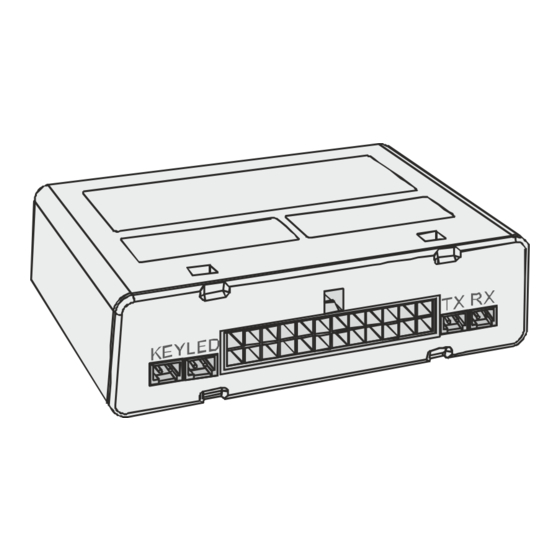



Need help?
Do you have a question about the LC750 and is the answer not in the manual?
Questions and answers