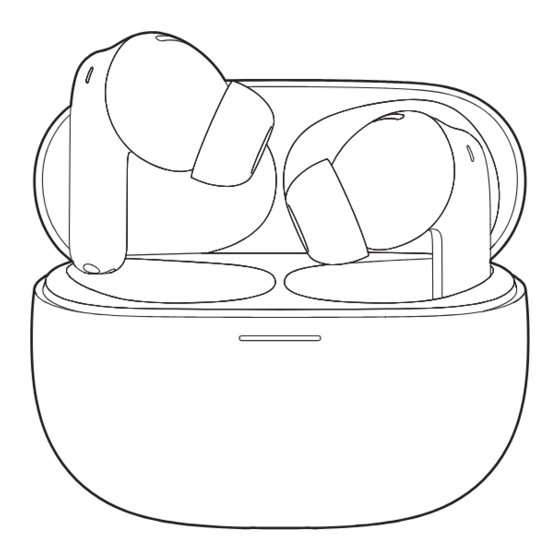
Advertisement
Advertisement
Table of Contents

Summary of Contents for Xaomi Redmi Buds 5 Pro
- Page 1 Buds 5 Pro User Manual...
-
Page 2: Product Overview
Product Overview Read this manual carefully before use, and retain it for future reference. Package Contents... - Page 3 Wearing Charging Turning On Sleep Mode...
- Page 4 Connecting Bluetooth Available equipment Redmi Buds 5 Pro Dual-Device Connection Bluetooth Available equipment ① Redmi Buds 5 Pro ② Bluetooth Available equipment Redmi Buds 5 Pro Note: Dual device connection is off by default, if you need to use it, please turn on this function in the Xiaomi Earbuds App.
-
Page 5: Restoring Factory Settings
Force Pairing Bluetooth Available equipment Redmi Buds 5 Pro Use with single earbud Restoring Factory Settings... -
Page 6: Function Overview
Function Overview Connecting with App 1. Scan the QR code to download and install Xiaomi Earbuds to enable more features. 2. Follow the instructions on the app to connect the earbuds. Note: During the connection process, please make sure that the smartphone’s Bluetooth is enabled. Put the earbuds into the charging box, open the lid, and ensure that your smartphone is near the box. -
Page 7: Specifications
Specifications Name: Wireless Earphones Operating Temperature: 0°C to 45°C Supported Audio Codecs: SBC/AAC/LC3/LDAC Model:M2317E1 Charging Port: Type-C Wireless Range: 10 m (open space without obstacles) Earbuds Input: 5 V 160mA Operation Frequency:2400MHz to 2483.5MHz Charging Case Input: 5 V 700mA Maximum Transmit Power: <13 dBm (for EU) Charging Case Output: 5 V 320mA... -
Page 8: Important Safety Information
global/support/warranty. Except as prohibited by laws or otherwise promised by Xiaomi, the after-sales services shall be limited to the country or region of the original purchase. Under the consumer warranty, to the fullest extent permitted by law, Xiaomi will, at its discretion, repair, replace or refund your product. Normal wear and tear, force majeure, abuse or damage caused by the user's negligence or fault are not warranted. - Page 9 Maintenance: - To maintain optimum sound quality, we recommend cleaning the ear tips of the wireless headphones regularly. This process can easily be done by removing the earpieces and then cleaning both earpieces with a cotton swab dipped in lukewarm water. Another cotton bud can be used to dry them. It is recommended to perform this procedure after each use or after an hour of listening to maintain cleanliness and an optimal listening experience.
- Page 10 The portable device is designed to meet the requirements for exposure to radio waves established by the FCC/ISED. These requirements set a SAR limit of 1.6 W/kg averaged over one gram of tissue. The highest SAR value reported under this standard during product certification for use when properly worn on the Head, with 0mm separation. The Bluetooth®...
- Page 11 V0.1...

Need help?
Do you have a question about the Redmi Buds 5 Pro and is the answer not in the manual?
Questions and answers