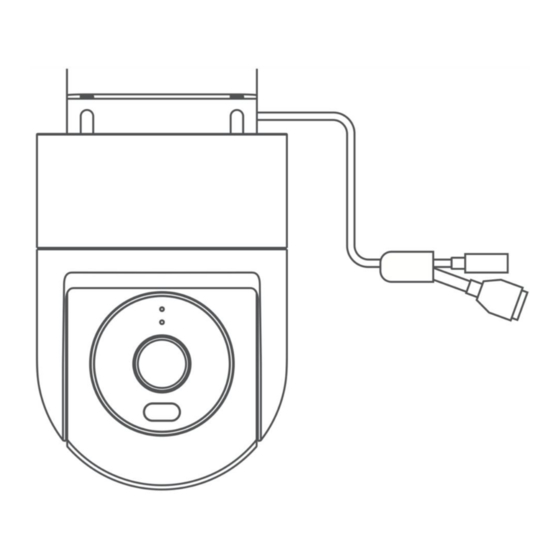
Advertisement
Advertisement
Table of Contents

Summary of Contents for Xiaomi Mi Outdoor Camera CW300
- Page 1 Xiaomi Outdoor Camera CW300 User Manual...
- Page 3 >50 cm E-1-1 E-2-2 E-2-4 E-2-1 E-2-3...
- Page 4 Read this manual carefully before use, and retain it for future reference. Precautions ○The operating temperature range for this camera is -30°C to 60°C. Do not use this camera in environments with temperatures above or below the specified operating range. ○This camera is a precision electronic product that has an IP66 dust-tight and water-resistant rating.
-
Page 5: Product Overview
FAT32 format before use via Settings > Manage storage on the camera’s plug-in page in the Mi Home/Xiaomi Home app). It is recommended that the microSD card has a read/write speed of no less than U1/Class 10. - Page 6 You will be directed to the connection setup page if the app is installed already. Or search for "Mi Home/Xiaomi Home" in the app store to download and install it. Open the Mi Home/Xiaomi Home app, tap "+" on the upper right, and then follow the instructions to add your device.
-
Page 7: Installation
The name of the app displayed on your device should be taken as the default. Reset Press and hold the reset button for about 7 seconds if changing the network or the Xiaomi account connected to the camera. A voice notification will be heard once the reset is completed. -
Page 8: Specifications
(Fig. E-3). When network cable is not used, please still install the waterproof network port accessories. Please use a shielded network cable. Specifications Name: Xiaomi Outdoor Camera CW300 Model: MBC21 Item Dimensions: 168 × 100 × 123 mm Video Codec: H.265 Night Vision Light: 850 nm infrared light ×... -
Page 9: Weee Information
EU Declaration of Conformity Hereby, Shanghai Moshon Technology Co., Ltd. declares that the radio equipment type Xiaomi Outdoor Camera CW300 (product name) MBC21 (model) is in compliance with Directive 2014/53/EU. The full text of the EU declaration of conformity is available at the following internet address: http://www.mi.com/ global/service/support/declaration.html... - Page 10 Manufactured for: Xiaomi Communications Co., Ltd. Manufactured by: Shanghai Moshon Technology Co., Ltd. (a Mi Ecosystem company) Address: No. 668 Shenzhuan Road, Songjiang Hi-Tech Park, Caohejing Development Zone, Shanghai, China For further information, please go to www.mi.com User Manual Version: V1.0 Importer: Beryko s.r.o.







Need help?
Do you have a question about the Mi Outdoor Camera CW300 and is the answer not in the manual?
Questions and answers
ip адрес камеры
Какой у камеры ip адрес?
Trying to connect cw300 to NVR. What port number does the camera use to communicate and send picture?