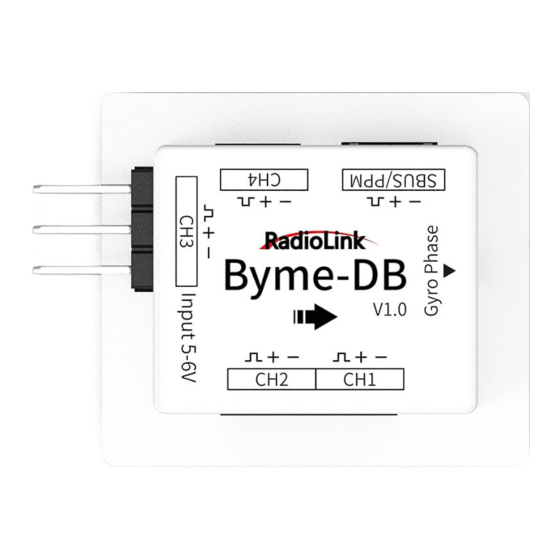
Table of Contents
Advertisement
Quick Links
Advertisement
Table of Contents

Summary of Contents for RadioLink Byme-DB
- Page 1 Byme-DB Instruction Manual V1.0...
-
Page 2: Table Of Contents
Contents Disclaimer ..................................2 Safety Precautions ..............................2 Byme-DB Introduction ..............................3 Specifications ................................4 Installation ...................................4 Flight Modes Setup ..............................5 Motor Safety Lock ............................... 5 Transmitter Setup ............................... 7 Power-on and Gyro Self-test ............................7 Attitude Calibration ..............................7 Servo Phase .................................9 Servo Phase Test ..............................9... -
Page 3: Disclaimer
Fully understand that RadioLink cannot analyze the product damage or accident reason and cannot offer after-sales service if no flight record is provided. To the maximum extent permitted by law, RadioLink won't take any responsibility about the lose caused by indirect/consequent/accidental/special/penal damages including the lose by purchase, operation and failure of operation in any instances. -
Page 4: Byme-Db Introduction
Byme-DB Introduction Byme-DB is applicable to all model airplanes with mixed elevator and aileron controls including delta wing, paper plane, J10, traditional SU27, the SU27 with rudder servo, and F22, etc. -
Page 5: Specifications
Installation Make sure the arrow on Byme-DB points to the aircraft head. Use 3M glue to flatly attach Byme-DB to the fuselage. It is recommended to install it near the center of gravity of the aircraft. Byme-DB comes with a receiver connect cable which is used to connect the receiver to Byme-DB. -
Page 6: Flight Modes Setup
7 (CH7) to unlock the motor. The motor emits two long beeps means the unlocking is successful. When the motor is locked, the gyro of Byme-DB is automatically turned off; When the motor is... - Page 7 2. Since the PWM value width of each transmitter may be different, when using other transmitters except RadioLink T8FB/T8S, if the unlocking still fails even though the throttle is at the lowest position , you need to increase the throttle travel in the transmitter.
-
Page 8: Transmitter Setup
Transmitter Setup 1. Do not set any mixing in the transmitter when Byme-DB is mounted on the aircraft. Because there is already the mixing in Byme-DB. The mix control will automatically take effects according to the flight mode of the aircraft. If the mixing function is set in the transmitter, there will be conflicts of mixing and affect the flight. - Page 9 Note: When using a non-RadioLink transmitter, if the attitude calibration is unsuccessful when pushing the left stick (left and down) and the right stick (right and down), please change the direction of the channel in the transmitter. Make sure when pushing the joystick as above, the value range of channel 1 to channel 4 is: CH1 2000 µs, CH2 2000 µs, CH3 1000 µs, CH4 1000 µs...
-
Page 10: Servo Phase
Take Mode 2 for transmitter as an example. Servo Phase Adjustment When the movement direction of the ailerons is inconsistent with the joystick movement, please adjust the servo phase by pressing the buttons on the front of the Byme-DB. Servo phase adjustment methods: Servo phase test result... -
Page 11: Three Flight Modes
Note: 1. Green LED of CH3 is always on. 2. Neither the always-on nor off green LED means reversed phase. Only toggle the joysticks can check if the corresponding servo phases are reversed. If the servo phase of the flight controller is reversed, adjust the servo phase by pressing the buttons on the flight controller. -
Page 12: Gyro Mode
Gyro Sensitivity There is certain stability margin for the PID control of Byme-DB. For aircraft or models of different sizes, if the gyro correction is insufficient or the gyro correction is too strong, pilots can try adjusting the rudder angle to adjust the gyro sensitivity. -
Page 13: Technical Support
Facebook Messenger If the above information cannot solve your problem, you can also send emails to our technical support: after_service@radioLink.com.cn This content is subject to change. Download the latest manual of Byme-DB from https://www.radiolink.com/bymedb_manual Thank you again for choosing RadioLink product.









Need help?
Do you have a question about the Byme-DB and is the answer not in the manual?
Questions and answers
Es compatible el gyro Byme-DB **** micro receptor rc FUTABAMRFS01 FASST?