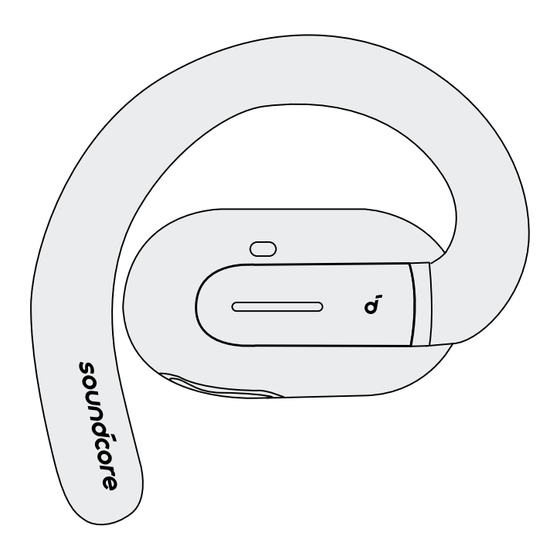
Table of Contents
Advertisement
Quick Links
soundcore V30i User Guide (A3873)
APP
soundcore
Google Play and the Google Play logo are
trademarks of Google Inc.
Apple and the Apple logo are trademarks of
Apple Inc.
Download the soundcore app to adjust EQ settings, update firmware, and explore more.
If your earbuds cannot connect with the soundcore app, re-install the app or update it to the latest version in your
mobile app store.
Click this link to download: http://dl-soundcore.soundcore.com/qcdl?flow=soundcore
OVERVIEW
1
2
1. Earhook
2. Touch Control Area
3. USB-C Charging Port
4. Reset Button
5. LED Indicator
WEARING
WEARING
1
Pick up the earbuds from the charging case, then rotate the ear hooks along the auricle of your ear to achieve
proper positioning.
3
4
2
5
3
Advertisement
Table of Contents

Summary of Contents for Soundcore V30i
- Page 1 Apple Inc. Download the soundcore app to adjust EQ settings, update firmware, and explore more. If your earbuds cannot connect with the soundcore app, re-install the app or update it to the latest version in your mobile app store. Click this link to download: http://dl-soundcore.soundcore.com/qcdl?flow=soundcore OVERVIEW 1.
- Page 2 Open the charging case, the earbuds will automatically power on and enter Bluetooth pairing mode. Select "soundcore V30i" on your device's Bluetooth list to connect. When pairing, the LED indicator on the charging case will start flashing. After the pairing is successful, the LED indicator on the charging case will stay on for 3 seconds and then go off.
- Page 3 Volume up *Enable in soundcore app Volume down *Enable in soundcore app Activate voice assistant *Enable in soundcore app *Enable in soundcore app POWERING OFF To power off, return the earbuds to the charging case and close it. The earbuds will automatically power off after 30 minutes if they are not connected. The duration can be customized in the soundcore app.
- Page 4 FIRMWARE UPDATE You will be informed once a new firmware version is detected when you connect the earbuds to the app. Ensure the earbuds are placed in the charging case and the case remains open until the firmware update is complete. During the update, ensure the earbuds are being charged and avoid any usage.



Need help?
Do you have a question about the V30i and is the answer not in the manual?
Questions and answers