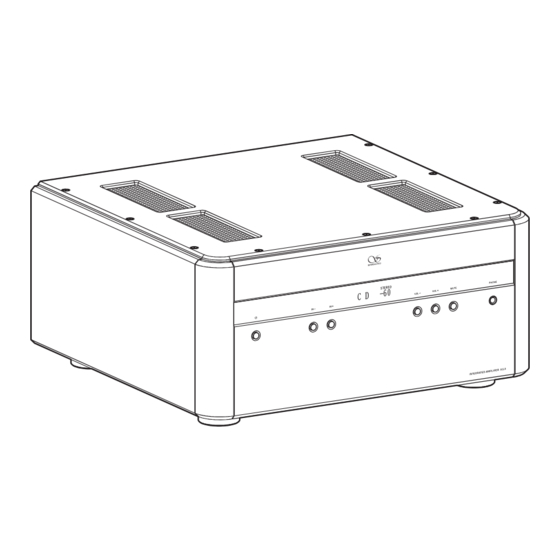
Summary of Contents for Shanling A3.2
- Page 1 A3.2 综合放大器 INTEGRATED AMPLIFIER PH ON E ST ER EO MU TE VO L VO L IFI ER A3 ED AM PL IN TE GR AT...
- Page 2 A3.2 综合放大器 安全指示 1. 不可自行开启本机进行维修或改造!本产品不设有用户自行检修的零件,本机的维修须请具备专业资格 的人员进行。开启机器及随意改造内部电路会令检修人员难以维修本机,而且会对机器造成性能或质量 的影响。 2. 为了充分通风,设备背面和两侧应最少保留10cm,顶部应最少保留20cm的空间。 3. 设备不应遭受水滴或水溅,机器上不应放置诸如花瓶一类的装满液体的物品。 4. 通风孔不要覆盖诸如报纸、桌布和窗帘等物品而防碍通风。 5. 设备上不要放置裸露的火焰源,如点燃的蜡烛。 6. 设备应当连接到带保护接地连接的电网电源输出插座上。 7. 用电源插头和器具耦合器作为断开装置,断开装置应当保持能方便地操作。 8. 必须遵照电池废弃的相关地方条例来废弃旧电池。 9. 仅适用于海拔2000m以下地区安全使用,标志见图1。 10. 仅适用于非热带气候条件下安全使用,标志见图2。 图1 图2 执行标准:GB8898-2011; GB/T13837-2012 安全注意事项 警 告:谨防触电,切勿打开机盖。 等边三角形中有箭头闪电符号的图形表示警 警 告 告使用者在产品内有高压电,会导致人为的 谨 防 触 电...
- Page 3 A3.2 综合放大器 部件名称 STEREO MUTE PHONE INTEGRATED AMPLIFIER A3.2 1. 待机开关键 4. 遥控接收窗口 7. 音量增加键 2. 输入向后选择键 5. 多功能显示窗 8. 静音键 3. 输入向前选择键 6. 音量减小键 9. 耳机输出接口 一. 立体声模式 BT ANT USB DAC OPTICAL R - SPEAKER OUT L - SPEAKER OUT IN - STEREO - OUT 1.
- Page 4 A3.2 综合放大器 二. 单声道桥接合并机模式 BT ANT USB DAC OPTICAL R - SPEAKER OUT L - SPEAKER OUT IN - STEREO - OUT 1. COMMON 2. HOT ( 3. COLD ( PHONO BYPASS MONO IN STEREO MONO AMP XLR HIGH GAIN...
- Page 5 A3.2 综合放大器 遥控器示意图 1. 输入选择键 A S R C P OW E R 2. 显示屏亮度调节键 AU X 3. 静音键 I N P U T I N P U T 4. 音量调节键 A M P C D / DAC 5. 待机开关键...
- Page 6 A3.2 综合放大器 操作说明 开/关机器 1. 首先连接好机器的电源线及信号线,再将机器后板上的电源开关置于 [ON/开] 位置,此时面板上的电源 指示灯 " " 点亮,再按面板或遥控器上的 [ ] 键,显示屏及其它按键对应的指示灯全部点亮,机器进入 正常工作状态。 2. 要关闭本机电源时,先按下机器面板或遥控器上的 [ ] 键,再将机器后板上的电源开关置于[OFF/关] 位 置,此时机器处于关闭状态。 3. 在长时间不使用本机时,请将机器的交流输入电源线与市电插座分离。 输入切换 按下机器面板上的 [IN- / IN+] 键或遥控器上的 [ INPUT ] 键可将音频信号切换到相对应的输入接口,面 板上多功能显示窗会显示相应的输入状态。 音量调节 通过机器前面板上的 [VOL-/VOL+] 键或遥控器上的 [VOLUME-/+] 键可调节音量大小,面板上的多功能显示...
- Page 7 A3.2 综合放大器 Bluetooth 输入 1. 将信号源切换到 "BT" 状态。 2. 此时本机蓝牙会一直处于可以被搜索状态,打开手机或iPad等搜索蓝牙设备。 3. 在搜索到的设备中选择 "Shanling A3.2(21)"。 4. 设备连接好后,使用播放软件播放音乐即可。 USB控制 声音 播放 录制 声音 通信 1. 将USB电缆从电脑连接到机器后板上,如图: 选择以下播放设备来修改设置: 2. 打开机器电源并按下前面板上的 [IN-/IN+] 或遥 扬声器 控器上的 [ INPUT ] 键选择对应的USB输入信 Realtek High Definition Audio 准备就绪...
- Page 8 A3.2 综合放大器 技术规格 输入灵敏度:600mV (RCA);1.2V (XLR) 频率响应:10Hz - 30kHz (-1dB) 唱机输入灵敏度:4mV 失真度:<0.009% (5W) 最大输出功率:400W/4Ω x 2;200W/8Ω x 2 (立体声) 技术参数 500W/8Ω(单声道) 信噪比:>98dB USB接收器规格:USB2.0; 32bit/768kHz DSD信号规格:DSD64; DSD128; DSD256; DSD512 蓝牙标准:Bluetooth 5.0 消耗功率:600W 常 规 体积 (宽 x 深 x 高) :460 x 455 x 226mm 净重:约29kg...
-
Page 9: Integrated Amplifier
A3.2 INTEGRATED AMPLIFIER Safety Instructions 1. Do not open this player for repair or modification by anyone other than a qualified technician! This product has no user-serviceable parts. Opening the player and modifying its internal circuitry can make subsequent maintenance difficult or impossible and affect performance and sound quality. -
Page 10: Parts Name
A3.2 INTEGRATED AMPLIFIER Parts Name STEREO MUTE PHONE INTEGRATED AMPLIFIER A3.2 1. Standby Switch 4. Remote control receiver 7. Volume Up 2. Input Switch - 5. Multifunction display 8. Mute Switch 3. Input Switch + 6. Volume Down 9. Headphone Output Figure 1. - Page 11 A3.2 INTEGRATED AMPLIFIER Figure 2. Mono Integrated Amp Mode BT ANT USB DAC OPTICAL R - SPEAKER OUT L - SPEAKER OUT IN - STEREO - OUT 1. COMMON 2. HOT ( PHONO BYPASS 3. COLD ( MONO IN STEREO...
-
Page 12: Remote Control Diagram
A3.2 INTEGRATED AMPLIFIER Remote Control Diagram 1. Input switch A S R C P OW E R 2. Brightness adjustment AU X 3. Mute I N P U T I N P U T 4. Volume A M P C D / DAC 5. - Page 13 A3.2 INTEGRATED AMPLIFIER Operation Instructions Power On/Off 1. Firstly connect power cord and analog inputs. Then press the main power switch on the back of amplifier to ON position. Power indicator on front panel will light up, now you can press the Standby button on front panel or remote [ ] to fully turn on the amplifier.
-
Page 14: Brightness Adjustment
1. Switch the input to Bluetooth BT mode. 2. Open Bluetooth settings on your device and search for new devices. 3. Amplifier will show up as "Shanling A3.2(21)"。 4. Pair it with your device and let it connect. USB DAC Mode... -
Page 15: Specifications
A3.2 INTEGRATED AMPLIFIER Specifications Input sensitivity: 600mV (RCA); 1.2V (XLR) Frequency response: 10Hz - 30kHz (-1dB) Phono input sensitivity: 4mV Distortion: <0.009% (5W) Technical Maximum output power: 400W/4Ω x 2; 200W/8Ω x 2 (Stereo) parameters 500W/8Ω (Mono) Signal to noise ratio: >98dB USB input: USB2.0;... - Page 16 山 灵 微 博 微 信 公 众 号 微 博 公 众 号 公司名称/Company: 深圳山灵数码科技发展有限公司 Shenzhen Shanling Digital Technology Development Co.,Ltd. 公司地址/Address : 深圳市南山区蛇口赤湾一路10号 No.10, Chiwan 1 Road, Shekou Nanshan District of Shenzhen City, China. 服务热线/Telephone: 400-630- 778 电子邮件/E-mail: info@shanling.com...












Need help?
Do you have a question about the A3.2 and is the answer not in the manual?
Questions and answers