Table of Contents
Advertisement
Quick Links
Yale
Assure Lock
®
®
Interconnected Key Free Touchscreen
®
Installation and Programming Instructions
(YRC256/YRC652)
Inside
Outside
of Door
of Door
4" Shown - 5.5" Available
Before you begin
Smart Module
DOWNLOAD
(Optional)
THE BILT APP
for step-by-step installation
instructions & to register
your product
Retrofitting or modifying this product may impact fire rating, safety features and warranty.
Consult with code specifications to ensure compliance with all codes and ratings.
1
P/N YRL-EMICL-256-KFTSINSTL-FUL Rev A
Advertisement
Table of Contents

Summary of Contents for Yale Assure Lock YRC256
- Page 1 Yale Assure Lock ® ® Interconnected Key Free Touchscreen ® Installation and Programming Instructions (YRC256/YRC652) Inside Outside of Door of Door 4" Shown - 5.5" Available Before you begin Smart Module DOWNLOAD (Optional) THE BILT APP for step-by-step installation instructions & to register your product Retrofitting or modifying this product may impact fire rating, safety features and warranty.
- Page 2 (35mm) 2-1/8" (54mm) 1-800-438-1951 1-3/4" www.yalelocks.com (45mm) 2-3/8" (60mm) Yale® is a registered trademark of Y ale Door Thickness Security Inc., an ASSA ABLOY Group Recommended Centerline company. Copyright © 2016, Yale Security Inc., an ASSA ABLOY Group company. 36" (91 cm) From Floor.
- Page 3 2-1/8" (54mm) 1-800-438-1951 1-3/4" www.yalelocks.com (45mm) 2-3/8" (60mm) Yale® is a registered trademark of Yale Door Thickness Security Inc., an ASSA ABLOY Group company. Copyright © 2016, Yale Recommended Centerline Security Inc., an ASSA ABLOY Group 36" (91 cm) From Floor.
- Page 4 (35mm) 1-800-438-1951 2-1/8" (54mm) www.yalelocks.com 1-3/4" (45mm) 2-3/8" (60mm) Yale® is a registered trademark of Yale Security Inc., an ASSA ABLOY Group Door Thickness company. Copyright © 2016, Yale Recommended Centerline Security Inc., an ASSA ABLOY Group company. 36" (91 cm) From Floor.
- Page 5 Installing Strike Plates 7-16 / 8-32 x 1" UNCWS Frame 1" Dia. x 1"Deep Frame Inside of Door 1" Dia. x 1/2"Deep Door Frame P/N YRL-EMICL-256-KFTSINSTL-FUL Rev A...
- Page 6 Determining Handing The hand of a door is determined from the secure side of the door. The term "secure" means the side from which you initially unlock and enter. Left Hand “LH”, Hinges Left. Left Hand Reverse "LHR", Hinges Left. Open Inward.
- Page 7 Changing Handing (if necessary) 4" Left Hand to 4" Right Hand Shown 4-24 x 1/4" PPHMS DO NOT TAMPER WITH OR LOOSEN E-CLIP AND ITS ASSEMBLY DO NOT LOOSEN THESE 6 SCREWS OR REMOVE COVER P/N YRL-EMICL-256-KFTSINSTL-FUL Rev A...
- Page 8 Changing Handing (if necessary) continued P/N YRL-EMICL-256-KFTSINSTL-FUL Rev A...
- Page 9 Lockset Handing Configurations For 5.5" For 5.5" For 4" For 4" 4" Right Hand 4" Left Hand Confirm LH is Confirm RH is visible thru LH hole visible thru RH hole as shown for as shown for left hand installation. right hand installation.
- Page 10 Installing Fire Cup Inside of Door Fire Cup and a UL marked Latchbolt must be used to qualify for UL listing. P/N YRL-EMICL-256-KFTSINSTL-FUL Rev A...
- Page 11 Adjusting Deadbolt Latch default 2-3/8" position optional 2-3/4" position Pull Press P/N YRL-EMICL-256-KFTSINSTL-FUL Rev A...
- Page 12 Installing Deadbolt Latch & Latchbolt 7-16 / 8-32 x 1" UNCWS Inside of Door Bolt must be in retracted (unlocked) position before installing. Ensure arrow stamped on deadbolt is UP. Spacer collar must be used for 1" edge bore. Collar can be removed for Choose latchbolt 3/4"...
- Page 13 Installing Exterior Deadbolt M6x44 PPHMS for standard door thickness shown Confirm bolt is retracted (unlocked). Choose through bolt appropriate Inside of Door for your door thickness. P/N YRL-EMICL-256-KFTSINSTL-FUL Rev A...
- Page 14 Installing Lock Chassis 10-32 x 1-1/2" PPHMS Inside of Door P/N YRL-EMICL-256-KFTSINSTL-FUL Rev A...
- Page 15 Securing Back Plate to Door #6-32 x 1/2" POHMS Inside of Door Drill two pilot holes Ø1/8" x 1/2" deep Two #6-32 x 1/2" POHMS screws must be used to qualify for UL listing. P/N YRL-EMICL-256-KFTSINSTL-FUL Rev A...
- Page 16 Testing Latchbolt Operation Outside of Door P/N YRL-EMICL-256-KFTSINSTL-FUL Rev A...
- Page 17 Attaching the Cable Assembly Inside of Door Test that cables are securely connected. Avoid interference with movement of lock when routing cable. P/N YRL-EMICL-256-KFTSINSTL-FUL Rev A...
- Page 18 Installing Interior Lock Inside of Door Turn thumbturn to adjust tailpiece orientation. P/N YRL-EMICL-256-KFTSINSTL-FUL Rev A...
- Page 19 Installing Interior Lock continued 10-32 x 5/8" POHMS 6-32 x 1" PPHMS Inside of Door DO NOT LOOSEN THIS SCREW P/N YRL-EMICL-256-KFTSINSTL-FUL Rev A...
- Page 20 Installing Interior Lever Inside of Door "SNAP" Inside of Door Pull lever to ensure it is secure. P/N YRL-EMICL-256-KFTSINSTL-FUL Rev A...
- Page 21 Testing Final Latchbolt Operation Inside of Door Outside of Door P/N YRL-EMICL-256-KFTSINSTL-FUL Rev A...
- Page 22 Testing Final Deadbolt Operation Confirm deadbolt operates smoothly with no resistance. If resistance, re- check installation and confirm mounting screws have not been over-tightened. P/N YRL-EMICL-256-KFTSINSTL-FUL Rev A...
- Page 23 Installing Optional Smart Module DO NOT install Smart Module with batteries in unit. Damage may occur. P/N YRL-EMICL-256-KFTSINSTL-FUL Rev A...
- Page 24 Installing Batteries & Cover "Welcome to Yale Real Living." Tighten screw to replace cover. Bolt must be in retracted (unlocked) position before installing batteries. P/N YRL-EMICL-256-KFTSINSTL-FUL Rev A...
- Page 25 See 1 of Programming Instructions for how to set master code. Congratulations, you've installed the Yale Assure Lock Interconnected Key Free Touchscreen (YRC256)! ® ® Continue with the Programming Instructions to customize your product. P/N YRL-EMICL-256-KFTSINSTL-FUL Rev A...
- Page 26 (9-Volt battery jumper, low battery warnings), it is still possible for a lockout situation to occur. Because this product does not ® have a mechanical override (a key), Yale recommends to use this product in an environment where there are additional entry points into the dwelling.
- Page 27 Programming Instructions Exterior Escutcheon Interior Escutcheon "P" Key (Return to Previous) Speaker Lockout Mode Low Battery Indicator Failsafe 9 volt Privacy Battery Connection Button (Use Alkaline battery) Lock Activation Master PIN Code must be created before any further programming. Max User Codes = 250 with Z-Wave Plus or Zigbee network module Max User Codes = 25 without network module or with iM1 network module Max User Codes = 12 with Bluetooth P/N YRL-EMICL-256-KFTSINSTL-FUL Rev A...
- Page 28 Creating Master PIN Code Creating a Master PIN Code must be performed upon installation or after resetting the lock to factory default. Programming and use of lock is not possible until this step has been successfully completed. "Register Master Code. Press the gear key to continue."...
- Page 29 Creating User PIN Codes Master PIN code must be created first. *Max user codes = 250 with Z-Wave or Zigbee network module Max user codes = 25 without network module or with iM1 network module Max user codes = 12 with Bluetooth "Menu Mode, enter number, press the gear key...
- Page 30 Unlocking Door with PIN Code Enter PIN Code Press Code Chart Duplicate if necessary PIN Code Management (With Network Module - Up to 250 Users) User Type User Name PIN Code Master User User User User User User User User User User User...
- Page 31 Resetting Lock to Factory Default When resetting the lock, all user codes, Interior Lock including the Master PIN code*, are deleted. All (4" Shown) programming features are reset to original default settings (see below). Reset Button 1. Remove the battery cover and batteries. Access 2.
- Page 32 Definitions All Code Lockout Mode: This feature is enabled by the Master code. When enabled, it restricts all user (except Master) PIN code access. When attempting to enter a code while the unit is in Lockout, the RED locked padlock will appear on the screen.
- Page 33 Feature Programming Through Menu Mode Using Master PIN code* 1. Touch screen with back of hand or palm to activate. 2. Enter 4-8 digit master PIN code* followed by key. Lock Response: "Menu mode, enter number, press key to continue." 3.
- Page 34 Programming Troubleshooting Symptom Suggested Action • • • • • • • • • • • • • • • • • • Check or gear • • • • • • • • • P/N YRL-EMICL-256-KFTSINSTL-FUL Rev A...
- Page 35 Product Support Tel 1-855-213-5841 • www.yalehome.com Yale® ,Yale Real Living® and Assure Lock® are registered trademarks of ASSA ABLOY Residential Group. Other products' brand names may be trademarks or registered trademarks of their respective owners and are mentioned for reference purposes only. © Copyright 2019. All rights reserved. Reproduction in whole or in part without the express written permission of ASSA ABLOY Residential Group is prohibited.
- Page 36 • Insert or remove Yale Smart Module • Reinstall batteries • Reinstall battery cover 6. If you're adding a new Yale Smart Module, follow the instructions included with it Trusted every day Part of ASSA ABLOY P/N AYR202-ZW-INSTAL-FUL Rev F...
- Page 37 24/7 Tech Support : 1-855-492-0505 • www.US.YaleHome.com Yale is a registered trademark of Yale Home. Other products' brand names may be trademarks or registered trademarks ® of their respective owners and are mentioned for reference purposes only. © Copyright 2020. All rights reserved.
- Page 38 Yale Locks Z-Wave Plus ™ v2 System Integrators Guide Yale Assure Electronic Deadbolts YRD216-ZW3, YRD226-ZW3, YRD256-ZW3, YRC216-ZW3, YRC226-ZW3, YRC256-ZW3, YRD652-ZW3, NF-YRD622-ZW3, NF-YRD612-ZW3, YRC652-ZW3, NF-YRC622-ZW3, NF-YRC612-ZW3, YRD622-ZW3, YRD642-ZW3, YRC622-ZW3, YRC642-ZW3, YRD410-ZW3, YRD420-ZW3, YRD430-ZW3, YRD450-ZW3 Document Revision: 1.9 November 2022...
-
Page 39: Table Of Contents
Contents Revision History ..................4 Yale Z-Wave Plus ™ Product Info ..............5 Network Operations ..................5 Enroll/Add device to network (SmartStart) ........... 5 Enroll/Add device to network (Classic Inclusion Mode) for Assure Lock [YRC/D216/226/256/622/642/652, NF-YRC/D612/622] ........5 Enroll/Add device to network (Classic Inclusion Mode) for Assure 2 Lock [YRD410/420/430/450] ................ - Page 40 Command Class Application Status, Version 1 ..........28 Command Class Transport Service, Version 2 ..........28 Command Class Supervision, Version 1 ............28 Command Class Indicator, Version 3* ............28 Command Class Basic, Version 2* ............. 29 * This command class requires security.
-
Page 41: Revision History
Revision History Rev. Details Initial Release Made the following updates: • Added Command Class Clock section. • Added Clock Report to the Association Group Info commands list. • Marked Time as a secure command class. • Added the following note to Time, Time Parameters, and Clock command classes: “If the controller does not support either the Time CC, Time Parameters CC, or Clock CC, then scheduled users will not have access.”... -
Page 42: Yale Z-Wave Plus ™ Product Info
Yale Z-Wave Plus ™ Product Info Manufacturer ID: ASSA ABLOY (0x0129) Z-Wave ™ Device Type: Door Lock Keypad Z-Wave Role Type: Listening Sleeping Slave (LSS) ™ Network Operations Enroll/Add device to network (SmartStart) SmartStart enabled products can be added into a Z-Wave network by scanning the ™... -
Page 43: Enroll/Add Device To Network (Classic Inclusion Mode) For Assure 2 Lock [Yrd410/420/430/450]
When the Yale lock is unenrolled/excluded from the network through the device menu mode, any changes previously made to the user code database and configuration settings will be retained, as opposed to set back to defaults. -
Page 44: Supported Command Classes
The supported command classes are listed below, and certain sections contain details about operations that may be specific to the Yale lock. If a section is blank, then please refer to the Z-Wave ™... - Page 45 0x46C2 for YRC226-ZW3 (Interconnected Keyed Touch Screen ▪ Deadbolt) 0x46C5 for YRC256-ZW3 (Interconnected Keyless Touch Screen ▪ Deadbolt) 0x4DD5 for YRD652-ZW3 (2 Generation Keyless Touch Screen ▪ Deadbolt) 0x4DD2 for NF-YRD622-ZW3 (2 Generation Keyed Touch ▪ Screen Deadbolt) 0x4DD1 for NF-YRD612-ZW3 (2 Generation Keyed Push Button ▪...
-
Page 46: Command Class Security, Version 1
Command Class Device Reset Locally, Version 1* * This command class requires security. The Yale door locks covered in this guide can be reset to their factory default settings by manually resetting the lock or by BLE command via app for BLE locks (by following the procedure outlined in the specific lock’s manual). -
Page 47: Command Class Power Level, Version 1
Command Class Version, Version 3* * This command class requires security. The Yale Real Living locks are a multi-processor system with 1 additional firmware target. All processors can be updated through the Firmware Update Meta Data command class. The firmware targets are numbered as follows: •... -
Page 48: Command Class Battery, Version 1
(keypad lock/unlock, RF lock/unlock, etc.), controller sends Get Battery command, or the unsolicited battery report was triggered. Yale locks will generate an unsolicited Battery Report every 8 hours if a node is listed in the Lifeline Group. -
Page 49: Command Class Door Lock, Version 4
Door Unsecured (0x00), and Door Unsecured with timeout (0x01). When Auto Relock is enabled, the lock will automatically relock after all unlock events. Yale Z- Wave Plus ™ locks do not support any of the “Door Unsecured for outside Door Handles”... - Page 50 1 of this command class. For version 2, the Master Code Set/Get/Report commands must be used. Yale locks do not support bulk commands (setting or getting multiple user codes at once) or CRC functionality for this command class. It should be noted that the lock’s operation mode (called “User Code Keypad Mode”...
- Page 51 Table 3 - User ID Status User Code CC v1 vs v2 User ID Status User Code CC v1 Set User Code CC v1 Report Value Description Value Value Available 0x00 0x00 Enabled / Grant Access 0x01 0x01 0x02 Disabled 0x03 0x03 Messaging:...
- Page 52 User ID User Code CC v2: Extended User Code CC v2: Extended User Status User Code Set Code Report Value Description Value Value Available 0x00 0x00 Enabled / 0x01 0x01 Grant Access Disabled 0x02 0x02 Messaging: The user code is accepted, but the lock does not grant access to the...
-
Page 53: Command Class Time Parameters, Version 1
Command Class Time Parameters, Version 1* * This command class requires security. The controller must set the Time Parameters in the lock anytime the lock loses power. If the time is not set by the controller, then user codes with schedules applied to them cannot be granted access. -
Page 54: Command Class Firmware Update Meta Data, Version 5
Command Class Firmware Update Meta Data, Version 5* * This command class requires security. Yale Z-Wave Plus ™ locks support over-the-air (OTA) upgrading of 2 firmware targets: 1. Firmware Target 0: Z-Wave chip ™ 2. Firmware Target 1: The lock main processor Firmware Target 0 is used to determine the correct Z-Wave ™... -
Page 55: Command Class Association, Version 2
This command class has been implemented per the Z-Wave™ Specification. Command Class Multi Channel Association, Version 3* * This command class requires security. This command class has been implemented per the Z-Wave™ Specification. Yale locks support only one group, which can contain up to 5 nodes. -
Page 56: Command Class Association Group Info, Version 3
Command Class Association Group Info, Version 3* * Command Class Requires Security Yale locks support the Lifeline Association Group. Table 5 - Association Table Group ID Maximum Nodes Description Commands • Command_Class Battery Battery_Report • Command_Class_Configuration Configuration_Report • Command_Class_Notification Notification_Report •... - Page 57 The following are the actions to trigger the reports: Table 6 – Lifeline Report Trigger Table Report Command RF Trigger Manual Trigger Battery Report Any RF Lock Operation when lock is Any manual/keypad Lock Operation under the battery thresholds when lock is under the battery thresholds or Power Cycle Lock Configuration Report Configuration Set...
-
Page 58: Command Class Notification, Version 8
Command Class Notification, Version 8* * This command class requires security. Table 7 - Notification Table Alarm Alarm Notification Alarm Reports Description Event type Level Type 0x01 Deadbolt jammed while locking 0x06 0x0B Deadbolt Jammed 0x09 0x02 Deadbolt jammed while unlocking 0x06 0x0B 0x (01 –... - Page 59 Manual Unlock 0x16 0x01 By key cylinder or inside thumb turn 0x06 0x02 RF Operate Lock 0x18 0x01 by RF module 0x06 0x03 RF Operate Unlock 0x19 0x01 by RF module 0x06 0X04 Auto Lock Operate 0x1B 0x01 Auto re-lock cycle complete, locked. 0x06 0x09 Locked...
- Page 60 All Schedule Types 0x(01-max Schedule(s) has been enable/disabled for 0x65 0x06 0xFE Enabled/Disabled users) specified user ID 0x00 Master code was changed at keypad 0x06 0x12 Master Code changed 0x00 Master code was changed over RF 0x06 0x0E 0x70 0x(01-max User added.
- Page 61 0X04 Unlock** *The Yale lock also supports a 3 low battery alarm: too low to operate. This alarm is sent out as a Battery Report (with value = 0xFF) through the Battery Command Class. This is the last low battery alarm level before the product stops functioning.
-
Page 62: Command Class Configuration, Version 4
Command Class Configuration, Version 4* * This command class requires security. Table 8 - Configurable Parameters Length of Info Configuration Properties Info String (max length Param. allowed Num. Name Length Default is 90) 0x02 (Low Volume) Set Volume Level to high (1), [0x8002, low (2), or silent (3). - Page 63 Adjust the limit for wrong Wrong Code code entries allowed by your Entry Limit 1 byte 0x03 0x0A 0x05 lock. Set the language to English 0x01 0x03 0x01 (1), Spanish (2), or French Language* 1 byte (English) (French) (English) (3). Adjust the time your lock is Shut down 0x0A (10...
- Page 64 One Touch 0x00 0xFF 0xFF Set One Touch Locking Locking 1 byte (Disable) (Enable) (Enable) feature to enable or disable. Privacy 0x00 0xFF 0x00 Set Privacy Button feature to Button 1 byte (Disable) (Enable) (Disable) enable or disable. Lock Status 0x00 0xFF 0x00...
- Page 65 Command Class Application Status, Version 1 This command class has been implemented per the Z-Wave ™ Specification. Command Class Transport Service, Version 2 This command class has been implemented per the Z-Wave ™ Specification. Command Class Supervision, Version 1 This command class has been implemented per the Z-Wave ™...
- Page 66 Command Class Basic, Version 2* * This command class requires security. This command class is mapped to Door Lock CC: Table 11 – Basic Mapping Overview Basic Command Door Lock Mapped Command Basic Set (Value) Door Lock Operation Set (Door Lock Mode) Basic Report (Current Value = 0x00) Door Lock Operation Report (Door Lock...
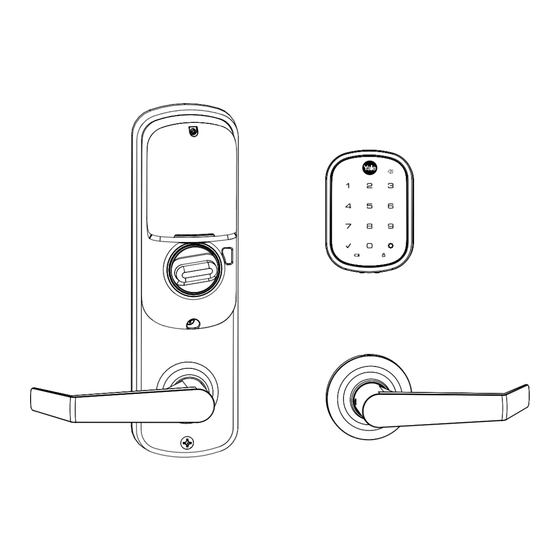













Need help?
Do you have a question about the Assure Lock YRC256 and is the answer not in the manual?
Questions and answers