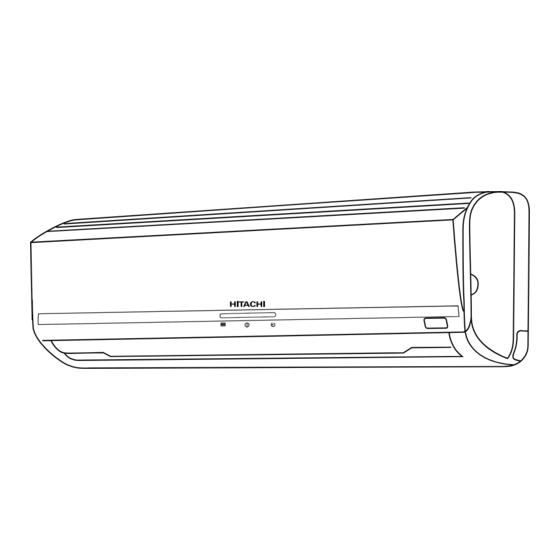
Table of Contents
Advertisement
Quick Links
SERVICE MANUAL
TECHNICAL INFORMATION
FOR SERVICE PERSONNEL ONLY
RAS-18LH2
RAS-24LH2
RAC-18LH1
RAC-24LH1
SPECIFICATIONS
TYPE
MODEL
POWER SOURCE
TOTAL INPUT
TOTAL AMPERES
COOLING
CAPACITY
TOTAL INPUT
TOTAL AMPERES
HEATING
CAPACITY
DIMENSIONS
(mm)
NET WEIGHT
SPECIFICATIONS AND PARTS ARE SUBJECT TO CHANGE FOR IMPROVEMENT
ROOM AIR CONDITIONER
JUNE 2012
INDOOR UNIT
RAS-18LH2
(W)
(A)
(kW)
(B.T.U./h)
(W)
(A)
(kW)
(B.T.U./h)
W
1030
H
D
(kg)
INDOOR UNIT + OUTDOOR UNIT
Refrigeration & Air-Conditioning Division
PM
RAS-18LH2/RAC-18LH1
RAS-24LH2/RAC-24LH1
REFER TO THE FOUNDATION MANUAL
SPECIFICATIONS ------------------------------------------------------ 4
HOW TO USE ---------------------------------------------------------- 6
CONSTRUCTION AND DIMENSIONAL DIAGRAM ---------29
MAIN PARTS COMPONENT --------------------------------------31
WIRING DIAGRAM ---------------------------------------------------33
CIRCUIT DIAGRAM --------------------------------------------------35
PRINTED WIRING BOARD LOCATION DIAGRAM --------37
BLOCK DIAGRAM ----------------------------------------------------39
BASIC MODE ----------------------------------------------------------41
REFRIGERATING CYCLE DIAGRAM---------------------------47
DESCRIPTION OF MAIN CIRCUIT OPERATION -----------49
AUTO SWING FUNCTION -----------------------------------------53
SERVICE CALL Q & A ----------------------------------------------54
TROUBLE SHOOTING ----------------------------------------------60
PARTS LIST AND DIAGRAM --------------------------------------63
(WALL TYPE)
OUTDOOR UNIT
RAC-18LH1
1 Ø, 50 Hz, 220 - 230
1610 - 1630
7.55 - 7.30
4.89 - 4.91
16,700 - 16,760
1710 - 1730
8.00 - 7.73
5.70 - 5.72
19,470 - 19,540
850
295
650
207
298
12
49
NO. 0517E
CONTENTS
INDOOR UNIT
OUTDOOR UNIT
RAS-24LH2
RAC-24LH1
1 Ø, 50 Hz, 220 - 230
2490 - 2530
11.90 - 11.58
6.32 - 6.35
21,560 - 21,660
2610 - 2650
12.50 - 12.13
7.40 - 7.44
25,250 - 25,380
1030
850
295
650
207
298
12
55
After installation
Advertisement
Table of Contents

Summary of Contents for Hitachi RAS-18LH2
-
Page 1: Table Of Contents
NO. 0517E RAS-18LH2/RAC-18LH1 RAS-24LH2/RAC-24LH1 SERVICE MANUAL REFER TO THE FOUNDATION MANUAL TECHNICAL INFORMATION FOR SERVICE PERSONNEL ONLY CONTENTS SPECIFICATIONS ------------------------------------------------------ 4 HOW TO USE ---------------------------------------------------------- 6 CONSTRUCTION AND DIMENSIONAL DIAGRAM ---------29 MAIN PARTS COMPONENT --------------------------------------31 WIRING DIAGRAM ---------------------------------------------------33 CIRCUIT DIAGRAM --------------------------------------------------35... - Page 2 SAFETY DURING REPAIR WORK 1. In order to disassemble and repair the unit in question, be sure to disconnect the power cord plug from the power outlet before starting the work. 2. If it is necessary to replace any parts, they should be replaced with respective genuine parts for the unit, and the replacement must be effected in correct manner according to the instructions in the Service Manual of the unit.
- Page 3 WORKING STANDARDS FOR PREVENTING BREAKAGE OF SEMICONDUCTORS 1. Scope The standards provide for items to be generally observed in carrying and handling semiconductors in relative manufacturers during maintenance and handling thereof. (They apply the same to handling of abnormal goods such as rejected goods being returned). 2.
- Page 4 (6) Use a three wire type soldering iron including a grounding wire. Metal plate (of aluminium, stainless steel, etc.) Working table Resistor of 1 M (1/2W) Staple Earth wire Bare copper wire (for body earth) Fig. 3. Grounding of the working table Soldering iron Grounding wire Screw stop at the screwed...
- Page 5 CAUTION In quiet or stop operation, slight fl owing noise of refrigerant in the refrigerating cycle is heard occasionally, but this noise is not abnormal for the operation. When it thunders near by, it is recommended to stop the operation and to disconnect the power cord plug from the power outlet for safety.
-
Page 6: Specifications
SPECIFICATIONS MODEL RAS-18LH2 RAC-18LH1 RAS-24LH2 RAC-24LH1 FAN MOTOR 30 W 40 W 30 W 40 W FAN MOTOR CAPACITOR 2.5 μF,450V 2.5 μF,450V FAN MOTOR PROTECTOR (INTERNAL) (INTERNAL) – COMPRESSOR 5KS205DAA – 5JS315DAE COMPRESSOR MOTOR CAPACITOR 45 μF, 450VAC 50 μF, 450VAC... - Page 7 Figure showing the installation of Indoor and Outdoor unit The installation height of indoor unit must be 2.3m or more. CAUTION Figure showing the Installation of Indoor and Outdoor Unit. Be sure to completely seal any gap with putty. The indoor piping should be insulated with the enclosed insulation pipe.
- Page 8 SAFETY PRECAUTION Please read the “Safety Precaution” carefully before operating the unit to ensure correct usage of the unit. ● Pay special attention to signs of “ Warning” and “ Caution”. The “Warning” section contains matters which, ● if not observed strictly, may cause death or serious injury. The “Caution” section contains matters which may result in serious consequences if not observed properly.
- Page 9 PRECAUTIONS DURING OPERATION The product shall be operated under the manufacturer specifi cation and ● not for any other intended use. Do not attempt to operate the unit with wet hands, this could cause fatal ● accident. When operating the unit with burning equipments, regularly ventilate the ●...
- Page 10 fl ows out from outdoor unit. Don’t close drain outlet portion in chilly area so as not to freeze these. MODEL NAME AND DIMENSIONS MODEL WIDTH (mm) HEIGHT (mm) DEPTH (mm) RAS-18LH2 / RAS-24LH2 1030 RAC-18LH1 / RAC-24LH1 – 8 –...
- Page 11 This lamp lights during operation. The OPERATION LAMP fl ashes in the following cases during heating. (1) During preheating HITACHI For about 2–3 minutes after starting up. (2) During defrosting Defrosting will be performed about once an hour when frost forms on the heat exchanger of the outdoor unit, for 5–10 minutes each time.
- Page 12 NAMES AND FUNCTIONS OF REMOTE CONTROL UNIT REMOTE CONTROLLER This controls the operation of the indoor unit. The range of control is about 7 meters. If indoor lighting is controlled electronically, the range of control may be shorter. This unit can be fi xed on a wall using the fi xture provided. Before fi xing it, make sure the indoor unit can be controlled from the remote controller.
- Page 13 AUTOMATIC OPERATION The device will automatically determine the mode of operation, HEAT, COOL or DEHUMIDIFY depending on the initial room temperature. The selected mode of operation will not change when the room temperature varies. Press the FUNCTION selector so that the display indicates the (AUTO) mode of operation.
- Page 14 HEATING OPERATION Use the device for heating when the outdoor temperature is under 21°C. ● When it is too warm (over 21°C), the heating function may not work in order to protect the device. In order to keep reliability of the device, please use this device above –10°C of the outdoor temperature. ●...
- Page 15 DEHUMIDIFYING OPERATION Use the device for dehumidifying when the room temperature is over 16°C. When it is under 15°C, the dehumidifying function will not work. Press the FUNCTION selector so that the display indicates (DEHUMIDIFY). The FAN SPEED is set at LOW automatically. The FAN SPEED button does not work.
- Page 16 COOLING OPERATION Use the device for cooling when the outdoor temperature is 22-42°C. If indoor humidity is very high (over 80%), some dew may form on the air outlet grille of the indoor unit. Press the FUNCTION selector so that the display indicates (COOL).
- Page 17 FAN OPERATION You can use the device simply as an air circulator. Use this function to dry the interior of the indoor unit at the end of summer. Press the FUNCTION selector so that the display indicates (FAN). Press the (FAN SPEED) button.
- Page 18 HOW TO SET THE SLEEP TIMER Set the current time at fi rst if it is not set before (see the pages for setting the current time). Press the (SLEEP) button, and the display changes as shown below. Mode Indication 1 hour 2 hours 3 hours...
- Page 19 Explanation of the sleep timer The device will control the FAN SPEED and room temperature automatically so as to be quiet and good for people’s health. You can set the sleep timer to turn off after 1, 2, 3 or 7 hours. The FAN SPEED and room temperature will be controlled as shown below.
- Page 20 HOW TO SET THE TIMER Set the current month and TIME, DAY, day with the TIMER control After you change the MONTH button. batteries; (current time, day, month) OFF TIMER ON TIMER Press the (OFF-TIMER) button. The (OFF) mark blinks RESERVE on the display.
- Page 21 Set the current time with the Press the (TIME) button again. Press the TIMER control button. The time indication starts lighting (TIME) button. instead of fl ashing. ● The time indication will disappear automatically in 10 second. ● To check the current time setting, press the (TIME) button twice.
- Page 22 ADJUSTING THE AIR DEFLECTOR Adjustment of the conditioned air in the upward and downward directions. The horizontal air defl ector is automatically set to the proper angle suitable for each operation. The defl ector can be swung up and down continuously and also set to the desired angle using the “...
- Page 23 HOW TO EXCHANGE THE BATTERIES IN THE REMOTE CONTROLLER Remove the cover as shown in the fi gure and take out the old batteries. Install the new batteries. The direction of the batteries should match the marks in the case. CAUTION 1.
- Page 24 THE IDEAL WAYS OF OPERATION Suitable Room Temperature Install curtain or blinds Warning It is possible Freezing temperature to reduce heat is bad for health and a entering the waste of electric power. room through windows. Ventilation Effective Usage Of Timer At night, please use the “OFF or ON timer Caution operation mode”, together with your wake up...
- Page 25 Federation the operating life of a domestic air conditioner is determined as 7 years from the date of manufacture. Considering the high quality, reliability and high level of operating safety of “Hitachi” products, the actual operating life may considerably exceed the offi cial one.
- Page 26 ATTACHING THE AIR PURIFYING FILTERS CAUTION Cleaning and maintenance must be carried out when fi lter lamp lights. Before cleaning, stop operation and switch off the power supply. Open the front panel. Pull up the front panel by holding it at both sides with ●...
- Page 27 MAINTENANCE CAUTION Cleaning and maintenance must be carried out when fi lter lamp lights. Before cleaning, stop operation and switch off the power supply. 1. PRE-FILTER Clean the pre-fi lter, as it removes dust inside the room. In case the pre-fi lter is full of dust, the air fl...
- Page 28 Washable Front Panel Remove the front panel and wash with clean water. ● Wash it with a soft sponge. After using neutral detergent, wash thoroughly with clean water. When front panel is not removed, wipe it with a soft ● dry cloth.
- Page 29 CAUTION Cleaning and maintenance must be carried out only by qualifi ed service personal. Before cleaning, stop operation and switch off the power supply. MAINTENANCE AT BEGINNING OF LONG OFF PERIOD Run the unit by setting the operation mode to ●...
- Page 30 AFTER SALE SERVICE AND WARRANTY WHEN ASKING FOR SERVICE, CHECK THE FOLLOWING POINTS CONDITION CHECK THE FOLLOWING POINTS Is the fuse all right? ● Is the voltage extremely high or low? ● When it does not operate Is the circuit breaker “ON”? ●...
-
Page 31: Construction And Dimensional Diagram
CONSTRUCTION AND DIMENSIONAL DIAGRAM MODEL RAS-18LH2 RAS-24LH2 Note: 1. Servicing space of 100mm or more is required on the left and right sides of the indoor unit and also 50mm or more space is required above the unit 2. Insulated pipes should be used for both the narrow and wide dia. pipes. - Page 32 MODEL RAC-18LH1 RAC-24LH1 Note: 1. 200mm or more servicing space is required above the outdoor unit. – 30 –...
-
Page 33: Main Parts Component
MAIN PARTS COMPONENT THERMOSTAT (Room Temperature Thermistor) Thermostat Specifi cations MODEL RAS-18LH2/RAS-24LH2 THERMOSTAT MODEL OPERATION COOL HEAT 17.6 (63.7) 19.6 (67.3) INDICATION 17.3 (63.1) 19.3 (66.7) TEMPERATURE °C 25.6 (78.1) 27.6 (81.7) INDICATION 25.3 (77.5) 27.3 (81.1) 33.6 (92.5) 35.6 (96.1) INDICATION 33.3 (91.9) - Page 34 COMPRESSOR MOTOR Compressor Motor Specifi cations MODEL RAC-18LH1 RAC-24LH1 COMPRESSOR MODEL 5KS205DAA 5JS315DAE PHASE SINGLE RATED VOLTAGE 220 ~ 240 V RATED FREQUENCY 50 Hz LOCKED ROTOR CURRENT 26.0 ~ 28.0 63.0 ~ 67.0 POLE NUMBER CONNECTION 20°C RM = 1.780 RM = 0.830 (68°F) RA = 2.175...
- Page 35 – 33 –...
-
Page 36: Circuit Diagram
CIRCUIT DIAGRAM Remote Control SEG20 SEG15 SEG15 SEG20 SEG19 SEG0 SEG0 SEG19 SEG18 SEG1 SEG1 SEG18 SEG2 SEG17 SEG2 SEG17 SEG3 SEG16 SEG3 SEG16 SEG21 SEG4 SEG4 SEG21 SEG24 SEG5 SEG5 SEG24 SEG25 SEG6 SEG6 SEG25 SEG7 SEG26 SEG7 SEG26 COM3 SEG27 COM3... -
Page 37: Printed Wiring Board Location Diagram
PRINTED WIRING BOARD LOCATION DIAGRAM MODEL RAS-18LH2 RAS-24LH2 – 37 –... - Page 38 – 39 –...
- Page 39 MODEL RAS-18LH2/RAC-18LH1 // RAS-24LH2/RAC-24LH1...
- Page 41 Item RAS-18LH2/RAS-24LH2 RAS-18LH2/RAS-24LH2...
-
Page 42: Refrigerating Cycle Diagram
REFRIGERATING CYCLE DIAGRAM MODEL RAS-18LH2/RAC-18LH1 – 47 –... - Page 43 REFRIGERATING CYCLE DIAGRAM MODEL RAS-24LH2/RAC-24LH1 – 48 –...
-
Page 44: Description Of Main Circuit Operation
DESCRIPTION OF MAIN CIRCUIT OPERATION 1. ON / OFF The “ON / OFF” and “Timer reserve button” and “Sleeping” function independently. Their operations are shown in Fig. 1-1. Fig. 1-1 Timer operation – 49 –... - Page 45 2. Reset Circuit The reset circuit is used to reset the program to its initial settings when the power is turned on or when the ● power is recovered after a power failure. The micro computer is reset when the reset input is “Hi”, and operation is possible when the reset input is ●...
- Page 46 3. Buzzer Circuit When the buzzer is to be activated, buzzer output pin of the micro computer alternates between ON and OFF repeatedly at 4kHz and Q302 is turned ON/OFF accordingly. A 4kHz voltage is applied to the buzzer and the diaphragm of the buzzer vibrates to output 4kHz sound. 4.
- Page 47 6. Service Operation Circuit Use the service switch to select “Cooling” temporarily when the interior electric equipment has troubled. ● Setting the switch to “Cooling” causes continuous cooling room temperature control. To control the room ● temperature, turn on and off the disconnect switch. To protect the compressor, wait at least 3 minutes before turning on again.
- Page 48 – 53 –...
-
Page 49: Service Call Q
SERVICE CALL Q & A Cooling operation While cooling, the compressor Check whether frost sticks on If cooling is performance sometimes stops abruptly. the heat exchanger of indoor when the room temperature unit or not. is low, frost may stick on the heat exchanger of indoor Wait for 3 –... - Page 50 Heating operation Air does not come out It is not a trouble. The fan is When starting the operation, when starting a heating stopped to avoid cold wind. the heat exchanger is cold operation. and, therefore, the fan is stopped. Wait 2–3 minutes.
- Page 51 Automatic operation How is the automatic According to the room operation mode temperature, cooling or determined? dehumidifying operation is automatically selected. Cooling : When room temperature is approx. 27°C or higher Dehumidifying : When room temperature is between approx. 23°C and 27°C Heating : When room temperature is approx.
- Page 52 Common, etc. There is a difference between There may be a difference t h e r o o m t e m p e r a t u r e b e t w e e n t h e r o o m setting and actual room temperature setting and...
- Page 53 Wireless remote controller 1) When the “Automatic” 1) When the operation mode T h e r o o m t e m p e r a t u r e o p e r a t i o n m o d e is “Automatic”, the fan sensing thermistor in the selected, “Automatic”...
- Page 54 In spite of timer “Preprogram”, Isn’t the time over the pre- t h e t i m e s e t t i n g programmed time? extinguished. As soon as the prepro- grammed time is reached, the time setting disappears. A f t e r s e l e c t i n g At a “Dehumidifying”...
-
Page 55: Trouble Shooting
TROUBLE-SHOOTING No cooling or heating *1 Before using the service switch, disengage No operation at all. and engage the plug. Do not operate the Operates by setting the service remote controller. switch to forced cooling? Return the service switch to "Normal". - Page 56 *4 Wait for 3 minutes before forced re- Check the circuit board inside parts. operation by the service switch. Replace faulty part When checking, carry out a self diagnosis by indoor indicator lamp. CN6 BLUE-RED (V) Fan Speed RAS-18LH2/RAS-24LH2 Cooling Heating 30.0 30.0 26.0 24.0 22.0 21.5...
- Page 57 Timer-Lamp, break-down checking in blinking sign. Check the break-down factor from the frequency of timer-lamp blinking. Mode of Timer-Lamp blinking Indication Factor Estimated Break-Down Part 4-way valve not working (1) 4-way valve is not working. Inside temperature is low in (2) Heat-exchanger thermistor is –...
- Page 58 MODEL : RAS-18LH2 RAS-24LH2 – 63 –...
- Page 59 MODEL RAS-18LH2 PART NO. Q’TY / UNIT PARTS NAME RAS-18LH2 PMRAS-18GH4 CABINET PMRAS-40CNH2 R23 MOUNTING PLATE PMRAS-51CHA1 R02 FAN MOTOR PMRAS-51CHA1 R03 TANGENTIAL FAN PMRAS-25CNH2 005 P-BEARING ASSY PMRAS-51CHA1 004 FAN MOTOR BASE PMRAS-18GH4 CYCLE ASSY PMRAS-51CHA1 R20 FAN COVER...
- Page 60 MODEL RAS-24LH2 PART NO. Q’TY / UNIT PARTS NAME RAS-24LH2 PMRAS-63CHA2 CABINET PMRAS-40CNH2 MOUNTING PLATE PMRAS-51CHA1 FAN MOTOR PMRAS-51CHA1 TANGENTIAL FAN PMRAS-25CNH2 P-BEARING ASSY PMRAS-51CHA1 FAN MOTOR BASE PMRAS-24GH4 CYCLE ASSY PMRAS-51CHA1 FAN COVER PMRAS-18CP5 PIPE SUPPORT PMRAS-63CA2 DRAIN PAN ASSY PMRAS-18KH AUTO SWEEP MOTOR PMRAS-63CA2...
- Page 61 MODEL : RAC-18LH1/RAC-24LH1 – 66 –...
- Page 62 MODEL RAC-18LH1 PART NO. Q’TY / UNIT PARTS NAME RAC-18LH1 PMRAC-18GH4 COMPRESSOR PMRAC-81CHA3 907 COMPRESSOR RUBBER PMRAC-50NHA VALVE (2S) PMRAC-X13CXK 903 VALVE (4S) PMRAC-51CHA1 S02 CONDENSER PMRAC-40CNH2 S18 FAN MOTOR SUPPORT PMRAC-18CH1 FAN MOTOR PMRAC-40CNH2 S17 PROPELLER FAN PMRAC-51CHA1 S03 TERMINAL BOARD (4P) PMRAC-63CHA2 S07 COMPRESSOR CAPACITOR...
- Page 63 MODEL RAC-24LH1 PART NO. Q’TY / UNIT PARTS NAME RAC-24LH1 PMRAC-24GH4 COMPRESSOR PMRAC-81CHA3 907 COMPRESSOR RUBBER PMRAC-50NH4 VALVE (2S) PMRAC-X13CXK 903 VALVE (4S) PMRAC-51CHA1 902 CONDENSER PMRAC-24CP5 FAN MOTOR SUPPORT PMRAC-18CH1 FAN MOTOR PMRAC-40CNH2 917 PROPELLER FAN PMRAC-51CHA1 903 TERMINAL BOARD (4P) PMRAC-24GH4 COMPRESSOR CAPACITOR PMRAC-63CHA2 908...
- Page 64 HITACHI PM NO. 0517E RAS-18LH2 / RAC-18LH1 RAS-24LH2 / RAC-24LH1 Printed in Malaysia...







