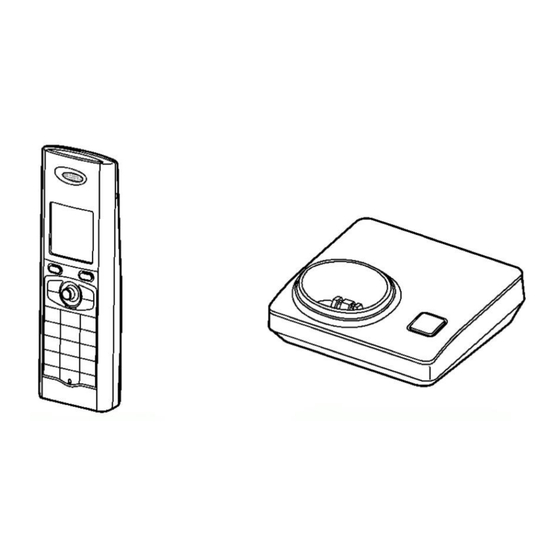
Table of Contents
Advertisement
Quick Links
Advertisement
Table of Contents
Troubleshooting

Summary of Contents for Panasonic KX-TG8201CB
- Page 1 ORDER NO. KM40709424CE Telephone Equipment KX-TG8201CB KX-TG8202CB KX-TGA820CB Expandable Digital Cordless Phone Black Version (for Canada) © 2007 Panasonic Communications Co., Ltd. All rights reserved. Unauthorized copying and distribu- tion is a violation of law.
- Page 2 KX-TG8201CB/KX-TG8202CB/KX-TGA820CB...
-
Page 3: Table Of Contents
KX-TG8201CB/KX-TG8202CB/KX-TGA820CB TABLE OF CONTENTS PAGE PAGE 1 Safety Precautions----------------------------------------------- 4 13.3. Circuit Board (Charger Unit)--------------------------- 73 1.1. For Service Technicians --------------------------------- 4 14 Appendix Information of Schematic Diagram --------- 74 2 Warning -------------------------------------------------------------- 4 14.1. CPU Data (Base Unit) ---------------------------------- 74 2.1. -
Page 4: Safety Precautions
KX-TG8201CB/KX-TG8202CB/KX-TGA820CB 1 Safety Precautions 1.1. For Service Technicians • Repair service shall be provided in accordance with repair technology information such as service manual so as to prevent fires, injury or electric shock, which can be caused by improper repair work. -
Page 5: Discarding Of P. C. Board
KX-TG8201CB/KX-TG8202CB/KX-TGA820CB 2.2.1. Suggested PbF Solder There are several types of PbF solder available commercially. While this product is manufactured using Tin, Silver, and Copper (Sn+Ag+Cu), you can also use Tin and Copper (Sn+Cu) or Tin, Zinc, and Bismuth (Sn+Zn+Bi). Please check the manufacturer’s specific instructions for the melting points of their products and any precautions for using their product with other materials. -
Page 6: Specifications
KX-TG8201CB/KX-TG8202CB/KX-TGA820CB 3 Specifications Note: • Design and specifications are subject to change without notice. Note for Service: • Optional headset: RP-TCA86, RP-TCA91, RP-TCA92, RP-TCA94, or RP-TCA95... -
Page 7: Technical Descriptions
KX-TG8201CB/KX-TG8202CB/KX-TGA820CB 4 Technical Descriptions 4.1. Block Diagram (Base Unit) -
Page 8: Circuit Operation (Base Unit)
KX-TG8201CB/KX-TG8202CB/KX-TGA820CB 4.2. Circuit Operation (Base Unit) 4.2.1. Outline Base unit consists of the following ICs as shown in Block Diagram (Base Unit) (P.7). • DECT BBIC (Base Band IC): IC7 - Handling all the audio, signal and data processing needed in a DECT base unit... - Page 9 KX-TG8201CB/KX-TG8202CB/KX-TGA820CB 4.2.2. Power Supply Circuit The power is supplied to the DECT BBIC, RF Module, EEPROM and Charge Contact from AC Adaptor (+6.5 V) as shown in Fig.101. The power supply is as follows; • DECT BBIC (IC7): CN2 (+6.5 V) → IC1 → Q9 → IC7 CN2 (+6.5 V) →...
- Page 10 KX-TG8201CB/KX-TG8202CB/KX-TGA820CB 4.2.3. Telephone Line Interface <Function> • Bell signal detection • Clip signal detection • ON/OFF hook circuit Bell & Clip (: Calling Line Identification Presentation: Caller ID) signal detection: In the standby mode, Q3 is open to cut the DC loop current and decrease the ring load.
-
Page 11: Block Diagram (Handset)
KX-TG8201CB/KX-TG8202CB/KX-TGA820CB 4.3. Block Diagram (Handset) RXDA Speech Burst Decoding Decoding TXDA RECEIVER Speech Burst Module Encoding Encoding RSSI ADPCM SYDA Codec SYEN Analog Interface Filter SYCL Front Headset KEY-BACK LIGHT SPEAKER CHARGE(+) CHARGE XTAL CHARGE CHARGE CIRCUIT CONTACTS CHARGE DETECT Q4,Q5,Q9 10.368... -
Page 12: Circuit Operation (Handset)
KX-TG8201CB/KX-TG8202CB/KX-TGA820CB 4.4. Circuit Operation (Handset) 4.4.1. Outline Handset consists of the following ICs as shown in Block Diagram (Handset) (P.11). • DECT BBIC (Base Band IC): IC1 - All data signals (forming/analyzing ACK or CMD signal) - All interfaces (ex: Key, Detector Circuit, Charge, DC/DC Converter, EEPROM, LCD) •... -
Page 13: Circuit Operation (Charger Unit)
KX-TG8201CB/KX-TG8202CB/KX-TGA820CB 4.5. Circuit Operation (Charger Unit) 4.5.1. Power Supply Circuit The power supply is as shown. -
Page 14: Signal Route
KX-TG8201CB/KX-TG8202CB/KX-TGA820CB 4.6. Signal Route... -
Page 15: Location Of Controls And Components
KX-TG8201CB/KX-TG8202CB/KX-TGA820CB 5 Location of Controls and 5.2. Displays Components 5.1. Controls 5.1.1. Base Unit 5.1.2. Handset... -
Page 16: Installation Instructions
KX-TG8201CB/KX-TG8202CB/KX-TGA820CB 6 Installation Instructions 6.1. Connections... -
Page 17: Battery
KX-TG8201CB/KX-TG8202CB/KX-TGA820CB 6.2. Battery 6.2.2. Battery Charge 6.2.1. Battery Installation and Replacement Note for service: The battery strength may not be indicated correctly if the battery is disconnected and connected again, even after it is fully charged. In that case, by recharging the battery as mentioned above, you will get a correct indication of the battery strength. - Page 18 KX-TG8201CB/KX-TG8202CB/KX-TGA820CB 6.2.3. Battery Level 6.2.4. Panasonic Ni-MH Battery Performance (supplied batteries)
-
Page 19: Operation Instructions
KX-TG8201CB/KX-TG8202CB/KX-TGA820CB 7 Operation Instructions 7.1. Programmable Settings... - Page 20 KX-TG8201CB/KX-TG8202CB/KX-TGA820CB...
-
Page 21: Registering A Handset To A Base Unit
KX-TG8201CB/KX-TG8202CB/KX-TGA820CB 7.2. Registering a Handset to a Base Unit 7.2.1. Deregistering a Handset 7.3. Copying Handset Phonebook Entries... -
Page 22: Error Messages
KX-TG8201CB/KX-TG8202CB/KX-TGA820CB 7.4. Error Messages... -
Page 23: Troubleshooting
KX-TG8201CB/KX-TG8202CB/KX-TGA820CB 7.5. Troubleshooting... - Page 24 KX-TG8201CB/KX-TG8202CB/KX-TGA820CB...
- Page 25 KX-TG8201CB/KX-TG8202CB/KX-TGA820CB...
- Page 26 KX-TG8201CB/KX-TG8202CB/KX-TGA820CB...
-
Page 27: Service Mode
KX-TG8201CB/KX-TG8202CB/KX-TGA820CB 8 Service Mode 8.1. Engineering Mode 8.1.1. Base Unit... - Page 28 KX-TG8201CB/KX-TG8202CB/KX-TGA820CB Frequently Used Items (Base Unit) ex.) Items Address Default Data New Data Remarks Frequency 00 01 Use these items in a READ-ONLY mode to confirm the contents. Careless rewriting may 00 10~00 14 Given value cause serious damage to the computer system.
- Page 29 KX-TG8201CB/KX-TG8202CB/KX-TGA820CB 8.1.2. Handset...
- Page 30 KX-TG8201CB/KX-TG8202CB/KX-TGA820CB Frequently Used Items (Handset) ex.) Items Address Default Data New Data Possible Adjusted Possible Adjusted Remarks Value MAX (hex) Value MIN (hex) Battery Low 00 04 (*2) Frequency 00 01 00 10~00 14 Given value Note: (*1) When you enter the address or New Data, please refer to the table below.
-
Page 31: Copying Phonebook Items When Repairing
KX-TG8201CB/KX-TG8202CB/KX-TGA820CB 8.2. Copying Phonebook Items when Repairing You can copy the handset phonebook to another (compatible Panasonic) handset. This will help to save the original phonebook data which the customer has registered. Refer to the following procedures. Note: • BS=Base unit, HS=Handset •... - Page 32 KX-TG8201CB/KX-TG8202CB/KX-TGA820CB Note: • BS=Base unit, HS=Handset • If the max number of handsets are already registered to the base unit, a new handset cannot be registered. • To register the handset, refer to Registering a Handset to a Base Unit (P.21).
-
Page 33: How To Clear User Setting
KX-TG8201CB/KX-TG8202CB/KX-TGA820CB 8.3. How to Clear User Setting Units are reset to the Factory settings by this operation (Erase stored Phone numbers, Caller list and etc.) Note: • The reset menus differ depending on the following operations. • This operation should not be performed for a usual repair. -
Page 34: Troubleshooting Guide
KX-TG8201CB/KX-TG8202CB/KX-TGA820CB 9 Troubleshooting Guide 9.1. Troubleshooting Flowchart Cross Reference: Check Power (P.35) Bell Reception (P.43) Check Battery Charge (P.36) Check Link (P.37) Check Handset Transmission (P.43) Check Handset Reception (P.43) Signal Route (P.14) Check Caller ID (P.43) - Page 35 KX-TG8201CB/KX-TG8202CB/KX-TGA820CB 9.1.1. Check Power 9.1.1.1. Base Unit Is the AC Adaptor inserted into AC outlet? (*1) Cross Reference: Note: Power Supply Circuit (P.9) (*1) Refer to Specifications (P.6) for part number and supply voltage of AC Adaptor. 9.1.1.2. Handset Cross Reference:...
- Page 36 KX-TG8201CB/KX-TG8202CB/KX-TGA820CB 9.1.2. Check Battery Charge 9.1.2.1. Base Unit Cross Reference: Charge Circuit (P.12) 9.1.2.2. Handset Cross Reference: Check Power (P.35) Charge Circuit (P.12) 9.1.2.3. Charger Unit Cross Reference: Charge Circuit (P.12)
- Page 37 KX-TG8201CB/KX-TG8202CB/KX-TGA820CB 9.1.3. Check Link 9.1.3.1. Base Unit Cross Reference: Check Point (Base Unit) (P.44) Power Supply Circuit (P.9) Check the RF part (P.39)
- Page 38 KX-TG8201CB/KX-TG8202CB/KX-TGA820CB 9.1.3.2. Handset Cross Reference: Check Point (Handset) (P.44) Power Supply Circuit/Reset Circuit (P.12) Check the RF part (P.39)
- Page 39 KX-TG8201CB/KX-TG8202CB/KX-TGA820CB 9.1.4. Check the RF part 9.1.4.1. Finding out the Defective part After All the Checkings or Repairing 1. Re-register the checked Handset to the checked Base Unit, and Regular HS to Regular BU. Note: If you need to register a handset, refer to Registering a Handset to a Base Unit (P.21)
- Page 40 KX-TG8201CB/KX-TG8202CB/KX-TGA820CB 9.1.4.2. RF Check Flowchart Each item (1 ~ 4) of RF Check Flowchart corresponds to Check Table for RF part (P.41). Please refer to the each item. Note: (*1) Base unit - refer to (D) of Check Point (Base Unit) (P.44) Handset - refer to (F) of Check Point (Handset) (P.44)
- Page 41 KX-TG8201CB/KX-TG8202CB/KX-TGA820CB 9.1.4.3. Check Table for RF part Item BU (Base Unit) Check HS (Handset) Check Link Confirmation Normal 1. Register Regular HS to BU (to be 1. Register HS (to be checked) to Regular checked). (*1) BU. (*1) HS, BU Mode: [Normal mode] 2.
- Page 42 KX-TG8201CB/KX-TG8202CB/KX-TGA820CB 9.1.4.4. TEST RANGE Check Circuit block which range is defective can be found by the following check. Item BU (Base Unit) Check HS (Handset) Check Range Confirmation TX TEST 1. Register Regular HS to BU (to be checked). 1. Register HS (to be checked) to Regular BU.
- Page 43 KX-TG8201CB/KX-TG8202CB/KX-TGA820CB 9.1.5. Check Handset Transmission 9.1.6. Check Handset Reception Cross Reference: Signal Route (P.14) Cross Reference: How to Check the Handset Speaker or Receiver (P.62). Signal Route (P.14) 9.1.7. Check Caller ID Cross Reference: Signal Route (P.14) 9.1.8. Bell Reception 9.1.8.1.
-
Page 44: Troubleshooting By Symptom (Base Unit)
KX-TG8201CB/KX-TG8202CB/KX-TGA820CB 9.2. Troubleshooting by Symptom (Base Unit) 9.2.1. Check Point (Base Unit) Please follow the items below after repairing. Note: After the measuring, suck up the solder of TP. *: PC Setting (P.54) is required beforehand. The connections of simulator equipment are as shown in Adjustment Standard (Base Unit) (P.56). -
Page 45: How To Replace The Flat Package
KX-TG8201CB/KX-TG8202CB/KX-TGA820CB 9.4. How to Replace the Flat Package IC Even if you do not have the special tools (for example, a spot heater) to remove the Flat IC, with some solder (large amount), a soldering iron and a cutter knife, you can easily remove the ICs that have more than 100 pins. - Page 46 KX-TG8201CB/KX-TG8202CB/KX-TGA820CB 9.4.3. How to Install the IC 1. Temporarily fix the FLAT PACKAGE IC, soldering the two marked pins. *Check the accuracy of the IC setting with the corresponding soldering foil. 2. Apply flux to all pins of the FLAT PACKAGE IC.
-
Page 47: How To Replace The Llp
KX-TG8201CB/KX-TG8202CB/KX-TGA820CB 9.5. How to Replace the LLP (Leadless Leadframe Package) IC 9.5.1. Preparation • PbF (: Pb free) Solder • Soldering Iron Tip Temperature of 700°F ± 20°F (370°C ± 10°C) Note: We recommend a 30 to 40 Watt soldering iron. An expert may be able to use a 60 to 80 Watt iron where someone with less experience could overheat and damage the PCB foil. - Page 48 KX-TG8201CB/KX-TG8202CB/KX-TGA820CB 9.5.4. How to Install the IC 1. Place the solder a little on the land where the radiation GND pad on IC bottom is to be attached. 2. Place the solder a little on the land where IC pins are to be attached, then place the IC.
-
Page 49: Disassembly And Assembly Instructions
KX-TG8201CB/KX-TG8202CB/KX-TGA820CB 10 Disassembly and Assembly Instructions 10.1. Disassembly Instructions 10.1.1. Base Unit... - Page 50 KX-TG8201CB/KX-TG8202CB/KX-TGA820CB...
- Page 51 KX-TG8201CB/KX-TG8202CB/KX-TGA820CB 10.1.2. Handset...
- Page 52 KX-TG8201CB/KX-TG8202CB/KX-TGA820CB 10.1.3. Charger Unit...
-
Page 53: Assembly Instructions
KX-TG8201CB/KX-TG8202CB/KX-TGA820CB 10.2. Assembly Instructions 10.2.1. Fix the LCD to the Main P.C.Board (Handset) -
Page 54: Measurements And Adjustments
KX-TG8201CB/KX-TG8202CB/KX-TGA820CB 11 Measurements and Adjustments 11.1. The Setting Method of JIG (Base Unit) 11.1.1. Preparation 11.1.1.1. Equipment Required • Frequency counter: It must be precise enough to measure intervals of 1 Hz (precision; ±4 ppm). Hewlett Packard, 53131A is recommended. - Page 55 KX-TG8201CB/KX-TG8202CB/KX-TGA820CB 11.1.2.2. Batch file Settings Note: • “****” varies depending on the country. 11.1.2.3. Commands See the table below for frequently used commands. Command name Function Example rdeeprom Read the data of EEPROM Type “rdeeprom 00 00 FF”, and the data from address “00 00”...
-
Page 56: Adjustment Standard (Base Unit)
KX-TG8201CB/KX-TG8202CB/KX-TGA820CB 11.2. Adjustment Standard (Base Unit) When connecting the simulator equipment for checking, please refer to below. 11.2.1. Flow Solder Side View R103 C104 R125 R106 C92 C94 R131 R132 R140 C165 C164 C136 C53 C166 L1R/TP_RLY4 PQUP11527Z KX-TG7200 KX-TG7220... -
Page 57: Adjustment Standard (Charger Unit)
KX-TG8201CB/KX-TG8202CB/KX-TGA820CB 11.3. Adjustment Standard (Charger Unit) When connecting the simulator equipment for checking, please refer to below. 11.3.1. Flow Solder Side View Digital Volt Mater /2 W DC POWER DC 6.5 V... -
Page 58: The Setting Method Of Jig (Handset)
KX-TG8201CB/KX-TG8202CB/KX-TGA820CB 11.4. The Setting Method of JIG (Handset) 11.4.1. Preparation 11.4.1.1. Equipment Required • Frequency counter: It must be precise enough to measure intervals of 1 Hz (precision; ±4 ppm). Hewlett Packard, 53131A is recommended. • DC power: It must be able to output at least 1 A current under 2.4 V for Handset. - Page 59 KX-TG8201CB/KX-TG8202CB/KX-TGA820CB 11.4.2.2. Batch file Settings Note: • “*****” varies depending on the country. 11.4.2.3. Commands See the table below for frequently used commands. Command name Function Example rdeeprom Read the data of EEPROM Type “rdeeprom 00 00 FF”, and the data from address “00 00”...
-
Page 60: Adjustment Standard (Handset)
KX-TG8201CB/KX-TG8202CB/KX-TGA820CB 11.5. Adjustment Standard (Handset) When connecting the simulator equipment for checking, please refer to below. 11.5.1. Component View ANT1 C54 C55 R189 R191 R188 VDD3 REV+ SP_TEST2 SP_TEST1 REV_TEST2 C119 REV- R164 VDD4 R197 C170 R155 IC11 IC12 R169... -
Page 61: Things To Do After Replacing Ic Or X'tal
KX-TG8201CB/KX-TG8202CB/KX-TGA820CB 11.6. Things to Do after Replacing IC or X'tal Cautions: Some of the content on this page may not apply to models from some countries. The contents below are the minimum adjust- ments required for operation. 11.6.1. Base Unit Before making the following adjustment, ensure you have carried out PC Setting (P.54) in The Setting Method of JIG (Base... -
Page 62: How To Check The Handset Speaker Or Receiver
KX-TG8201CB/KX-TG8202CB/KX-TGA820CB 11.7. How to Check the Handset Speaker or Receiver 1. Prepare the digital voltmeter, and set the selector knob to ohm meter. 2. Put the probes at the speaker terminals as shown below. 11.8. Frequency Table (MHz) BASE UNIT... -
Page 63: Schematic Diagram
KX-TG8201CB/KX-TG8202CB/KX-TGA820CB 12 Schematic Diagram 12.1. For Schematic Diagram 12.1.1. Base Unit (Schematic Diagram (Base Unit)) Notes: 1. DC voltage measurements are taken with voltmeter from the negative voltage line. 2. The schematic diagrams may be modified at any time with the development of new technology. -
Page 64: Schematic Diagram (Base Unit)
KX-TG8201CB/KX-TG8202CB/KX-TGA820CB 12.2. Schematic Diagram (Base Unit) ANT_1 ANT_2 1.5n C122 C155 R125 100k 2.7k 3.3 V +3.3V Q10 NC +2.5V 100k LOW_RAD GND1 GND14 ANT2 TXPO-SET LOW_RAD GND12 VCCPA +2.5V GND13 GND2 IC10 TX_AF GND10 GND3 +1.8V VDD_ANA RF UNIT ANT1 10.368 MHz... - Page 65 KX-TG8201CB/KX-TG8202CB/KX-TGA820CB LINE_DC Loop Current 100k 2.2k 180k 1.5n (2125) For BR Caller ID, 180k Bell Signal 1.5n (2125) RX_AF (2125) For BR TX_AF +2.5V 100k 100k For NL TP_RLY1 L1T/TP_RLY2 For JT 220p 220p L2T/TP_RLY3 L1R/TP_RLY4 Bell signal TP_RLY5 100k Charge Current 3.3 V...
-
Page 66: Schematic Diagram (Handset)
KX-TG8201CB/KX-TG8202CB/KX-TGA820CB 12.3. Schematic Diagram (Handset) Backlight On 4.0V Backlight Off 3.5V 3.3V Charge Current BATTERY VDD4 +3.3V +4.2V VDD3 1.8V +1.8V 5.6n VDD1 2.5V +2.5V VDD2 5.6k 5.6k 384kHz (Talk Mode) except RU/UA R167 : 0 TP20 R168 : NC +2.5V... - Page 67 KX-TG8201CB/KX-TG8202CB/KX-TGA820CB ANT1 BATTERY GND1 GND14 +2.5V R151 ANT2 TXPO-SET VCCPA GND12 10.368MHz RESET GND2 GND13 2.5V GND3 GND10 +1.8V TX DATA VDD_ANA ANT1 VDD_DIG *RESET RF Module GND4 GND9 R186 R170 SYRI TXDA GND5 GND8 RFCLK R188 R190 R191 RX DATA 2.2k...
-
Page 68: Schematic Diagram (Charger Unit)
KX-TG8201CB/KX-TG8202CB/KX-TGA820CB 12.4. Schematic Diagram (Charger Unit) R1 10 SCHEMATIC DIAGRAM (Charger Unit) -
Page 69: Printed Circuit Board
KX-TG8201CB/KX-TG8202CB/KX-TGA820CB 13 Printed Circuit Board 13.1. Circuit Board (Base Unit) 13.1.1. Component View R126 C156 R128 C158 C109 C108 C144 C103 R142 R129 C162 C110 C106 C119 R130 C157 IC10 C121 C159 C126 C129 C128 C127 R111 R110 R112 R134... - Page 70 KX-TG8201CB/KX-TG8202CB/KX-TGA820CB 13.1.2. Flow Solder Side View for JIG R103 C104 R125 R106 C92 C94 R131 R132 R140 C165 C164 C136 C53 C166 L1R/TP_RLY4 PQUP11527Z KX-TG7200 KX-TG7220 KX-TG8200 KX-TG8220 KX-TG823 KX-TG8201/8202 CIRCUIT BOARD (Base Unit (Flow Solder Side View))
-
Page 71: Circuit Board (Handset)
KX-TG8201CB/KX-TG8202CB/KX-TGA820CB 13.2. Circuit Board (Handset) 13.2.1. Component View ANT1 C54 C55 R189 R191 R188 VDD3 SP_TEST2 SP_TEST1 REV_TEST2 C119 R164 VDD4 R197 C170 R155 IC11 IC12 R169 R156 C154 C155 R168 C169 R63 R66 JTAG C171 R167 C161 VDD1 R194... - Page 72 KX-TG8201CB/KX-TG8202CB/KX-TGA820CB 13.2.2. Flow Solder Side View LED- LED1 C105 SOFT_A SOFT_C TALK CANCEL KX-TGA820 CIRCUIT BOARD (Handset (Flow Solder Side View))
-
Page 73: Circuit Board (Charger Unit)
KX-TG8201CB/KX-TG8202CB/KX-TGA820CB 13.3. Circuit Board (Charger Unit) 13.3.1. Component View CIRCUIT BOARD (Charger Unit (Component View)) 13.3.2. Flow Solder Side View TP4 (GND) CIRCUIT BOARD (Charger Unit (Flow Solder Side View)) -
Page 74: Appendix Information Of Schematic Diagram
KX-TG8201CB/KX-TG8202CB/KX-TGA820CB 14 Appendix Information of Schematic Diagram 14.1. CPU Data (Base Unit) 14.1.1. IC7 (BBIC) Pin No. Description Connection at Normal mode at Reset mode *INT1/P11 I-PU VDDIO1 VDD1 VSS1 SDA1/P25 D.I/O SDA1 SCL1/P24 SCL1 *INT5/VDDE/P15 *INT2/P12 Low_rad I-PU Xtal1... - Page 75 KX-TG8201CB/KX-TG8202CB/KX-TGA820CB Pin No. Description Connection at Normal mode at Reset mode CIDINp CIDINp P14/*INT4 HOOK P13/*INT3 ADC2 ADC0 ADC0...
-
Page 76: Cpu Data (Handset)
KX-TG8201CB/KX-TG8202CB/KX-TGA820CB 14.2. CPU Data (Handset) 14.2.1. IC1 (BBIC) Pin No. Description Connection at Normal mode at Reset mode *INT1/P11 ROW1 I-PU VDDIO1 VDDIO1 VDD1 VDD1 VSS1 VSS1 LED1/PWM0/P20 I-PU LED2/PWM1/P21 LCD_CSB I-PU LED3 LED_BIAS/P36/PD6 RESET(RF) I-PD SDA1/P25 D.I/O SCL1/P24 *INT5/VDDE/P15... - Page 77 KX-TG8201CB/KX-TG8202CB/KX-TGA820CB Pin No. Description Connection at Normal mode at Reset mode LDO1_Sense LDO1_Sense AVS2 AVS2 AVD2 AVD2 *LSR/REF LSRn LSRp/REF LSRp *MIC MICn VREFm VREFm VBUF AGND AGND MICp MICp VREFp VREFp COL0 I-PD P14/*INT4 KEY_LED P13/*INT3 ROW3 P22/CLK100 LCD_RESET...
-
Page 78: Terminal Guide Of The Ics, Transistors And Diodes
KX-TG8201CB/KX-TG8202CB/KX-TGA820CB 14.3. Terminal Guide of the ICs, Transistors and Diodes 14.3.1. Base Unit 14.3.2. Handset 14.3.3. Charger Unit... -
Page 79: Exploded View And Replacement Parts List
KX-TG8201CB/KX-TG8202CB/KX-TGA820CB 15 Exploded View and Replacement Parts List 15.1. Cabinet and Electrical Parts (Base Unit) -
Page 80: Cabinet And Electrical Parts (Handset)
(*1) This cable is fixed by soldering. Refer to Fix the LCD to the Main P.C.Board (Handset) (P.53). (*2) The rechargeable Ni-MH battery HHR-4MPA (Capacity: up to 550 mAh) is available through sales route of Panasonic. (*3) Attach the spacer (No. 125) to the exact location described above. -
Page 81: Cabinet And Electrical Parts (Charger Unit)
KX-TG8201CB/KX-TG8202CB/KX-TGA820CB 15.3. Cabinet and Electrical Parts (Charger Unit) -
Page 82: Accessories And Packing Materials
KX-TG8201CB/KX-TG8202CB/KX-TGA820CB 15.4. Accessories and Packing Materials 15.4.1. KX-TG8202CB... - Page 83 KX-TG8201CB/KX-TG8202CB/KX-TGA820CB 15.4.2. KX-TGA820CB...
-
Page 84: Replacement Part List
KX-TG8201CB/KX-TG8202CB/KX-TGA820CB 15.5. Replacement Part List Ref. Part No. Part Name & Description Remarks 1. RTL (Retention Time Limited) PQKF10747Z1 CABINET COVER PS-HB Note: PQHA10023Z RUBBER PARTS, FOOT CUSHION The marking (RTL) indicates that the Retention Time 15.5.1.2. Main P.C.Board Parts is limited for this item. - Page 85 KX-TG8201CB/KX-TG8202CB/KX-TGA820CB Ref. Part No. Part Name & Description Remarks Ref. Part No. Part Name & Description Remarks ERJ1TYJ3R9U C117 ECUE1H7R0DCQ ERJ1TYJ3R9U C118 ECUV1H100DCV ERJ1TYJ3R3U C122 ECUV1H010CCV ERJ2GEJ222 2.2K C124 ECUE1H7R0DCQ ERJ2GEJ222 2.2K C125 ECUV1H100DCV ERJ2GEJ332 3.3K C126 ECUE1H151JCQ 150P ERJ2GEJ150...
- Page 86 KX-TG8201CB/KX-TG8202CB/KX-TGA820CB Ref. Part No. Part Name & Description Remarks Ref. Part No. Part Name & Description Remarks B1ADGE000004 TRANSISTOR(SI) R107 ERJ2GEJ101 B1ADGE000004 TRANSISTOR(SI) R151 ERJ2GEJ681 2SB766ARTX TRANSISTOR(SI) R153 ERJ2GE0R00 UNR9216J0L TRANSISTOR(SI) R157 ERJ2GE0R00 UN9219J TRANSISTOR(SI) R158 ERJ2GE0R00 UN9219J TRANSISTOR(SI) R167...
- Page 87 KX-TG8201CB/KX-TG8202CB/KX-TGA820CB 15.5.4.2. KX-TGA820CB Ref. Part No. Part Name & Description Remarks C177 ECUE1H151JCQ 150P C178 ECUE1H100DCQ Ref. Part No. Part Name & Description Remarks C179 ECUV1H100DCV C180 ECUE1H331KBQ 330P A101 PQLV209V AC ADAPTOR (OTHERS) A102 PQQX16372Z INSTRUCTION BOOK (*1) L0CBAB000104...





Need help?
Do you have a question about the KX-TG8201CB and is the answer not in the manual?
Questions and answers