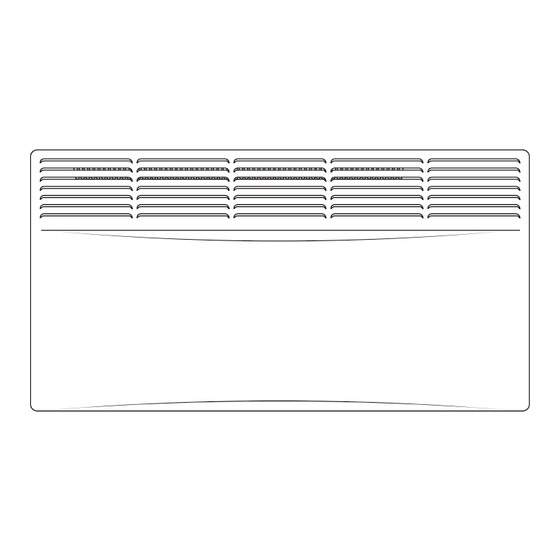
Table of Contents
Advertisement
INSTRUCTION MANUAL
Electric Radiator
This manual is for the following models:
SPH-15AA
Sola
CH-10TP
CH-20TP
Amba
*This manual is used for a variety products. Please make sure you follow
the appropriate product guide lines. Illustrations are for reference only.
When the heater is turned on for the first time or when it has not been
used for some time, it may release a slight, harmless odour. This odour is
a normal occurrence caused by the initial heating of the internal heating
elements and will disappear with use
www.firedupcorporation.com/manual
Advertisement
Table of Contents

Summary of Contents for Fired Up Corporation Sola SPH-15AA
- Page 1 INSTRUCTION MANUAL Electric Radiator This manual is for the following models: SPH-15AA Sola CH-10TP CH-20TP Amba *This manual is used for a variety products. Please make sure you follow the appropriate product guide lines. Illustrations are for reference only. When the heater is turned on for the first time or when it has not been used for some time, it may release a slight, harmless odour.
-
Page 2: Table Of Contents
Read ALL the instructions before use. These instructions are for your safety. Please read through them thoroughly before use and retain for future reference. Failure to follow them could cause injury and/or property damage. CONTENTS Safety Instructions 03-04 Installation SPH-15AA 04-05 CH10-TP / CH20-TP Display &... -
Page 3: Safety Instructions
SAFETY INSTRUCTIONS • Read ALL the instructions before using this product. • Check that the heater and all supplied accessories are present and intact. • Always check your mains supply is the same as that indicated on the product before connecting. - Page 4 provided that it has been placed or installed in its intended normal operating position and they have been given supervision or instruction concerning use of the appliance in a safe way and understand the hazards involved. Children aged from 3 years and less than 8 years shall not plug in, regulate and clean the appliance or perform user maintenance.
- Page 5 3. Push the bracket back to unhook 4. Tilt the bracket back and remove the tabs. according to the arrows. 5. Mark the wall according the dimensions below and drill approx. 35mm deep and insert the wall plugs. Then mount the bracket to the wall using the screws provided.
-
Page 6: Sph-15Aa
CH-10PT / CH-20TP 1. Using the brackets and screws provided, hook the 3 x wall mounting brackets into the holes on the back of the heater and screw in to secure. This Way Up 2. Using the dimensions provided for (A), ensuring they are level, drill 2 x 8mm holes approx. -
Page 7: Icons
ICONS Standby Timer Weekly Timer Up/Down Select On/Off Setting Program Keys Mode Comfort Anti-Frost Weekly Timer Wi-Fi Mode Mode Mode Indicator *(if applicable) Open Window Day Indicator Child Lock Heating Silent Mode Icon Function Icon *(N/A on all models) OPERATION - Sola / SPH-15AA Press the Standby key to turn the heater on or off. - Page 8 Press the Select Mode key until theWeekly Program Mode is selected. • Press will flash. • Press to change the day of the week. MON-SUN • Press to select Comfort , ECO or Anti-Frost mode. • to move through each hour and set a working mode for that hour. The bars across the bottom of the screen will change to relfect the chosen mode.
- Page 9 Silent Mode To put the heater in Silent Mode, press and hold the Up key until the Silent Mode icon appears on the screen. Press and hold the Up key again to deactivate Silent Mode. Factory Reset Press and hold the Up and Down keys simultaniously for 5 seconds to factory reset the heater.
-
Page 10: Connecting To Wifi - Sph-15Aa Only
Anti-Frost Mode Comfort Mode ECO Mode 8 12 16 20 = The heater will work in Comfort Mode for the chosen hour. = The heater will work in ECO Mode for the chosen hour. = The heater will work in Anti-Frost Mode for the chosen hour. - Page 11 If you already have a Smart Life account, log in using your details. If you don’t have a Smart Life account, one will need to be created by pressing ‘Sign Up’ and following the instructions on screen. Put the heater into WiFi Mode by pressing and holding the Up key until the WiFi icon flashing.
- Page 12 Scheduling the Heating The schedule interface displays the day of the week and shows an hourly calendar for the day. Press the hour slot you wish to program, the ‘Add’ page will be shown. From here a ‘Begin Time’ and ‘End Time’ can be set, as well as the working mode (Comfort, ECO or Frost).
- Page 13 can control whether the heater(s) switch on or off, what mode they run on and what temperature they are set to. Press ‘Save’ and name the Tap-to-Run. These will be displayed as tiles under the ‘Tap-to-Run’ sub-tab. Press the Tap-to-Run command to activate/deactive it. To create a new Automation, press the + button whilst on the Scenes tab.
-
Page 14: Sph-15Aa Ch-10Tp Ch-20Tp
Smart Speakers Smart Life is compatible with both Amazon Alexa and Google Home. To connect, download the Smart Life skill onto the Alexa or Google Home app. Then link the Alexa or Google Home app with the Smart Life app. Depending on the device/app, devices may be discovered automatically or they may have to prompt the app to find them. -
Page 15: Technical Parameters
TECHNICAL PARAMETERS Information requirements for electric local space heaters Value Item Symbol Unit Item Unit 1kW | 1.5kW | 2kW Heat output Type of heat input, for electric storage local space heaters only (select one) manual heat charge control, with integrated [yes/no] Nominal heat out- thermostat... -
Page 16: Conformity
This product guarantee does not affect your statutory rights. CUSTOMER HELPLINE customer.support@firedupcorporation.com +44 (0) 3300 882 069 Fired Up Corporation Ltd Fired Up Buildings HD1 3LF, UK www.firedupcorporation.com Fired Up Corporation (Ireland) Ltd...

Need help?
Do you have a question about the Sola SPH-15AA and is the answer not in the manual?
Questions and answers
Re the Weekly Timer set up on your Amba CH-TP/CH20TP heater. When setting up exactly as your instruction sheet I/we on trying to move the bar on the arrows to set up a working mode for the day the bar will not adjust in Comfort, ECO or anti frost mode. Is there something we have not done or it may be a software error in the timer.
To set up the Weekly Timer on the Amba CH-10TP/CH-20TP heater:
1. Ensure the day and time are set.
2. Press the Select Mode key until Weekly Program Mode (P) is selected.
3. Press P (P will flash). The number next to P indicates the day of the week.
4. Press the appropriate button to change the day of the week.
5. Select Comfort, ECO, or Anti-Frost mode.
6. Use the navigation buttons to move through each hour and set a mode for that hour.
7. The bars at the bottom of the screen will update to reflect the chosen mode.
8. Press the button to move to the next day and repeat the process.
This allows a different program to be set for each day of the week.
This answer is automatically generated