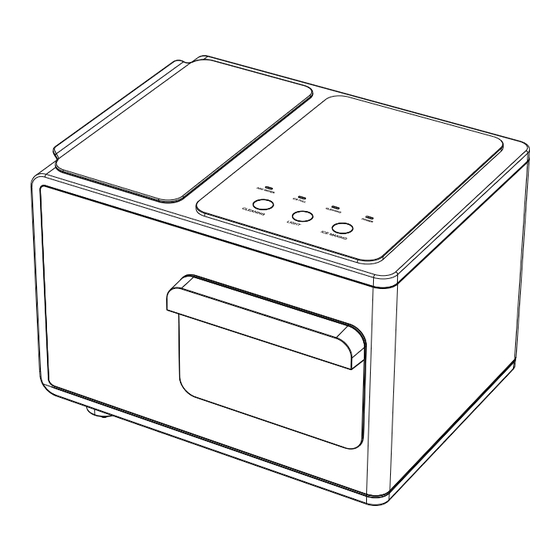
Summary of Contents for Freezimer ICN1586
- Page 1 INSTRUCTION MANUAL NUGGET ICE MAKER Model: ICN1586 THANK YOU FOR CHOOSING OUR ICE MAKER PLEASE READ THE MANUAL CAREFULLY BEFORE OPERATING www.freezimer.com...
- Page 3 Traslade el hielo sobrante a un congelador para almacenarlo a largo plazo (más de 6 horas) si desea conservarlo. El hielo que quede en la cubeta se derretirá con el tiempo. www.freezimer.com...
- Page 4 Thank you for purchasing this Freezimer product. We are glad you chose us. We believe that your purchase of this product opens a relationship between you and Freezimer.
-
Page 5: Table Of Contents
SPECIFICATIONS ......................3 IMPORTANT NOTICES ....................4-6 DESCRIPTION ....................... 7 FEATURE ........................8 CONTROL PANEL OPERATION ................9-10 FAULT AND CODE INDICATION ................11 OPERATING INSTRUCTIONS ..................12 CLEANING & USE GUIDANCE ..................13 TROUBLESHOOTING ....................14-16 LIMITED WARRANTY ….…………………………………………………………………....…. 17-19 www.freezimer.com... -
Page 6: Before Putting Into Use
24 hours, which reduce the possibility of the cooling system malfunctioning due to improper handling during transportation. ● Clean your unit thoroughly before putting into use. ● Use the parts diagram on page 7 to insure proper positioning of internal components. SPECIFICATIONS www.freezimer.com... -
Page 7: Important Notices
–farm houses and by clients in hotels, motels and other residential type environments; –bed and breakfast type environments; –Warning: Do not store explosive substances such as aerosol cans with a flammable propellant in this appliance. –Warning: Keep ventilation openings, in the appliance enclosure or in the built-in structure, clear of obstruction. www.freezimer.com... - Page 8 Unplug the appliance after using or before cleaning. Keep the appliance 8cm from other objects to ensure the good heat releasing. Do not use the accessories which are not recommended by manufacturer. Do not use the appliance close by flames, hot plates or stoves. www.freezimer.com...
- Page 9 PROP. 65 WARNING FOR CALIFORNIA RESIDENTS This symbol indicates the refrigerant R600a and the WARNING: non-metal-lic materials of the appliance are flammable. It’s Cancer And Reproductive Harm a warning symbol. Warning: Risk of fire / flammable materials. www.p65warning.ca.gov www.freezimer.com...
-
Page 10: Description
DESCRIPTION Tank lid Control panel Ice collecting tray Metal cover handle Ice collecting tray Baseboard Power cord Vents www.freezimer.com... -
Page 11: Feature
5. Periodically check whether the filter screen of the water tank is blocked. After the machine has been working for 100 hours, it is recommended to clean the filter screen of the water tank with a fine brush to avoid blocking and causing abnormal operation of the whole machine. www.freezimer.com... -
Page 12: Control Panel Operation
2. ICE MAKING: Press the " ” button in the standby mode, the machine will enter the ice making state after one beep, and the “ ” indicator light will always be on in white. www.freezimer.com... - Page 13 3.The upper water tank is short of water, or the ice is full, which will make the whole machine return to the standby state (the " " indicator light flashes for 0.5 seconds and turns on white for 0.5 seconds). www.freezimer.com...
-
Page 14: Fault And Code Indication
ICE JAM IN ICE MAKING SYSTEM: The machine stops ice making, and then press the " " button to restart the machine after 1 hour to enter normal operation. www.freezimer.com... -
Page 15: Operating Instructions
” button once, and the machine starts to make ice. When the ice is full, the “ ” indicator light will be on, the machine will stop ice making, and after the ice in the ice collecting tray is taken out, the whole machine will resume ice making mode. www.freezimer.com... -
Page 16: Cleaning & Use Guidance
If the compressor does not work due to lack of water, ice full, power failure, etc, it will delay for 3 minutes to start up after restarted. Always use fresh water before starting ice production either at initial installation or after a long shut-off period. www.freezimer.com... -
Page 17: Troubleshooting
2. Press START/PAUSE button to restart the machine Indicator lights on The control panel flat cable control panel are is not plugged well, or the Call the service hotline not on control panel is damaged. www.freezimer.com www.freezimer.com... - Page 18 3. Micro switch damaged When the ice is 1.Replace the ice full sensor full, the machine 1.Ice full sensor damaged 2.Making ice indoor does not display 2.Solar light interference 3.Call the service hotline the ice full icon www.freezimer.com...
- Page 19 To return your used device, please use the return and collection systems or contact the retailer where the product was purchased. They can take this product for environmental safe recycling. www.freezimer.com...
- Page 21 Every implied warranty, including any statutory warranty or condition of merchantability or fitness for a particular purpose, is disclaimed except to the extent prohibited by law, in which case such warranty or condition is limited to the duration of this written warranty. www.freezimer.com...
- Page 22 To make a warranty claim, do not return this appliance to the store. Please visit: www.freezimer.com in the U.S. For faster service, locate the model, type, and series number is on your appliance.
- Page 23 Subscribe (Reply within 24 hours) Freezimer is a registered trademark of Freezimer International. All products, features, and services are subject to change without notice. We cannot guarantee the accuracy of the contents of this document. We disclaim liability for errors, omissions, or future changes.
- Page 24 www.freezimer.com...





Need help?
Do you have a question about the ICN1586 and is the answer not in the manual?
Questions and answers
Ice maker making loud noise