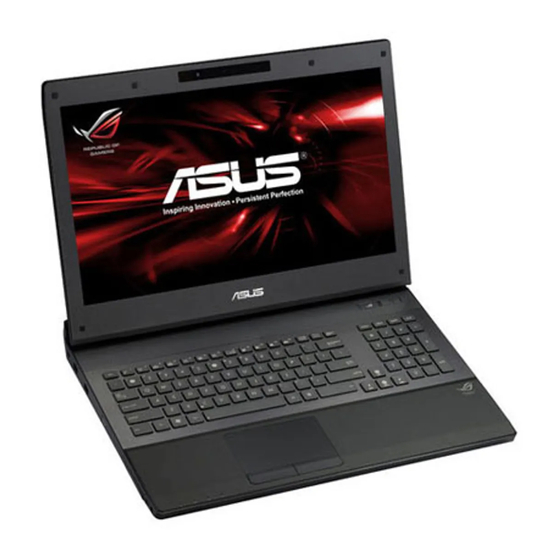
Advertisement
Quick Links
All manuals and user guides at all-guides.com
Asus G74 G74Sx disassembly
In this guide we will show you how to disassemble the Asus G74Sx notebook.
You can use this to repair or modify Asus G74Sx laptop. Though this disassembly guide is
not fully complete we are here to help.
Advertisement

Summary of Contents for Asus G74S Series
- Page 1 Asus G74 G74Sx disassembly In this guide we will show you how to disassemble the Asus G74Sx notebook. You can use this to repair or modify Asus G74Sx laptop. Though this disassembly guide is not fully complete we are here to help.
- Page 2 All manuals and user guides at all-guides.com Be careful when removing ribbons and cables and panels. They all have ribbon locks. Locks must be open when removing ribbons.
- Page 3 All manuals and user guides at all-guides.com careful when removing cables. Pulling wire result breaking wire pulling leads. good practice loosen plastic connector first gently. The best way to remove the hinge cover is to simple use your hands, no tool is required.
- Page 4 All manuals and user guides at all-guides.com Removing the top cover is the hardest part here. It will not want to come off. The best way to do this is to pull up from the middle while spreading with finger nails on the sides from top to bottom. The left and right side has 4 clips on each side.
- Page 5 All manuals and user guides at all-guides.com Once the top cover is off there are still 5 cables connected to the top side of the mainboard. These need to be removed. The pictures below show you how to remove parts of the top cover. This does not need to be done if you are just trying to get to the G74Sx motherboard.
- Page 6 All manuals and user guides at all-guides.com It is important to remember the cables positions, how many and the positions of the tape. The tape will need to be reused. it is good practice to use a tweezers instead of fingers as they can leave oils.
- Page 7 All manuals and user guides at all-guides.com Here comes the tricky part. Removing the main board is not easy. Makes sure disconnect cables. Also remove black vinyl tape that covering the top part of the fans and the bottom of the radiator. This will later be reused.
- Page 8 All manuals and user guides at all-guides.com...
- Page 9 All manuals and user guides at all-guides.com You do not have to fully dismount the motherboard. You can improvise a way to simply flip board over inside chassis gently work without removing the motherboard.













Need help?
Do you have a question about the G74S Series and is the answer not in the manual?
Questions and answers