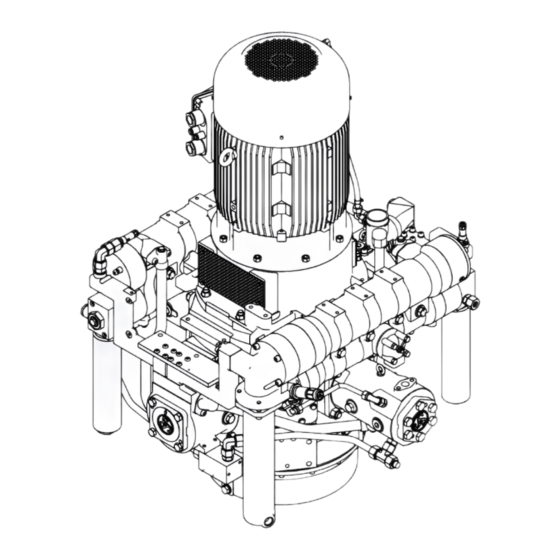
Summary of Contents for Sauer WP5000 Series
- Page 1 Sea-water-cooled ● M A I N T E N A N C E I N S T R U C T I O N S Sauer-Compressors Type: WP5000N Order no. 41013675 | Series: WP5000 E N 0 9 | 2 0 1 9...
- Page 2 Original maintenance instructions Edition: 16 / 09 / 2019 Edited by: Sauer USA – Technical Documentation...
-
Page 3: Table Of Contents
TABLE OF CONTENTS Table of contents General....................5 Foreword................5 Target group..............5 Sauer-Service..................7 Preparing for maintenance..............9 Installation conditions............9 Requirements for maintenance work........ 9 Ordering spare parts............10 Basic activities..............11 Draining and refilling cooling water......... 13 Maintenance.................. - Page 4 4 | WP5000 Basic WA 41013675 en GB 20190916...
-
Page 5: General
Personnel who carry out this work must have read and understood the main- tenance instructions first. Actions or activities that are not described in this documen- tation may only be carried out by Sauer-Service or by spe- cialist personnel authorized by Sauer USA. WP5000 Basic WA 41013675 en GB 20190916 | 5... - Page 6 6 | WP5000 Basic WA 41013675 en GB 20190916...
-
Page 7: Sauer-Service
SAUER-SERVICE Sauer-Service In case of technical questions and any queries regarding spare parts orders, maintenance and repairs, contact Sauer-Service. For any enquiries to Sauer-Service, have the following specifications for the Sauer-Compressor to hand: Compressor type Serial number Year of construction These specifications can be found on the nameplate on the crankcase of the Sauer-Compressor. - Page 8 8 | WP5000 Basic WA 41013675 en GB 20190916...
-
Page 9: Preparing For Maintenance
The room temperature must be within the range defined in the technical data. ÄOperating Instructions, "Technical data" chapter The Sauer-Compressor must be easily accessible at all times. Requirements for maintenance work Personnel qualification:... -
Page 10: Ordering Spare Parts
Sauer-Service. Specify the following information in the order: Part number The part number for Sauer spare parts can be found in the spare parts catalogue. Main specifications of the Sauer‑Compressor The main specifications for the Sauer‑Compressor are shown on the nameplate. -
Page 11: Basic Activities
There is a significant risk of injury when working on electrical connections and the live parts of the Sauer-Compressor. – Only carry out work on live parts of the Sauer-Com- pressor when the power supply is disconnected and secured against being reconnected. - Page 12 After assembly, check the function of covers, unions and safety equipment. Before starting any maintenance work: Turn off the Sauer-Compressor power supply and secure against being turned on again. Put up “Attention! Maintenance work!” sign on the power supply. Mark the cylinders and cylinder heads to ensure they are in the same installation position when assembled.
-
Page 13: Draining And Refilling Cooling Water
After completion of all maintenance work: Remove "Attention! Maintenance work!" sign. Turn on the power supply to the Sauer-Compressor. Perform an inspection 50 operating hours after all maintenance work. Check all screws affected by maintenance work to see if they are tight. - Page 14 Draining the cooling water Fig. 1: Cooling water piping compression stage 1 Plug Ring gasket Cooling water piping The cooling system for the compressor consists of 4 sets of cooling water piping, which connect the cylinders and the cooler. An angle flange is located on both ends of each cooling water piping.
- Page 15 PREPARING FOR MAINTENANCE Fill with cooling water Open the cooling water supply. ð The cooling circuit fills up with cooling water. Open the cooling water outlet. Unscrew the upper plugs in the cooling water piping and allow the water to flow until no bubbles are in the escaping water. Screw the upper plugs back in using new ring gaskets.
- Page 16 16 | WP5000 Basic WA 41013675 en GB 20190916...
-
Page 17: Maintenance
Check all screws and nuts affected by maintenance to see if they are tight. NOTICE! Sauer offers maintenance kits that include all of the necessary equipment needed for each overhaul. For more information, please contact parts@sauerusa.com. WP5000 Basic WA 41013675 en GB 20190916 | 17... - Page 18 18 | WP5000 Basic WA 41013675 en GB 20190916...
-
Page 19: Changing The Oil And Cleaning The Oil Strainer
MAINTENANCE 4.1.1 Changing the oil and cleaning the oil strainer Personnel: Service personnel Protective equipment: Safety goggles Protective gloves Work clothing Safety boots WP5000 Basic WA 41013675 en GB 20190916 | 19... - Page 20 Fig. 2: oil change Oil filler Crankcase inspection cover Hexagon head screw Gasket Pressure test threading Tube Tube o-ring Oil pipe Thread fitting 10 Oil strainer 11 Oil dipstick 12 Oil drain valve Draining the oil Place an oil spill pan with sufficient capacity (Ä Technical data in the operating instructions) under the oil drain valve in the crankcase.
- Page 21 MAINTENANCE Dispose of oil in an environmentally sound manner. Insert the locking cone and tighten the union nut. Screw the oil filler cap shut. Cleaning the oil strainer Unscrew the hexagon head screws on the crankcase inspection cover between compression stages 2 and 4 and remove the crankcase inspection cover.
-
Page 22: Replacing Air Filter Inserts
4.1.2 Replacing air filter inserts Personnel: Service personnel Protective equipment: Protective gloves Work clothing Safety boots Replacing the damper air filter insert 1 1 2 1 1 3 1 1 4 Fig. 3: Air filter Clamp Air filter cap Air filter insert Air filter housing Loosen clamps and remove the air filter cover. - Page 23 MAINTENANCE Replacing the dry air filter insert Fig. 4: Intake air filter Air filter cap Clamp Air filter insert Air filter housing Loosen clamps and remove the air filter cover. Remove the air filter insert from the air filter housing. Clean the air filter housing with a lint-free cloth.
-
Page 24: Checking The Valves Of Compression Stages 1 And 2
Installation of low quality spare parts may lead to leakages and may cause substantial damage to the compressor. – Use only genuine Sauer spare parts. They are precision parts specially designed for these installation situations with defined and tested dimensions and material charac- teristics. - Page 25 MAINTENANCE Compression stage 1 valve Fig. 5: Compression stage 1 Inlet pressure manifold O-ring Filter flange Membrane dryer union Socket head cap screw Valve cover WP5000 Basic WA 41013675 en GB 20190916 | 25...
- Page 26 Fig. 6: Compression stage 1 valve Hexagon head screws Thread fitting Valve cover Stand O-ring O-ring Valve 26 | WP5000 Basic WA 41013675 en GB 20190916...
- Page 27 MAINTENANCE Compression stage 2 valve Fig. 7: Compression stage 2 valve Valve cover Hexagon head screws O-ring O-ring Valve WP5000 Basic WA 41013675 en GB 20190916 | 27...
-
Page 28: Installing The Compres
Removing the compres- sion stage 1 valve Unscrew the socket head cap screws and disassemble the inlet pres- sure manifold. Dispose of the ring gasket in an environmentally sound manner. Unscrew the hexagon head screws and remove the valve cover with the valve. -
Page 29: Replacing The Valves For Compression Stages 1 And 2
MAINTENANCE Installing the compres- sion stage 2 valve Insert new valve with new o-ring in the valve cover. Assemble the valve cover with new o-rings. Observe the tightening torque: Ä Chapter 3.2 ‘Requirements for maintenance work’ on page 9 When fitting the valve cover for compression stage 2, ensure it is positioned correctly. -
Page 30: Replacing The Valves For Compression Stages 3
Installation of low quality spare parts may lead to leakages and may cause substantial damage to the compressor. – Use only genuine Sauer spare parts. They are precision parts specially designed for these installation situations with defined and tested dimensions and material charac- teristics. - Page 31 Insert the valve cover together with new o-rings into the cylinder. When fitting the valve cover for compression stage 3, ensure it is positioned correctly. The Sauer symbol on the valve cover must point upwards. Screw in the hexagon head screws hand tight.
- Page 32 Securely tighten the hexagon head screws crosswise. Observe the Ä Chapter 3.2 ‘Requirements for maintenance work’ tightening torque: on page 9. Removing the compres- sion stage 4 valve Fig. 9: Compression stage 4 valve O-ring Back-up ring Ring gasket Valve cover Hexagon head screw Valve Cylinder...
-
Page 33: Replacing The Piston Rings, Gudgeon Pins And Gudgeon Pin Bearings
Insert the valve cover together with new o-rings and a new back-up ring. When fitting the valve cover for compression stage 4, ensure it is positioned correctly. The Sauer symbol on the valve cover must point upwards. The back-up ring must be located on the o-ring. - Page 34 The following procedure applies to all installed piston rings, gudgeon pins and gudgeon pin bearings. Removing cylinders Fig. 10: Removing cylinders (example) Cylinder foot gasket Lifting eye Pipeline Cylinder Socket head cap screw Cylinder foot nut Piston Gudgeon pin Upper part of the connecting rod Disassemble the pipelines from each cylinder.
- Page 35 MAINTENANCE Unscrew the cylinder foot nuts and pull the cylinder away from the crankcase. Hold the piston by the connecting rod to prevent it from striking against the crankcase. NOTICE! Damage to the piston The piston may be damaged if it strikes against the crankcase while work is carried out on the cylinder or connecting rod.
- Page 36 Fig. 11: Pistons and connecting rods (example with compression stage 1) Connecting rod bolts Lower part of the connecting rod Numerical markings Upper part of the connecting rod Piston Unscrew the connecting rod bolts through the opposite opening in the crankcase.
- Page 37 MAINTENANCE Replacing the gudgeon pins and gudgeon pin bearings Fig. 12: Gudgeon pin and gudgeon pin bearing (example) Connecting rod Gudgeon pin Gudgeon pin bearing Circlip Piston Remove the gudgeon pin circlips and press the gudgeon pin out of the gudgeon pin bearing.
- Page 38 Check to ensure that the gudgeon pin can be turned easily by hand. If the gudgeon pin cannot be turned easily, assemble the gudgeon pin again. Replacing the piston rings NOTICE! Damage due to faulty piston rings Do not continue using used piston rings. Doing so will lead to damage to the piston and cylinder liner within a short period of time.
- Page 39 MAINTENANCE NOTICE! Damage to the piston The piston may be damaged if it strikes against the crank- case while work is carried out on the cylinder or connecting rod. – Always support or hold the piston while work is carried out.
- Page 40 Check the piston and cylinder for scoring marks and excessive wear. If there is excessive wear, replace the parts. Fig. 13: Cylinder surface in unused condition Contact the Sauer-Service department of Sauer USA if cylinders or pistons need to be replaced. 40 | WP5000 Basic WA 41013675 en GB 20190916...
- Page 41 MAINTENANCE Measuring cylinder wear This measurement can be made with used or new piston rings. 1st measurement: Push the piston ring into the cylinder about 5 mm below the upper edge of the cylinder and above the visible running surface of the piston rings.
- Page 42 Piston diameter Permissible gap clearance differ- ence ≥ 100 mm 0.45 mm < 100 mm 0.30 mm Contact the Sauer-Service of Sauer USA if the mechanical seal needs to be replaced. 42 | WP5000 Basic WA 41013675 en GB 20190916...
-
Page 43: Servicing The Solenoid Drain Valve Compression Stage 1
MAINTENANCE 4.1.7 Servicing the solenoid drain valve compression stage 1 Personnel: Service personnel Protective equipment: Protective gloves Work clothing Safety boots The following spare parts are required for maintenance work on the compression stage 1 solenoid drain valve: – Spare parts kit, part number 042145 WP5000 Basic WA 41013675 en GB 20190916 | 43... - Page 44 Fig. 16: Servicing the solenoid drain valve Hexagon nut 10 Washers Coil 11 Housing upper part Solenoid armature tube 12 O-ring Solenoid armature upper part 13 Membrane spring Solenoid armature spring 14 Membrane socket Spring washer 15 Membrane Solenoid armature lower part 16 Compensating jet o-ring O-ring 17 Housing lower part O-ring...
-
Page 45: Stage 2
MAINTENANCE Carefully lift off the coil with an appropriate tool (e.g. screwdriver). Unscrew the solenoid armature tube. Remove the o-ring from the housing upper part and replace with a new o-ring. Replace the following parts in the solenoid armature tube: Solenoid armature upper part Solenoid armature spring Spring washer... - Page 46 Fig. 17: Servicing the solenoid drain valve Hexagon nut Hexagon head screws Coil 10 Washers Solenoid armature tube 11 Housing upper part Solenoid armature upper part 12 Membrane springs Solenoid armature spring 13 Membrane socket Spring washer 14 Diaphragm Solenoid armature lower part 15 Housing lower part O-ring O-ring 16 Housing lower part...
-
Page 47: Servicing Pneumatic Drain Valves
MAINTENANCE To maintain the solenoid drain valve: Unscrew the hexagon nut. Carefully lift off the coil with an appropriate tool (e.g. screwdriver). Unscrew the solenoid armature tube. Remove the o-ring from the housing upper part and replace with a new o-ring. - Page 48 Fig. 18: Pneumatic drain valve Housing cover Socket head cap screw Valve body Valve piston O-ring Housing flange Spring O-ring Gasket 10 O-ring Disconnect all pipelines from the pneumatic drain valve. Remove the pneumatic drain valve. Unscrew the socket head cap screws on the housing flange and remove the housing flange.
-
Page 49: Servicing The Cooling Water Solenoid Valve
MAINTENANCE Connect the drain lines for compression stages 3 and 4. Make sure that the correct channels are connected to the lines for compression stages 3 and 4. The diameter of the channel for compression stage 4 is smaller. Connect the pipelines to the pneumatic drain valve and tighten the union nuts at both ends. - Page 50 Fig. 19: Servicing the cooling water solenoid valve Lock nut 10 Inner hexagon socket head screws External thread cap 11 Housing upper part Coil 12 Membrane spring O-ring 13 Membrane Screws 14 Housing lower part O-ring Solenoid armature tube 15 Housing lower part Solenoid armature spring 16 Compensating jet Solenoid armature...
- Page 51 MAINTENANCE NOTICE! Cleaning the sealing surfaces Leaks can lead to damage or can impair correct functioning of the compressed air system. – Carefully remove any gasket residue with an appropriate tool. – Clean the sealing surfaces carefully before fitting new gaskets or o-rings.
-
Page 52: Cleaning The Cooler Inserts
4.1.11 Cleaning the cooler inserts Personnel: Service personnel Protective equipment: Safety goggles Protective gloves Work clothing Safety boots NOTICE! Damage caused by bending The pipelines of the cooler inserts can be bent during instal- lation and removal. – Do not tilt cooler inserts. –... - Page 53 MAINTENANCE Loosen the union for the drainage line on the bottom of the condensate separator. Remove the o-ring and dispose of in an environmentally sound manner. Disassemble pipelines on the separator heads. Remove the o-rings and dispose of in an environmentally sound manner.
- Page 54 Removing the cooler inserts Cooler insert compression stage 1: Screw socket head cap screws M10 into the threads in the cooler insert and pull the cooler insert out of the cooler housing. Cooler insert compression stage 4: Screw the hexagon nut of the separator head of compression stage 4 onto the cooler insert of com- pression stage 4.
-
Page 55: Replacing The Sacrificial Zinc Anode
MAINTENANCE Assemble the complete guard plate over the cylinder of compression stage 2 and screw in the socket head cap screws. Each socket head cap screw must be screwed in together with a washer, an insulating washer and a spacer bush. Assemble condensate separators compression stages 1 and 2 Assemble the condensate separator on the cooler housing. - Page 56 Fig. 21: Example of sacrificial zinc anodes on the cylinder Sacrificial zinc anode Cylinder Fig. 22: Example of sacrificial zinc anodes on the cooler housing Cooler housing for compression stage 1/4 Sacrificial zinc anode 56 | WP5000 Basic WA 41013675 en GB 20190916...
-
Page 57: Replacing The Bursting Discs
MAINTENANCE Replacing the sacrificial zinc anodes The following procedure applies to all sacrificial zinc anodes. Ä Chapter 3.5 ‘Draining and Drain the cooling water as described in refilling cooling water’ on page 13. Unscrew the sacrificial zinc anode and the ring gasket and dispose of in an environmentally sound manner. - Page 58 Fig. 23: Replacing the bursting discs Hexagon head screw Spacer bolt Bursting disc flange Bursting disc Gasket Cooler housing Ä Chapter 3.5 ‘Draining and Drain the cooling water as described in refilling cooling water’ on page 13. Loosen the hexagon head screws and remove the bursting disc together with the gasket.
-
Page 59: Checking The Safety Valves
The operator must check and replace the safety valves in accordance with country-specific guidelines and laws. Sauer USA offers a profes-sional and qualified safety valve replacement service and corresponding training for maintenance personnel. Please contact Sauer-Service. Carry out the following checks to detect any damage to safety valves: Check the safety valve and seal for signs of external damage. - Page 60 60 | WP5000 Basic WA 41013675 en GB 20190916...
-
Page 61: Preservation
Preservation for decommissioning of longer than 12 weeks If the Sauer-Compressor is scheduled to be decommissioned for longer than 12 weeks, Sauer USA recommends preser-vation with a preservation oil. If this preservation is carried out, periodic test runs are not needed. - Page 62 Turn off the Sauer-Compressor and secure against being turned on again. Switch off the main switch to shut off the power to the Sauer-Com- pressor and the compressor control. Reconnect the power supply for the solenoid drain valves to the com- pressor control.
-
Page 63: Commissioning After Storage
PRESERVATION Commissioning after storage If the maximum storage time is exceeded, the Sauer-Compressor must be inspected for possible damage before commissioning. NOTICE! Damage to the Sauer-Compressor The following work should be carried out independently with the authorisation of Sauer USA. - Page 64 64 | WP5000 Basic WA 41013675 en GB 20190916...
-
Page 65: Index
....63 Sauer-Service ......7...




Need help?
Do you have a question about the WP5000 Series and is the answer not in the manual?
Questions and answers