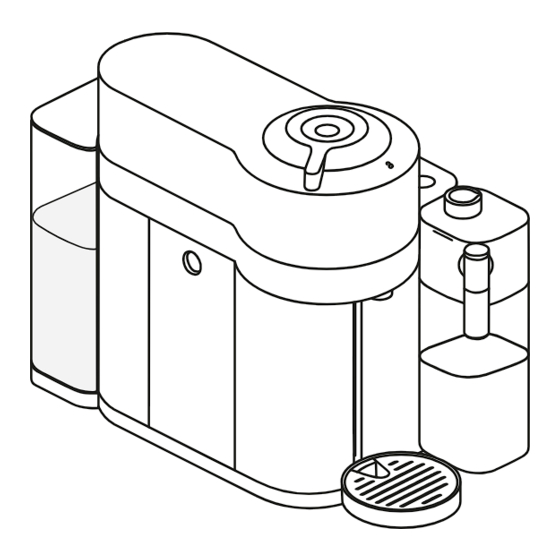
DeLonghi Nespresso VERTUO LATTISSIMA Manual
Hide thumbs
Also See for Nespresso VERTUO LATTISSIMA:
- Manual (42 pages) ,
- Instructions manual (42 pages)
Table of Contents
Advertisement
Quick Links
Advertisement
Table of Contents

Summary of Contents for DeLonghi Nespresso VERTUO LATTISSIMA
- Page 1 V E R T U O L AT T I S S I M A...
-
Page 2: Table Of Contents
INSTALLATION 1. Machine overview 2. Package content 3. Connectivity 4. Water hardness setting 5. Open/close 6. Disassembling the milk carafe 7. Assembling the milk carafe 8. Cleaning the milk carafe 9. First use 10. Coffee Preparation 11. Milk Preparation & Daily rinsing 12. - Page 3 OVERVIEW Overview of machine Water tank and lid Descaling pipe cover Descale mark Used capsule container Maximum level mark Drip tray Milk carafe connector hatch Drip grid Coffee outlet Adjustable cup support Descaling pipe...
- Page 4 Overview of display Refer to “Descaling” section Refer to “Milk preparation” section See recipes on page 23 Coffee button - ON/OFF Hot foam button Locking / Unlocking lever Latte macchiato button Descale alert Cappuccino button Rinse alert Unboxing: some dust may be present on the surface of the machine due to the recycled materials used in the packaging.
- Page 5 Overview of milk carafe Milk carafe Lid removal button Milk carafe lid “Remove to clean” position Milk spout Rinse position Milk action knob Milk recipe position Milk carafe connector Connector housing Milk aspiration tube...
- Page 6 SAFETY CAUTION: Before operating your coffee machine, please refer to the safety instructions leaflet to avoid possible injury and damage. HELP www.nespresso.com/help THANK YOU FOR CHOOSING NESPRESSO. FOLLOW THESE INSTRUCTIONS OR GO ONLINE FOR THE FULL USER MANUAL AT WWW.NESPRESSO.COM/HELP .
-
Page 7: Package Content
Package content 1. Coffee machine 2. Nespresso welcome material 3. Nespresso capsules box 4. Safety instructions 5. Quick start guide + Water hardness test strip 6. Warranty Connectivity BENEFITS OF CONNECTING YOUR MACHINE Smart Coffee: Enjoy the latest coffee innovations from Nespresso by always keeping your machine software up to date. -
Page 8: Water Hardness Setting
* AppStore ® is a trademark of Apple Inc., registered in the U.S. and other countries. ** Google Play and the Google Play logo are trademarks of Google LLC. Water hardness setting 1. Take the water hardness test strip in the quick start guide and place it un- der water for 1 second. - Page 9 3. Plug in the power cord. 4. Make sure that no accessory (milk carafe or descaling pipe) is connected to the milk carafe connector hatch. 5. Turn the machine on. 6. Press hot foam button for three seconds to enter the menu mode. 7.
-
Page 10: Open/Close
Open/close Disassembling the milk carafe 1. Press lid button to remove the lid from the milk carafe. Disconnect the aspiration tube. Turn the milk spout counterclockwise and gently tug to remove it. 2. Turn the milk carafe connector towards the unlocked position and ex- tract it. -
Page 11: Assembling The Milk Carafe
Assembling the milk carafe 1. Carefully insert the milk carafe connector in the milk carafe lid and turn it clockwise towards the locked position . Insert the milk spout. Insert the knob and turn it to the “milk” position. 2. Insert the aspiration tube so that its circular lip touches the bottom of the carafe lid. -
Page 12: Cleaning The Milk Carafe
Cleaning the milk carafe 1. Disassemble the milk carafe. Refer to section “Disassembling the milk ca- rafe”. 2. If a dishwasher is available: place all milk carafe components in the upper part of your dishwasher. If a dishwasher is not available: soak all components in hot potable water (50°C / 122°F) together with a mild detergent for at least 30 minutes;... -
Page 13: First Use
First use 1. Rinse the water tank before filling it with fresh potable water only, up to the maximum level. 2. Put the water tank back in position. Plug in the power cord and position a container under the coffee outlet. Ensure the lever is in the locked position 3. - Page 14 5. The machine will start rinsing. The cleaning procedure will run automati- cally for 5 minutes. NOTE: water may accumulate inside the machine’s head during cleaning. If this happens, dry the visible parts with a clean cloth. 6. Disassemble the milk carafe and clean all six components in the top rack of your dishwasher.
-
Page 15: Coffee Preparation
Coffee preparation 1. Fill the water tank with fresh potable water only. 2. Turn the lever towards the unlocked position (1) and insert a capsule (2). 3. Close the machine by turning the lever (1) to the locked position (2). Place a cup on the support (3). - Page 16 4. The coffee button starts blinking, and as soon as light is steady white, press the coffee button to start the brewing process. 5. When the coffee stops brewing, turn the lever towards the unlocked posi- tion to open the machine and eject the capsule. Then close it.
-
Page 17: Milk Preparation & Daily Rinsing
Milk Preparation & Daily Rinsing 1. Fill the water tank with fresh potable water only, up to the “MAX” level before preparing a coffee or a milk recipe. 2. Fill the milk carafe up to the “MAX” level, do not overfill. Reassemble the milk carafe. - Page 18 3. Turn the lever to the unlocked position and insert the capsule. Close the machine and then push the lever towards the locked position . The ma- chine heats up for approximately 30 seconds (fading coffee button). 4. Turn the knob to the milk position.
- Page 19 6. Place a cappuccino cup or a latte macchiato glass under the coffee outlet and adjust milk spout position by rotating it up to the center of the cup. Refer to section 12 for cup size selection according to recipe style and cap- sule selected.
- Page 20 10. Place a container (minimum 200 ml) under the milk spout. Turn the knob to rinse position. The milk system rinsing process starts and hot wa- ter combined with steam flows through the milk spout. The rinse process stops automatically. WARNING: the rinsing system does not remove the allergens.
- Page 21 12. If there is milk left in the milk carafe: Detach the milk carafe from the machine immediately and place it in the refrigerator. Close the machine steam connector hatch by pulling it up. CAUTION: after rinsing, place the carafe in the refrigerator respecting the storage instructions on the milk package.
-
Page 22: Milk Recipes
Milk recipes ESPRESSO RANGE CAPSULES CAPPUCCINO: A cappuccino is characterized by a coffee topped by a thick layer of milk froth. Milk foam Coffee CHOICE OF COFFEE CHOICE OF CUP 25 ml / 0.84 fl oz Min 180 ml / 6 fl oz 40 ml / 1.35 fl oz Min 270 ml / 9 fl oz 80 ml / 2.7 fl oz... - Page 23 ESPRESSO RANGE CAPSULES LATTE MACCHIATO: A latte macchiato is a recipe in which coffee is poured over a glass of frothy milk. Milk foam Coffee CHOICE OF COFFEE CHOICE OF CUP 25 ml / 0.84 fl oz Min 270 ml / 9 fl oz 40 ml / 1.35 fl oz Min 390 ml / 13 fl oz 80 ml / 2.7 fl oz...
- Page 24 HOT FOAM: Use the hot foam function to tailor your perfect milk beverage: simply top up your existing milk beverage with more foam, or experience maximum flexibil- ity to create your own milk beverage or just to enjoy a cup of frothy hot milk. Milk CHOICE OF CUP: Min 270ml / 9fl oz...
-
Page 25: Energy Saving
C) PROGRAMMING THE HOT FOAM VOLUME 1. Press and hold the hot foam button for three seconds, until it starts flashing. 2. Once the desired quantity is reached, press again the hot foam button to save the new programmed volume. The volume can be reprogrammed from 80ml minimum to 200mL maximum. -
Page 26: Setting The Coffee Volume
Setting the coffee volume 1. The programming of the coffee volume is specific to each capsule type: Espresso, Double Espresso, Gran Lungo, Mug or Carafe. 2. Open the machine, insert the capsule you want to program; close the ma- chine; turn the lever towards the locked position . -
Page 27: Turn On/Off Bluetooth & Wi-Fi
3. Press and hold the hot foam button until the descale and rinse alerts both blink (enter menu mode). 4. Press the hot foam button to enter reset mode. If the selection is not done within 15 sec., it exits automatically. 5. -
Page 28: Emptying The System Before A Period Of Non-Use
Emptying the system before a period of non-use, for frost protection or before a repair 1. Plug in the power cord. 2. Make sure that no accessory (milk carafe or descaling pipe) is connected to the milk carafe connector hatch. 3. - Page 29 7. The light will blink while the machine is heating up. A steady light indi- cates that the machine is ready. 8. Press and hold the hot foam button until both the rinse and descale alerts flash (menu mode entry) 9.
-
Page 30: After A Long Period Of Non-Use
After a long period of non-use 1. Rinse the water tank before filling it up to the maximum level with fresh potable water. 2. Put the water tank back in its lodging. Plug in the power cord and position a container under the coffee outlet. 3. - Page 31 5. The machine will start rinsing. The cleaning procedure will run automati- cally for 5 minutes. 6. Disassemble the milk carafe and clean all six components in the top rack of your dishwasher. If a dishwasher is not available, refer to "Cleaning the milk carafe"...
-
Page 32: Cleaning Cycle
Cleaning cycle The machine has a predefined cleaning procedure that can be launched at user discretion. 1. Rinse and clean the water tank and the lid before filling it with fresh pota- ble water. Put the water tank in its lodging. 2. - Page 33 4. Open the machine to eject the used capsule. Empty and rinse the capsule container and the drip tray. 5. Close the machine and turn the lever left toward the locked position Before running the cleaning cycle, make sure that no capsule has been left in the machine.
- Page 34 7. Press the coffee button three times within 2 seconds. 8. The machine will start rinsing. The cleaning procedure will run automati- cally for 5 minutes. 9. The procedure can be stopped at any time by pushing the coffee button which automatically restores the ready mode.
-
Page 35: Descaling
Descaling Descaling alert Blinks orange Your machine must be descaled. Only few recipes before getting your machine Fast-blinking orange blocked. Proceed immediately to descaling. Your machine is blocked to prevent any damages. Steady light Descale now. To ensure the proper functioning of your machine over its lifetime, making your coffee experience as perfect as it was the first day, follow the process below: 1. - Page 36 3. Close the machine and turn the lever toward the locked position 4. Empty the drip tray, used capsule container, and cup support. Fill the wa- ter tank with two units of Nespresso descaling agent. Add water up to the “descale”...
- Page 37 6. The machine automatically enters descaling mode. The “descale” alert blinks orange during the entire descaling process. The cappuccino button lights up. 7. Place a container with a minimum of 1L capacity under the coffee and des- caling pipe nozzle. 8.
-
Page 38: Troubleshooting
NOTE: Always respect descaling agent and water volumes in the tank to ensure completion of the cycles. The machine can still prepare several milk beverages before it is blocked preventively. The blockage prevents any damage to the machine and ensures its proper functioning over its lifetime. - Page 39 The machine doesn’t start and the • Fill the water tank and push the button to start. lights blink irregularly. • Check that handle is properly locked. Lights blink while machine is run- • If coffee or milk is flowing normally, this indicates the machine ning.
- Page 40 Turn off the machine. • Hold the coffee button for three seconds. See “ Energy Saving “ section. The brewed quantity is not suffi- • Check that the water tank is filled. cient. • Check that the milk carafe is filled. •...
-
Page 41: Specifications
Specifications 220-240 V, 50-60 Hz, 1300-1500 W USA, CA: 120 V, 60 Hz, 1500 W 2.402 - 2.480 GHz Frequency Max Transmit Power 4dBm Standby 0.5 W/h 6.3 kg / c. 14 lb 1.6 L / 1.7 qt (WxDxH) 190 x 407 x 315 mm / c. 7.5 x 16 x 12.4 in. (with cup support and milk carafe) Disposal and environmental protection This appliance complies with the EU Directive 2012/19/EC. - Page 42 www.nespresso.com 57132C8439_00_0523...
















Need help?
Do you have a question about the Nespresso VERTUO LATTISSIMA and is the answer not in the manual?
Questions and answers