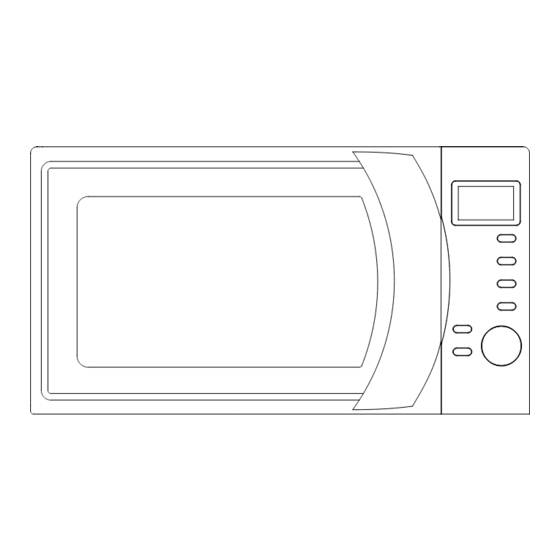
Summary of Contents for Candy CMW2070DW-UK
- Page 1 CMW2070DW-UK Please read these instructions carefully before installing and operating the oven.
-
Page 2: Table Of Contents
CONTENTS ....................................1 PRECAUTIONS TO AVOID POSSIBLE EXPOSURE TO EXCESSIVE MICROWAVE ENERGY ........ 2 SPECIFICATIONS ..................................2 IMPORTANT SAFETY INSTRUCTIONS ..........................2 INSTALLATION ..................................4 RADIO INTERFERENCE ................................ 4 GROUNDING INSTRUCTIONS .............................. 4 MICROWAVE COOKING PRINCIPLES ..........................5 BEFORE YOU CALL FOR SERVICE ............................ 5 UTENSILS GUIDE .................................. -
Page 3: Precautions To Avoid Possible Exposure To Excessive Microwave Energy
Do not attempt to operate this oven with the door open since open door operation can result in harmful exposure to microwave energy. It is important not to defeat or tamper with the safety interlocks. Do not place any object between the oven front face and the door or allow soil or cleaner residue to accumulate on sealing surfaces. - Page 4 If smoke is observed, switch off or unplug the appliance and keep the door closed in order to stifle any flames. Do not use the cavity for storage purposes. Do not leave paper products, cooking utensils or food in the cavity when not in use.
-
Page 5: Installation
This appliance can be used by children aged from 8 years and above and persons with reduced physical, sensory or mental capabilities or lack of experience and knowledge if they have been given supervision or instruction concerning use of the appliance in a safe way and understand the hazards involved. Children shall not play with the appliance. -
Page 6: Microwave Cooking Principles
Arrange food carefully. Place thickest areas towards outside of dish. Watch cooking time. Cook for the shortest amount of time indicated and add more as needed. Food severely overcooked can smoke or ignite. Cover foods while cooking. Covers prevent spattering and help foods to cook evenly. Turn foods over once during microwaving to speed cooking of such foods as chicken and hamburgers. -
Page 7: Part Names
1. Door Safety Lock System 2. Oven Window 3. Roller Ring 4. Control Panel 5. Wave Guide (Please do not remove the mica plate covering the wave guide.) 6. Glass Tray... -
Page 8: Control Panel
Display Screen ▪ Cooking time, power, weight or serving ,indicators and present time are displayed here. Power ▪ Touch this button a number of times to set microwave cooking power level. Multi Stage Cooking ▪ used to set several programs. The respective lights will light up to indicate which stage the oven is operating in. -
Page 9: How To Set The Oven Controls
RELATED STATEMENT: ▪ Each time a button is touched, a beep will sound to acknowledge the touch. ▪ When program end, buzzer will sound with “End” displaying, this phenomena will continue every 2 minutes until you press STOP/CANCEL button or open the oven door. SETTING DIGITAL CLOCK With the oven ready for input, touch the CLOCK button once or twice to set the digital clock in 12 or 24 hours cycle. -
Page 10: Multi Stage Cooking
MULTI STAGE COOKING The oven can be programmed to at most 2 stage microwave cooking progrms in a time. For example, suppose you want to set fullow programs : Microwave Cooking ↓ Microwave Cooking Open the door and place the food into the oven, close it. Press POWER button several times to set required power level. -
Page 11: Child Proof Lock
CHILD PROOF LOCK Use to prevent unsupervised operation of the oven by little children. The CHILD LOCK indicator will show up on display screen, and the oven can not be operated while the CHILD LOCK is set. To set the CHILD LOCK: Press and hold the STOP/CANCEL button for 3 seconds, a beep sounds and LOCK indicator lights.

















Need help?
Do you have a question about the CMW2070DW-UK and is the answer not in the manual?
Questions and answers