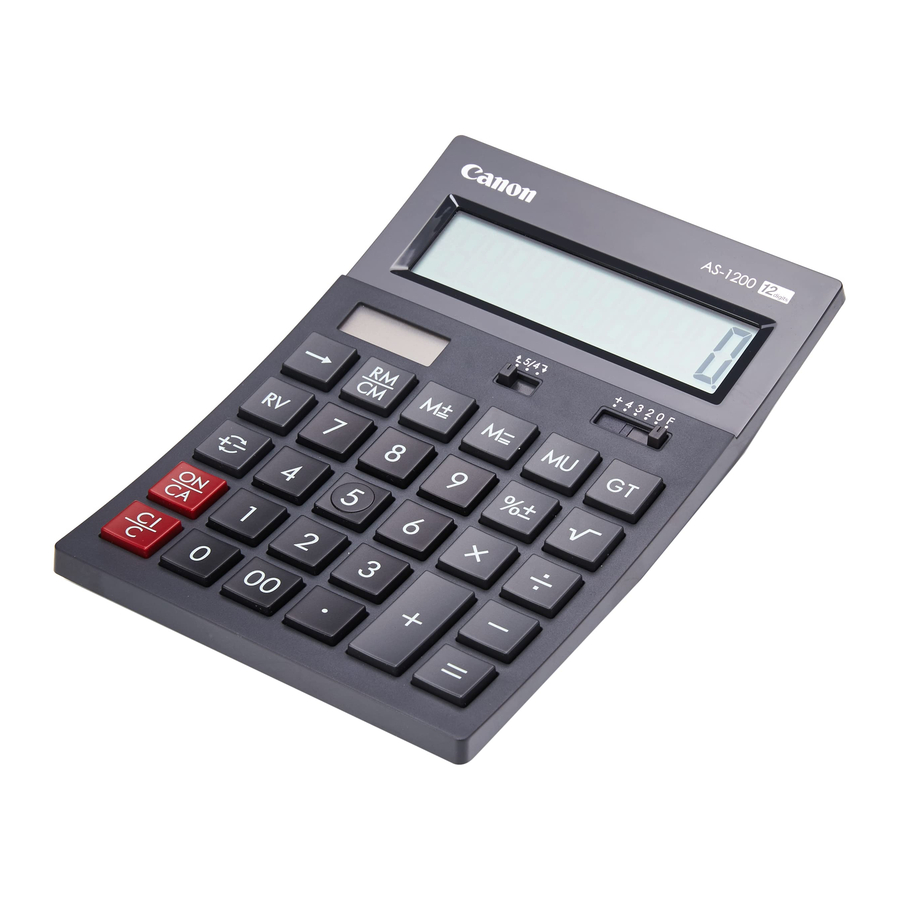
Advertisement
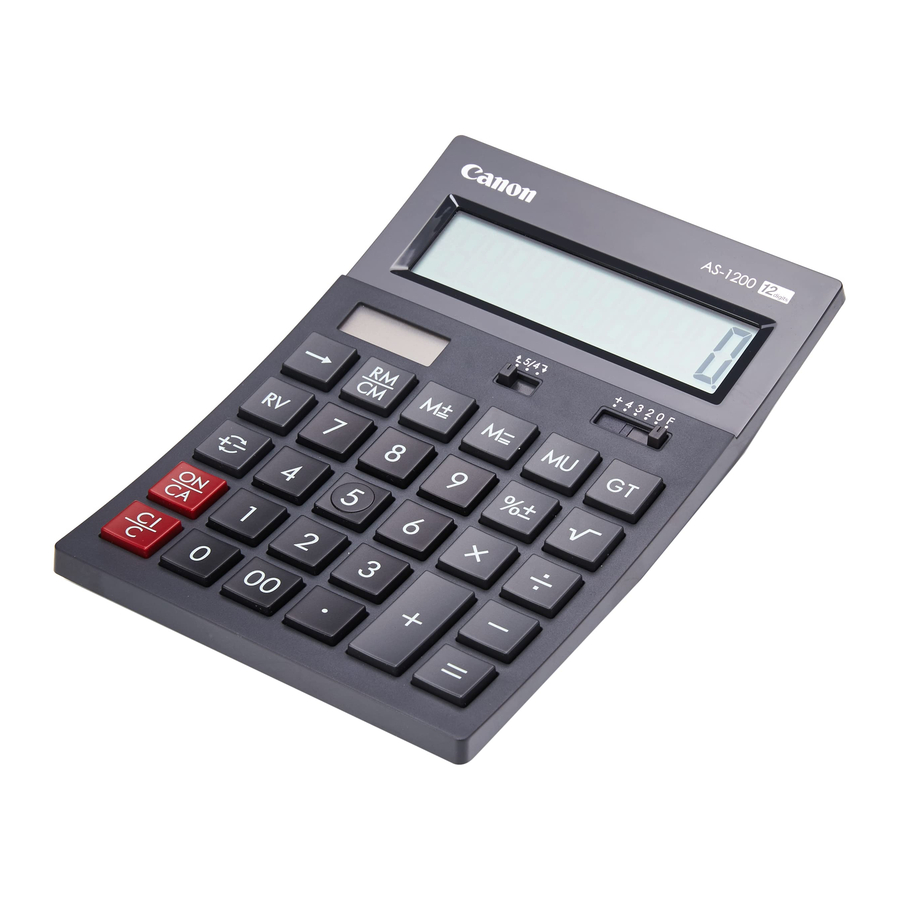
Calculation Examples



POWER SUPPLY
This calculator comes with a dual power source. The duration of Alkaline battery depends entirely on individual usage.
(Note: Do not attempt to change the battery by yourself. Have a Canon Service Center change the battery for you.)
- Electromagnetic interference or electrostatic discharge may cause the display to malfunction or the contents of the memory to be lost or altered. Should this occur, press the
![]() key and re-start your calculation from the beginning.
key and re-start your calculation from the beginning.
AUTOMATIC POWER-OFF FUNCTION
When the power is turned "ON" and none of the keys are pressed for more than 7 minutes, the calculator turns off automatically to save power.
Press  key to re-start the calculator. "0" will appear in the display.
key to re-start the calculator. "0" will appear in the display.
DECIMAL POINT SELECTOR SWITCH
 : Used for designating the decimal point osition (+ 4 3 2 0 F) for calculated results.
: Used for designating the decimal point osition (+ 4 3 2 0 F) for calculated results.
 + (Add Mode): Addition and subtraction functions are performed with an automatic 2-digit decimal. It is convenient for currency calculations.
+ (Add Mode): Addition and subtraction functions are performed with an automatic 2-digit decimal. It is convenient for currency calculations.
 F (Floating Decimal Point): All effective numbers up to 12 digits are displayed.
F (Floating Decimal Point): All effective numbers up to 12 digits are displayed.
ROUNDING SWITCH
 : Used for round-up
: Used for round-up  , round-off [5/4] or round-down
, round-off [5/4] or round-down  to the pre-selected decimal digits in the result.
to the pre-selected decimal digits in the result.
GRAND TOTAL FUNCTION
 : The totals are accumulated in the grand total memory. Press
: The totals are accumulated in the grand total memory. Press  to get the grand total. Press
to get the grand total. Press  successively to clear the grand total memory.
successively to clear the grand total memory.
OVERFLOW FUNCTION
In the following cases, when "E" is display, the keyboard is electronically locked, and further operation is impossible. Press  to clear the overflow. The overflow function occurs when:
to clear the overflow. The overflow function occurs when:
- The result or the memory content exceeds 12 digits to the left of the decimal point.
- Dividing by "0".
SPECIFICATION
Power Source: Solar Cell and Alkaline battery (LR44 x 1)
Usable Temperature: 0oC to 40oC (32oF to 104oF
Dimensions: 177mm (L) x 119mm (W) x 37mm (H) /
6-31/32" (L) x 4-11/16" (W) x 1-15/32" (H)
Weight: 152 g (5.14oz)
(Subject to change without notices)

Documents / ResourcesDownload manual
Here you can download full pdf version of manual, it may contain additional safety instructions, warranty information, FCC rules, etc.
Advertisement



















Need help?
Do you have a question about the AS-1200 and is the answer not in the manual?
Questions and answers