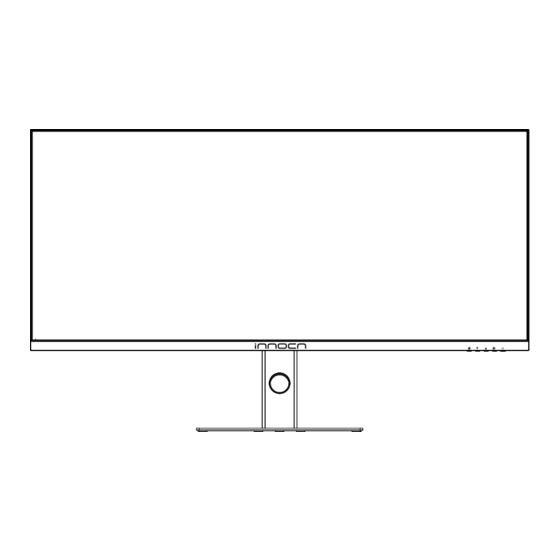
Advertisement
Advertisement
Table of Contents

Summary of Contents for INNOCN 40C1R
- Page 1 40C1R User Manual for Art Monitor...
-
Page 3: Table Of Contents
Contents Precautions Package Content Installation Adjustment of monitor Instructions for use OSD menu Specification Common troubleshooting Warranty Information German Rhine TÜV Low Blue Light Certfication Contact us service@innocn.com... -
Page 4: Precautions
Do not pull or twist the power cable forcedly. There is a polarizer layer (not a protective film) on the surface of the screen. Do not peel it off, or the product may be damaged and the warranty will be invalid. service@innocn.com... -
Page 5: Package Content
The color and shape of parts may vary with models. Figures in this User Manual are for reference only. Cables supplied may vary with purchased products. Figures in this User Manual are for reference only. Display screen Stand Power cable DP cable 40C1R User Manual for Art Monitor User Manual Color calibration report service@innocn.com... -
Page 6: Installation
Lower foam cover 3. Take out the stand and the base and lock them with a 1 M6 thumb screw (see the figure below). Stand Base M6 thumb screw service@innocn.com... - Page 7 Simply hold the stand with hand to stand the monitor upright. Do not press the LCD Note: During standing of the monitor, do not take out the monitor from foams, and do not pinch the liquid crystal screen with hand to avoid damage to the screen. service@innocn.com...
-
Page 8: Adjustment Of Monitor
Adjustment of monitor Rotation angle -30°- +30° -5° 15° 120mm Tilting angle Height adjustment -5.°- +15° 0- 120mm service@innocn.com... -
Page 9: Instructions For Use
6. Indicator light: Steady blue light indicates the power is on and the monitor runs normally. Flashing red light indicates no video signal detected or low voltage. Please make sure that your computer is turned on and all video cables are fully plugged in and/or connected. service@innocn.com... - Page 10 DP to the AUDIO OUT port. terminals. OUT port of a PC. AC IN interface Please connect the power cable plug to the corresponding port of the monitor, and connect the other end to a properly grounded power outlet. service@innocn.com...
-
Page 11: Osd Menu
1. Press one of the buttons ( ) to activate the browser screen. Enter the main menu Adjust the brightness Adjust the volume Switch port input signal Power ON/OFF service@innocn.com... - Page 12 Functions of the monitor vary with models, and the functions in this manual are for reference only RTS/RPG Mode Off/On FPS Arena Mode Off/On MOBA Arena Mode Off/On Game Settings FreeSyncPremium Off/On Response Time Off/Normal/Fast/Ultrafast Refresh Rate Off/On/Position Game Crosshair Off/Crosshair 1/Crosshair 2/Crosshair3/Crosshair 4/Crosshair 5/Crosshair6 service@innocn.com...
- Page 13 Brightness/Contrast/Volume/Mute/Shadow Balance/Game Crosshair/Refresh Rate/Contextual model/ Hotkey2 Setting PIP/PBP Mode/Input Signal/Dynamic Brightness/HDR Hotkey3 Setting Input Sinal Auto/Type-C/DP/HDMI1/HDMI2 Volume 0-100 Mute Off/On Auto Power Off/On Other Settings Eyeshield Remind Off/On Reset Information Input Source: HDMI2/ Resolution: 3440x1440@50Hz/Mode: Standard Mode/ HDR Ver:SDR/ SN:0000000000000 service@innocn.com...
-
Page 14: Specification
Specification Product Name LCD Monitor Product Model 40B2R Product Code 40C1R Screen Size 40inch 101cm Aspect Ratio 21:9 Viewing Angle 178°(H) / 178°(V) Pixel pitch 0.08975(H)× 0.26925(V)mm Contrast ratio 1200:1 TYP Color 16.7M Resolution 3440x1440 Refresh Rate 144Hz 100-240V~ 50/60Hz, 3.0A... -
Page 15: Common Troubleshooting
• Cycle power On-Off. spots • Pixel that is permanently Off is a natural defect that can occur in LCD technology. • For more information on Dell Monitor Quality and Pixel Policy, see INNOCN Support site at: http://www.innocn.com Safety Related Issues •... -
Page 16: Warranty Information
QR code 4. This Warranty is not applicable: 1.The product is not purchased from an Authorized Innocn dealer. 2.The product is not used according to instructions given in the instruction manual. 3.Defects caused by improper use as determined by company personnel. -
Page 17: German Rhine Tüv Low Blue Light Certfication
Please email us for customer service & technical support at service@innocn.com. We recommend you go online to our homepage for the most up-to-date guidance for your product. registering Innocn membership; refering to warranty information. http://www.innocn.com service@innocn.com... - Page 19 108.007.19141 40C1R 40B2R INNOCN 销美 20220707 140x210mm 封面105g哑粉纸,内页80g书写纸,单色骑马钉 梁丽...
















Need help?
Do you have a question about the 40C1R and is the answer not in the manual?
Questions and answers