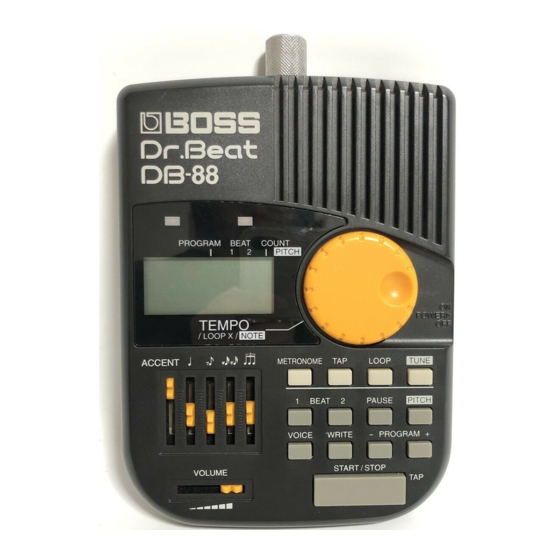
Table of Contents
Advertisement
Advertisement
Table of Contents

Summary of Contents for Boss Dr. Beat DB-88
- Page 1 Owner's Manual...
-
Page 2: Table Of Contents
Thank you for purchasing the BOSS DB-88 Dr. Beat. Before using this unit, carefully read the sections entitled: "USING THE UNIT SAFELY" and "IM- PORTANT NOTES" (p. 30; p. 3). These sections provide important information concerning the proper operation of the unit. Additionally, in order... -
Page 3: Important Notes
IMPORTANT NOTES In addition to the items listed under "USING THE UNIT SAFELY" on page 30, please read and observe the following: Power Supply: Use of Batteries • Do not use this unit on the same power circuit with any device that will generate line noise (such as an electric motor or variable lighting system). - Page 4 • Unfortunately, it may be impossible to restore the contents of data that was stored in the unit's memory once it has been lost. Roland Corporation assumes no liability concerning such loss of data. • Use a reasonable amount of care when using the unit's buttons, sliders, or other controls;...
-
Page 5: Features
FEATURES • The DB-88 is a high-quality rhythm training machine equipped with quartz-precision tim- ing. It readily accommodates a wide range of musical genres—from jazz or rock to classical. • It digitally indicates the tempo, which can be quickly and accurately changed with the dial. -
Page 6: Panel Descriptions
PANEL DESCRIPTIONS... -
Page 7: Mode Buttons
5. Total Volume Slider This adjusts the overall volume. 6. Dial In the Metronome or Tap mode, use this to set the tempo. In the Loop mode, the same dial can be used for setting the number of times the Program is to be played. - Page 8 10. Program -/+ Buttons Use these buttons to edit the Program Number. In the Metronome or Tap mode, eight different num- bers are available; and in the Tune mode, another eight numbers are available. In the Loop mode, you can select the Program Number to start with.
-
Page 9: Voice Button
* When using the DB-88’s speaker, inputting a high level sound will distort the speaker sound causing damage to the speaker. So, be sure that the volume is... -
Page 10: Connections
CONNECTIONS Headphones * To prevent malfunction and/or damage to speakers or other devices, always turn down the volume, and turn off the power on all devices before making any connections. * If there are batteries in the unit while an AC adaptor is being used, normal operation will continue should the line voltage be interrupted (power blackout or power cord disconnection). -
Page 11: Operation
OPERATION Using the Unit as a Metronome The following explains how to use the unit as a metronome. Setting changes you make can be stored at a Program Number (1–8). 1. Make sure that the unit is switched on, 2. Set the Accent Level slider and Rhythm 3. - Page 12 4. Set the beat with the Beat 1 and 2 buttons. * Normally, if you wish to set the simple beat, use only the Beat 1 button and turn off the Beat 2 button (it stays dark). To make a complex beat, combine Beat 1 and Beat 2.
- Page 13 * If you press the Write button without editing the data, the data contained in the Program Number selected at that time can be copied to a different Program Number. * If you wish to cancel the Writing procedure, press the Metronome Mode button or other mode button.
-
Page 14: Tempo Setting In The Tap Mode
* If you set the tempo in the Tap mode then switch to the Metronome mode by pressing the Metro- nome Mode button, the last tempo shown in the display can be used in the Metronome mode. - Page 15 * ERROR MESSAGES In the Tap mode, the display shows the following error messages. When the tempo is quicker than 250: When the tempo is 30–34: When the tempo is slower than 30, the last tempo will remain.
-
Page 16: Playback In The Loop Mode
Playback in the Loop Mode You can play back the data you have written in Program Numbers (1–8) in sequence. 1. Make sure that the unit is switched on, then press the Loop Mode button to get into the Loop mode. 2. - Page 17 5. Press the Start/Stop button to start play- ing. The display shows the counter for playback. If you wish to pause playback, press the Pause button. The Program Number currently se- lected will stop playing and the playback coun- ter will return to 001. * In the Loop mode, you cannot change the Rhythm Level, Tempo, Beat, and Voice.
-
Page 18: Tune Mode
Tune Mode Allows a broad range (C2–B6) to be used for the reference note. Since this mode allows you to specify the reference pitch and the note name, it can be used for practicing wind instruments as well as for tuning. 1. - Page 19 3. Press the Pitch button to set the reference pitch. The reference pitch can be set anywhere be- tween 438 to 445 Hz (1 Hz increment) for note 4. Press the Start/Stop button to play the data. Pressing the Start/Stop again will mute the sound.
-
Page 20: Back Up Function
Back Up Function When the battery or AC Adaptor is connected to the unit, the data written in the Program Numbers will be retained even after it is switched off. Battery Replacement When the battery is getting exhausted, the display will become dimmer, and no sound will be heard from the unit. -
Page 21: Stand Installation
3. Take out the old battery and disconnect it from the snap cord. 4. Connect the new battery to the snap cord. 5. Place the battery then close the cover by sliding it. Stand Installation If you wish to stand the DB-88, install the supplied stand as follows:... -
Page 22: Attaching The Drum Set
MDY-7. For a stationary installation, turn the DB-88 for approximately five complete revolutions to attach it to the MDY-7. Then, after adjusting the DB-88 so it faces the appropriate direction, fasten it using the wing nut. * Do not apply undue force to any of the objects involved in the installation, as damage could result. -
Page 23: Setting Samples And Preset Memories
Setting Samples and Preset Memories Program 1: 4 Beat Program 2: 3 Beat Program 3: 3 + 2 Beat (5 Beat) - Page 24 Program 4: 16 Beat Program 5: 16 Beat Program 6: 12 Beat To set to 8 Beat, set to 0.
- Page 25 Program 7: Syncopation Program 8: Complex rhythm of...
-
Page 26: Specifications
Specifications DB-88: Dr.Beat Power Supply DC 9 V: Dry Battery 6LR61/9V, 6AM6/9V (Alkaline) AC Adaptor (PSA-Series: Optional) Current Draw No Sound: 20 mA 1 (Click 1), 2 (Click 2), Tune Mode: 55 mA (Max) 3 (Voice): 85 mA (Max) * Expected battery life under continuous use:... - Page 27 Speaker 50 mm x 1 Controls Total VOLUME Slider ACCENT Level Slider Rhythm Level Sliders Dial Mode Buttons BEAT Buttons VOICE Button PAUSE Button PITCH Button WRITE Button PROGRAM -/+ Buttons START/STOP, TAP Button POWER Switch Connectors Headphones Jacks x 2 (Stereo 1/4 inch Phone Type, Stereo Miniature Phone Type) INPUT Jack AC Adaptor Jack...
-
Page 28: Setting Memo
Setting Memo... -
Page 30: Using The Unit Safely
Used for instructions intended to alert the user to the risk of death or severe WARNING injury should improperly. Used for instructions intended to alert the user to the risk of injury or material damage should the unit be used improperly. - Page 31 • Subject to high levels of vibration. • This unit should be used only with a rack or stand that is recommended by Roland. • Make sure you always have the unit placed so it is level and sure to remain stable. Never place it on stands that could wobble, or on inclined surfaces.
- Page 32 (water, soft drinks, etc.) to penetrate the unit. • Immediately turn the power off, remove the AC adaptor from the outlet, and request ser- vicing by your dealer or qualified Roland ser- vice personnel when: • The AC adaptor or the power-supply cord has been damaged;...
- Page 33 CAUTION • The unit and the AC adaptor should be located so their location or position does not interfere with their proper ventilation. • Always grasp only the plug or the body of the AC adaptor when plugging into, or unplug- ging from, an outlet or this unit.
- Page 34 • If used improperly, batteries may explode or leak and cause damage or injury. In the inter- est of safety, please read and observe the fol- lowing precautions (p. 20). • Carefully follow the installation instructions for batteries, and make sure you observe the correct polarity.
- Page 35 This product complies with the requirements of European Directive 89/336/EEC. FEDERAL COMMUNICATIONS COMMISSION RADIO FREQUENCY INTERFERENCE STATEMENT This equipment has been tested and found to comply with the limits for a Class B digital device, pursuant to Part 15 of the FCC Rules.
- Page 36 SE000038 3*SK...
















Need help?
Do you have a question about the Dr. Beat DB-88 and is the answer not in the manual?
Questions and answers
how to turn on Dr beat db-88?