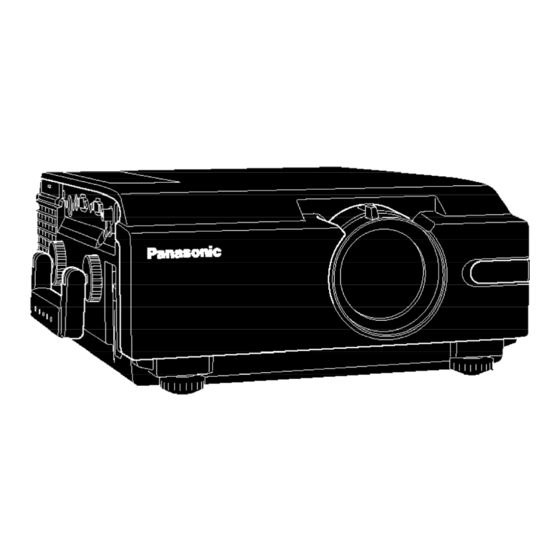Table of Contents
Advertisement
Quick Links
SPECIFICATIONS
PDF created with pdfFactory Pro trial version
PT-L759U / PT-L759E / PT-L759A
Specifications
LCD panels
1.3" Poly silicon LCD panel (W/MLA) X 3, / RGB shutter
method, using Translucent TN crystal panels
Drive method
Active Matrix 4:3 Aspect Ratio panels, TFT (Thin Film
Transistor)
No. of pixels
786 432 (1024 X 768) stripe pixels X 3 panels
Lens
1-1.3 zoom lens , F2.0-2.5, f45 mm- 59 mm Manual Focus
Projector lamp
220 W UHM lamp
Contrast ratio
250 : 1
Brightness
2 500 lumen/ ANSI
No. of colors
16 777 216
Screen size
0.508 m - 7.62 m (20" - 300") (measured diagonally)
Projection (throw) distance
0.85 m - 13.45 m (2.62' - 44.29')
Note
- Specifications and design subject to Change without notice.
www.pdffactory.com
ORDER NO. VED00073000A0
1
D10
LCD Projector
Advertisement
Table of Contents

Summary of Contents for Panasonic PT-L759U
- Page 1 ORDER NO. VED00073000A0 LCD Projector PT-L759U / PT-L759E / PT-L759A SPECIFICATIONS Specifications LCD panels 1.3” Poly silicon LCD panel (W/MLA) X 3, / RGB shutter method, using Translucent TN crystal panels Drive method Active Matrix 4:3 Aspect Ratio panels, TFT (Thin Film Transistor) No.
- Page 2 Lens axis shift 6 : 1 Low position Color systems PAL/SECAM/NTSC/PAL-M/PAL-N/NTSC4.43 Video input signal 1 V [p-p], sync negative, 75 terminated S-Video input signal Y (luminance signal) : 1 V [p-p], sync negative, 75 terminated C (chrominance signal) : burst 0.286 V [p-p], 75 terminated RGB1 input signal, RGB2/ YPBPR input signal Video signal...
-
Page 3: Safety Precautions
Storage Temperature -25°C to 40°C / (-13°F to 40°C to 60°C / (104°F to 140°F) 104°F) Storage Humidity 5% - 85% (non-condensing) Normal humidity Power Supply 100 V - 240 V AC (50 Hz or 60 Hz) Automatic Power consumption 370 W Dimensions W X H X D 263 mm X 124 mm X 336 mm (10-6/16”... -
Page 4: General Guidelines
1.1. GENERAL GUIDELINES 1. For continued safety, no modification of any circuit should be attempted. 2. Disconnect AC Plug before disassembling this unit. 3. It is advisable to use an isolation transformer in the AC supply before servicing. 4. When servicing, observe the original lead dress. If a short circuit is found, replace all parts which have been overheated or damaged by the short circuit. - Page 5 3. Use an AC voltmeter, with 1000 ohms/volt or more sensitivity, to measure the potential across the resistor. 4. Check each exposed metallic part, and measure the voltage at each point. 5. Reverse the AC plug in the AC outlet and repeat each of the above measurements.
-
Page 6: Service Cautions And Notes
2. OPERATION GUIDE Note: - At this service manual, it mentions only the Operating Instructions of PT-L759U as the representative of PT-L759U, PT-L759E and PT- L759A. - Because some pages in the user instruction manual are used for this chapter (page 5 through 50 in this service manual) without change, note that the page numbers shown in the sentences of this chapter are those of the user instruction manual. - Page 7 C. Connect Extension Cable (36 pin) between P3503 on the Main C.B.A. and LCD Blue Unit. 5. Carefully place the Main C.B.A. as shown in Fig. 3-1-2. Note: The LCD Projector power cannot be turned on unless the Air Filter unit is correctly installed. 6.
- Page 8 2. Lamp operation time will be displayed as shown in Fig. 3-2-2. Fig. 3-2-2 3. Connect a jumper wire between TP6012 and TP6013 for over 5 seconds again or press MENU button on remote control in order to release from service mode. Note: After replacing Main C.B.A., memory data such as history of lamp operation time has been...
- Page 9 If both EEPROM IC’s (IC6009, IC6010) on Main C.B.A. are replaced: After replacing both EEPROM IC’s (IC6009, IC6010), be sure to perform each of following steps in the order presented. 1. Connect a jumper wire between TP6016 and TP6017 on Main C.B.A.
- Page 10 [ If you need to replace the lamp more urgently ] - The LCD Projector has a forced cooling feature. After the POWER switch is turned OFF, and sometime during about the first minute of the normal cooling fan operation, press at same time.
- Page 11 Fig. 3-4-3 WARNING: The lamp may be hot. Be careful when handling. CAUTION - High-pressure lamp may be explode if improperly handled. - Danger of injury due to lamp fragments. 3.5. Cleaning the Projection Lens Use lens cleaning paper and cleaner available at your local camera shop, etc.Dampen the cleaning paper with cleaner and gently wipe the lens surface from the center outward to remove dust as shown in Fig.
- Page 12 Fig No. No. of Pins C.B.A. P3501 36 pin Main C.B.A. P3502 36 pin Main C.B.A. P3503 36 pin Main C.B.A. P6005 18 pin Main C.B.A. (Removal and Installation of Flexible Cable ) - Removal 1. On the Trap Connector, swing both ends of the Locking Tab to release the Trap portion of the Connector.
- Page 13 3.8. External Interface (RS-232C) 3.8.1. Outlined Function Through connection with external equipment (e.g. personal computer), it can control the projector from outside or can inquire about status. 3.8.2. Requirements for Receiving - Lamp control command or inquiry command can be received ordinarily.
- Page 14 3.8.3. Resetting - When any requirement for receiving is not filled, it is placed into the state of resetting. 3.8.4. Operation 1. Communication - Speed : 9600 bps (ordinary control) - Parity : NONE - Split bit : 1 bit - Character length : 8 bit - XON/OFF : NONE - Letter code : JIS X 0201 (capital letters only)
- Page 15 4. The use example of the command 3.8.5. Input and Output - TXD: Data sent from projector - RXD: Data received from personal computer 3.8.6. Command List 3.8.6.1. Control command PDF created with pdfFactory Pro trial version www.pdffactory.com...
- Page 16 Description Remarks Command Name Projector Replying Parameter <>: Parameter <>: Parameter Min. Max. Format Format POWER ON — — POWER OFF — — INPUT SELECT IIS:<input signal> IIS:<input signal> — — ORF:<RGB2 signal> RGB2 INPUT TERMINAL ORF:<RGB2 signal> — — SETTING AUDIO VOLUME AVL:<pl1>...
- Page 17 Description Remarks Command Name Projector Replying Parameter <>: Parameter <>: Parameter Min. Max. Format Format CONTRAST ADJUSTMENT VCN:<pl2> VCN:<pl2> SHARPNESS ADJUSTMENT VSR:<pl2> VSR:<pl2> R LEVEL ADJUSTMENT VWR:<pl2> VWR:<pl2> G LEVEL ADJUSTMENT VWG:<pl2> VWG:<pl2> B LEVEL ADJUSTMENT VWB:<pl2> VWB:<pl2> H POSITIONING VHP:<pl2>...
- Page 18 Command Name Description Projector Replying Remarks <>: Parameter Format The confirmation of the power condition <power condition> The confirmation of the chosen input signal <input signal> terminal The confirmation of the input setting of RGB2 <RGB2 signal> The confirmation of the audio volume level <pl1>...
- Page 19 0: 4:3 TYPE SCREEN, 1: 16:9 TYPE SCREEN <language> PT-L759A: ENG: ENGLISH, DEU: GERMAN, FRA: FRENCH, FSP: FRENCH, ITA: LIAN, CHINESE PT-L759U/E: ENG: ENGLISH, DEU: GERMAN, FRA: FRENCH, FSP: FRENCH, ITA: LIAN, JAPANESE <power 000: POWER OFF CONDITION, 001: POWER ON CONDITION condition>...
-
Page 20: Disassembly/Assembly Procedures
Parameter Parameter Parameter Definition Format Size <mute> 0: MUTE OFF, AUDIO MUTE ON, 2: AUDIO/VIDEO MUTE ON (SHUTTER <acctch> DECIMAL SYSTEM (without the mark) (0000 ~ 9999) [UNIT: HOUR] <lamp status> 0: STANDBY, 1: DURING LAMP LIGHTING-UP CONTROL, 2: LAMP ON CONDITION,3: DURING LAMP GOING-OUT CONTROL <lamp off on>... - Page 21 2. Remove 4 screws (B) as shown in Fig. 4-2-2. 3. Hold the indent on the Air Filter Unit and pull the Air Filter Unit out of the LCD projector. 4. Remove a screw (C). Fig. 4-2-2 5. Lift up the Top Cover Ass’y carefully rotating in the direction of arrows shown in Fig.
- Page 22 4.2.3. Removal of the Lamp Unit 1. Loosen 2 screws (E) as shown in Fig. 4-2-5. 2. Hold the handle of the Lamp Unit and carefully pull it out. Caution: Do not touch the Lamp House, Lamp Unit, etc. until they have completely cooled off.
- Page 23 4.2.5. Removal of the Infrared Sensor Front C.B.A. 1. Remove a screw (H) as shown in Fig. 4-2-7. Fig. 4-2-7 4.2.6. Removal of the Speaker Unit 1. Remove 2 screws (I) as shown in Fig. 4-2-8. Fig. 4-2-8 PDF created with pdfFactory Pro trial version www.pdffactory.com...
- Page 24 4.2.7. Removal of the Lamp Fan-1 1. Remove a screw (J-1), a screw (J-2) and 2 screws (K) as shown in Fig. 4-2-9. Fig. 4-2-9 Assembly Note: Make sure that the Lamp Connector Cable is in the original position as shown in Fig. 4-2-9. 4.2.8.
- Page 25 Fig. 4-2-11 3. Remove 4 screws (O) as shown in Fig. 4-2-12. Fig. 4-2-12 Assembly Note: When installing the Lamp Connector and the Connector stay, insert the Lamp Connector in the direction shown in Fig. 4-2-11. 4.2.9. Removal of the Power Ass’y 1.
-
Page 26: Disassebly Flowchart Of Optical Unit
2. Pulling the Portion (a) of the Bottom Case Unit, press the Portion (b) on the AC Inlet, as shown in Fig. 4-2-14, and release the Power Ass’y rotating in the direction of arrow and pull it upward. Note: Be careful when rotating the Power Ass’y so as not to damage the Portion (c). Fig. -
Page 27: Disassembly Method Of Optical Unit
4.4. DISASSEMBLY METHOD OF OPTICAL UNIT 4.4.1. Removal of the Polarizer Units 1. Remove 6 screws (A) to remove the Polarizer Red Unit, the Polarizer Green unit and the Polarizer Blue Unit as shown in Fig. 4- 4-1. Note: 1. Use extreme care not to damage the Polarizer Units, when servicing. - Page 28 Assembly Note: 1. After replacing the Polarizer Unit, adjustment is necessary (Refer to 5.1. Initial Guide Line). 2. Make sure of the Mark color to distinguish the Polarizer Unit (Red, Green, Blue) as shown in Fig. 4-4-2. Fig. 4-4-2 4.4.2. Removal of the Optical Base Unit and Optical Block Unit 1.
- Page 29 4.4.3. Removal of the LCD Unit (RED/ GREEN/ BLUE) - Removal of the LCD Green Unit 1. Remove 2 screws (C) and 2 washers (C) to remove the LCD Green Unit as shown in Fig. 4-4-4. - Removal of the LCD Red Unit 1.
- Page 30 3. When removal of the LCD Unit, refer to following procedures. A. Remove the Top Cover Ass’y (Refer to 4.2.1. Removal of the Top Cover Ass’y). B. Remove the Main C.B.A. (Refer to 4.2.4. Removal of the Main C.B.A.). Important Notes: There are 2 types of LCD Panel for each LCD Unit.
- Page 31 4.4.4. Removal of the Projection Lens 1. Remove 4 screws (F) to remove the Projection Lens as shown in Fig. 4-4-6. Note: Make sure that no dust gets on the Projection Lens. Clean the Projection Lens with cleaning paper moistened with lens cleaner if necessary. (Refer to 3.5.
- Page 32 Note: Make sure that no dust gets on the Dichroic Prism Unit. Clean the Dichroic Prism Unit with cleaning paper moistened with lens cleaner if necessary. Fig. 4-4-7 4.4.6. Removal of the Lamp Fan-2 1. Remove 2 screws (H) to remove the Lamp Fan-2 as shown in Fig. 4 -4-8.
- Page 33 4.4.8. Removal of the Duct Fan 1. Remove 2 screws (J) to remove the Duct Fan along with the Fan Plate as shown in Fig. 4-4-10. 2. Remove 2 screws (K) to remove the Duct Fan from the Fan Plate. Fig.
- Page 34 Fig. 4-4-11 Assembly Note: 1. Confirm the direction of the Duct Piece when installing it. 2. Insert the lead wire of Thermistor C.B.A. in the cut portion (a) of the Duct Cover as shown in the Fig. 4-4-12. Fig. 4-4-12 4.5.
- Page 35 4.6. DISASSEMBLY METHOD OF POWER ASS’Y 4.6.1. Removal of the Line-Filter C.B.A. 1. Disconnect 2 connectors P1121 and P1122 as shown in Fig. 4-6-1. 2. Remove a screw (A). 3. Release 2 Locking Portions to remove the LIne-Filter C.B.A. Fig. 4-6-1 4.6.2.
- Page 36 Assembly Note: Insert the Power Fan Cable as shown in Fig. 4-6-4, and connect a connector P1702. Fig. 4-6-4 4.6.3. Removal of the Main Power C.B.A. 1. Disconnect connectors P1201, P1202, P1302 as shown in Fig. 4-6- Fig. 4-6-5 PDF created with pdfFactory Pro trial version www.pdffactory.com...
- Page 37 2. Remove a screw (D) to remove the Ballast Barrier-A3 as shown in Fig. 4-6-6. 3. Remove a screw (E) to remove the Ballast Barrier-A4. 4. After remove a screw (F), release 3 Locking Tabs to remove the Main Power C.B.A. as shown in Fig. 4-6-6. Fig.
- Page 38 2. Disconnect the cable (4 pins) from the terminal of Inter Lock SW as shown in Fig. 4-6-8. Fig. 4-6-8 Assembly Note: 1. Insert the cable (4 pins) correctly to the terminal of Inter Lock SW as shown in Fig. 4-6-9. Fig.
-
Page 39: Adjustment Procedures
Fig. 4-6-10 4.6.5. Removal of the Power Fan 1. Remove a screws (H) to remove the Power Fan as shown in Fig. 4- 6-11. Fig. 4-6-11 5. ADJUSTMENT PROCEDURES 5.1. INITIAL GUIDE LINE The tables below show adjustments which will be necessary according to the unit parts and optical parts to be replaced.Make sure to perform these adjustments shown below as necessary PDF created with pdfFactory Pro trial version www.pdffactory.com... - Page 40 If you replace: Adjustments MAIN C.B.A. 5-4-1, 5-4-2, 5-4-3, 5-4-4, LCD GREEN 5-4-1, 5-4-2, 5-4-3, 5-4-4, 5-4-5, 5- UNIT 4-6, 5-4-7, 5-4-8 LCD RED UNIT 5-4-1, 5-4-2, 5-4-3, 5-4-4, 5-4-6, 5- LCD BLUE UNIT 5-4-1, 5-4-2, 5-4-3, 5-4-4, 5-4-7, 5- POLARIZER 5-4-9 UNIT...
- Page 41 3. When any adjustments 5.4.1. through 5.4.4., 5.4.11. and 5.4.12. are necessary, please refer to“Preparation for Adjustments 5.4.1. through 5.4.4., 5.4.11. and 5.4.12.”. 4. When any adjustments 5.4.13 through 16 are necessary, please refer to“Preparation for Adjustments 5.4.13. through 5.4.16.”. 5.1.1.
-
Page 42: Test Equipment
Fig. 5-1-4 5.2. TEST EQUIPMENT To do all of these adjustments, the following equipment is required. 1. Dual-Trace Oscilloscope Voltage Range : 0.001~50 V/Div. Frequency Range : DC~50 MHz Probes : 10:1, 1:1 2. NTSC Video Pattern Generator 3. Plastic Tip Driver and Non-Metal Driver 4. - Page 43 Fig. 5-3-2 5.4. ADJUSTMENT PROCEDURES Preparation for Adjustments 5.4.1. through 5.4.4., 5.4.11. and 5.4.12. 1. Connect a jumper wire between TP6014 and TP6015 on Main C.B.A. for over 5 seconds to set to the Factory Adjust Mode. 2. Press button on remote control to select“Lcd/Fan Adjust” mode, and press button to set to“Lcd/Fan Adjust”...
- Page 44 3. After completing adjustments 5.4.11. through 5.4.4., 5.4.11. and 5.4.12., press the“ MENU” button to release from“Lcd/Fan Adjust” mode. (Adjustment data is memorized in EEPROM IC (IC6009,IC6010) by pressing“ MENU” button.) Otherwise, adjustment data 5.4.1. through 5.4.4., 5.4.11. and 5.4.12. will be cancelled.
- Page 45 MENU” button to release from“Video/Rgb Adjust” mode. (Adjustment data is memorized in EEPROM IC(IC6009, IC6010) by pressing“ MENU” button.) Otherwise, adjustment data 5.4.13. through 5.4.16. will be cancelled. 5.4.1. LCD COMMON ADJUSTMENT Purpose: To set the optimum LCD common voltage. Symptom of Misadjustment: The picture will be bluish or reddish.
- Page 46 Note: When the flicker is hard to see in the screen in step 1, 4, 7, press button on remote control to select“BLACK LEVEL”,and press button so that it appears.However, be sure to return“BLACK LEVEL” to previous valueafter LCD COMMON adjustment. 5.4.2.
- Page 47 5.4.3. WHITE LEVEL ADJUSTMENT Purpose: To set the optimum signal level. Symptom of Misadjustment: The picture will be too light or too dark. Note: This adjustment should be done in a darkroom. 1. Supply Green Level Adjustment Signal and project on the screen. 2.
- Page 48 5.4.4. WHITE BALANCE ADJUSTMENT Purpose: To set the standard white level for each color temperature. Symptom of Misadjustment: White will become bluish or reddish. This adjustment should be done in a darkroom. Note: This adjustment should be done in a darkroom. 1.
- Page 49 Note: After completing adjustments, press the“ MENU” button to release from“Lcd/Fan Adjust” mode. (Adjustment data is memorized in EEPROM IC (IC6009, IC6010) by pressing“ MENU” button.) Otherwise, adjustment data 5.4.1. through 5.4.4. will be cancelled. 5.4.5. GREEN FOCUS ADJUSTMENT Purpose: To set the focus over the whole screen.
- Page 50 7. Confirm that the lower center portion of the screen (Portion (1)) is in focus. If it is out of focus, repeat steps 3 through 6. 8. Confirm that the whole screen is in focus, and then tighten screws (A) and (B). Fig.
- Page 51 Set Up : If you replace LCD Red Unit, perform - Supply Green Crosshatch Pattern Signal and project on the screen. - Rotate the focus ring so that the whole screen is in focus. 1. Supply Red Crosshatch Pattern Signal and project on the screen. 2.
- Page 52 5.4.7. BLUE FOCUS ADJUSTMENT Purpose: To set the focus over the whole screen. Symptom of Misadjustment: The picture will be out of focus. Set Up: If you replace LCD Blue Unit, perform - Supply Green Crosshatch Pattern Signal and project on the screen. - Rotate the focus ring so that the whole screen is in focus.
- Page 53 1. Supply Blue Crosshatch Pattern Signal and project on the screen. 2. Loosen screws (A), (B) and (C) of LCD Blue Unit. 3. Insert a (-) screwdriver into Portion (a) and twist it to adjust the focus on the lower center portion of the screen (Portion (1)). After the adjustment, tighten screw (A) slightly.
- Page 54 5.4.8. LCD CONVERGENCE ADJUSTMENT Purpose: To set the uniform convergence over the whole screen. Symptom of Misadjustment: The convergence on the screen will vary. 1. Supply Crosshatch Pattern Signal and project on the screen. 2. (R-G Adjustment) Loosen 2 Hexagon screws (A) of LCD RED Unit as shown in Fig. 5 -4-12.
- Page 55 Fig. 5-4-13 Note: Use a Hexagon Wrench (2.5mm) for Hexagon screw (A) and screw (B). 5.4.9. POLARIZER ADJUSTMENT Purpose: To set the polarizer in the proper position. Symptom of Misadjustment: The picture will become bluish or reddish or greenish. PDF created with pdfFactory Pro trial version www.pdffactory.com...
- Page 56 - POLARIZER RED ADJUSTMENT 1. Insert a black paper in the gap between the LCD Unit and the Polarizer Unit and shut out the light completely for the G and B light paths. 2. Supply Black Signal (0%) and project on the screen. 3.
- Page 57 tighten a Hexagon Screw (B) with a Hexagon Wrench. Fig. 5-4-15 - POLARIZER BLUE ADJUSTMENT 1. Insert a black paper in the gap between the LCD Unit and the Polarizer Unit and shut out the light completely for the R and G light paths.
- Page 58 5.4.10. FULL MIRROR ADJUSTMENT Purpose: To set the Full Mirror in the proper position. Symptom of Misadjustment: The non-uniformity color will appear. Adjustment: Adjust the right and left sides of the screen by adjusting portion (a), portion (b) or portion (c) and adjust the top and bottom sides of the screen by adjusting back and forth direction.
- Page 59 - FULL MIRROR-RED ADJUSTMENT 1. Supply 100% Yellow Signal and project on the screen. 2. Loosen 2 Screws (C) of the Full Mirror Red. 3. Insert a (-) screwdriver into Portion (c) and move the Full Mirror Red in the direction shown by the arrows so that color uniformity is achieved over the whole screen.
- Page 60 3. Insert a (-) screwdriver into Portion (d) and move the Full Mirror Blue in the direction shown by the arrows so that color uniformity is achieved over the whole screen. And then tighten 2 screws (D). Fig. 5-4-19 Note: Do not use excessive force when adjusting the Mirror.
- Page 61 1. Connect the DVM (Digital Volt Meter) to TP1961. 2. Press button on the remote control to select“FAN1 SPEED”. 3. Press button so that the voltage shown in the display of DVM is 10.8 V± 0.05 V DC. 5.4.12. LAMP FAN-1 SPEED ADJUSTMENT Purpose: To set the optimum turn speed of the Lamp Fan-1.
- Page 62 Symptom of Misadjustment: LCD panel may be damaged. Note: TP1904, TP1907, TP1908: MAIN C.B.A. 1. Connect the DVM (Digital Volt Meter) to TP1904 or TP1908. 2. Press button on the remote control to select“15.3V”. 3. Press button so that the voltage shown in the display of DVM is 15.3 V±...
- Page 63 3. Press button on remote control to select“R BRIGHT”. 4. Press button so that Black level becomes the same as Blanking level. 5. Select“R LEVEL”, and press button so that White level becomes the same as OSD White level. 6. Connect the oscilloscope to TP3502. 7.
- Page 64 Note: TP3502: Main C.B.A. 1. Supply Gray Scale Pattern Signal (10 scales). 2. Connect the oscilloscope to TP3502. 3. Press button on remote control to select“VIDEO BRIGHT”. 4. Press button so that the black level becomes the same as blanking level. 5.
- Page 65 Note: TP3501: Main C.B.A. 1. Supply Component Video 100% Color Bar Signal. (Refer to“System Configuration Example” of“2 OPERATION GUIDE”) 2. Connect the oscilloscope to TP3501. 3. Press button on remote control to select“PR- OFFSET”. 4. Press button so that the Black level becomes the same as Blanking level.
- Page 66 Note: After completing adjustments, press the“ MENU” button to release from“Video/Rgb Adjust” mode. (Adjustment data is memorized in EEPROM IC (IC6009, IC6010) by pressing“ MENU” button.)Otherwise, adjustment data 5.4.13. through 5.4.16. will be cancelled. 6. BLOCK DAIGRAM 7. TROUBLESHOOTING HINTS Status Code Display Indications Following Status Code will be displayed in the STATUS CODE display.
- Page 67 PDF created with pdfFactory Pro trial version www.pdffactory.com...
- Page 68 PDF created with pdfFactory Pro trial version www.pdffactory.com...
- Page 69 PDF created with pdfFactory Pro trial version www.pdffactory.com...
- Page 70 PDF created with pdfFactory Pro trial version www.pdffactory.com...
- Page 71 PDF created with pdfFactory Pro trial version www.pdffactory.com...
- Page 72 PDF created with pdfFactory Pro trial version www.pdffactory.com...
-
Page 73: Schematic Diagram Notes
8. SCHEMATIC DIAGRAMS 8.1. SCHEMATIC DIAGRAM NOTES 1. Important safety notice Components identified by the sign have special characteristics important for safety. When replacing any of these components. Use only the specified parts. 2. Do not use the part number shown on this drawing for ordering. / The correct part number is shown in the parts list, and may be slightly different or amended since this drawing was prepared. -
Page 74: Voltage Chart
8.8. DIGITAL SECTION (1) SCHEMATIC DIAGRAM 8.9. DIGITAL SECTION (2) SCHEMATIC DIAGRAM 8.10. DIGITAL SECTION (3) SCHEMATIC DIAGRAM 8.11. DIGITAL SECTION (4) SCHEMATIC DIAGRAM 8.12. DIGITAL SECTION (5) SCHEMATIC DIAGRAM 8.13. DIGITAL SECTION (6) SCHEMATIC DIAGRAM 8.14. DRIVE SECTION (1) SCHEMATIC DIAGRAM 8.15. -
Page 75: Exploded Views
3. Use only original replacement parts: To maintain original function and reliability of repaired units, use only original replacement parts which are listed with their part numbers in the parts list section of the service manual. 4. Parts different in shape or size may be used. However, only interchangeable parts will be supplied as service replacement parts. - Page 76 PDF created with pdfFactory Pro trial version www.pdffactory.com...
- Page 77 PDF created with pdfFactory Pro trial version www.pdffactory.com...
-
Page 78: Optical Block Section
12.2. OPTICAL BLOCK SECTION PDF created with pdfFactory Pro trial version www.pdffactory.com... -
Page 79: Power Section
12.3. POWER SECTION 12.4. PACKING PARTS AND ACCESSORIES SECTION PDF created with pdfFactory Pro trial version www.pdffactory.com... -
Page 80: Replacement Parts Lists
13. REPLACEMENT PARTS LISTS BEFORE REPLACING PARTS, READ THE FOLLOWING: 13.1. REPLACEMENT NOTES 13.1.1. General Notes 1. Use only original replacement parts: To maintain original function and reliability of repaired units, use only original replacement parts which are listed with their part numbers in the parts list. - Page 81 And some Ref. No. will be skipped. Be sure to make your orders of replacement parts according to the parts list. 5. Parts different in shape or size may be used. However, only interchangeable parts will be supplied as service replacement parts.
-
Page 82: Mechanical Replacement Parts List
4. Abbreviation - RTL: Retention Time Limited This indicates that the retention time is limited for this item. After the discontinuation of this item in production, it will no longer be available. - NR: Non Repairable Board Ass'y - MGF CHIP: Metal Glaze Film Chip - C CHIP: Ceramic Chip - COMPLX CMP: Complex Component - W FLMPRF: Wirewound Flameproof... - Page 83 SWITCH BARRIER LSMZ0170 BARRIER LSMZ0233 BARRIER LSQL0980 CAUTION LABEL TOP LSQL0979 CAUTION LABEL / BOTTOM-A 1 PT-L759U/E LSQL0978 CAUTION LABEL / BOTTOM-A 1 PT-L759A LSQL0981 CAUTION LABEL / BOTTOM-C LSQL0983 CAUTION LABEL / BOTTOM-D PDF created with pdfFactory Pro trial version...
- Page 84 LAMP AIR DUCT LSYF0319 SPEAKER UNIT LSMA0335 FAN PLATE,STEEL VMFS0129 SHEET,NYLON-RAYON VMFS0321 SHEET,NYLON-RAYON LSMX0138 SPACER LSPG0884 PACKING CASE,PAPER 4 PT-L759U LSPG0885 PACKING CASE,PAPER 4 PT-L759E LSPG0886 PACKING CASE,PAPER 4 PT-L759A LSPN0113 TOP CUSHION,STYROFOAM LSPN0114 BOTTOM CUSHION FRONT,STYROFOAM 4 LSPN0115 BOTTOM CUSHION REAR,STYROFOAM...
-
Page 85: Electrical Replacement Parts List
Ref. No. Part No. Part Name& Description Remarks LSMP0196 LAMP AIR DUCT LSMF0025 SIDE FILTER LSMP0185 DUCT COVER LSMP0186 DUCT PIECE LSMC0074 PRISM SPRING LSMF0027 DUCT FILTER 1 LSMF0028 DUCT FILTER 2 LSXA0316 OPTICAL BASE UNIT LSXA0318 OPTICAL BLOCK UNIT SCREWS AND WASHERS XTV3+8GFR TAPPING SCREW,STEEL... - Page 86 Ref. No. Part No. Part Name& Description Remarks PRINTED CIRCUIT BOARD ASSEMBLY LSEP3021A1 MAIN C.B.A. E.S.D. RTL / PT-L759U/ LSEP3021C1 MAIN C.B.A. E.S.D. RTL / PT-L759A LSEB1046A1 POWER ASS’Y LSEB1049A1 FILTER C.B.A. NR LSEP0A10A1 INFRARED SENSOR FRONT C.B.A. LSEP0A11A1 THERMISTOR C.B.A.
- Page 87 IC3001 AT24C21 IC, 2K EEP ROM DDC MEMORY E.S.D. PDF created with pdfFactory Pro trial version www.pdffactory.com...
- Page 88 E.S.D. IC6006 SN74AHT541PW IC, CMOS STANDARD LOGIC BUFFER E.S.D. OR TC74VHCT541T IC, CMOS STANDARD LOGIC BUFFER E.S.D. IC6007 HD64F2148FS4 IC, 16BIT MICROCONTROLLER E.S.D. / PT-L759U/E HD64F2148FS5 IC, 16BIT MICROCONTROLLER E.S.D. PT-L759A IC6008 MN13821-RTX IC, LOGIC RESET E.S.D. IC6009 AT24C02NSCTL IC, 2K EEP ROM E.S.D.
- Page 89 Ref. No. Part No. Part Name& Description Remarks OR 2SB1218ARS CHIP Q2006 2SA1576A106R CHIP OR 2SB1218ARS CHIP Q2007 2SA1576A106R CHIP OR 2SB1218A CHIP Q2008 2SA1576A106R CHIP OR 2SB1218A CHIP Q2009 2SA1576A106R CHIP OR 2SB1218A CHIP Q2010 2SC4081T106R CHIP OR 2SD1819A(R,S) CHIP Q2011 2SC4081T106R...
- Page 90 Ref. No. Part No. Part Name& Description Remarks Q3016 2SA1576A106R CHIP OR 2SB1218A CHIP Q3017 DTC144EU CHIP OR UN5213 CHIP Q3018 2SC4081T106R CHIP OR 2SD1819A CHIP Q3019 2SC4081T106R CHIP OR 2SD1819A CHIP Q3020 2SC4081T106R CHIP OR 2SD1819A CHIP Q3021 2SC4081T106R CHIP OR 2SD1819A CHIP...
- Page 91 Ref. No. Part No. Part Name& Description Remarks Q3512 2SC4081T106R CHIP OR 2SD1819A(R,S) CHIP Q3513 2SA1576A106R CHIP OR 2SB1218ARS CHIP Q3514 2SA1576A106R CHIP OR 2SB1218ARS CHIP Q3515 2SC4081T106R CHIP OR 2SD1819A(R,S) CHIP Q3516 2SC4081T106R CHIP OR 2SD1819A(R,S) CHIP Q3517 2SA1576A106R CHIP OR 2SB1218ARS CHIP...
- Page 92 Ref. No. Part No. Part Name& Description Remarks Q4022 2SC4081T106R CHIP OR 2SD1819A CHIP Q5013 2SC4081T106R CHIP OR 2SD1819A(R,S) CHIP Q5017 2SC4081T106R CHIP OR 2SD1819A(R,S) CHIP Q5021 2SC4081T106R CHIP OR 2SD1819A(R,S) CHIP Q5044 2SC4081T106R CHIP OR 2SD1819A(R,S) CHIP Q5045 2SC4081T106R CHIP OR 2SD1819A(R,S) CHIP...
- Page 93 Ref. No. Part No. Part Name& Description Remarks D4008 MA111 CHIP OR / 1SS355TE-17 CHIP D4009 MA111 CHIP OR / 1SS355TE-17 CHIP D4010 MA8100 ZENER CHIP 10V D4011 MA111 CHIP OR / 1SS355TE-17 CHIP D5002 NNCD6.2F-T1B ZENER CHIP 6.2V D5004 NNCD6.2F-T1B ZENER CHIP 6.2V D5006...
- Page 94 Ref. No. Part No. Part Name& Description Remarks R1910 ERJ3GEYJ223V MGF CHIP 1/16W 22K R1911 ERJ8GEYJ222V MGF CHIP 1/8W 2.2K R1912 ERJ3GEYJ153V MGF CHIP 1/16W 15K R1913 ERJ3GEYJ473V MGF CHIP 1/16W 47K R1914 ERJ3GEYJ473V MGF CHIP 1/16W 47K R1915 ERJ3GEYJ272V MGF CHIP 1/16W 2.7K R1916 ERJ3GEYJ153V...
- Page 95 Ref. No. Part No. Part Name& Description Remarks R2030 ERJ3GEY0R00V MGF CHIP 1/16W 0 R2031 ERJ3GEY0R00V MGF CHIP 1/16W 0 R2032 MNR14EABJ220 ARRAY CHIP 22 R2034 ERJ3GEY0R00V MGF CHIP 1/16W 0 R2035 ERJ3GEYJ220V MGF CHIP 1/16W 22 R2036 ERJ3GEYJ220V MGF CHIP 1/16W 22 R2037 ERJ3GEYJ220V MGF CHIP 1/16W 22...
- Page 96 Ref. No. Part No. Part Name& Description Remarks R2090 ERJ3GEY0R00V MGF CHIP 1/16W 0 R2091 ERJ3GEYJ105V MGF CHIP 1/16W 1M R2092 ERJ3GEYJ331V MGF CHIP 1/16W 330 R2093 MNR14EABJ220 ARRAY CHIP 22 R2094 ERJ3GEY0R00V MGF CHIP 1/16W 0 R2095 MNR14EABJ220 ARRAY CHIP 22 R2096 MNR14EABJ220 ARRAY CHIP 22...
- Page 97 Ref. No. Part No. Part Name& Description Remarks R2158 MNR14EABJ220 ARRAY CHIP 22 R2159 MNR14EABJ220 ARRAY CHIP 22 R2160 ERJ3GEY0R00V MGF CHIP 1/16W 0 R2161 ERJ3GEY0R00V MGF CHIP 1/16W 0 R2162 ERJ3GEY0R00V MGF CHIP 1/16W 0 R2163 MNR14EABJ220 ARRAY CHIP 22 R2164 ERJ3GEYJ220V MGF CHIP 1/16W 22...
- Page 98 Ref. No. Part No. Part Name& Description Remarks R2210 ERJ3GEYJ470V MGF CHIP 1/16W 47 R2211 ERJ3GEYJ470V MGF CHIP 1/16W 47 R2212 MNR14EABJ220 ARRAY CHIP 22 R2213 MNR14EABJ220 ARRAY CHIP 22 R2214 ERJ3GEY0R00V MGF CHIP 1/16W 0 R2215 ERJ3GEY0R00V MGF CHIP 1/16W 0 R2216 ERJ3GEY0R00V MGF CHIP 1/16W 0...
- Page 99 Ref. No. Part No. Part Name& Description Remarks R3030 ERA3YHD750V MGF CHIP+-0.5% 1/16W 75 R3031 ERA3YHD750V MGF CHIP+-0.5% 1/16W 75 R3032 ERJ3GEYJ183V MGF CHIP 1/16W 18K R3033 ERJ3GEYJ183V MGF CHIP 1/16W 18K R3034 ERJ3GEYJ102V MGF CHIP 1/16W 1K R3035 ERJ3GEYJ183V MGF CHIP 1/16W 18K R3036 ERJ3GEYJ183V...
- Page 100 Ref. No. Part No. Part Name& Description Remarks R3092 ERJ3GEY0R00V MGF CHIP 1/16W 0 R3501 ERA3YED333V MGF CHIP+-0.5% 1/16W 33K R3502 ERA3YED682V MGF CHIP+-0.5% 1/16W 6.8K R3503 ERJ3GEYJ681V MGF CHIP 1/16W 680 R3504 ERA3YED123V MGF CHIP+-0.5% 1/16W 12K R3505 ERA3YED103V MGF CHIP+-0.5% 1/16W 10K R3506 ERJ3GEYJ121V...
- Page 101 Ref. No. Part No. Part Name& Description Remarks R3555 ERJ3GEYJ561V MGF CHIP 1/16W 560 R3556 ERJ3GEYJ220V MGF CHIP 1/16W 22 R3557 ERJ3GEYJ220V MGF CHIP 1/16W 22 R3558 ERJ3GEYJ220V MGF CHIP 1/16W 22 R3559 ERJ3GEYJ220V MGF CHIP 1/16W 22 R3560 ERJ3GEYJ220V MGF CHIP 1/16W 22 R3561 ERJ3GEYJ220V...
- Page 102 Ref. No. Part No. Part Name& Description Remarks R3609 ERJ3GEYJ183V MGF CHIP 1/16W 18K R3610 ERJ3GEYJ223V MGF CHIP 1/16W 22K R3611 ERJ3GEYJ472V MGF CHIP 1/16W 4.7K R3612 ERJ3GEYJ472V MGF CHIP 1/16W 4.7K R3613 ERJ3GEYJ100V MGF CHIP 1/16W 10 R3614 ERJ3GEYJ100V MGF CHIP 1/16W 10 R3615 ERJ3GEYJ100V...
- Page 103 Ref. No. Part No. Part Name& Description Remarks R4067 ERJ3GEYJ101V MGF CHIP 1/16W 100 R4068 ERJ3GEY0R00V MGF CHIP 1/16W 0 R4069 ERJ3GEYJ101V MGF CHIP 1/16W 100 R4070 ERJ3GEY0R00V MGF CHIP 1/16W 0 R4071 ERJ3GEYJ102V MGF CHIP 1/16W 1K R4072 ERJ3GEY0R00V MGF CHIP 1/16W 0 R4075 ERJ3GEYJ183V...
- Page 104 R6007 ERJ3GEYJ101V MGF CHIP 1/16W 100 PDF created with pdfFactory Pro trial version www.pdffactory.com...
- Page 105 Ref. No. Part No. Part Name& Description Remarks R6008 ERJ3GEYJ101V MGF CHIP 1/16W 100 R6009 ERJ3GEYJ101V MGF CHIP 1/16W 100 R6010 ERJ3GEYJ102V MGF CHIP 1/16W 1K R6011 ERJ3GEYJ102V MGF CHIP 1/16W 1K R6012 ERJ3GEYJ101V MGF CHIP 1/16W 100 R6013 ERJ3GEYJ101V MGF CHIP 1/16W 100 R6014 ERJ3GEYJ101V...
- Page 106 Ref. No. Part No. Part Name& Description Remarks R6063 ERJ3GEYJ102V MGF CHIP 1/16W 1K R6064 ERJ3GEYJ102V MGF CHIP 1/16W 1K R6065 ERJ3GEYJ102V MGF CHIP 1/16W 1K R6066 ERJ3GEYJ102V MGF CHIP 1/16W 1K R6068 ERJ3GEYJ472V MGF CHIP 1/16W 4.7K R6069 ERJ3GEYJ472V MGF CHIP 1/16W 4.7K R6070 ERJ3GEYJ101V...
- Page 107 Ref. No. Part No. Part Name& Description Remarks R6119 ERJ3GEYJ101V MGF CHIP 1/16W 100 R6120 ERJ3GEYJ101V MGF CHIP 1/16W 100 R6121 ERJ3GEYJ101V MGF CHIP 1/16W 100 R6122 ERJ3GEYJ101V MGF CHIP 1/16W 100 R6123 ERJ3GEYJ101V MGF CHIP 1/16W 100 R6124 ERJ3GEYJ101V MGF CHIP 1/16W 100 R6125 ERJ14Y0R00H...
- Page 108 Ref. No. Part No. Part Name& Description Remarks C2018 ECUV1H101JCV C CHIP+-5% 50V 100P C2019 ECUV1H080CCV C CHIP+-0.25P 50V 8P C2020 ECUV1H080CCV C CHIP+-0.25P 50V 8P C2021 ECST1AY106 TANTALUM CHIP 10V 10 C2022 ECUV1E104ZFV C CHIP+80%-20% 25V 0.1 C2023 ECST1AY106 TANTALUM CHIP 10V 10 C2024 ECUV1E104ZFV...
- Page 109 Ref. No. Part No. Part Name& Description Remarks C2073 ECUV1E104ZFV C CHIP+80%-20% 25V 0.1 C2074 ECST0JY106 TANTALUM CHIP 6.3V 10 C2075 ECUV1E104ZFV C CHIP+80%-20% 25V 0.1 C2076 ECUV1E104ZFV C CHIP+80%-20% 25V 0.1 C2077 ECST1AY106 TANTALUM CHIP 10V 10 C2078 EEVHA0J470R ELECTROLYTIC CHIP 6.3V 47 C2079 ECST0JY226R...
- Page 110 Ref. No. Part No. Part Name& Description Remarks C2133 ECUV1E104ZFV C CHIP+80%-20% 25V 0.1 C2134 ECUV1E104ZFV C CHIP+80%-20% 25V 0.1 C2137 ECST0JY226R TANTALUM CHIP 6.3V 22 C2138 ECUV1E104ZFV C CHIP+80%-20% 25V 0.1 C2144 ECST0JY106 TANTALUM CHIP 6.3V 10 C2145 ECUV1E104ZFV C CHIP+80%-20% 25V 0.1 C2146 ECUV1E104ZFV...
- Page 111 Ref. No. Part No. Part Name& Description Remarks C2210 ECUV1E104ZFV C CHIP+80%-20% 25V 0.1 C2222 ECUV1H050CCV C CHIP+-0.25P 50V 5P C2223 ECUV1H050CCV C CHIP+-0.25P 50V 5P C2224 ECUV1H050CCV C CHIP+-0.25P 50V 5P C2225 ECUV1H050CCV C CHIP+-0.25P 50V 5P C2226 ECUV1H050CCV C CHIP+-0.25P 50V 5P C2227 ECUV1H050CCV...
- Page 112 Ref. No. Part No. Part Name& Description Remarks C3520 ECUV1E104ZFV C CHIP+80%-20% 25V 0.1 C3521 ECUV1E104ZFV C CHIP+80%-20% 25V 0.1 C3523 ECUV1E104ZFV C CHIP+80%-20% 25V 0.1 C3524 ECUV1H101JCV C CHIP+-5% 50V 100P C3525 ECUV1E104ZFV C CHIP+80%-20% 25V 0.1 C3526 ECUV1E104ZFV C CHIP+80%-20% 25V 0.1 C3527 ECUV1E104ZFV...
- Page 113 Ref. No. Part No. Part Name& Description Remarks C3576 VCUSTBA105KB C CHIP 10V 1 C3577 ECUV1E104ZFV C CHIP+80%-20% 25V 0.1 C3578 ECUV1E104ZFV C CHIP+80%-20% 25V 0.1 C4001 VCUSTBA105KB C CHIP 10V 1 C4003 VCUSTBA105KB C CHIP 10V 1 C4004 VCUSTBA105KB C CHIP 10V 1 C4006 VCUSTBA105KB...
- Page 114 Ref. No. Part No. Part Name& Description Remarks C6018 ECUV1H180JCV C CHIP+-5% 50V 18P C6019 ECUV1H101JCV C CHIP+-5% 50V 100P C6020 ECEV0JA101S ELECTROLYTIC CHIP 6.3V 100 C6022 ECUV1E104ZFV C CHIP+80%-20% 25V 0.1 C6026 ECUV1A105ZFV C CHIP+80%-20% 10V 1 C6027 ECUV1A105ZFV C CHIP+80%-20% 10V 1 C6029 ECUV1H101JCV...
- Page 115 Ref. No. Part No. Part Name& Description Remarks FL6009 LSLFAA1H102 L/C COMPLX CMP 50V 1000P FL6010 LSLFAA1H102 L/C COMPLX CMP 50V 1000P FL6011 LSLFAA1H102 L/C COMPLX CMP 50V 1000P FL6012 LSLFAA1H102 L/C COMPLX CMP 50V 1000P FL6013 LSLFAA1H102 L/C COMPLX CMP 50V 1000P FL6014 LSLFAA1H101 L/C COMPLX CMP 50V 100P...
- Page 116 Ref. No. Part No. Part Name& Description Remarks L3507 VLQ0163J220 CHIP+-5% 22 L3508 VLQ0163J220 CHIP+-5% 22 L3509 VLPS0090 CHIP L3510 VLQ0163J220 CHIP+-5% 22 L3511 VLQ0163J220 CHIP+-5% 22 L3512 VLQ0163J220 CHIP+-5% 22 L3513 VLQ0163J220 CHIP+-5% 22 L4001 VLQ0163J271 CHIP+-5% 270 L5006 VLQ0163J101 CHIP+-5% 100 L6001...
- Page 117 Ref. No. Part No. Part Name& Description Remarks MISCELLANEOUS JK3001 LSJJ0130A D-SUB MINI JACK SOCKET JK3002 LSJJ0130A D-SUB MINI JACK SOCKET JK4001 LSJJ0131 STEREO MINI JACK SOCKET JK4002 LSJJ0132 STEREO MINI JACK SOCKET JK5001 LSJJ0133 S-JACK SOCKET JK5002 LSJJ0166 RCA PIN JACK SOCKET JK6001 LSJJ0128 MOUSE JACK SOCKET...
- Page 118 Ref. No. Part No. Part Name& Description Remarks LSMP0195 BALLAST PIECE LSMZ0221 BALLAST BARRIER A4 VZFS0006 CLAMPER LSMZ0263 BALLAST BARRIER A5 LSMX0063 SPACER LSEE0004 TEMPERATURE FUSE UNIT FILTER C.B.A. NR PIN HEADERS P1101 LSJS0088 INLET SWITCHES SW1101 LSSW0013-1 MAIN FUSE& PROTECTOR F1101 LSSF0013B63T F1102...
- Page 119 Ref. No. Part No. Part Name& Description Remarks PNA4611M00XD INFRARED RECEIVER UNIT THERMISTOR C.B.A. RESISTORS R6402 VRTS0013 THERMISTOR PIN HEADERS P6402 LSJA0232 CONNECTOR CORD W/PLUG,DC 5V ELECTRICAL PARTS LOCATED ON CHASSIS LSJA0235 FILTER SW UNIT,DC 5V LSJA0234 SPEAKER CORD W/PLUG,12VPP FBL09A12HS LAMP FAN-1 LSJA0315...
- Page 120 LSMZ0262 BALLAST BARRIER A2 Ref. No. Part No. Part Name& Description Remarks LSMZ0250 BALLAST BARRIER A3 XTN3+4F TAPPING SCREW,STEEL XTV3+20J TAPPING SCREW 3X20 XYE3+FF6 SCREW W/WASHER,STEEL LSQL0904 CAUTION LABEL LSMP0195 BALLAST PIECE LSMZ0221 BALLAST BARRIER A4 LSMZ0206 BALLAST BARRIER B1 LSMZ0207 BALLAST BARRIER B2 LSMZ0222...
-
Page 121: Product Information
Product Information LCD Projector Speaker 18 Carrying Handle ........See page 47. Remote Control Sensor ......See page 11. 19 AC Socket (100 V - 240 V) ....See page 14. Security Lock 20 Main Power Switch ......See page 14. POWER Button/ 21 Lens Cap POWER Indicator STANDBY(R) ON(G) See page 14. - Page 122 Product Information Remote Control unit [ Front ] [ Side ] [ Back ] POWER Button ..........................See page 14. ENTER Button ..........................See page 19. MENU Button ..........................See page 19. Mouse Button ..........................See page 46. Click 1 Button ..........................See page 46. SHUTTER Button ...........................
-
Page 123: Before Using The Remote Control
Before using the Remote Control Load the 2 “AA” batteries in the Remote Control Slide the lid in the direction of the arrow. Install 2 “AA” batteries as indicated inside the Battery Compartment. 2 “AA” Batteries (included) Battery replacement caution •... - Page 124 Before using the Remote Control Operating range of the remote control unit Point the remote control unit toward the remote control signal receptor on the front or the rear of the Projector to operate the Projector. Refer to the illustration below for the operating range of the remote control unit. <Top view>...
-
Page 125: Standard Setting-Up Positions
Standard Setting-up Positions The screen should be positioned so that it is not directly touched by sunlight or room light as this will wash out the colors of the picture making it hard to see. When possible, close all blinds, curtains, etc. and dim the lights. Also, the LCD Projector should be at a 90°... -
Page 126: Screen Requirements
Screen Requirements This Projector is used to project the image onto flat screens. However, the brightness and viewable range will vary depending on which type of screen is used. When selecting a screen, check the characteristics of the screen to ensure that it is suitable for the intended place of use. -
Page 127: Turning The Power On And Off
Turning the power on and off If the MAIN POWER switch on the LCD Projector is turned off while the cooling fan is still operating, the operating life of the projector lamp will be shortened. Be sure to follow the procedures given below when turning the LCD Projector power supply on and off. -
Page 128: Adjusting The Lcd Projector Projection Angle
Adjusting the LCD Projector projection angle Adjusting the LCD Projection angle of the LCD Projector. When the projector is in the horizontal position, keystone correction is unnecessary and a correct image can be viewed. • Adjustment procedure Lift the front of the LCD Projector to the desired angle. While holding it in place, press the 2 adjuster buttons located under the right and left sides of the projector. -
Page 129: Adjusting The Lens
Adjusting the Lens If the LCD Projector is not set up so that it is horizontal, it will not be possible to obtain a distortion-free picture. Turn the adjusters in either direction to make fine adjustments to the level of the Projector so that the Projector is perfectly horizontal. -
Page 130: Changing The Input Signal
Changing the input signal (LCD Projector) (Remote Control unit) Press the INPUT button The input source for picture signals and the corresponding audio signals can be changed by pressing the INPUT buttons on the Projector operating panel or on the remote control. The signal from the source which is connected to the RGB1 connector is projected. -
Page 131: Basic Lcd Projector Operation
Basic LCD Projector Operation Adjusting the Volume The volume can be adjusted using the VOLUME +/- buttons on the LCD Projector or remote control. • Press VOLUME + button to turn the volume high. (Remote Control unit) • Press VOLUME - button to turn the volume low. Note •... - Page 132 Menu operation guide This section explains how to reach the desired selection or setting screens from the MENU screen. Refer to the page indicated for further details on each screen item. Press the MENU button. (The Main MENU screen will be displayed.) Use the arrow ( ) buttons to select an item, and then press the ENTER button.
- Page 133 Menu operation guide Press the MENU button. (The Main MENU screen will be displayed.) Use the arrow ( ) buttons to select an item, and then press the ENTER button. (The Second MENU screen will be displayed.) Note • Press MENU to remove the setup screen and menu. <Main MENU>...
- Page 134 Menu operation guide Returning adjustment values to the factory default settings (standard values) If “Reset” is selected while the “Second MENU” or an “Adjustment MENU” is displayed, the setting can be returned to the factory default setting. • While the Second Menu screen is being displayed. All items displayed in the second menu return to the factory settings.
-
Page 135: Press Menu
Setting-up Positions and Changing the Projection Mode The projection mode used by the Projector can be changed in accordance with the setting-up position. Including ceiling mounting, you may select from four direction types. At the time of shipment from the factory, the Projector is set to the No.1 “DESK/FRONT”... -
Page 136: Setting The Screen Type
Setting the Screen Type This LCD Projector is compatible with wide screen (16:9 ratio). If a wide screen is used and you set the screen type to 16:9 in order to project a wide (16:9) picture to fill the entire screen, pictures are correctly projected within the screen when projecting older (normal) 4:3 ratio pictures. -
Page 137: Digital Variable Compression
Digital Variable Compression The projected size of the input image can be reduced to the level you select. With this feature, you can match the input resolution. When projecting a signal within 1 024 X 768, you can reduce the image and adjust it to the original image quality. -
Page 138: Keystone Correction Function
Keystone correction function When the screen and projector are not level, a keystone (trapezoid) image may occur. This can be corrected by doing the following. The procedure and on-screen displays below are based on RGB as the input signal. (See page 17.) •... -
Page 139: Signals That Can Be Input
Signals that can be Input The projection mode will be matched automatically to one of the modes which have been pre-set inside the Projector. If a signal which differs greatly from any of the types listed below is input, the picture image may not be displayed correctly, or a blue background may be displayed. - Page 140 Signals that can be Input Component Signals (YP ) that can be Input Signal data Display mode name Horizontal frequency Vertical frequency Dot clock frequency No. of dots (kHz) (Hz) (MHz) 29.97 12.650 480 i 664 X 485 i 15.73 59.94 27.000 480 p...
- Page 141 Signals that can be Input S-VIDEO/VIDEO Signal Format Selection If the correct signal format is not selected and the picture does not appear normal when VIDEO or S-VIDEO signal is being input, select the format by the following procedure. This function is set to “AUTO” at the time of shipment from the factory, so that the Projector can normally be used with this setting.
-
Page 142: Selecting The Image Quality
Selecting the Image Quality This LCD Projector can select NATURAL or DYNAMIC as the special characteristic of image quality. Follow the instructions below to select the image qualities you prefer. The procedure and on-screen display as shown below are based on RGB as the input signal from a personal computer. (See page 17.) •... -
Page 143: Adjusting The Picture To The Desired Setting
Adjusting the Picture to the Desired Setting The items which can be adjusted will vary depending on the type of input signal. The adjustment procedure below describes the on-screen displays when the S-VIDEO signal or the VIDEO signal is being projected. (See page 17.) •... -
Page 144: Adjusting The White Balance
Adjusting the White Balance The picture may become over-saturated with red or blue color, and the white color may not be at the desired degree of whiteness. In such cases, adjust the white balance by the following procedure. The procedure and on-screen display as shown below are based on RGB as the input signal from a personal computer. (See page 17.) •... -
Page 145: Using The Auto Setup Feature
Using the Auto Setup Feature When RGB input signal picture is projected from a PC (Personal Computer). It is possible to adjust the Vertical position, Horizontal position, Dot clock and Phase automatically. (This only applies for RGB input signal from a personal computer.) Please follow the instructions below. - Page 146 Adjusting the Image Position, Dot Clock and Phase Confirm the picture position, Dot Clock, and Phase. If the picture is not correctly positioned within the display area of the screen (the edge of the picture does not appear), adjust the picture position. (This only applies for RGB, YP input signal.) The items which can be adjusted will vary depending on the type of input signal.
-
Page 147: Using Other Useful Functions
Using Other Useful Functions You may use buttons on the LCD Projector or remote control for the following operations. Selecting the Language for On-Screen Displays The language of the LCD Projector is set to English as the factory setting. To select one of six different languages for on-screen displays, follow the instructions below. - Page 148 Using Other Useful Functions Changing to 16:9 (wide) screen format When a S-VIDEO/VIDEO or DTV Format (RGB, YP ) signals is input, the image can be displayed in 16:9 (wide) screen by the following procedure. This only applies for S-VIDEO/VIDEO and DTV Format signal. The procedure below describes the on-screen displays when the S-VIDEO signal or the VIDEO signal is being projected.
- Page 149 Using Other Useful Functions Auto Lamp Off The power save function operates as follows: If the projector continues projecting for 15 minutes or more while there is no input signal to be projected, the light source will shut off automatically to save power. And, the projector will enter standby mode.
-
Page 150: Press Enter
Using Other Useful Functions Information You can display the input signal type and lamp run time. Display items differ depending on the input signal. The procedure and on-screen display as shown below are based on RGB as the input signal from a personal computer. (See page 17.) •... - Page 151 Using Other Useful Functions Digital Zoom You can enlarge and project specific portions of the input picture and select the enlargement ratio for this portion using the D.ZOOM +/- buttons on the remote control unit. (Remote Control unit) • Press D.ZOOM + button the picture will become bigger. •...
-
Page 152: Projecting The Dtv Format Signal
Projecting the DTV Format Signal A DTV Format Signal, such as DVD or digital broadcast, etc. can be input and projected with this Projector. When using this function, please refer to page to correctly connect to the output device of the DTV Format Signal and perform the following settings correctly. -
Page 153: System Configuration Example
System Configuration Example Notes on system configuration • Turn off the power supply of each system component before connecting any of the components. • Read the instruction manual for each system component before connecting it. • If the necessary cables for connecting any system components are not supplied with the component or available as an option, you may need to fashion a cable to suit the component concerned. - Page 154 System Configuration Example Example of connection to a Personal computer Diagram numbers correspond with numbers (see page 43.) Audio system Personal Computer 1 (VGA Cable) 5 (Audio Cable) Connector jacks on left side of Projector 3 (PS/2 Mouse Cable) or 4 (MAC Mouse Cable) 1 (VGA Cable) 2 (VGA MAC Adaptor)
- Page 155 System Configuration Example Connecting D-sub 15-BNC5 (female) Adaptor Cable The Component signal (YP signal) can be input and projected with this LCD Projector. Please read the operating instructions regarding the output side of the component when connecting. Diagram numbers correspond with numbers (see page 43.) DVD Player BNC-RCA Adaptor (not included) BNC Cable (not included)
-
Page 156: Video/Personal Computer Cables & Adaptors
Video/Personal Computer Cables & Adaptors These accessories are supplied in order to connect the LCD Projector to Personal Computer/ AV equipment. The numbers in the left column correspond with the numbers in the connection diagrams on pages 40 - 42, 46. PORT CABLE/ADAPTOR LENGTH... - Page 157 Using the SERIAL connector (RS-232C) The serial connector which is on the side terminal board of the projector conforms to the RS-232C interface specifica- tion, so that the projector can be controlled by a personal computer which is connected to this connector. <Side terminal board>...
-
Page 158: Using The Serial Connector (Rs-232C)
Using the SERIAL connector (RS-232C) Control commands The commands which the personal computer can use to control the projector are shown in the following table. Command Control Contents Remarks In standby mode, all commands other than the PON command are ignored. Power ON •... -
Page 159: Wireless Mouse And Keyboard
USB cable. To use a mouse connector other than the PS/2 port, purchase a separately sold mouse cable. • Consult a sales outlet when purchasing a separately sold mouse cable. The PT-L759U is compatible with the following mice: PS/2 mouse, serial mouse, Macintosh, PC-98 series •... -
Page 160: Removing And Attaching The Carrying Handle
Removing and Attaching the Carrying Handle The LCD Projector Carrying Handle can be removed and Lock Ring attached. When the Projector is set up so that it need not be moved, you can improve the appearance of the Projector by removing the handle. -
Page 161: Status Code Display Indications
Status Code Display Indications Warning Indicators STATUS CODE This LCD Projector has a STATUS CODE Display which Display calls your attention to problem conditions existing inside the LCD Projector. The LCD Projector displays a Status Code Indication each time an internal problem is detected. If any of the following indications appear in the STATUS CODE Display, immediately turn off the Main Power switch, and then see the chart to determine a course of... -
Page 162: Cleaning The Air Filter
ON(G) indicator turns solid red. Place the LCD Projector up on its side as illustrated. Note • When transporting the PT-L759U, grasp the carrying handle and place in a flat, stable place. Air Filter unit Remove the Air Filter unit Hold the indent on the Air Filter unit with your hands and pull the Air Filter unit out of the LCD Projector. -
Page 163: Lamp Replacement
• The lamp used as the light source eventually wears out. The service life of the light source lamp used on the PT-L759U is about 2 000 hours, but depending on the individual lamp’s properties and the usage conditions the lamp may no longer light after less than 2 000 hours (the lamp is affected by the number of times the lamp is lit and the time span until it is relit, and these may shorten the service life). - Page 164 Grabbing the handle, place the LCD Projector up on its side as illustrated. Note • When transporting the PT-L759U, grasp the carrying handle and place in a flat, stable place. Remove the Lamp cover screws. First read caution and warning labels on Lamp cover.
- Page 165 Lamp Replacement Install the new Lamp unit. Remove the Lamp ET-LA059 from the LCD Projector and install a new lamp unit (ET-LA059.) • Do not drop, impact of dropping may cause Lamp to explode. Lamp unit Replace the Lamp unit screws. Replace the Lamp unit screw and the Lamp cover screws using a screwdriver to tighten.
- Page 166 THERMISTOR TO DUCT FAN TO SPEAKER UNIT MAIN C.B.A. (COMPONENT SIDE) C.B.A. C158 DRIVE SECTION P6402 R197 REF.NO.3500 SERIES R6402 R199 C164 C168 R198 C E B P6002 P1902 P4001 R191 R164 C171 R163 R131 C30 C31 C32 C11 C12 C E B R165 IC25...
- Page 167 MAIN C.B.A. (FOIL SIDE) NOTE: QUADRUPLE PATTERNS C.B.A. DRIVE SECTION R157 R156 R176 REF.NO.3500 SERIES THIS C.B.A. IS QUADRUPLE PATTERNS C.B.A. R200 R179 R158 C156 THIS CIRCUIT BOARD SHOWS COMPONENT R159 R177 LAYOUT-PATTERN FOR COMPONENT SIDE R180 R201 R171 IC29 AND FOIL SIDE.
- Page 168 DIGITAL SECTION (1) VMASK TO VIDEO HMASK TO SYSTEM SYS_HS HSYNC TO INPUT SYS_VS SYS_VS TO SYSTEM SW3.3V IC2001 L1087DTX-3.3 C2038 C2052 L2005 FBM2125HS420 C2001 C2003 156 155 154153 152 151150 149 148 147 146145 144 143 142 141140 139 138 137136 135 134 133 132 131 130 129 128 127126 125 124 123 122121 120119 118 117 116 115 114 113 112 111 110 109 108 107 106105 10/6.3V C2031 10/6.3V...
- Page 169 DIGITAL SECTION (2) 12V ---> 5V R2256 R2255 100K D2003 MA111 R2257 Q2016 100 2SD1819A IC2002 UPC29M05T-E1 TO POWER/ AUDIO SW12V C2234 R2041 L2001 0.01 TO VIDEO SW12V FBM2125HS420 C2040 C2041 C2046 C2050 C2055 TO INPUT SW12V 10/6.3V 10/10V C2002 C2045 C2016 108 107 106 105 104 103 102 101 100 99 98 97 96 95 94 93 92 91 90 89 88 87 86 85 84 83 82 81 80 79 78 77 76 75 74 73...
- Page 170 DIGITAL SECTION (3) C2197 0.01 R2216 SVIDEO_C C2196 R2215 TO VIDEO SVIDEO_Y R2073 C2195 R2214 VIDEO C2192 C2193 C2179 C2185 C2191 10/10V L2007 4.7U 44 43 42 41 40 39 38 37 36 35 34 33 32 31 30 29 28 27 26 25 24 23 80 79 78 77 76 75 74 73 72 71 70 69 68 67 66 65 IC2008 C2043...
- Page 171 DIGITAL SECTION (4) L2011 Q2003 2SB1073QR D2007 SFPM-52V FBM2125HS420 D2006 MA111 IC2014 L2010 FBM2125HS420 TP2004 UPC29M33T-E1 C2088 C2098 C2100 C2106 C2109 C2112 R2104 C2078 C2075 47/6.3V 192 191 190 189 188 187 186 185 184 183 182 181 180 179 178 177 176 175 174 173 172 171 170 169 168 167 166 165 164 163 162 161 160 159 158 157 156 155 154 153 152 151 150 149 148 147 146 145 144 143 142 141 140 139 138 137 136 135 134 133 132 131 130 129 C2127 PID3...
- Page 172 R2128 R2155 R2120 C2146 C2149 10/6.3V 28 27 26 25 24 23 22 21 20 19 18 17 16 15 C2123 C2105 C2082 MB90098A-114 : PT-L759U/E IC2025 MB90098A-119 : PT-L759A B107 R2167 C2144 C2145 R2166 10/6.3V B112 B113 B114 B116...
- Page 173 DIGITAL SECTION (6) R2168 R2169 R2170 R2171 SW5V_A TO DRIVE SW5V_A TO POWER/ AUDIO SW5V_A TO INPUT L2017 Q2013 R2185 R2182 2SD1819AS 1800 Q2010 Q2004 C2165 2SD1819ARS 2SB1218ARS C2156 L2018 R2188 L2016 330U C2164 VLPS0090 16 15 14 13 12 11 10 9 8 7 6 5 4 3 2 1 100/6.3V R2175 2200...
- Page 174 DRIVE SECTION (1) TP3507 TP3504 P3501 LSJS0090 VSSY XDIRY DIRY C3568 LCCOM SIG12 SIG10 SIG8 SIG6 SIG4 SIG2 VSSX ENB1 ENB2 TO LCD RED UNIT DIRX XDIRX L3511 C3569 VDDX XCLX VSSX SIG1 SIG3 SIG5 SIG7 SIG9 SIG11 LCCOM NRS1 NRS2 C3570 VDDY...
- Page 175 DRIVE SECTION (2) P3502 LSJS0090 VSSY XDIRY DIRY TP3505 TP3508 C3572 LSJE0001 LCCOM SIG12 SIG10 SIG8 SIG6 SIG4 SIG2 VSSX R3555 ENB1 L3504 L3509 ENB2 VLPS0090 DIRX L3512 XDIRX C3573 GREEN VDDX UNIT C3519 C3542 C3543 C3544 C3520 XCLX L3505 VSSX SIG1 SIG3...
- Page 176 LINE FILTER C.B.A. FILTER C.B.A. CAUTION : FOR CONTINUED PROTECTION AGAINST FIRE HAZARD, LSEP1048A1 LSEB1049A1 REPLACE ONLY WITH THE SAME TYPE 6A 250V FUSE. POWER CORD VJAS0179: PT-L759U ATTENTION: POUR UNE PROTECTION CONTINUE LES VJAS0188: PT-L759E VJAS0189: PT-L759E RISQUES LSJA0210: PT-L759A P1121...
- Page 177 INPUT SECTION C3001 10/16V R3001 L3001 JK3001 LSJJ0130A C3002 10/16V SW12V TO DIGITAL R3002 GREEN C3003 10/16V SW12V TO POWER/AUDIO BLUE R3003 SW12V TO VIDEO CSYNC(MAC2) RED_RETURN RGB 2/ GREEN_RETURN Y P P IN BLUE_RETURN AD_R2 FL3001 AD_G2 TO DIGITAL LSLFAA1H101 AD_B2 (I2C)
- Page 178 POWER/AUDIO SECTION POWER ON H FROM MCON TP1907 POWER_ON_H TO SYSTEM LSJE0001 PR1904 P1905 LSJSPC13F ICP-S1.8 UNSW16V R1908 UNSW 13.5V[FAN] TP1911 R1904 C1902 UNSW13.5V[SIG] 4700 R1906 Q1906 C1906 IC1901 33/25V UNSW5V(ANA) 2SB1218ARS PQ20VZ1U UNSW5V(DIG) TP1912 TP1904 TP1908 UNSW5V(DIG) R1905 Q1902 IC1902 LSJE0001 SYSTEM...
- Page 179 MOUSE_D0 L6004 4.7U ANA-5V AVREF MOUSE_D1 IC6007 FL6002 R6105 C6020 C6022 R6042 C6027 V_AUDIO_H AVCC V_AUDIO_H LSLFAA1H102 PT-L759U: HD64F2148FS4 100/6.3V R6106 2 XA/CLK_OUT/SD_OUT THERMO_1 MUTE2_H MUTE2_H PT-L759E: HD64F2148FS4 TO POWER/AUDIO XB/D_OUT R6107 THERMO_2 MUTE1_H MUTE1_H FL6003 PT-L759A: HD64F2148FS5 R6108 LSLFAA1H102...
- Page 180 USB MOUSE SECTION R6630 SD_SCK R6631 TO DRIVE SD_DATA SD_SCK TO SYSTEM SD_DATA SD_SCK TO POWER/AUDIO D(-) SD_DATA D(+) GND(SHASSIS) R6632 TO SYSTEM USB_CS GND(SHASSIS) 44 43 42 41 40 39 38 37 36 35 34 L6601 JK6601 LSJJ0159 BK1608HS601T USBDP D6603 USBDM...
- Page 181 VIDEO SECTION 36 SW_12V TO DIGITAL 106 SW_12V TO POWER/AUDIO 116 SW_12V TO INPUT R5001 L5006 S1_5V TO SYSTEM 100U C5001 0.01 JK5001 FL5001 LSJJ0133 LSLFAA1H101 C5002 R5027 R5020 0.047 D5002 R5003 R5005 Q5013 NNCD6.2F-T1B 2SD1819ARS 100K Q5017 C5037 FL5002 R5166 C5045 2SD1819ARS...
- Page 182 PIN NO. VOLTAGE PIN NO. VOLTAGE PIN NO. VOLTAGE PIN NO. VOLTAGE PIN NO. VOLTAGE PIN NO. VOLTAGE PIN NO. VOLTAGE PIN NO. VOLTAGE PIN NO. VOLTAGE PIN NO. VOLTAGE PIN NO. VOLTAGE PIN NO. VOLTAGE IC2001 IC2015 IC2002 12.0 IC2019 IC2003 IC2022...
- Page 183 PIN NO. VOLTAGE PIN NO. VOLTAGE PIN NO. VOLTAGE PIN NO. VOLTAGE PIN NO. VOLTAGE PIN NO. VOLTAGE PIN NO. VOLTAGE PIN NO. VOLTAGE PIN NO. VOLTAGE PIN NO. VOLTAGE PIN NO. VOLTAGE PIN NO. VOLTAGE IC2023 Q2011 IC2025 Q2003 Q2012 Q2004 Q2013...
- Page 184 PIN NO. VOLTAGE PIN NO. VOLTAGE PIN NO. VOLTAGE PIN NO. VOLTAGE PIN NO. VOLTAGE PIN NO. VOLTAGE PIN NO. VOLTAGE PIN NO. VOLTAGE PIN NO. VOLTAGE PIN NO. VOLTAGE PIN NO. VOLTAGE PIN NO. VOLTAGE IC3501 IC3507 15.2 15.1 15.1 Q3509 15.3...
- Page 185 PIN NO. VOLTAGE PIN NO. VOLTAGE PIN NO. VOLTAGE PIN NO. VOLTAGE PIN NO. VOLTAGE PIN NO. VOLTAGE PIN NO. VOLTAGE PIN NO. VOLTAGE PIN NO. VOLTAGE PIN NO. VOLTAGE PIN NO. VOLTAGE PIN NO. VOLTAGE IC3001 Q3003 Q3010 Q3014 Q3018 Q3022 Q3026...
- Page 186 PIN NO. VOLTAGE PIN NO. VOLTAGE PIN NO. VOLTAGE PIN NO. VOLTAGE PIN NO. VOLTAGE PIN NO. VOLTAGE PIN NO. VOLTAGE PIN NO. VOLTAGE PIN NO. VOLTAGE PIN NO. VOLTAGE PIN NO. VOLTAGE PIN NO. VOLTAGE IC1901 14.4 TP1908 15.3 14.4 Q4021 16.3...
- Page 187 PIN NO. VOLTAGE PIN NO. VOLTAGE PIN NO. VOLTAGE PIN NO. VOLTAGE PIN NO. VOLTAGE PIN NO. VOLTAGE PIN NO. VOLTAGE PIN NO. VOLTAGE PIN NO. VOLTAGE PIN NO. VOLTAGE PIN NO. VOLTAGE PIN NO. VOLTAGE IC6002 TP6001 P6005 TP6002 IC6006 Q6003 TP6003...
- Page 188 PIN NO. VOLTAGE PIN NO. VOLTAGE PIN NO. VOLTAGE PIN NO. VOLTAGE PIN NO. VOLTAGE PIN NO. VOLTAGE PIN NO. VOLTAGE PIN NO. VOLTAGE PIN NO. VOLTAGE PIN NO. VOLTAGE IC6601 IC6602...
- Page 189 PIN NO. VOLTAGE PIN NO. VOLTAGE PIN NO. VOLTAGE PIN NO. VOLTAGE Q5013 Q5021 Q5045 Q5047 11.9 11.9 11.9 Q5017 Q5044 Q5046 11.9 11.9...
- Page 190 1.0 V [p-p] 0.7 V [p-p] 0.7 V [p-p] 0.7 V [p-p] 1.6 V [p-p] 1.45 V [p-p] 1.45 V [p-p] 1.45 V [p-p] 0.7 V [p-p] 1.45 V [p-p] 1.45 V [p-p] 1.45 V [p-p] 15 V [p-p] 15 V [p-p] 10 V [p-p] 15 V [p-p] 10 V [p-p]...
- Page 191 POWER SUPPLY/BALLAST LCD UNIT BLOCK FM-R POWER SUPPLY AC IN BALLAST GREEN SCREEN UNIT UV/IR UNIT FILTER PROTECTION LENS POWER SECTION SWITCHING LAMP B FILTER DRIVE SECTION BLUE DICROIC UNIT PRISM SAMPLE FM-B FM-B SIG R HOLD SIG G SIGNAL SIG B PROSESS INPUT SECTION...
-
Page 192: Lcd Projector
LCD PROJECTOR Operating Instructions PT-L759U Model No.