Table of Contents
Advertisement
Quick Links
Iridium GO! exec™ Premium Dual
Mode Antenna Kit (with GNSS)
(GEINSTKT2201)
I n s t a l l a t i o n G u i d e V 1 . 2
Prior to installing or using Iridium GO! exec, read and understand this Installation Guide, and
the Iridium GO! exec User Manual including the safety warnings and information. Failure to
do so could result in serious injury or death.
Advertisement
Table of Contents

Summary of Contents for Iridium GO! exec GEINSTKT2201
- Page 1 I n s t a l l a t i o n G u i d e V 1 . 2 Prior to installing or using Iridium GO! exec, read and understand this Installation Guide, and the Iridium GO! exec User Manual including the safety warnings and information. Failure to...
- Page 3 Iridium, or on its behalf, in the defense of any...
-
Page 4: Table Of Contents
Items included in the kit: ....................... 5 2 Antenna and Cable Installation ................6 3 Permanent Iridium GO! exec Mounting-Bracket Installation ........ 9 4 Removable Iridium GO! exec Mounting Bracket Installation ......10 5 Specifications ......................12 Iridium Dual Mode Passive Omnidirectional Antenna ..............12 Mast/Rail Mount ......................... -
Page 5: Kit Contents
Iridium GO! exec Premium Dual Mode Antenna Kit (with GNSS) 1 Kit contents Items included in the kit: (C) 1 x GNSS Cable for Active (A) 1 x Iridium Dual Mode Passive (B) 1 x 5m/16.404ft Passive Antenna GNSS Antenna... -
Page 6: Antenna And Cable Installation
Make sure the external antenna is located outside and the Iridium GO! exec receives good signal reception for at least 5 minutes during this test before you proceed with the installation. - Page 7 Note: Use of an external antenna will provide connectivity for the Iridium network and GPS reception. To ensure maximum performance of the antenna and to maximize availability and reliability of service, the position of the antenna must:...
- Page 8 Step 8) To minimize cables waving around, use the cable ties provided to fasten tight along the pole or rail path and at both the antenna end and the Iridium GO! exec end. Note: Do not put stress on the cable. Ensure that the bend radius of the cable doesn’t go below 25mm slack (see 5.3 Passive Antenna Cable Physical Specifications).
-
Page 9: Permanent Iridium Go! Exec Mounting-Bracket Installation
If the device’s “Power ON/OFF based on antenna lift” is enabled, this action turns the unit on and allows for transmission over the Iridium network as well as acquiring location information using the connected external antenna, while lowering the device antenna with the external antenna connected will not switch the device off. -
Page 10: Removable Iridium Go! Exec Mounting Bracket Installation
USB power connector. 4 Removable Iridium GO! exec Mounting Bracket Installation To keep the Iridium GO! exec device securely in place, install the Mounting Bracket kit provided. A- Double Socket Arm on Suction Cup Twist B- Tabdock spring-loaded Mounting Bracket... - Page 11 Iridium GO! exec Premium Dual Mode Antenna Kit (with GNSS) Step 1) Step 2) Align the Tabdock Mounting bracket (B) with the 4 Loosen knob on double socket arm (A) and mount the hooks on the top of the Double Socket Arm (A) and suction cup of the unit in step 1 on a flat surface (vertical slide toward direction with “lock”...
-
Page 12: Specifications
5 Specifications Iridium Dual Mode Passive Omnidirectional Antenna Certified dual mode passive Iridium Antenna for use with the Iridium GO! exec Requires no pointing towards satellite • Low loss radome • Electrical Specifications: Frequency 1616 - 1626.5 MHz (SAT) 1561.1 MHz, 1575.42 MHz, 1598.1 - 1605.4 MHz (BeiDou, GPS/Galileo &... -
Page 13: Mast/Rail Mount
Iridium GO! exec Premium Dual Mode Antenna Kit (with GNSS) Mast/Rail Mount Stainless Steel Mast/Rail Mounting Bracket Mechanical Specifications: Color Polished On pole or rail with supplied U-bolts Mounting Mounting place On vertical or horizontal pole or rail with diameter Ø 30-60 mm... -
Page 14: Iridium Go! Exec Cable Adapter
Bending Radius Static 13mm (0.512”) Bending Radius Repeated 30mm (1.181”) Weight 17gms/m Connectors TS9 (Iridium GO! exec GNSS antenna connector SMA (Iridium Antenna – connector2) Cable diameter 2.52.5mm (0.1”) Connector Diameter See SMA and TS9 specs Environmental Specifications: Operating Temperature -55°C to +85°C... - Page 15 Iridium GO! exec Premium Dual Mode Antenna Kit (with GNSS) For Customer Support, please contact: Web: www.iridium.com Email: info@iridium.com Toll free: +1.866.947.4348 Phone: +1.480.752.5155 Address: Iridium Satellite LLC 1800 S.Price Road Chandler, AZ 85286, USA...
- Page 16 ©Copyright 2023 Iridium Satellite LLC and its affiliates. All rights reserved. Iridium® and the Iridium Logo are registered trademarks and Iridium GO! exec is a trademark of Iridium Satellite LLC and its affiliates (“Iridium”). All other trademarks, service marks and logos are the property of their respective holders, which have not been endorsed, sponsored or otherwise affiliated with Iridium or Iridium GO! exec.
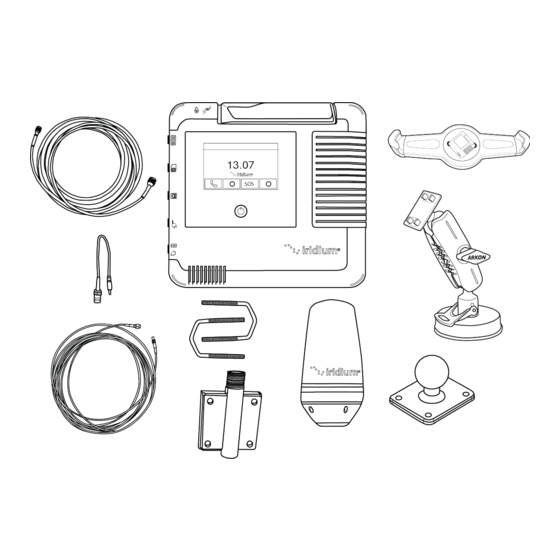


Need help?
Do you have a question about the GO! exec GEINSTKT2201 and is the answer not in the manual?
Questions and answers