Subscribe to Our Youtube Channel
Summary of Contents for Hoymiles HMS-1600DW-4T
- Page 1 Open Energy for All Single-phase Microinverter USER MANUAL HMS-1600DW-4T HMS-1800DW-4T HMS-2000DW-4T Region: Asia Pacific V202303 hoymiles.com...
- Page 2 Other Information Product information is subject to change without notice. User manual will be updated regularly, you may refer to the Hoymiles official website at www.hoymiles.com for the latest version. © 2023 Hoymiles Power Electronics Inc. All rights reserved.
-
Page 3: Table Of Contents
7.2 Storage and Transportation 7.3 Disposal 8. Technical Data 9. Appendix 1: 9.1 Installation Map 10. Appendix 2: 10.1 WIRING DIAGRAM – 230VAC SINGLE PHASE: 10.2 WIRING DIAGRAM – 230VAC / 400VAC THREE PHASE: © 2023 Hoymiles Power Electronics Inc. All rights reserved. -
Page 4: Important Notes
2) Move the microinverter farther away from the antenna. 3) Separate the microinverter and the antenna with metal/concrete materials or roof. 4) Contact your dealer or an experienced radio/TV technician for help. © 2023 Hoymiles Power Electronics Inc. All rights reserved. -
Page 5: About Safety
All repairs must be done with qualified spare parts which must be installed in accordance with their intended use and by a licensed contractor or authorized Hoymiles service representative. • Liabilities arising from components that are not produced by Hoymiles are on the part of their re- spective manufacturers. •... -
Page 6: Explanation Of Symbols
CE mark The inverter complies with the Low Voltage Directive for the European Union. Read manual first Please read the installation manual first before installation, operation and main- tenance. © 2023 Hoymiles Power Electronics Inc. All rights reserved. -
Page 7: About Product
Hoymiles HMS-2000DW-4T series microinverter also features module-level monitoring. All microinverter data will be collected and sent to Hoymiles monitoring platform S-Miles Cloud via Wi-Fi. Moreover, HMS-2000DW-4T series microinverter only carries a few dozen volts of DC voltage, which reduces safety hazards to the greatest extent. -
Page 8: About 4-In-1 Unit
Wi-Fi Microinverter This manual is about Hoymiles 4-in-1 microinverter HMS-2000DW series. Its innovative 4-input design enables faster installation and lower cost, and makes the HMS-2000DW series a very cost-effective choice. Each micro- inverter connects to four PV modules at most with module-level monitoring, enabling greater energy harvest and easier maintenance. -
Page 9: Terminals Introduction
About Product / Installation Preparation Single-phase Microinverter HMS-1600DW/1800DW/2000DW-4T 3.5 Terminals Introduction Object Description DC Connectors Wi-Fi Wireless Terminal AC Sub Connector 3.6 Dimensions (mm) © 2023 Hoymiles Power Electronics Inc. All rights reserved. -
Page 10: Installation Preparation
The voltage of modules (considering the effect of local temperature) must not exceed the maximum input voltage of the microinverter. Otherwise, the microinverter may be damaged (refer to the Technical Data section to determine the absolute maximum input voltage). © 2023 Hoymiles Power Electronics Inc. All rights reserved. -
Page 11: Installation Tools
Hoymiles HMS-1600DW-4T/HMS-1800DW-4T/HMS-2000DW-4T can be used with 12AWG or 10AWG AC Trunk Cable and the AC Trunk Connector which are provided by Hoymiles. The number of microinverters on each 12AWG or 10AWG AC branch shall not exceed the limit as shown below. -
Page 12: Precautions
Install only on structures specifically designed for PV modules (supplied by installation technicians). • Install microinverter underneath PV modules to make sure it works in the shadow. Nonobservance may cause the derating of inverter production. © 2023 Hoymiles Power Electronics Inc. All rights reserved. -
Page 13: Microinverter Installation
Mounting Torque : 9 N·m B ) Fix the screws on the rail. C ) Hang the microinverter (label side up) on the screws and beneath the PV module. Then tighten the screws. © 2023 Hoymiles Power Electronics Inc. All rights reserved. - Page 14 A ) Select the appropriate AC Trunk Cable according to the spacing between microinverters. The connec- tors of the AC Trunk Cable should be spaced based on the spacing between microinverters to ensure that they can be properly matched. (Hoymiles provides AC Trunk Cable with different AC Trunk Con- nector spacing.) B ) Determine how many microinverters you plan to install on each AC branch and prepare AC Trunk Connectors accordingly.
- Page 15 Trunk connectors. E ) Attach the AC Trunk Cable to the mounting rail and fix the cable with tie wraps. © 2023 Hoymiles Power Electronics Inc. All rights reserved.
- Page 16 AC Sub Connector to complete the removal. Step 7. Set Up Monitoring System A) Scan the QR code to download the S-Miles Installer application. B) Connect the microinverter to the the network using S-Miles Installer application. © 2023 Hoymiles Power Electronics Inc. All rights reserved.
- Page 17 If your configuration page is inconsistent with the above, please update the microinverter firmware to the latest version. Please refer to the S-Miles Cloud Operating Guide to set up monitoring system. © 2023 Hoymiles Power Electronics Inc. All rights reserved.
-
Page 18: Troubleshooting
1.Check if the grid configuration parameter is correct and upgrade. Grid configuration parameter error 2. If the fault still exists, contact your dealer or Hoymiles technical support team. 1.Check if the firmware is correct and has been upgraded. 2.Check the communication between microinverter and Firmware error Hoymiles monitoring system. - Page 19 If not, contact the local power operator or change the grid undervoltage protection limit in the grid profile via Hoymiles monitoring system with the consent of the local power operator. 3. If the fault still exists, check the AC switch or AC wiring.
- Page 20 MPPT-B Input undervoltage 2. If the PV module open-circuit voltage is within the normal range, contact your dealer or Hoymiles technical support team. 1. Please confirm whether this port is connected to the PV module. PV-1 No input 2.
-
Page 21: Led Indicator Status
• Slow green flashes (2s gap): Producing power but one input is abnormal • Red flashes (0.5s gap): Invalid AC grid or hardware failure. Refer to Hoymiles Monitoring Platform for more details • Red flashes (1s gap): Not producing power due to invalid AC grid •... -
Page 22: Wireless Network Troubleshooting
1. Repeat the preceding steps to check your network S-Miles Cloud or S-Miles Installer connection status. application sometimes not displaying data. 2. If the problem is persists, contact your installer. © 2023 Hoymiles Power Electronics Inc. All rights reserved. -
Page 23: On-Site Inspection (For Qualified Installers Only)
Make sure that PV modules’ DC voltage is within the allowable range shown in the Technical Data section of this manual. If the problem persists, please call Hoymiles customer support. Do not try to repair the microinverter by yourself. If the troubleshooting fails, please return it to the factory for replacement. -
Page 24: Microinverter Replacement
“Device List” page and find the device that you just replaced. Please click “Device Maintenance” on the right side of the page, and select “Replace Device”. Input the new microinverter’s SN and click “Ok” to complete the station change. © 2023 Hoymiles Power Electronics Inc. All rights reserved. -
Page 25: Decommission
5 kg and can be fully closed. 7.2 Storage and Transportation Hoymiles packages are specially designed to protect components so as to facilitate transportation and subsequent handling. Transportation of the equipment, especially by road, must be done in a way that can protect the components (particularly the electronic components) from violent shocks, humidity, vibration, etc. -
Page 26: Technical Data
Technical Data Single-phase Microinverter HMS-1600DW/1800DW/2000DW-4T 8. Technical Data Be sure to verify the following before installing Hoymiles Microinverter System. 1. Verify that the voltage and current specifications of the PV module match those of the microinverter. • The maximum open circuit voltage rating of the PV module must be within the operating voltage range of the microinverter. -
Page 27: Appendix
Single-phase Microinverter HMS-1600DW/1800DW/2000DW-4T 9. Appendix 1: 9.1 Installation Map To sheet ______ © 2023 Hoymiles Power Electronics Inc. All rights reserved. -
Page 28: Appendix
Single-phase Microinverter HMS-1600DW/1800DW/2000DW-4T 10. Appendix 2: 10.1 WIRING DIAGRAM – 230VAC SINGLE PHASE: © 2023 Hoymiles Power Electronics Inc. All rights reserved. -
Page 29: Wiring Diagram - 230Vac / 400Vac Three Phase
Single-phase Microinverter HMS-1600DW/1800DW/2000DW-4T 10. Appendix 2: 10.2 WIRING DIAGRAM – 230VAC / 400VAC THREE PHASE: © 2023 Hoymiles Power Electronics Inc. All rights reserved.
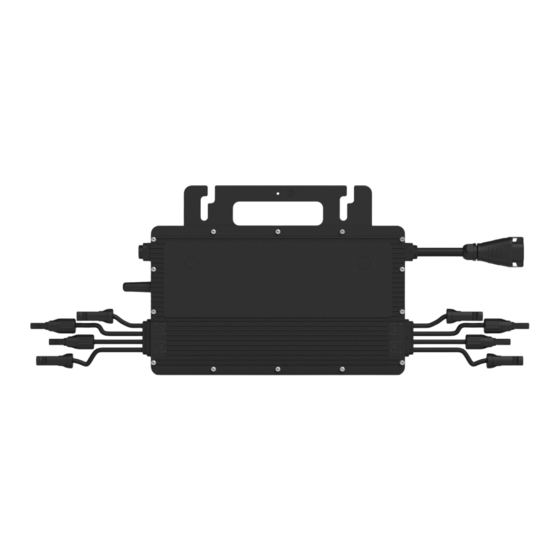















Need help?
Do you have a question about the HMS-1600DW-4T and is the answer not in the manual?
Questions and answers