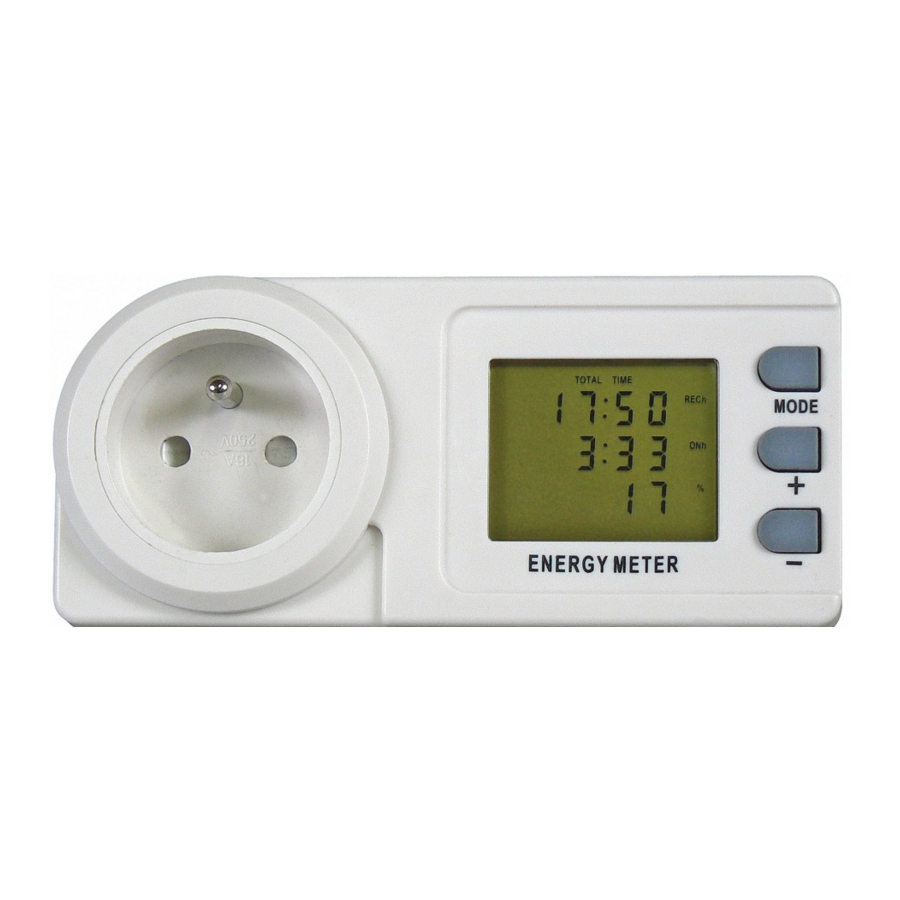
Advertisement
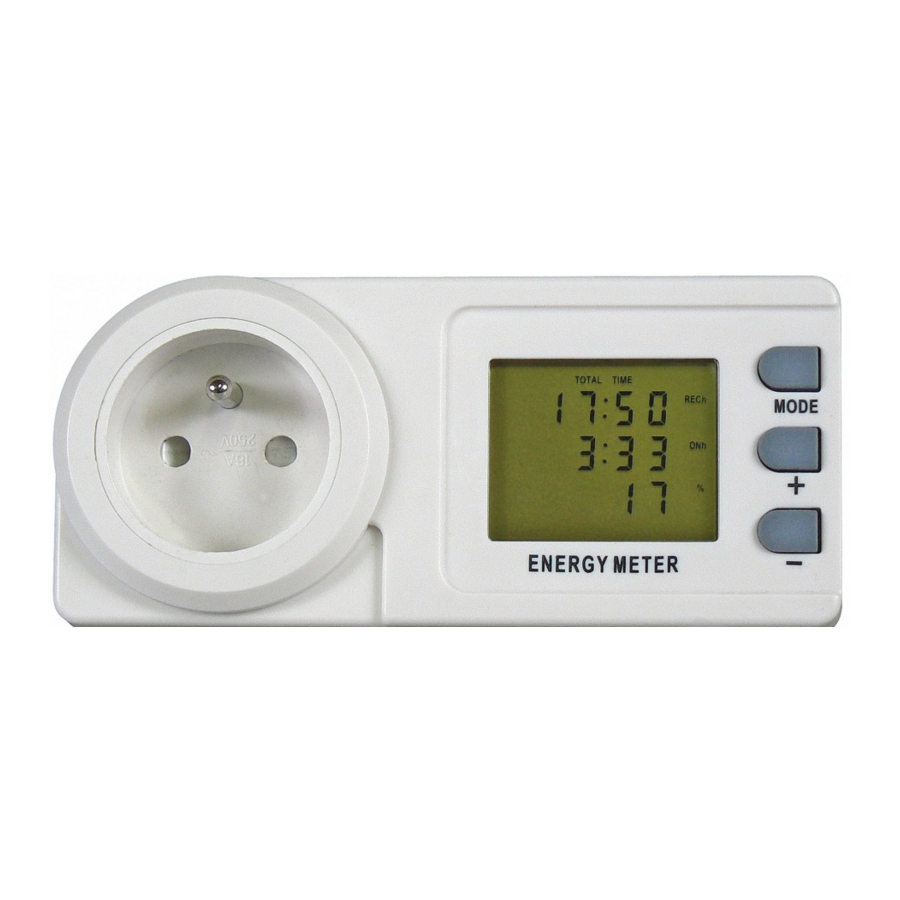
Description of equipment
Energy Meter FHT 9999 enables to read, measure and follow up consumption of electric energy of electric appliances, calculate cost of energy and register time of connection of the appliances to the meter in a transparent manner. Actual values metered are displayed on a LCD display. The equipment can easily be plugged in an electric socket of public electric network of 230 VAC/50 Hz and then connect to it a particular electric appliance for monitoring. It is possible to measure electric input of all appliances with the input ranging from 5W up to as much as 3680 W. Monitoring input below and above the specified range of the meter is not possible. In case of an overload of the meter damage of the meter may occur. The overload is indicated by flashing data on active input on the display (e.g. 4100W)!
To calculate actual costs it is necessary to manually load into the meter as many as two values of actual tariffs for energy consumption. Despite the meter being very precise it is not suitable for official metering of energy consumption.
The Energy Meter FHT 9999 has been tested and it complies with European and national standard requirements in force. Uniformity of the product has been proved; relevant statements and documentation are filed by the manufacturer of this product.
As a user of the meter you are obliged to ensure safe operation of the equipment and therefore observe the instructions and warnings included in this Operating Manual.
Technical specifications
Voltage rating: 230V ~/50 Hz
Rated current: 16A
Max. load: 3680W
Measuring range: 5W – 3680W
Operating temperature: +5 up to +40°C
Energy consumption range: 0 kWh – 999 kWh
Max. recorded time: 999, 9 hours
Designed for standard dry environment with air humidity ranging from 20% to 90%
Features
- Displaying actual time, day of week, consumed energy as well as costs calculated of just consumed energy per hour.
- Displaying total recording time, period of consumption of appliance connected, percentage tariff.
- Two programmable current tariffs (optional values according to real prices).
- Overload indication (load higher than 16A) – input data flashing on the display.
Connection, set up and operation of the meter
Plug the meter into an electric socket and do not connect any appliance; after 5 minutes the inside backup battery will be charged up and display will show data. Now it is necessary to set up current tariff. For more information see instructions under A and C. Note: battery requires 12 hours for full charging.
- Setting up time and day of week
![]()
Press and hold push button „+"and „-", until a digit starts flashing on the display.- Set up required data using button „+"or „-"; by push button you add or detract numbers from 0 to 9.
- Press push button „MODE"to set up the next data.
- Repeat step 2 and 3 until you set the day of a week.
Mon – Monday, Tue – Tuesday, Wed – Wednesday, Thu - Thursday, Fri – Friday, Sat – Saturday, Sun – Sunday - Press push button „MODE", the system logs in setting up current tariff 1.
- Setting up current tariff 1
![]()
Using push buttons „+" or „-" set up required time of tariff 1; by push button you add or detract numbers from 0 to 9.- Press push button „MODE"to set up the next data.
- Set up required value of tariff 1 (cost of kWh per hour).
- Press push button „MODE"to set up the next value.
- Press push button „MODE", the system logs in setting up current tariff 2.
- Setting up current tariff 2
![]()
Using push buttons „+" or „-" set up required time of tariff 2; by push button you add or detract numbers from 0 to 9.- Press push button „MODE"to set up the next position.
- Set up required value of tariff 2 (cost of kWh per hour).
- Repeat step 2 to move to the next position.
- To save the settings do not press any button for a period of 5 seconds.
- Press push button „MODE". Settings are saved.
- By synchronous pressing push buttons „MODE" and buttons „+" „-" for 5 seconds all data will be erased (actual time and day in week will not be erased).
Display reading
There are three display modes available. Use push button „MODE"to move to a particular display mode.
- display mode – actual time, active power, costs, week days
![Emos - FHT 9999 - Display reading - Example 1 Display reading - Example 1]()
- display mode – total time recorded, energy consumption in kWh, cost
![Emos - FHT 9999 - Display reading - Example 2 Display reading - Example 2]()
- display mode – total time recorded, period of energy consumption, percentage
![Emos - FHT 9999 - Display reading - Example 3 Display reading - Example 3]()
Safety instructions
- Connect and use Energy Meter only with electric network of 230 V AC/ 50 Hz (±10% - 16A) voltage equipped with a ground contact in accordance with electric regulations in force.
- Only electric appliances power supplied and connected to voltage of 230 V AC / 50 Hz may be connected to the Energy Meter.
- Read carefully information on a type label of electric appliances being connected to the Energy Meter.
- Maximum input of electric appliances connected to the equipment must not exceed the limit of 3680 W (max. current 16 A).
- Energy Meter may only be operated in enclosed rooms and dry conditions. It is strictly forbidden to use the Energy Meter outdoor!
- Any use of the equipment other than specified in the above articles of this Manual results in damage of the equipment and is linked to causing risks such as short circuit, electric shock etc. The equipment must not be tampered with or altered in any way! It is imperative to observe the safety instructions.
- We do not accept any responsibility for material damages or damages to persons caused by inadequate manipulation with the equipment or neglecting instructions and safety warnings in the Operating Manual. In such cases any and all user rights on warranty claims shall extinguish.
- It is essential to take care of the equipment supply ground conductor not to be interrupted – in case of disconnection of the ground conductor a life threatening risk will occur.
- Recommended operating ambient temperature ranges from + 5°C up to + 40°C. Higher temperatures, especially when conducting measurement of a big appliance will result in risk of overheating thereby in permanent damage and destruction of the Energy Meter.
- It is necessary to prevent operation of the equipment in adverse environment such as flammable gases, vapors and dust.
- For safety reasons never use wet equipment and do not operate it in damp environment. When cleaning or maintaining the equipment it must be at any circumstances disconnected from incoming working voltage. The capacitors inside the equipment might still be live, especially if the equipment was disconnected from the voltage just a short time ago.
- At schools, educational institutions, hobby workshops and self-help workshops this equipment may be operated only under supervision of properly trained personnel.
- In trading facilities it is necessary to comply with all safety regulations with respect to health protection and safety regulations for work with electric equipment issued by relevant accredited institutions. Do not insert any needles, metal or other conductive objects into the equipment.
- In case the equipment is used in a manner other than recommended by the manufacturer the protection provided by the equipment might be disturbed.
- Check Energy Meter FHT 9999 regularly for potential damage.
- Any maintenance or repair of the equipment may only be done by a qualified electrician who is demonstrably acquainted with relevant safety and electrical regulations.
- To clean the equipment and LCD display use only dry and soft cloth. Do not use any detergents and do not immerse the equipment in water!
- The equipment is not a toy and in no case it should get in contact with children!!
Importer: EMOS spol. s.r.o., Šířava 295/17, 75002, Přerov, ČR
Documents / ResourcesDownload manual
Here you can download full pdf version of manual, it may contain additional safety instructions, warranty information, FCC rules, etc.
Advertisement

















Need help?
Do you have a question about the FHT 9999 and is the answer not in the manual?
Questions and answers