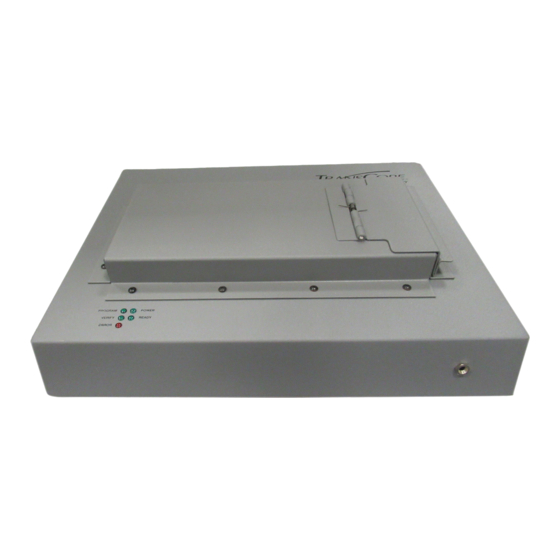
Table of Contents
Advertisement
Quick Links
The AP4119 Rail Tag Programmer User Guide provides information necessary for
installing, operating, and troubleshooting the AP4119 Rail Tag Programmer.
This Guide describes the proper setup and operation of the AP4119 Rail Tag Programmer and provides
procedures useful for troubleshooting problems encountered after installation.
The AP4119 Rail Tag Programmer User Guide is designed to be used by technical personnel responsible
for setting up and operating the AP4119 Rail Tag Programmer and related software.
AP4119 Rail Tag
Programmer
User Guide
Figure 1 AP4119 Rail Tag Programmer
P/N 16-4119-001 Rev B 3/2023
Trusted Transportation Solutions
Advertisement
Table of Contents

Summary of Contents for TransCore AP4119
- Page 1 AP4119 Rail Tag Programmer. Figure 1 AP4119 Rail Tag Programmer This Guide describes the proper setup and operation of the AP4119 Rail Tag Programmer and provides procedures useful for troubleshooting problems encountered after installation. The AP4119 Rail Tag Programmer User Guide is designed to be used by technical personnel responsible for setting up and operating the AP4119 Rail Tag Programmer and related software.
- Page 2 AP4119 Rail Tag Programmer User Guide © 2022-2023 TransCore LP. All rights reserved. TRANSCORE, AMTECH, and EGO are registered trademarks and are used under license. All other trademarks listed are the property of their respective owners. Contents subject to change. Printed in the U.S.A.
- Page 3 CFR §15.21 CAUTION: This equipment may not be modified, altered, or changed in any way without permission from TransCore, LP. Unauthorized modification may void the equipment authorization from the FCC and will void the TransCore warranty. USE OF SHIELDED CABLES IS REQUIRED 47 CFR §15.27(A)
-
Page 4: Table Of Contents
AP4119 Rail Tag Programmer User Guide Table of Contents Chapter 1 Programmer Basics ......1–7 Factory Supplied and Optional Equipment . . . . . . . . . . . . . . . . . . . . . . . . . . . . . . . . . .1–7 Preventing Electrostatic Discharge Damage . - Page 5 List of Figures Figure 1 AP4119 Rail Tag Programmer....... . . i Figure 2 Programming Workstation with ESD Controls .
- Page 6 Table 2 PC Interface Protocol Settings ....... 1–10 Table 3 Data format code, AP4119 handling ......2–16 Table 4 Rail tag Page 3 layout .
-
Page 7: Chapter 1 Programmer Basics
AT5549 tag during programming. This adapter is an optional purchase item. The AP4119 requires a host computer system such as a PC or communications terminal for operation. TransCore does not supply this equipment for the AP4119 Rail Tag Programmer. -
Page 8: Preventing Electrostatic Discharge Damage
Preventing Electrostatic Discharge Damage Caution TransCore tags are sensitive to ESD, and precautions are necessary to ensure proper tag programming operation. Use the grounded ESD static-suppression wrist strap when using the programmer. Additional protection from ESD is recommended where practical. -
Page 9: Connecting To A Host Device
For RS–232, if the host system is a PC or a communications terminal, a null modem is not needed. The tag programmer’s PC interface complies with the RS–232 and USB standard for data terminal equipment and uses the protocol settings listed in Table 2. Refer to Appendix B for specifications of the programmer’s RS–232 pin-outs. 1–9 TransCore Proprietary... -
Page 10: Table 2 Pc Interface Protocol Settings
1–11). Alternatively, the FTDI USB drivers can be manually installed by following the next steps: Connect the USB cable from the USB port at the back of the AP4119 to one of the host computer’s USB ports. 2. Allow the device driver to be detected and installed automatically. If the device driver fails to automatically load, disconnect the AP4119 from the host computer. -
Page 11: Ap4119 Host Software
Make sure the PC is running. 2. Insert the provided USB Flash drive into an available USB port. 3. Open the AP4119 Host folder and click on the Install icon (Figure 4). Follow the instructions to create a folder on the PC hard drive. -
Page 12: Figure 6 Tag Programming Host Software Screen
5. Remove the USB flash drive from the computer USB port and reboot the PC. Figure 6 shows the host software main screen. For complete instructions on how to install and operate the tag programming host software, refer to the AP4119 Rail Tag Programmer Host Software User Guide. Figure 6 Tag Programming Host Software Screen 1–12... -
Page 13: Chapter 2 Configuring The Programmer
Rail Tag Programmer using a PT5780 Permissions Tag. Permissions An AP4119 Rail Tag Programmer requires specific setup data before it can be used to program tags. Configuration of the programmer is done using a permissions tag or a License Certificate (requires AP4119 Host Software). -
Page 14: Figure 8 Ap4119 Tag Programmer Leds
AP4119 Rail Tag Programmer Control Number and Serial Number The CN is an eight-character alphanumeric string and is printed on a label on the rear panel of the AP4119 Rail Tag Programmer (e.g., CN: 43213131). The Serial Number is printed on the same label (e.g., Serial No. 545445456). -
Page 15: Figure 9 Permissions Tag Being Slid Into Tag Holder
If the AP4119 tag programmer did not accept the permissions tag, you will not be able to program rail tags. Check the permissions tag expiration date (etched into the tag face) to ensure the tag is valid. -
Page 16: Aar Tag Programming
(DFC) value as specified in AAR Specification S-918. Table 3 lists the supported DFC values. If the DFC is any value not listed in Table 3, the AP4119 creates an error condition and #Error response, and tag programming stops. Table 3 Data format code, AP4119 handling 6-Bit... -
Page 17: Generic/Non-Aar Tag Programming
Least-significant 4 bytes of the Programmer CN (32 bits, 4 bytes) Values PERMISSIONS TAG’s unique ID (DWORD) Safeguarding the Permissions Information Once the AP4119 tag programmer is configured, keep the permissions tag and/or license certificate available for future reference. 2–17 TransCore Proprietary... -
Page 18: Chapter 3 Operating The Programmer
AP4119 Rail Tag Programmer Host Software User Guide provides detailed instructions for operating the TP software. Note: If the TransCore TP software on the host computer is being used, do not use the serial commands listed in this chapter. -
Page 19: Indicator Lights
Chapter 3 Operating the Programmer Indicator Lights Figure 10 shows the indicator lights used by the programmer during operation. Figure 10 AP4119 Rail Tag Programmer Indicator Lights PROGRAM The tag is being programmed. VERIFY The programmer has read and verified the tag identification (ID) code. -
Page 20: Serial Command Set
AP4119 Rail Tag Programmer User Guide All programmer commands are in the following format: where #abcxxxxxx...xxxxxx<cr> start of command character. All commands must start with this character. the command user data xxx... carriage return <cr> If command execution is successful, the programmer sends the response #Done<cr>... - Page 21 #xxxxxxxxxxxxxxxxxxxxxxxxxxxxxx<cr> #Done<cr> #Error<cr> #210<cr> Read/Verify Tag Data Using TransCore 6-Bit ASCII Format The programmer reads the data from the tag, puts it into the TransCore 6-bit ASCII format, and sends it to the host device. Refer to Appendix C for a description of this 6-bit ASCII format.
- Page 22 AP4119 Rail Tag Programmer User Guide #211<cr> Read/Verify Tag Data Using 4-Bit ASCII Hex Format The programmer reads the data from the tag, puts it into the 4-bit ASCII hex format, and sends it to the host device. Refer to Appendix D for this ASCII hex format.
- Page 23 Response: #xx<cr> #Done<cr> #Error<cr> #30<cr> System Reset The command resets the programmer to its original power-on state with the self-test. System reset takes approximately three seconds. 3–23 TransCore Proprietary...
- Page 24 This command requests a two-digit status response from the programmer indicating the status of its tag door switch. Response: #00<cr>door open #01<cr>door closed #43<cr> Request Control Number This command requests the AP4119 tag programmer control number. Response: #xxxxxxxx where xxxxxxxx is hex data (control number) #44<cr> Request Expiration Date This command requests the tag programmer permissions expiration date.
-
Page 25: Programming A Tag
Send the programmer the appropriate command along with the user data to be program on to the tag. Use command #200 if using the TransCore 6-bit format for your data, command #201 for the 4-bit hex data format, command #220 if you are writing a page of SeGo data to the tag, and command #221 if you are writing a byte of SeGo data to the tag. -
Page 26: Verifying Tag Data
To verify the data on a tag Send the programmer the appropriate command. Use command #210 if you are using the TransCore 6-bit format for your data, command #211 for the 4-bit hex data format, command #230 if you are verifying a page of SeGo data in the tag, or command #231 if you are verifying a byte of SeGo data in the tag. -
Page 27: Security Characters
The tag security character function prevents the use of unauthorized tags in TransCore electronic identification systems. All AP4119 Rail Tag Programmers have the capability, when enabled by settings in the PT5780 Permissions Tag, to program specific, predefined security characters into a tag. This capability must be specified in an authorized TransCore order administration requisition. -
Page 28: Table 5 List Of Regional Codes
AP4119 Rail Tag Programmer User Guide Table 5 List of Regional Codes Region Country United States, Argentina, Canada, Chile, Colombia, Costa Rica, Dominican Republic, Mexico, Panama, Peru, Puerto Rico, Uruguay, Venezuela Australia Brazil China Hong Kong South Korea Malaysia New Zealand Singapore, Thailand... -
Page 29: Table 6 Region Codes And Operating Frequency Hop Set
921.75 915.25 922.25 915.75 922.75 916.25 923.25 916.75 923.75 917.25 924.25 917.75 924.75 918.25 925.25 918.75 925.75 919.25 926.25 919.75 926.75 920.25 927.25 920.75 921.25 921.75 922.25 922.75 923.25 923.75 924.25 924.75 925.25 925.75 926.25 926.75 927.25 3–29 TransCore Proprietary... - Page 30 Warning: Use these commands with extreme caution. It is possible to change the programmer compliance with the regional regulations. Disclaimer: If you plan to use the AP4119 in any country other than the United States or Canada, it shall be your sole responsibility to ensure the AP4119 complies with any regulatory requirements applicable to such country, including technical, performance, safety or certification requirements.
-
Page 31: Chapter 4 Troubleshooting
Chapter 4 Troubleshooting Chapter 4 Troubleshooting Table 7 lists some problems that may be encountered when using the AP4119 Rail Tag Programmer, along with suggestions for troubleshooting each problem. If a problem persists, call TransCore Technical Support. Table 7 Troubleshooting Problems and Solutions Problem Suggested Solutions Check power transformer. -
Page 32: Appendix A Tag Programmer Specifications
Appendix A Tag Programmer Specifications This appendix lists the AP4119 Rail Tag Programmer physical and environmental specifications. The tag programmer is designed to operate in typical office environment conditions. The tag programmer performs to the specifications listed in Table 8 and is ready to program with a warm-up time of not more than three minutes. -
Page 33: Appendix B Rs-232 Connector Pin-Outs
Note: The signal input/output is listed from the tag programmer side. Table 9 RS–232 Connector Pin-outs Input/Output Function No connection Transmit Receive No connection In/Out Signal ground No connection Clear to send (CTS) Request to send (RTS) No connection TransCore Proprietary B–33... -
Page 34: Appendix C 6-Bit Ascii Format
Appendix C 6-Bit ASCII Format In TransCore’s 6-bit ASCII format, each ASCII data character is represented by a certain 6-bit pattern. These bit patterns are placed in specific groups of six consecutive bits within the tag. The ASCII characters and their corresponding 6-bit codes are listed in Table 10. TransCore’s 6-bit ASCII codes are produced by subtracting 00100000 from the character’s 8-bit ASCII value. -
Page 35: Appendix D 4-Bit Ascii Hex Codes
Appendix D Appendix D 4-Bit ASCII Hex Codes In TransCore’s 4-bit hex format, each ASCII character is represented by a certain 4-bit pattern. These bit patterns are placed in specific groups of four consecutive bits within the tag. The ASCII characters and their corresponding 4-bit hex codes are listed in Table 11. -
Page 36: Appendix E Programmer Response Codes
ATA operation frame data. The AP4119 has then coded the SPACE character in the positions, therefore altering the user’s original tag data. This programmer does not have permission to write data to the Invalid permissions tag address that the user requested. -
Page 37: Table 13 Permission File Download Responses
Radio Write Fail PTag Page Read Fail PTag ID CRC Fail PTag Get Sys Maint Fail PTag Load ID Sys Maint Fail PTag Write AES Reg Fail PTag Read AES Reg Fail PTag Auth Read Page Fail TransCore Proprietary E–37... -
Page 38: Appendix F Security Characters
Appendix F Security Characters You can enter security characters into a TransCore AT5118 Tag if your programmer has been configured at the factory to perform the security character function. These ASCII security characters are encoded in the Amtech 6-bit data encoding scheme and are listed in Table 15. -
Page 39: Appendix G Commands
Appendix G Appendix G Commands This appendix lists the serial command set for the AP4119. Table 16 Serial Command Set Number Command Name Response #120<cr> Enable Tone Generator #Done<cr> #121<cr> Disable Tone Generator #Done<cr> Program Tag Using TransCore 6-Bit #xxxxxxxxxxxxxxxxxxxx<cr> #Done<cr> or #200xxx...<cr> ASCII Format #Error<cr>... - Page 40 For more information: Sales Support 800.923.4824 Technical Support 505.856.8007 transcore.com ©2022-2023 TransCore L.P. All rights reserved. TRANSCORE is a registered trademark, and is used under license. All other trademarks listed are the property of their respective owners. Contents subject to change..

Need help?
Do you have a question about the AP4119 and is the answer not in the manual?
Questions and answers