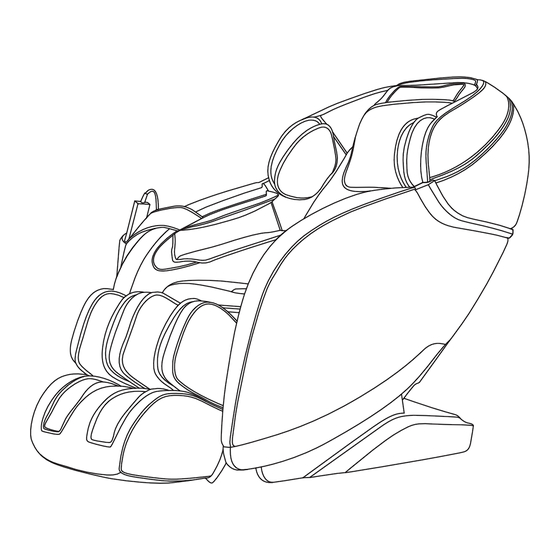
Summary of Contents for Insignia NS-MGC300BK1
- Page 1 USER GUIDE Zero Gravity Full Body Massage Chair NS-MGC300BK1 / NS-MGC300BN2 Before using your new product, please read these instructions to prevent any damage.
-
Page 2: Table Of Contents
Contents IMPORTANT SAFETY INSTRUCTIONS ........3 MAINTENANCE . -
Page 3: Important Safety Instructions
Zero Gravity Full Body Massage Chair IMPORTANT SAFETY INSTRUCTIONS When using an electrical appliance, basic precautions should always be followed, including the following: Read all instructions before using (this appliance) DANGER- To reduce the risk of electric shock: • Always unplug this appliance from the electrical outlet immediately after using and before cleaning. -
Page 4: Maintenance
• An improperly installed conductor can result in a risk of electric shock. Check with a qualified electrician or serviceman if you are in doubt as to whether the product is properly grounded. Do not modify the plug provided with the product to make it fit the outlet. -
Page 5: Features
Zero Gravity Full Body Massage Chair Unplug the unit and allow it to cool before cleaning. Clean only with a soft, slightly damp sponge. Never allow water or any other liquids to come into contact with the unit. • DO NOT immerse in any liquid to clean. •... - Page 6 Right Back cover Velcro Remote control pocket PCB box cover Wheel Power cord Fuse box Power cord socket Remote control socket Power switch For more information, see the Quick Setup Guide. www.insigniaproducts.com...
-
Page 7: Remote Control
Zero Gravity Full Body Massage Chair Remote control ITEM DESCRIPTION Display Shows the current settings for your chair. (power) Turns all massage functions on or off. Stops or starts massage functions. See Using other Pause custom massage options on page 14. Sets the amount of time you want your chair to massage. -
Page 8: Setting Up Your Massage Chair
ITEM DESCRIPTION Turns the air pressure function on or off. See Air On/Off Selecting an air pressure mode on page 14. Sets various massage settings to create a custom Manual Massage massage mode. See Creating an upper body custom massage mode on page 12. Turns the foot roller function on or off or adjusts the Foot Roller intensity of the foot roller. -
Page 9: Choosing A Location
Zero Gravity Full Body Massage Chair • The outlet must be correctly installed and grounded in accordance with all local codes and ordinances. 3-prong plug and outlet Grounding adapter Grounding lead 3-prong receptacle Screw Receptacle 3-prong plug Receptacle box cover Grounding adapter Receptacle box cover Choosing a location... -
Page 10: Moving Your Chair
Moving your chair Turn off your chair, then unplug the power and remote control cords. Make sure that the cords are out of the movement path. Tilt your chair back. The center of gravity should be on the wheels. Push or pull your chair to the new location, then gently lower your chair. Plug the power cord and remote control cable back in. -
Page 11: Using Your Massage Chair
Zero Gravity Full Body Massage Chair Using your massage chair Running the initial body scan Plug the power cord into a grounded power outlet. Extend the footrest to accommodate your leg length, if needed. Press the (power) button. Your chair does a body scan and tests your shoulder position and massage points. -
Page 12: Selecting An Auto Massage Mode
Selecting an auto massage mode Your chair has six preprogrammed massage modes. • Sit in your chair, then press one of the massage mode buttons. You can press: BUTTON DESCRIPTION REMOTE DISPLAY Comfort Loosens the muscles. F1 Auto Relax Deep-tissue massages key F2 Auto acupressure points to relax sore areas. -
Page 13: Adjusting The Backrest And Footrest Positions
Zero Gravity Full Body Massage Chair Press Fixed Point one or more times to adjust the vertical hand motion. You have five hand motions to choose from. CONTROL REMOTE DISPLAY The massage hand stays in fixed position. The massage hand moves up and down in a partial position. -
Page 14: Selecting An Air Pressure Mode
Selecting an air pressure mode Your chair uses airbags to squeeze, then release, muscles in your arms, legs, and feet to release muscle tension and improve blood flow. Press Air On/Off one or more times to select an air pressure mode. AIR PRESSURE MODE REMOTE DISPLAY Full air pressure massages the arms, legs,... -
Page 15: Troubleshooting
Note: If you run into unexpected problems with your massage chair, unplug the power cord, wait 30 seconds, then plug it back in. If you still experience issues, such as error codes, contact Insignia Customer Support at 1-877-467-4289 or visit www.insigniaproducts.com . -
Page 16: Specifications
ERROR CODE PROBLEM SOLUTION E7 01 Heating control tube is • Replace temperature control overloaded. tube. Replace the heating wire. Specifications Dimensions (H × W × D) 38.4 × 29.5 × 64.6 in. (97.5 × 75 × 164 cm) Weight 187.4 lbs (85 kg) Rated voltage 110-120V~60Hz,1.8A... -
Page 17: One-Year Limited Warranty
Product is determined to be defective by an authorized Insignia repair center or store personnel, Insignia will (at its sole option): (1) repair the Product with new or rebuilt parts; or (2) replace the Product at no charge with new or rebuilt comparable products or parts. - Page 18 • Damage due to incorrect operation or maintenance • Connection to an incorrect voltage or power supply • Attempted repair by any person not authorized by Insignia to service the Product • Products sold “as is” or “with all faults”...
- Page 19 1-877-467-4289 (U.S. and Canada) INSIGNIA is a trademark of Best Buy and its affiliated companies. Distributed by Best Buy Purchasing, LLC 7601 Penn Ave South, Richfield, MN 55423 U.S.A. ©2022 Best Buy. All rights reserved. V6 ENGLISH 22-0805...



Need help?
Do you have a question about the NS-MGC300BK1 and is the answer not in the manual?
Questions and answers
My massage chair air bags don’t inflate anymore
The airbags in the Insignia NS-MGC300BK1 massage chair may not inflate due to a faulty capacitor or pump. A user suggested that the issue might be a $2 capacitor that can be replaced with a soldering iron. If the chair is still under warranty, contacting the company for support is recommended.
This answer is automatically generated