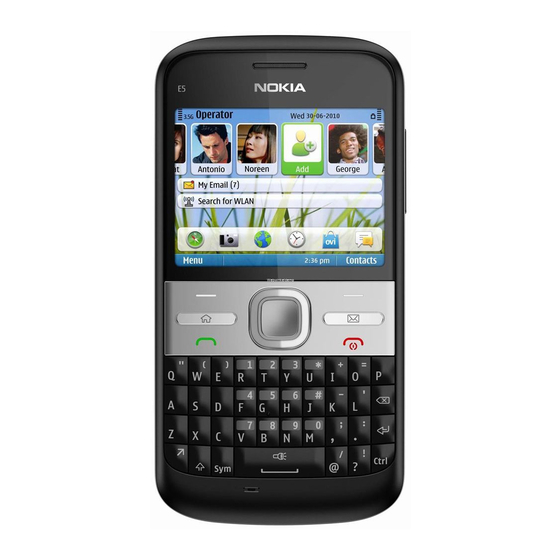
Table of Contents
Advertisement
Advertisement
Table of Contents

Summary of Contents for Nokia E5
- Page 1 Nokia E5–00 User Guide Issue 1.4...
-
Page 2: Table Of Contents
Call waiting Call divert Call barring Voice dialling Make a video call During a video call Answer or decline a video call Video sharing Messaging Messaging folders Organise messages E-mail Nokia Messaging Ovi Contacts © 2010 Nokia. All rights reserved. -
Page 3: Contents
Browse the web Browser toolbar Navigate pages Web feeds and blogs Content search Bookmarks Empty the cache End the connection © 2010 Nokia. All rights reserved. Connection security Web settings Nokia Office Tools Active notes Calculator File manager Quickoffice Converter... - Page 4 Memory card security Encryption Fixed dialling Certificate manager View and edit security modules Remote configuration Application manager Licenses Synchronisation Mobile VPN Settings General settings Telephone settings Connection settings Application settings Shortcuts General shortcuts Glossary © 2010 Nokia. All rights reserved.
- Page 5 Troubleshooting Find help Support Update device software In-device help Do more with your device Settings Prolong battery life Free memory Green tips Save energy Recycle Product and safety information Index © 2010 Nokia. All rights reserved.
-
Page 6: Safety
The wireless device described in this guide is approved for use on the UMTS 900, 1900, and 2100 MHz networks, and GSM 850, 900, 1800, and 1900 MHz networks. Contact your service provider for more information about networks. © 2010 Nokia. All rights reserved. - Page 7 These are not affiliated with Nokia, and Nokia does not endorse or assume liability for them. If you access such sites, take precautions for security or content.
-
Page 8: Network Services
Revocation of such DRM software does not affect the use of content protected with other types of DRM or the use of non-DRM-protected content. Digital rights management (DRM) protected content comes with an © 2010 Nokia. All rights reserved. -
Page 9: Battery Removing
SIM card, and the protected content can be accessed only if the SIM card is inserted in the device. © 2010 Nokia. All rights reserved. During extended operation such as an active video call and high speed data connection, the device may feel warm. -
Page 10: Get Started
12 Flashlight key 13 Micro USB connector 14 Camera flash/Flashlight 15 Volume key 16 Camera lens 17 Release buttons for back cover 18 Charger connector 19 Headset connector 20 Loudspeaker 21 Wrist strap hole © 2010 Nokia. All rights reserved. -
Page 11: Insert The Sim Card And Battery
SIM card that has a mini-UICC cutout (see figure) in this device. A micro SIM card is smaller than the standard SIM © 2010 Nokia. All rights reserved. Get started card. This device does not support the use of micro-SIM cards and use of... -
Page 12: Insert The Memory Card
If not, do the following: Remove the back cover and battery, if inserted. Slide the card holder to unlock it, and swing it open. Insert the memory card, with the contact area facing down. © 2010 Nokia. All rights reserved. -
Page 13: Remove The Memory Card
Replace the battery and back cover. Use only compatible microSD cards approved by Nokia for use with this device. Nokia uses approved industry standards for memory cards, but some brands may not be fully compatible with this device. -
Page 14: Lock Or Unlock The Keyboard
Connect a compatible headset Do not connect products that create an output signal as this may cause damage to the device. Do not connect any © 2010 Nokia. All rights reserved. Settings > Phone and >... -
Page 15: Switch The Device On And Off
Nokia AV Connector. When connecting any external device or any headset, other than those approved by Nokia for use with this device, to the Nokia AV Connector, pay special attention to volume levels. Switch the device on and off To switch on the device: Press and hold the power key. -
Page 16: Nokia Switch
You can use the Switch application to copy content such as phone numbers, addresses, calendar items, and images from your previous Nokia device to your device. The type of content you can transfer depends on the model of your old device. - Page 17 OK. The devices are now paired. If your old Nokia device does not have the Switch application, your new device sends it in a message. Open the message in the old device, and follow the instructions on the display.
-
Page 18: Nokia Ovi Suite
If you cannot send an item, depending on the type of the other device, you can add the item to the Nokia folder, to C: \Nokia or E:\Nokia in your device. When you select the folder to transfer,... -
Page 19: Ovi By Nokia
Get a free Ovi Mail account • as the USB Buy music • Some items are free of charge, others you may need to pay for. With Ovi by Nokia, you can find... -
Page 20: About Ovi Store
The available services may also vary by country or region, and not all languages are supported. To access Nokia's Ovi services, go to www.ovi.com, and register your own Nokia account. For more help and information, go to www.ovi.com. About Ovi Store... -
Page 21: Basic Use
Home screen Learn how to use and personalise your home screen, and organise the content to your liking. © 2010 Nokia. All rights reserved. Home screen The home screen is your starting point where you can collect all your important contacts and application shortcuts. -
Page 22: One-Touch Keys
To close the selected application, press the backspace key. Leaving applications running in the background increases the demand on battery power and reduces the battery life. Messaging key To open the Messaging application, press the messaging key. © 2010 Nokia. All rights reserved. -
Page 23: Write Text
Shift key Sym key Backspace key Enter key Ctrl key © 2010 Nokia. All rights reserved. Switch between the different character cases To change between the upper and lower case modes, press the shift key twice. To enter a single upper case letter in lower... - Page 24 To deactivate predictive text input, select Deactivate To define the settings for text input, options. select Settings. Input options > > Options Input options > prediction. Options Input options > © 2010 Nokia. All rights reserved. Activate > >...
-
Page 25: Contacts
Synchronise your contacts Open the social networking service application, and follow the instructions. © 2010 Nokia. All rights reserved. This feature may not be available in certain regions. Writing > Copy contacts... - Page 26 Menu > Contacts. Select Options > Fill in the appropriate fields, and select Done. Options Options > Edit. > Options View > Options Ringing > > © 2010 Nokia. All rights reserved. contact. View > tone,...
-
Page 27: Calendar
> Calendar. With calendar, you can create and view scheduled events and appointments, and switch between different calendar views. © 2010 Nokia. All rights reserved. In the month view, calendar entries are marked with a triangle. Anniversary View > entries are also marked with an call. - Page 28 All-day Enter the location. Set an alarm for the entry, if needed. For a recurring meeting, set the recurrence time, and enter the end date. Enter a description. © 2010 Nokia. All rights reserved. > > event.
-
Page 29: Clock
To change the view, select Change view and the desired view. © 2010 Nokia. All rights reserved. Tip: To open the week view, select the > Priority. week number. To move to the next or the previous day in month, week, day, and agenda view, select the desired day. -
Page 30: Multitasking
To switch between Set as > active applications, press and hold the home key, scroll to an application, and Options > Settings. or Date. Clock type Analogue > Automatic time > On. tone. © 2010 Nokia. All rights reserved. Clock... -
Page 31: Flashlight
Do not point the flashlight at anyone's eye. © 2010 Nokia. All rights reserved. Make calls Voice calls to. To return to To make a call from the contacts list,... -
Page 32: During A Call
To send the tone, select OK. You can add DTMF tones to the phone number or DTMF field in contact details. Options > Replace. Options End all calls. > Menu Ctrl. panel > © 2010 Nokia. All rights reserved. DTMF. Call >... -
Page 33: Answer Or Decline A Call
When you select Silence ringing tone of an incoming call, you can send a text message without rejecting the call, informing the caller that you © 2010 Nokia. All rights reserved. cannot answer the call. Select Options Options > To activate or deactivate rejecting calls with a text message, select Ctrl. -
Page 34: Speed Dial A Phone Number
Scroll to the key to which you want to assign the phone number, and select Options > Assign. 1 is reserved for the voice mailbox. Ctrl. panel Settings > > Call Call waiting. > > > Transfer. © 2010 Nokia. All rights reserved. -
Page 35: Call Divert
If out of reach — Divert calls when the device is switched off or out of network coverage. © 2010 Nokia. All rights reserved. If not available — Divert calls if you Options > have an active call, do not answer, or the device is switched off or out of network coverage. -
Page 36: Voice Dialling
Options > Note: Using voice tags may be difficult in a noisy environment or Edit barring password. > Options > Options Voice tag > > Options Play voice > > © 2010 Nokia. All rights reserved. View tag. -
Page 37: Make A Video Call
Otherwise, the device selects the first available number in a contact card. You can also say the name and © 2010 Nokia. All rights reserved. telephone number type, such as mobile or home. Make a video call... -
Page 38: During A Video Call
To end the video call, press the end key. Options Enable > Mute or Unmute. Options Activate > Options > Options Activate > Options Send snapshot. > © 2010 Nokia. All rights reserved. Disable Activate handset. -
Page 39: Answer Or Decline A Video Call
Settings Phone > video call. © 2010 Nokia. All rights reserved. To end the video call, press the end key. Video sharing Use video sharing (network service) to send live video or a video clip from your mobile device to another compatible Video mobile device during a voice call. - Page 40 If you do not know the SIP address for the contact, you can use the phone number of the recipient, including the country code, to share video (if supported by the network service provider). © 2010 Nokia. All rights reserved. >...
- Page 41 If the SIP address or phone number of the recipient is not available, enter the © 2010 Nokia. All rights reserved. address or number of the recipient including the country code, and select Your device sends the invitation to the SIP address.
-
Page 42: Log
The device registers missed and received calls only if the network supports these functions, the device is switched on, and within the network service area. > Mute. Options Original volume. This > © 2010 Nokia. All rights reserved. -
Page 43: Dialled Numbers
Log duration the length of time that the communication information is saved in the log. If you select information is saved in the log. © 2010 Nokia. All rights reserved. Call duration Select To view the approximate duration of Recent calls. -
Page 44: Messaging
SIM card. Define the internet access point settings on the device. Define the e-mail account settings on the device. Define the text message settings on the device. Define the multimedia message settings on the device. © 2010 Nokia. All rights reserved. -
Page 45: Messaging Folders
© 2010 Nokia. All rights reserved. To request the network to send you a delivery report of the text messages and multimedia messages you have sent... -
Page 46: E-Mail
Enter your message in the text area. Select Options and from the following: Add attachment — Add an attachment to the message. Priority — Set the priority of the message. © 2010 Nokia. All rights reserved. Options > More > >... - Page 47 To remove the selected attachment, select Options Remove > attachment. © 2010 Nokia. All rights reserved. Read e-mail Select when opening messages. Messages may contain malicious software or otherwise be harmful to your device or To read a received e-mail message, select the mailbox, and select the message from the list.
- Page 48 Delete. The message is placed in the Deleted items folder, if available. If Menu Messaging and a > Options > Search. Options search. search. Menu Messaging and a > Options Actions > © 2010 Nokia. All rights reserved. > Options > >...
- Page 49 Disconnect. If your mailbox does not have the Disconnect option, select Options Exit to disconnect from the > mailbox. © 2010 Nokia. All rights reserved. To start the synchronisation again, select Options Set an out-of-office reply Empty > Select Menu...
-
Page 50: Nokia Messaging
The Nokia Messaging service automatically pushes e-mail from your existing e-mail address to your Nokia E5-00. You can read, respond to, and organise your e-mails on the go. The Nokia Messaging service works with a number of internet e-mail providers that are often used for personal e-mail, such as Google e-mail services. - Page 51 If you have already registered to Ovi using your PC or mobile device, you can start using Ovi Contacts with the same account details. © 2010 Nokia. All rights reserved. Sign in to Ovi Contacts and activate the service Select Chat, and enter your user name and password.
- Page 52 > Profile. presence settings. Edit your contact information Select a field, and enter text. In the My profile view, select and from the following: © 2010 Nokia. All rights reserved. Edit image Select > > and the new image. doing?, and enter playing.
- Page 53 To receive location information from your friend, you must have the Maps application. To send and receive location information, both the Maps and Positioning applications are needed. © 2010 Nokia. All rights reserved. Select location. If your location is unknown, select Add current location.
- Page 54 End chat — End the active chat. Exit — End all active chats, and close the application. The available options may vary. To receive location information from your friend, you must have the Maps application. To send and receive © 2010 Nokia. All rights reserved. Options...
- Page 55 Edit — Edit the name and other properties of the landmark. © 2010 Nokia. All rights reserved. New landmark — To create a new landmark of your current position, select a location from a map, or enter the details manually.
- Page 56 Depending on your settings, your friends can see your location when Share my location My shared > Options > > Current position. Select from map. Enter manually. Share my location landmarks. Options to edit, mark, and © 2010 Nokia. All rights reserved. >...
-
Page 57: Message Reader
> Connection. Modify connection settings Select Network connection desired connection. To use the default © 2010 Nokia. All rights reserved. connection defined in your device connection settings, select connection. Set the device to notify you when > your home network is not available... -
Page 58: Speech
Your device may recognise the SIM card provider and configure the correct multimedia message settings automatically. If not, contact your Voice details. To listen to a > Options Options > Delete. > Messaging. © 2010 Nokia. All rights reserved. >... - Page 59 Outbox folder, and the device attempts to resend it periodically. Sending an e-mail © 2010 Nokia. All rights reserved. requires a data connection, and continuous attempts to resend the e- mail may increase your data transfer costs.
- Page 60 Text messages may be stored on your SIM card. Before you can view SIM messages, you must copy the messages to a folder in the device. After copying the messages to a folder, you can view © 2010 Nokia. All rights reserved. Messaging > messages. >...
- Page 61 Try to send these objects to another device such as a computer, and open them there. © 2010 Nokia. All rights reserved. > to begin Create presentations Select...
- Page 62 To find phone numbers and e-mail or web addresses in the presentation, select Options Effect settings. > > Preview. Multimedia Options > Continue. Options scrolling, and scroll to see the Options > Find. You may use © 2010 Nokia. All rights reserved. >...
-
Page 63: Special Message Types
> Save. Special message types Select Menu > Messaging. © 2010 Nokia. All rights reserved. You can receive special messages that contain data, such as operator logos, ringing tones, bookmarks, or internet access or e-mail account settings. To save the contents of these messages,... -
Page 64: Cell Broadcast
Your device may recognise the SIM card provider and configure the correct text Options Reception > On. > Options > Subscribe. > Hotmark. > Topic. Menu Messaging > > Settings. or with a red asterisk. © 2010 Nokia. All rights reserved. > Must be... - Page 65 Message validity — Select how long the message centre resends your message if the first attempt fails (network service). If the recipient © 2010 Nokia. All rights reserved. cannot be reached within the validity period, the message is deleted from the message centre.
- Page 66 Maximum time amount of time allowed by the network. The device requires network support to indicate that a sent message has been received or read. Depending on the © 2010 Nokia. All rights reserved. is the maximum...
-
Page 67: About Chat
> > To receive cell broadcast messages, select Reception > On. © 2010 Nokia. All rights reserved. To select the languages in which you want to receive cell broadcast messages, select Language. To display new topics in the cell Service... -
Page 68: Set Up Office Communicator
LAN can be active at a time, but several applications can use the same internet access point. To establish a data connection, an access point is required. You can define different kinds of access points, such as the following: © 2010 Nokia. All rights reserved. -
Page 69: Network Settings
For details and © 2010 Nokia. All rights reserved. roaming costs, contact your network service provider. This option is shown only if supported by the wireless service provider. - Page 70 Remember to comply with any applicable safety requirements when establishing and using a WLAN connection. Tip: To check the unique media access control (MAC) address that identifies your device, enter *#62209526# in the home screen. © 2010 Nokia. All rights reserved.
-
Page 71: Iaps (Internet Access Points)
WLAN connection, to return to the web browser, select Cont.web To end the active connection, select the connection and Disconnect © 2010 Nokia. All rights reserved. WLAN internet access points Select > wiz.. Connectivity Options. -
Page 72: Active Data Connections
To end a connection, select Disconnect. Menu Ctrl. panel > > Conn. mgr.. > Active data connections. data calls packet data connections wireless LAN (WLAN) connections Note: The actual invoice for calls Options © 2010 Nokia. All rights reserved. >... -
Page 73: Synchronisation
Include or exclude content types Select a content type. Synchronise data Select Options > Synchronise. © 2010 Nokia. All rights reserved. Create a new synchronisation profile all. Select Manage synchronisation profiles Select Bluetooth connectivity About Bluetooth connectivity... - Page 74 Do not pair with or accept connection requests from an unknown device. This Shown to all. To set a period. To hide your device Ctrl. panel > > Bluetooth. My phone's > > Hidden. Deactivating the © 2010 Nokia. All rights reserved.
-
Page 75: Send Data Using Bluetooth Connectivity
To interrupt the search, select Stop. Select the device with which you want to connect. © 2010 Nokia. All rights reserved. Tip: When searching for devices, some devices may show only the unique address (device address). To find the unique address of your device, enter *#2820#. - Page 76 Tip: If your device notifies you that the memory is full when you try to receive data through Bluetooth connectivity, change memory card as the memory where the data is stored. © 2010 Nokia. All rights reserved. Options > Delete. Delete all.
- Page 77 Before the remote SIM mode can be activated, the two devices must be paired and the pairing initiated from © 2010 Nokia. All rights reserved. the other device. When pairing, use a 16-digit passcode, and set the other device as authorised.
-
Page 78: Data Cable
(from the Unplug or Eject Hardware wizard in Microsoft Windows, for example) to avoid damaging the memory card. To use Nokia Ovi Suite with your device, install Nokia Ovi Suite on your PC, connect the data cable, and select Suite... -
Page 79: About Home Network
LAN (WLAN) access point device or router. You can connect compatible WLAN enabled and DLNA certified UPnP devices to the network. Examples of compatible devices Mobile device • © 2010 Nokia. All rights reserved. Compatible computer • Television • Sound system •... -
Page 80: Browse The Web
Select Block pop-ups Options Settings > > Text only. > Options Web page options > is activated in the browser Options Web page options > Allow pop-ups. © 2010 Nokia. All rights reserved. Page > > >... -
Page 81: Browser Toolbar
Select a feature from the toolbar Press the scroll key. From the toolbar, select from the following: © 2010 Nokia. All rights reserved. Go to web address — Enter a web address. shortcuts. To Recently visited pages — View a list of the web addresses you visit frequently. -
Page 82: Web Feeds And Blogs
Select Options Subscribe to web > Web feed options > Edit > Edit. This option is > Menu Internet > Web. > © 2010 Nokia. All rights reserved. >... -
Page 83: Bookmarks
Save the current web page as a bookmark While browsing, select page options Save as > © 2010 Nokia. All rights reserved. Edit or delete bookmarks Select keyword. To go manager. Send or add a bookmark, or set a bookmarked web page as the... -
Page 84: Connection Security
Options following: General settings Access point — Change the default access point. Some or all access points may be preset for your device by your Menu Internet > > Settings and from the > © 2010 Nokia. All rights reserved. - Page 85 Load content — Select whether you want to load images and other objects while browsing. If you select only, to load images or objects later © 2010 Nokia. All rights reserved. during browsing, select Display options Default encoding — If text characters...
-
Page 86: Nokia Office Tools
Options Editing options. > > Text. Options and from the following: to link a note to a contact. The Menu Office Active notes > > Options > Settings. Memory in use and the desired © 2010 Nokia. All rights reserved. -
Page 87: Calculator
The device saves the result of the last calculation in its memory. Exiting the © 2010 Nokia. All rights reserved. Calculator application or switching off the device does not clear the memory. Grid or List. -
Page 88: Quickoffice
Quickoffice, you can also edit files. Not all file formats or features are supported. Converter Select Menu Office File mgr.. > > Back up phone memory. > Menu Office > Quickoffice. > Menu Office > Converter. > © 2010 Nokia. All rights reserved. -
Page 89: Zip Manager
When you change base currency, you must enter new exchange rates because all previously set exchange rates are cleared. © 2010 Nokia. All rights reserved. Before you can make currency conversions, you must choose a base currency and add exchange rates. The rate of the base currency is always 1. -
Page 90: Pdf Reader
Printer — Select an available printer from the list. Print — Select > Options Printing options > Print to file, and define the Options > Print. pages, Odd pages as the print range. © 2010 Nokia. All rights reserved. > Even pages,... - Page 91 Host — Define the host. User — Enter the user. Queue — Enter the print queue. Orientation — Select the orientation. © 2010 Nokia. All rights reserved. All pages in Paper size — Select the paper size. Defined Media type — Select the media type.
-
Page 92: Dictionary
(TXT file format) to Notes. > To write a note, start entering the text. The note editor opens automatically. and from the following: Office > Notes. > © 2010 Nokia. All rights reserved. -
Page 93: Positioning (Gps)
GPS satellites made by the United States government and is subject to change with the United States Department of © 2010 Nokia. All rights reserved. Defense civil GPS policy and the Federal > Radionavigation Plan. Accuracy can also be affected by poor satellite geometry. -
Page 94: Hold Your Device Correctly
With the help of assisted data, your device can obtain the GPS position faster. Your device is preconfigured to use the Nokia A-GPS service, if no service provider-specific A-GPS settings are available. The assistance data is retrieved from the Nokia A-GPS service server only when needed. -
Page 95: Tips On Creating A Gps Connection
Location GPS data > Satellite status. © 2010 Nokia. All rights reserved. If your device has found satellites, a bar for each satellite is displayed in the satellite information view. The longer the bar, the stronger the satellite signal is. When your device has received... -
Page 96: Landmarks
GPS receiver may not receive the necessary information from the satellites. position. To select the location Select from Enter manually. Options Edit categories. > Menu Applications > GPS data and Navigation. > © 2010 Nokia. All rights reserved. map. >... -
Page 97: Positioning Settings
> distance. The trip meter has limited accuracy, and rounding errors may occur. Accuracy can © 2010 Nokia. All rights reserved. also be affected by availability and quality of GPS signals. To turn trip distance calculation on or off, select calculated values remain on the display. -
Page 98: Maps
(network service). Some services may not be available in all countries, and may be provided only in selected languages. The services may © 2010 Nokia. All rights reserved. -
Page 99: View Your Location And The Map
If the icon's colours are faint, no GPS signal is available. © 2010 Nokia. All rights reserved. If only cell ID based positioning is available, a red halo around the positioning icon indicates the general area you might be in. -
Page 100: Map View
Use the Nokia Ovi Suite application to download the latest maps and voice guidance files to your compatible computer. To download and install Nokia Ovi Suite on your compatible computer, go to www.ovi.com. -
Page 101: About Positioning Methods
The more green bars, the more reliable the location calculation. The Global Positioning System (GPS) is operated by the government of the United States, which is solely © 2010 Nokia. All rights reserved. Settings responsible for its accuracy and > >... -
Page 102: Find A Location
Select View the details of a place Select a place, press the scroll key, and select Browse categories and a Menu Maps > Show details. © 2010 Nokia. All rights reserved. position. -
Page 103: Save Places And Routes
View your saved places and routes Select Favourites Places > © 2010 Nokia. All rights reserved. View and organise places or routes Use your Favourites to quickly access the places and routes you have saved. Group the places and routes into a collection, for example, when planning a trip. -
Page 104: Send Places To Your Friends
Select Menu Maps > location. To share your location, you need a Nokia account and a Facebook account. Sign in to your Nokia account, or, if you do not yet have one, select Create new account. -
Page 105: Synchronise Your Favourites
To synchronise places, routes, or collections between your mobile device and the Ovi Maps internet service, you need a Nokia account. If you do not have one, in the main view, select Options Account >... -
Page 106: Drive To Your Destination
Walk In the main view, select Settings Navigation > Location Change > Redefine. > Select the appropriate option. view, Arrow view, or © 2010 Nokia. All rights reserved. Options > Home > Route... -
Page 107: Navigation View
Select Menu Maps and Drive. > © 2010 Nokia. All rights reserved. View traffic events on the map During drive navigation, select Options Traffic info. The events are > displayed as triangles and lines. -
Page 108: Plan A Route
Press the scroll key, and select Move. Go to the place where you want to move the route point to, and select Edit and the appropriate Show route. Show route Options > Start walking. © 2010 Nokia. All rights reserved. position. and the Start >... -
Page 109: Personalisation 109
Drive Route selection > route Shorter route. © 2010 Nokia. All rights reserved. Use the optimised driving route Open the Settings tab, and select Drive Optimised. The optimised driving route combines the advantages of both the shorter and the faster routes. - Page 110 You the internet. You can also use Bluetooth connectivity. Remember to comply with any applicable safety requirements when you establish and use WLAN or Bluetooth connections. Important: In the Offline profile © 2010 Nokia. All rights reserved.
-
Page 111: Select Ringing Tones
Ringing tone — Select a ringing tone from the list, or select Download sounds to open a bookmark folder © 2010 Nokia. All rights reserved. containing a list of bookmarks for downloading tones using the browser. Video call tone — Select a ringing tone Ringing >... -
Page 112: Change The Display Theme
3–D effects. General Options > effects. Ctrl. panel > Themes. > Download themes > Go to New web > > Options Options Ctrl. panel > > > On. Not all © 2010 Nokia. All rights reserved. > > page. > >... -
Page 113: Media 113
To adjust the volume of the ringing tone, select Menu Ctrl. panel > Profiles Options Ringing volume. © 2010 Nokia. All rights reserved. Media Sound Your device contains a variety of media applications for both business and leisure time use. Camera Select Capture an image... - Page 114 Gallery. Scene from the toolbar. Options Based on scene mode > Select. Menu Media > Camera. > Sequence mode © 2010 Nokia. All rights reserved. > Change. and the User from...
-
Page 115: Set As Wallpaper
(network service). To use the image as the background image, select Options Set as wallpaper. © 2010 Nokia. All rights reserved. Options To add the image to a contact, select > Options contact. Send to >... - Page 116 300 kB (approximately 20 seconds). You may not be able to send video clips saved in option allows the zoom Menu Media > Camera. > Options Settings and from the > © 2010 Nokia. All rights reserved. option...
-
Page 117: Gallery
Gallery is a storage place for your images, video and sound clips, songs, and streaming links. Main view Select Menu Media > Select from the following: © 2010 Nokia. All rights reserved. Images clips in Photos. Mute if you Video clips Video centre. Songs Sound clips Streaming links streaming links. -
Page 118: Presentations
3, respectively. To rotate the image 45 degrees, press 7 or 9. Gallery > To switch between full and normal screen mode, press *. link. > Menu Media > Gallery. > Options > Pause. © 2010 Nokia. All rights reserved. >... -
Page 119: Photos
Files stored on your compatible memory card (if inserted) are indicated with To copy or move files to another memory location, select a file, © 2010 Nokia. All rights reserved. Options the available options. View images and videos Select Gallery >... - Page 120 Organise images and videos Select Images. You can organise files as follows: Gallery > > To view items in the Tags view, add tags to the items. Details > > Menu Media Gallery > > © 2010 Nokia. All rights reserved. >...
- Page 121 To hide the toolbar, select Hide toolbar. To activate the active toolbar when it is hidden, press the scroll key. © 2010 Nokia. All rights reserved. Select an image or a video clip and from the following: album. Options >...
- Page 122 > Remove from tag. > Menu Media Gallery > > Options Play forwards Play > Options > Mark to mark images. To > Options Play forwards > © 2010 Nokia. All rights reserved. used. > Slide > Mark/ > Play...
-
Page 123: Image Editor
Options > You can crop and rotate the image; © 2010 Nokia. All rights reserved. adjust the brightness, colour, contrast, and resolution; and add effects, text, clip art, or a frame to the picture. Crop image... - Page 124 To take a snapshot of a video clip, in the cut video view, select snapshot. In the thumbnail preview view, press the scroll key, and select Take Options > Edit, and Options snapshot. © 2010 Nokia. All rights reserved. Take >...
-
Page 125: Printing
When you use Image print for the first time, a list of available compatible © 2010 Nokia. All rights reserved. printers is displayed. Select a printer. The printer is set as the default printer. -
Page 126: Create A Post
The available products depend on the service provider. For more information on the application, see the guides available at the Nokia product support pages or your local Nokia website. Create a post Select Menu Media >... - Page 127 To update the selected podcast or marked podcasts, for a new episode, select Options > Update. © 2010 Nokia. All rights reserved. To open the web site of the podcast (network service), select Open web Some podcasts provide the opportunity to interact with the creators by commenting and voting.
- Page 128 To edit the download settings, select Options Settings > > URL. To restore the default settings, open the corresponding settings and select Options search. > Description. Settings > Connection. > Settings > Download. > Restore default. > © 2010 Nokia. All rights reserved. Options >...
-
Page 129: Music Player
To skip to the previous item, scroll left again within 2 seconds after a song has started. © 2010 Nokia. All rights reserved. To modify the tone of the music Music player. - Page 130 • • Default access point. Options > Settings. To install Nokia Ovi Player to manage and organise your music files, download the PC software from www.ovi.com, and follow the instructions. To view your device on a computer as a mass memory device where...
-
Page 131: Realplayer
To use a preset frequency setting when playing music, select the frequency setting you want to use and Activate. © 2010 Nokia. All rights reserved. To modify the frequency of a preset setting, select frequency band, and scroll up or down to adjust its value. - Page 132 RealPlayer settings Select You may receive RealPlayer settings in a message from your service provider. Options Continue in > scr.. Clip details. Information > Menu Media > RealPlayer. > © 2010 Nokia. All rights reserved.
-
Page 133: Recorder
> Settings. Recorded sound clips are saved in the Sound clips folder in Gallery. To record a telephone conversation, open recorder during a voice call, and © 2010 Nokia. All rights reserved. select regular intervals during recording. Video Nokia Internet Radio... -
Page 134: Internet Radio
Select a station from your favourites or the station directory, or search for stations by name from the Nokia Internet Radio service. To add a station manually, select Options Add station > You can also browse for station links with the Web browser application. -
Page 135: Settings
Select Menu Media > Internet radio. To search for radio stations in the Nokia Internet Radio service by name, do the following: Select Search. Enter a station name or the first letters of the name in the search field, and select Options Matching stations are displayed. -
Page 136: 136 Security And Data Management
Additional charges may apply, and all the personal data in your device may be deleted. For more information, contact a Nokia Care point or your device dealer. © 2010 Nokia. All rights reserved. Lock Unlock >... -
Page 137: Memory Card Security
To set a password, select Memory card password © 2010 Nokia. All rights reserved. password can be up to 8 characters long and is case-sensitive. The password is stored in your device. You do not need to enter it again while you use the memory card on the same device. -
Page 138: Fixed Dialling
SIM numbers > contacts. With the fixed dialling service, you can restrict calls from your device to certain phone numbers. Not all SIM cards support the fixed dialling service. For © 2010 Nokia. All rights reserved. Memory Fixed dial >... -
Page 139: Certificate Manager
To send text messages to the SIM contacts while the fixed dialling service is active, you need to add the text © 2010 Nokia. All rights reserved. message centre number to the fixed dialling list. Certificate manager Select Menu Ctrl. - Page 140 Before changing any certificate settings, you must make sure that you really trust Ctrl. panel Settings > > Security Certificate > > © 2010 Nokia. All rights reserved.
-
Page 141: View And Edit Security Modules
Security > module. To view or edit a security module, select the module from the list. © 2010 Nokia. All rights reserved. To view detailed information about a security module, select Security To edit the PIN codes for the security... - Page 142 This setting is available only if you have selected be used. To connect to the server and receive configuration settings for your device, select if you do not want the server to ask Network authentication Options Start configuration. > © 2010 Nokia. All rights reserved.
-
Page 143: Application Manager
Be sure to back up data before accepting installation of an update. © 2010 Nokia. All rights reserved. Application manager Options View With Application manager, you can see >... -
Page 144: Installation
To install an application or software, do the following: details. To locate an installation file, select Menu App. mgr. Certificates: > > Ctrl. panel Data mgr. > > Installation © 2010 Nokia. All rights reserved. View > files. - Page 145 View log. > Important: Your device can only support one antivirus application. © 2010 Nokia. All rights reserved. Having more than one application with antivirus functionality could affect performance and operation or cause the device to stop functioning. After you install applications to a compatible memory card, installation files (.sis, .sisx) remain in the device...
-
Page 146: Licenses
Revocation of such DRM software does not affect the use of content protected with other types of DRM or the use of non-DRM-protected content. About Licenses Select Menu mgr. > Licences. Ctrl. panel Data > > © 2010 Nokia. All rights reserved. - Page 147 You may also need to restore the licence in case the files on your device get corrupted. © 2010 Nokia. All rights reserved. If your device has WMDRM-protected content, both the licence and the content will be lost if the device memory is formatted.
-
Page 148: Synchronisation
Select a content type. Synchronise data Select Create a new synchronisation profile Select Manage synchronisation profiles Select Menu Ctrl. panel > > > Sync. Options > Synchronise. Options New sync profile. > Options and the desired option. © 2010 Nokia. All rights reserved. -
Page 149: Mobile Vpn
To install and configure the VPN client, certificates, and policies, contact the IT administrator of your organisation. Manage VPN Select from the following: © 2010 Nokia. All rights reserved. VPN policies — Install, view, and update VPN policies. Settings >... - Page 150 SecurID token has become out of synchronisation with the clock of the ACE/Server, enter the next passcode. If you are using certificate-based authentication, you may have to enter the key store password. Always © 2010 Nokia. All rights reserved. ask, in...
-
Page 151: Settings
> and General. Select from the following: Personalisation — Modify the display settings, and personalise the device. © 2010 Nokia. All rights reserved. Date and time — Change the date and time. Enhancement — Modify the settings > Settings. for your accessories. - Page 152 > message. Keypad tones — Set the volume level of the keypad tones. Warning tones — Activate the warning tones. T-coil hearing aid mode — Activate T- coil hearing aid mode. © 2010 Nokia. All rights reserved.
- Page 153 Messaging To restore the preset application or task, select Restore defaults. © 2010 Nokia. All rights reserved. Date and time settings Select Settings > > Select from the following: Date and Time — Set the current date and time.
-
Page 154: Lock Settings
PIN code entries, the code is blocked, and you need to use the PUK code to unblock it before you can use the SIM card again. Ctrl. panel > > General > Security. > code. The new > © 2010 Nokia. All rights reserved. Phone... -
Page 155: Positioning Methods
Restore original settings To restore the original device settings, select Menu Ctrl. panel > © 2010 Nokia. All rights reserved. General Phone this, you need your device lock code. After resetting, the device may take a longer time to switch on. Documents, contact information, calendar entries, and files are unaffected. -
Page 156: Telephone Settings
Speed dialling — Activate speed dialling. Anykey answer — Activate anykey answer. Contact search — Activate contact search in the home screen. Network settings Select Menu Phone Ctrl. panel Settings > > > Network. © 2010 Nokia. All rights reserved. -
Page 157: Connection Settings
Connection settings Select Menu Ctrl. panel > and Connection. © 2010 Nokia. All rights reserved. Select from the following: mode, Bluetooth — Edit the Bluetooth settings. USB — Edit the data cable settings. Destinations — Set up new or edit existing access points. - Page 158 Connection name — Enter a name for the connection. Data bearer — Select the data connection type. indicates a packet data access point indicates a wireless LAN (WLAN) access point point. > Edit. Use the instructions © 2010 Nokia. All rights reserved.
- Page 159 (WLAN) and packet data access points to an internet access point group and use the group for browsing the web. If you © 2010 Nokia. All rights reserved. give the WLAN access point the higher priority, the device connects to the...
- Page 160 DNS addresses — Enter the IP addresses of the primary and secondary DNS servers, if required by your service provider. To obtain these addresses, contact your internet service provider. © 2010 Nokia. All rights reserved. Secure After if you want...
- Page 161 Network status — Define whether the network name is displayed. © 2010 Nokia. All rights reserved. WLAN network mode — Select to create an ad hoc network, and to allow devices to send and receive data directly;...
-
Page 162: Settings
LAN (WLAN) available in your current location, select WLAN availability to register the device When needed to register point, and enter the access Ctrl. panel Settings > > Wireless LAN. > > Yes. © 2010 Nokia. All rights reserved. Show... - Page 163 Advanced WLAN settings Select Options Advanced > The advanced WLAN settings are © 2010 Nokia. All rights reserved. normally defined automatically, and changing them is not recommended. To edit the settings manually, select Automatic configuration and define the following: Long retry limit — Enter the maximum...
-
Page 164: Wep Keys
WEP key format — Select whether you want to enter the WEP key data in ASCII WEP key — Enter the WEP key data. WLAN security settings WLAN security settings and from the following: Hexadecimal format. © 2010 Nokia. All rights reserved. Open >... - Page 165 WPA/WPA2 as the WLAN security mode. Select WLAN security settings from the following: © 2010 Nokia. All rights reserved. WPA/WPA2 — Select Authentication Protocol) or identification). EAP plug-in settings — If you select WPA/WPA2 plug-ins defined in your device to use with the access point.
- Page 166 To create a SIP profile, select Options default profile profile. Raise > Lower priority > Menu Ctrl. panel > Connection settings. > New SIP profile > Use existing © 2010 Nokia. All rights reserved. to use this Settings > >...
- Page 167 Registration — Select the registration mode. Use security — Select if security negotiation is used. © 2010 Nokia. All rights reserved. Proxy server — Enter the proxy server settings for this SIP profile. profile. Registrar server — Enter the registration server settings for this SIP profile.
-
Page 168: Application Settings
Shortcuts Here are some of the available keyboard Settings shortcuts in your device. Shortcuts can > make the use of the applications more efficient. Options > Delete. The Ctrl. panel Settings > > © 2010 Nokia. All rights reserved. -
Page 169: General Shortcuts
+ right selection Call key Open the call log. © 2010 Nokia. All rights reserved. Press and hold to open your homepage in the Web browser. Press and hold to call your voice mailbox. Number Call a phone number key (2–9) - Page 170 Change the read or unread status of an e- mail message. Accept a meeting request. Tentatively accept a meeting request. Decline a meeting request. Sort e-mail messages. Expand and collapse the messages. Start the search. © 2010 Nokia. All rights reserved.
-
Page 171: Glossary
Ad-hoc A WLAN network mode operating where two or more devices mode connect to each other using © 2010 Nokia. All rights reserved. WLAN directly without a WLAN access point. Cookies Cookies are little pieces of information, given by the... - Page 172 During a voice call, you cannot establish a GPRS connection, and any existing GPRS connection is put on hold unless the network supports dual transfer mode. Global positioning system. GPS is a worldwide radio navigation system. © 2010 Nokia. All rights reserved.
- Page 173 The PIN code is supplied with the SIM card. If the PIN code request is © 2010 Nokia. All rights reserved. selected, the code is required each time the device is switched on. The PIN code must be 4 to 8 digits long.
- Page 174 SIM card used in UMTS network. A service request, such as USSD request to activate an comman d application or configure various settings remotely, that you can send to your operator or service provider with your device. © 2010 Nokia. All rights reserved.
-
Page 175: Troubleshooting
To view frequently asked questions about your device, go to www.nokia.com/support. © 2010 Nokia. All rights reserved. Q: What is my lock, PIN, or PUK code? A: The default lock code is 12345. If you forget or lose the lock code, contact your device dealer. - Page 176 SSID if you know the correct SSID, and have created a WLAN access point for the network on your Nokia device. Check that the WLAN access point is not on channels 12-13, as they cannot be associated with.
- Page 177 Ctrl. panel > Connectivity Conn. mgr. > data connections Options > © 2010 Nokia. All rights reserved. Details. If the signal quality is weak or moderate, you may encounter connection problems. Try again closer to the access point. Settings Show >...
- Page 178 To save battery power, do the following: Multimedia • > to ignore all Menu Ctrl. panel > Connection Packet data > > Deactivate Bluetooth connectivity when you do not need it. © 2010 Nokia. All rights reserved. Settings > > When...
-
Page 179: Find Help 179
Close the applications you are not • using. Press and hold the home key. Scroll to the application, and press the backspace key to close the application. © 2010 Nokia. All rights reserved. Find help Ctrl. panel > > Support >... -
Page 180: Update Device Software
Update device software using your You can use the Nokia Software Updater PC application to update your device software. To update your device software, you need a compatible PC, a... -
Page 181: In-Device Help
If you select an underlined word, a short explanation is displayed. Help texts use the following indicators: © 2010 Nokia. All rights reserved. When you are reading the instructions, to switch between help texts and the application that is open in the background, select open apps. -
Page 182: Prolong Battery Life
This increases the demand on battery power. If the network mode is set to dual mode in the network settings, the © 2010 Nokia. All rights reserved. Ctrl. > > When >... -
Page 183: Free Memory
Deactivate power saving. You may not be able to change the settings of certain applications when the power save mode is activated. © 2010 Nokia. All rights reserved. Free memory To view how much memory is available Menu Ctrl. for different data types, select >... -
Page 184: 184 Green Tips
Nokia original accessories Warning: Use only batteries, chargers, and accessories approved by Nokia for use with this particular model. The use of any other types may invalidate any approval or warranty, and may be dangerous. In particular, use of unapproved chargers or batteries may present a risk of fire, explosion, leakage, or other hazard. - Page 185 Battery and charger information Your device is powered by a rechargeable battery. The battery intended for use with this device is BL-4D. Nokia may make additional battery models available for this device. This device is intended for use when supplied with power from the following chargers: AC-8.
- Page 186 Nokia battery authentication guidelines Always use original Nokia batteries for your safety. To check that you are getting an original Nokia battery, purchase it from a Nokia authorised service centre or...
- Page 187 If you cannot confirm authenticity or if you have any reason to believe that your Nokia battery with the hologram on the label is not an authentic Nokia battery, you should refrain from using it, and take it to the nearest Nokia authorised service centre or dealer for assistance.
- Page 188 This way you help prevent uncontrolled waste disposal and promote the recycling of materials. Check product environmental information and how to recycle your Nokia products at www.nokia.com/werecycle, or with a mobile device, nokia.mobi/werecycle.
- Page 189 Switch off the device at refuelling points such as near gas pumps at service stations. Observe restrictions in fuel depots, storage, and distribution areas; © 2010 Nokia. All rights reserved. chemical plants; or where blasting operations are in progress. Areas with a potentially explosive atmosphere are often, but not always, clearly marked.
-
Page 190: Copyright And Other Notices
© 2010 Nokia. All rights reserved. Nokia, Nokia Connecting People, and Navi are trademarks or registered trademarks of Nokia Corporation. Nokia tune is a sound mark of Nokia Corporation. Other product and company names mentioned herein may be trademarks or tradenames of their respective owners. - Page 191 The third-party applications provided with your device may have been created and may be owned by persons or entities not affiliated with or related to Nokia. Nokia does not own the copyrights or intellectual property rights to the third-party applications. As such, Nokia does not take...
- Page 192 (2) this device must accept any interference received, including interference that may cause undesired operation. Any changes or modifications not expressly approved by Nokia could void the user's authority to operate this equipment. /Issue 1.4 EN...
-
Page 193: Index
— media answering calls antennas application manager application settings applications assisted GPS (A-GPS) © 2010 Nokia. All rights reserved. attachments — multimedia messages audio files — details audio messages auto-update for time/date autolock period background image backing up device memory... - Page 194 (IM) Clock — settings clock computer connections data connections See also conference calls configuration messages connectors contacts — copying — images in — in social networks © 2010 Nokia. All rights reserved. 54, 67 16, 25...
- Page 195 — settings date and time declining calls decrypting — device memory and memory card device manager dictionary dismissing calls © 2010 Nokia. All rights reserved. 25, 26 display — settings 73, 148 DLNA duration of calls e-mail — accounts — adding attachments —...
- Page 196 — settings — station directory Java applications JME Java application support key store keyboard keyguard keypad — lock settings keypad lock keys — WEP keys keys and parts 54, 67 © 2010 Nokia. All rights reserved. 123, 124 125, 126...
- Page 197 — navigating — organising places — organising routes — planning routes — positioning — saving places © 2010 Nokia. All rights reserved. — saving routes — sending places — sharing locations — synchronising — traffic information — viewing location details —...
- Page 198 Ovi Music Ovi Store Ovi Suite 51, 55 packet data — settings packet data connection — access point settings — counters page overview PDF reader personalisation — changing language © 2010 Nokia. All rights reserved. 50, 51 55, 56 52, 56...
- Page 199 — searching — settings positioning — settings positioning information positioning settings predictive text input presence presentations © 2010 Nokia. All rights reserved. printer settings printing — images profiles — creating — personalising — selecting ringing tones proxy settings PUK codes RealPlayer —...
- Page 200 — WLAN internet access points — WLAN security Share online — creating posts shared video shortcuts SIM card — inserting — text messages — creating profiles — editing profiles © 2010 Nokia. All rights reserved. 69, 156 97, 155 72, 162 124, 168...
- Page 201 — messages on SIM card — sending — settings themes — downloading time — settings © 2010 Nokia. All rights reserved. time and date time zone settings tones — settings transferring — data transferring content transferring music...
- Page 202 — MAC address — security settings — settings — WEP keys — WPA security settings WLAN (wireless local area network) world clock WPA security settings wrist strap Zip manager © 2010 Nokia. All rights reserved. 72, 162 72, 162 70, 161...












Need help?
Do you have a question about the E5 and is the answer not in the manual?
Questions and answers