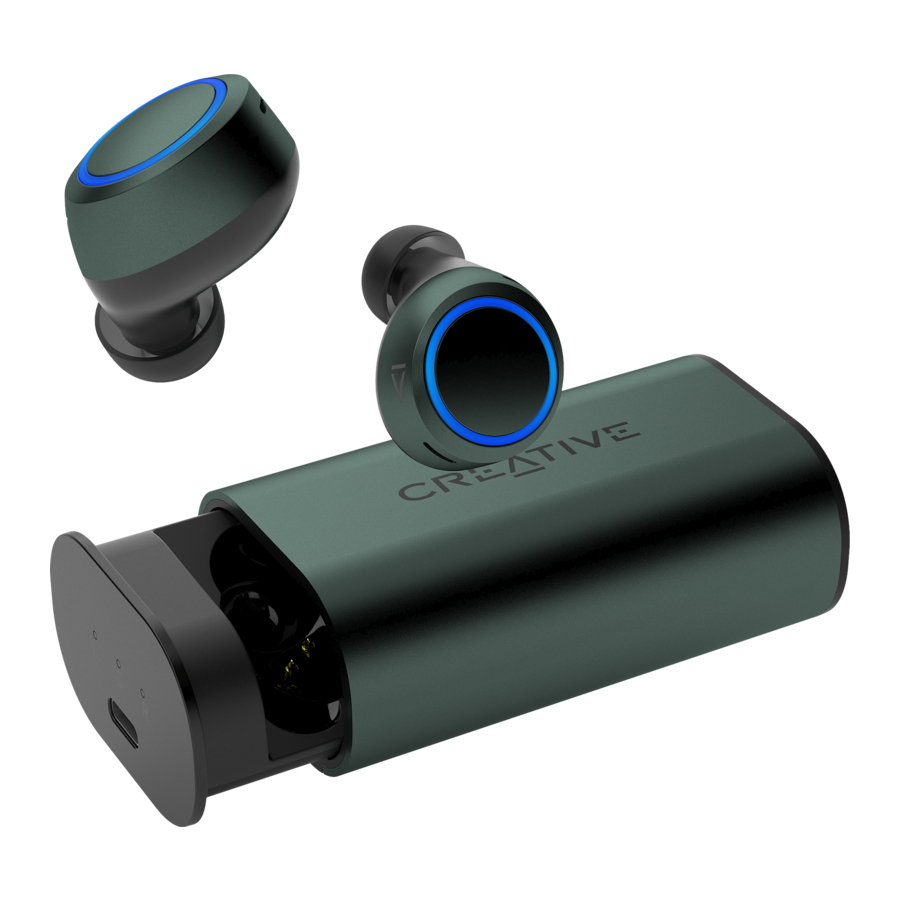
CREATIVE OUTLIER AIR / AIR SPORTS EF0830 Manual
- Manual (7 pages) ,
- Quick start manual (84 pages) ,
- Manual (5 pages)
Advertisement
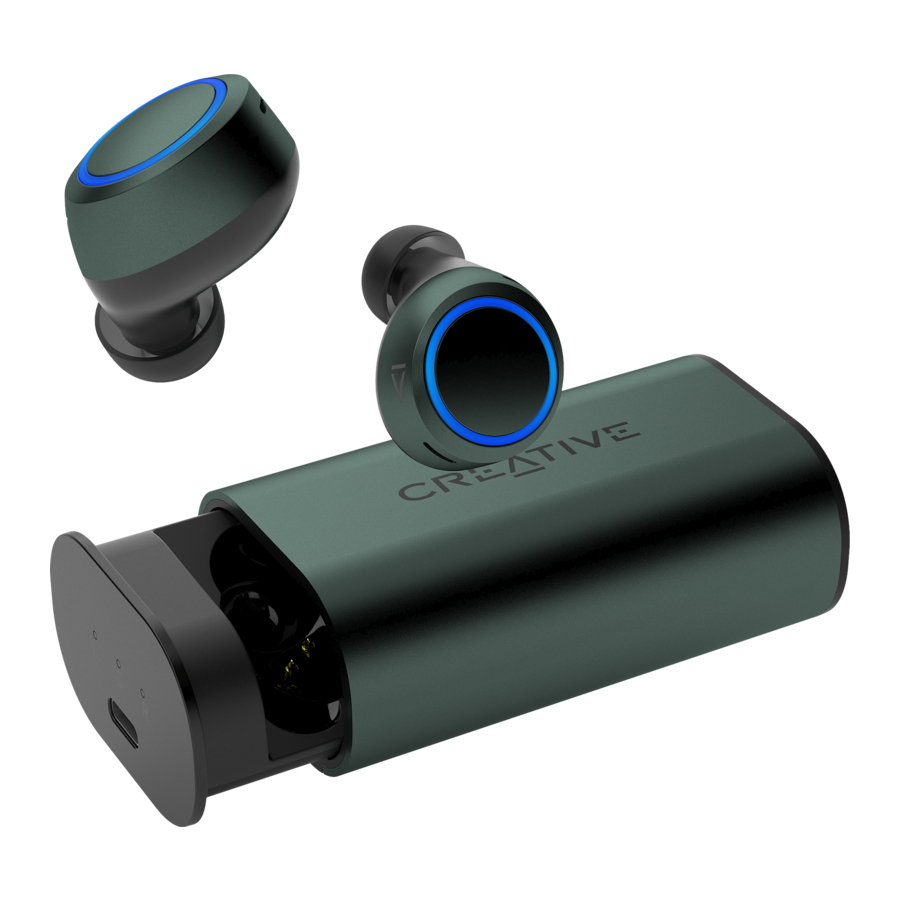
Overview

![]() Left earbud
Left earbud
![]() Right earbud
Right earbud

Charging case's battery charger indicator

Charging case's battery level indicator
Battery Charging

Note: Outlier Air / Air Sports will turn on / off automatically when removed / placed back into the charging case

Note: Remember to charge the charging case and earbuds regularly even if you intend to put them away for long-term storage. This ensures protection towards the battery's general health and to maintain long-term charge capacity
Bluetooth Pairing
- Initial Pairing
![CREATIVE - OUTLIER AIR - Bluetooth Pairing - Step 1 - Initial pairing Bluetooth Pairing - Step 1 - Initial pairing]()
Note: First earbud removed from the charging case will act as the main unit - Pairing of the Second Earbud
![CREATIVE - OUTLIER AIR - Bluetooth Pairing - Step 2 - Pairing of the Second Earbud Bluetooth Pairing - Step 2 - Pairing of the Second Earbud]()
Note: A Bluetooth pairing request for the secondary earbud will automatically pop out after the initial pairing with the main earbud. The other earbud will automatically pair with the main earbud upon successful connection
- Subsequent Pairing
![CREATIVE - OUTLIER AIR - Bluetooth Pairing - Subsequent pairing diagram Bluetooth Pairing - Subsequent pairing diagram]()
Note: To pair the earbuds to another device, ensure that Bluetooth is OFF on the paired device, then press and hold the main earbud for three seconds. When the earbud begins flashing in red and blue to indicate Bluetooth Pairing mode, pair the earbuds to the desired device
Controls

 |  1s 1s |  |
 |  x1 x1 |  |
 |  x2 x2 |  |
 |  x2 x2 |  |
 |  2s 2s |  |
 |  2s 2s |  |

Note: Activate voice assistant by pressing on the main earbud's button twice
Incoming Calls

 |  x1 x1 |  |
 |  1s 1s |  |
Earbuds Fit Guide

Note: Gently push and wiggle the earbuds into the respective ear canals until a good seal is made to ensure proper fitting
Master Reset

Note: Earbuds will flash in blue when Master Reset is complete. Master Reset is reserved for cases where users encounter issues while earbuds are in use or during situations such as: Bluetooth Pairing failure, random LED flashing, failure to pair secondary earbud with the main earbud, or to reset all data
Technical Specifications
Headphones drivers
- 5.6 mm Graphene-enhanced Driver
- Frequency Response: 20–20,000 Hz
Microphones
- Type: Omni-directional
- Frequency Response: 100–10,000 Hz
- Sensitivity (1 kHz): -42 dBV / Pa
Interface
- USB Type-C (charging), Bluetooth 5.0
Bluetooth profiles
- A2DP (Wireless stereo Bluetooth)
- AVRCP (Bluetooth remote control)
- HFP (Hands-free profile)
Wireless operating range
- Up to 10m / 33 ft
- RF Output Power: < 4 dBm
- Operating Frequency: 2402–2480 MHz
Charging time
- 2 hours
Play time
- Up to 30 hours
Audio codec
- SBC, aptX™, AAC
Operating temperature
- 0–45°C
Battery
- Earpiece (Left and Right)
Lithium-ion polymer battery:
3.7V 60 mAh 0.222 Wh - Battery charging case
Lithium-ion polymer battery:
3.7V 380 mAh 1.406 Wh
Input: 5V ![]() 1A
1A
Note: Compliance markings are located at the bottom of the product
Creative True Wireless Stereo Earbuds: Connection breaks
SUMMARY:
This article highlights a phenomena and recommendation for music cuting out and ear buds that do not stay connected.
When pairing a smart mobile device with TWS (True Wireless Stereo) ear buds, the signal is strongest when there is a line-of-sight between the pairing devices.
If the signal passes through the body, which is mostly made up of water fluid, it may get absorbed, which may result in pairing difficulty. If the mobile device is already connected to the TWS ear buds, it may result in signal lost or the ear buds may get disconnected.
Therefore, it is recommended to place the smart mobile device on the same side as the main connected ear bud; thereby bypassing the body barrier. For example, left ear bud is paired as the main connected ear bud, the smart mobile device should be placed in the left pocket of your pants and vice versa.

Documents / ResourcesDownload manual
Here you can download full pdf version of manual, it may contain additional safety instructions, warranty information, FCC rules, etc.
Advertisement















Need help?
Do you have a question about the OUTLIER AIR and is the answer not in the manual?
Questions and answers