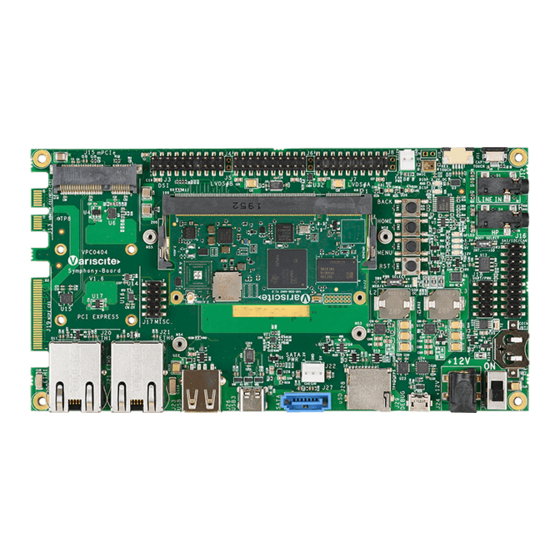
Advertisement
Quick Links
VAR-SOM-AM62 based on TI Sitara™ AM625x
Evaluation Kit Quick Start Guide
12
11
10
9
Features:
1. Power ON Switch (SW7)
2. 12V DC In Jack (J24)
3. USB Debug (J29)
4. micro SD Card slot (J28)
5. USB 2.0 DRD (J26)
6. USB 2.0 Host (J23)
7. Gigabit Ethernet #0 (J21)
8. Gigabit Ethernet #1 (J20)
9. MIPI-CSI #1 Camera connector [optional] (J19)
10. Miscellaneous Header #1 (J17)
11. HDMI/ MIPI-CSI #2 Camera connector
[not in use] (J13)
12. Mini PCI Express Connector [not in use] (J15)
13. Miscellaneous Header #2 (J3)
14. SOM Connector (J1)
15. LVDS#B Header (J5)
16. LVDS#A Header (J7)
17. Fan Power Connector (J9)
18. Digital Microphone (U1)
19. Resistive Touch (J10)
20. Capacitive Touch (J11)
21. User Buttons (SW1, SW2, SW4)
22. Line-In Connector (J12)
23. Headphones Connector (J14)
24. Boot Select Switch (SW3)
25. McASP/I2C/SPI/CAN Header (J16)
26. Reset Button (SW5)
27. PWR Select Switch (SW6)
28. UART/PWM Header (J18)
29. RTC Battery Holder (JBT1)
13
14
8
7
6
5
15
16
17
18
4
3
Evaluation kit initial Setup
1. Carefully remove the 7" LCD and
Symphony-Board from the package.
2. Connect the 7" LCD Display and Touch cables
to the Evaluation Kit connectors J7, J11
respectively.
Note:connect the display cable with the red
wire on pin 1. Connect the touch cable with the
metal contacts facing down.
3. Plug the USB type A to micro B cable between
the USB debug connector (J29) and a PC USB
port.
19
20
21
22
23
24
25
26
27
28
29
2
1
Advertisement

Summary of Contents for Variscite VAR-SOM-AM62
- Page 1 VAR-SOM-AM62 based on TI Sitara™ AM625x Evaluation Kit Quick Start Guide Features: Evaluation kit initial Setup 1. Power ON Switch (SW7) 1. Carefully remove the 7” LCD and 2. 12V DC In Jack (J24) Symphony-Board from the package. 3. USB Debug (J29) 4.
- Page 2 VAR-SOM-AM62 based on TI Sitara™ AM625x Evaluation Kit Quick Start Guide Setting the host PC for debug (Re-)Installing the file system to eMMC 1. Download any PC terminal software (e.g. Putty). 2. Set the PC terminal software parameters as Please refer to the recovery SD card section in follows: the Variscite Wiki pages.













Need help?
Do you have a question about the VAR-SOM-AM62 and is the answer not in the manual?
Questions and answers