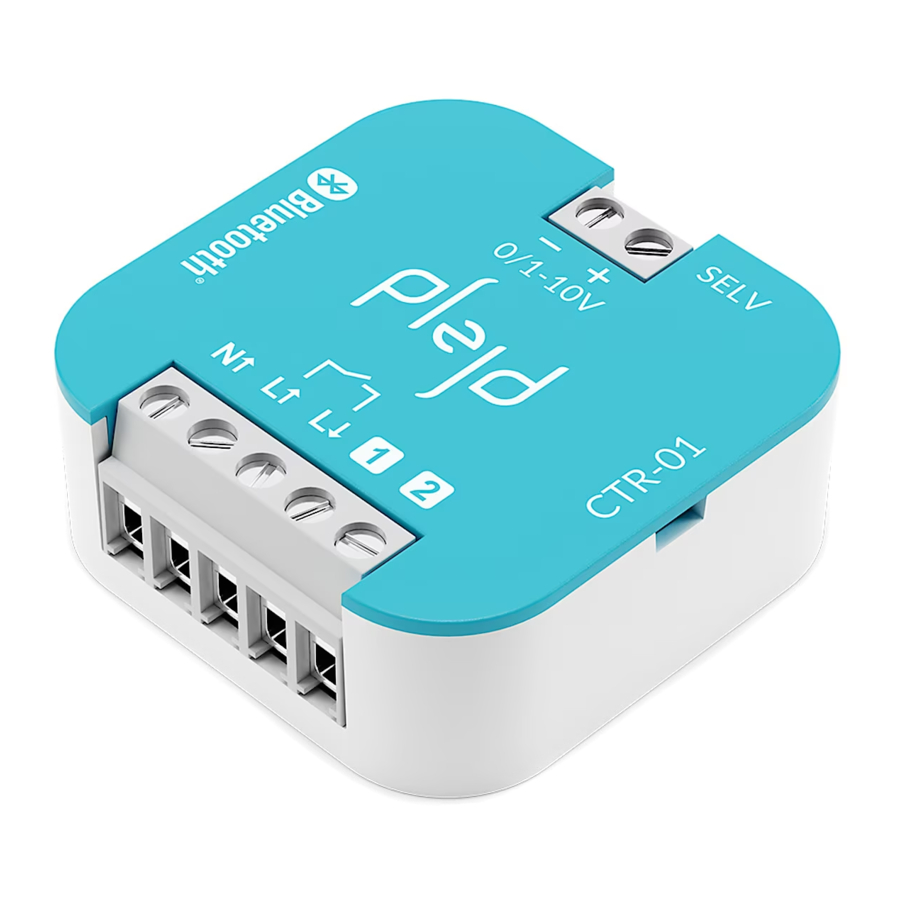
Advertisement
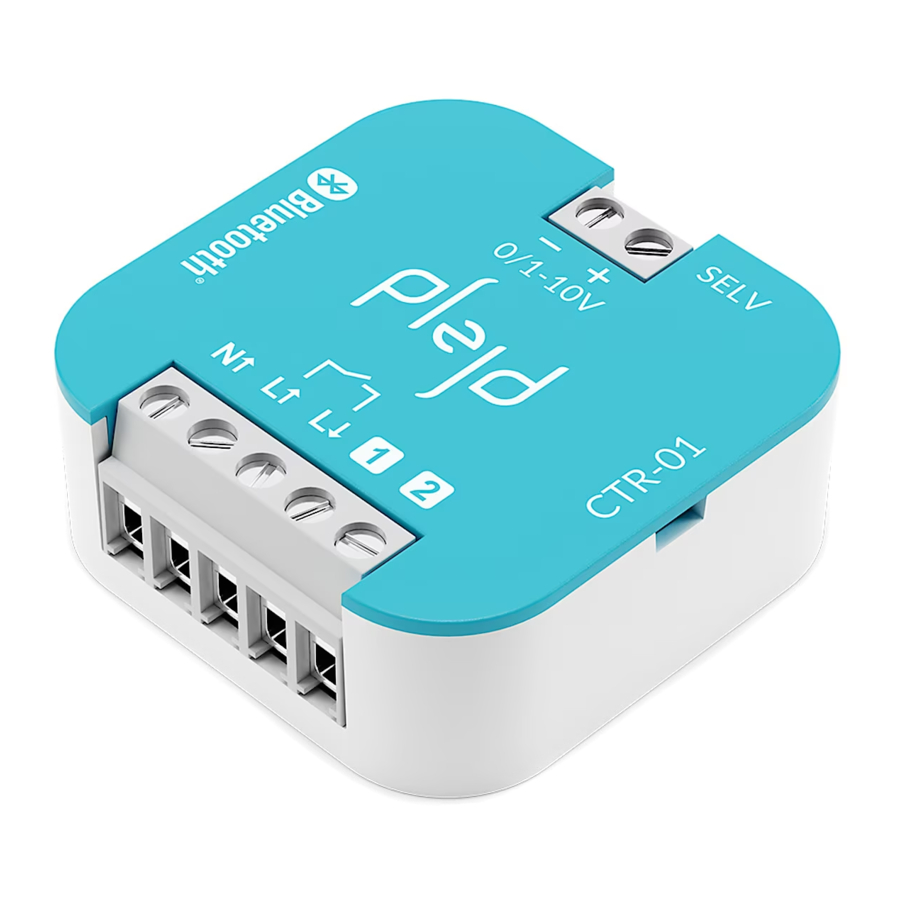
NOTE! During installation the Dimmer 1-10 V outputs are not activated.
Use the app to configure before use.
Connect the product
Install the product in an appliance box or on a bracket (not provided, MNT-01) on a DIN rail or wall.
CTR-01 has a relay with an interrupting rating of 16 A with a resistive load however different loads have different input current when switching on and voltage spikes when switching off. The preceding table is recommended for different types of lighting loads in order to minimise the risk of reducing service life.*
Maximum current 16 A.
| Load | PF | Rated output | VA | A |
| Halogen (230 V) | 1 | 3 500W | 3 500 | 16 |
| LED loads | 0,9 | 800W | 1 000 | 4 |
| Fluorescent tube uncompensated | 0,3 | 700W | 2 300 | 10 |
| Fluorescent tube compensated | 0,85 | 1 500W | 1 750 | 8 |
| Low voltage halogen electronic | 0,8 | 1 500W | 1 750 | 8 |
| Low voltage halogen conventional | 0,95 | 1 200W | 1 200 | 5 |
| Low-energy bulbs | 0,6 | 500W | 800 | 4 |
*Based on normal cable lengths and commonly available light fixtures on the market.

Control via control inputs 1 2
Control inputs 1 and 2 can be used for control using e.g.
- Push-button (preset)
- Light switch
- Motion sensor (with neutral conductor)
The inputs can also be used to wirelessly control one or more products from Plejd. A double click can be used to activate lighting scenarios.
The settings are easy to adjust in the app.
Download the app and follow the instructions
Download the Plejd app via the App Store or Google Play.
After supplying power to the unit based on one of the wiring diagrams, you can use the app to install the lighting. This requires Internet connectivity and Bluetooth® on your phone/tablet. You do not need any additional equipment to get started.
With the help of the app, it's simple to configure all relevant settings. The app can be used to schedule the lighting using the astronomical clock or timer, control lighting, and wirelessly sync control switches and scenarios.
Hand over the Plejd system
Hand over the Plejd system to your customer by writing the system code on the included sticker  . You'll find the code in the app once you have completed the installation.
. You'll find the code in the app once you have completed the installation.
Place the sticker in the distribution box and give the welcome folder  to the customer.
to the customer.
Support
In the event of any technical questions, please contact Plejd customer services.
E-mail: support@plejd.com | Phone: +46 (0)10 203 89 91
Mains electricity
230 V/50 Hz
Standby power
<0,5 W
External operating temperature
-20 to +35°C
Dimensions
46x46x18 mm
Type of switching
Relay, Micro gap (μ)
Protection
Over temperature software
Radio
2,4 GHz mesh Bluetooth®
Radio range*
Up to 10m indoors.
*The Plejd mesh technology extends the range by allowing the units to communicate with each other.
Further information can be found in the Plejd app or at plejd.com

Documents / Resources
References
Download manual
Here you can download full pdf version of manual, it may contain additional safety instructions, warranty information, FCC rules, etc.
Advertisement









Need help?
Do you have a question about the CTR-01 and is the answer not in the manual?
Questions and answers