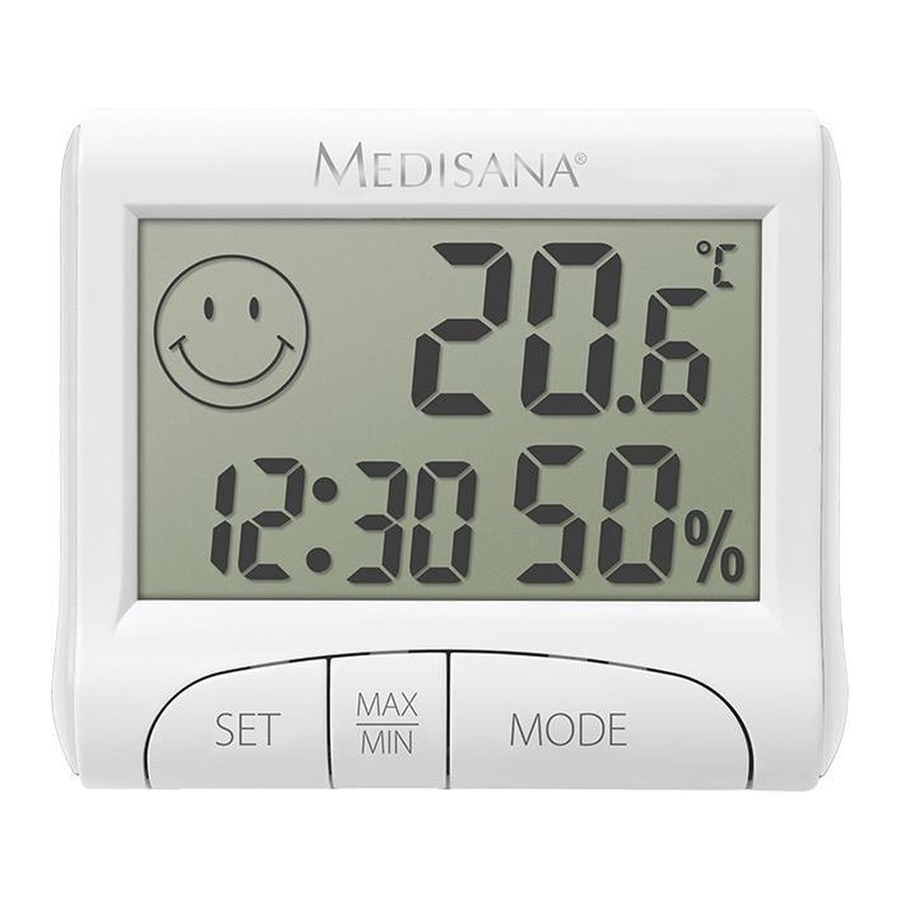
Medisana HG 100 - Digital Thermo-Hygrometer Manual
- Instruction manual (8 pages)
Advertisement
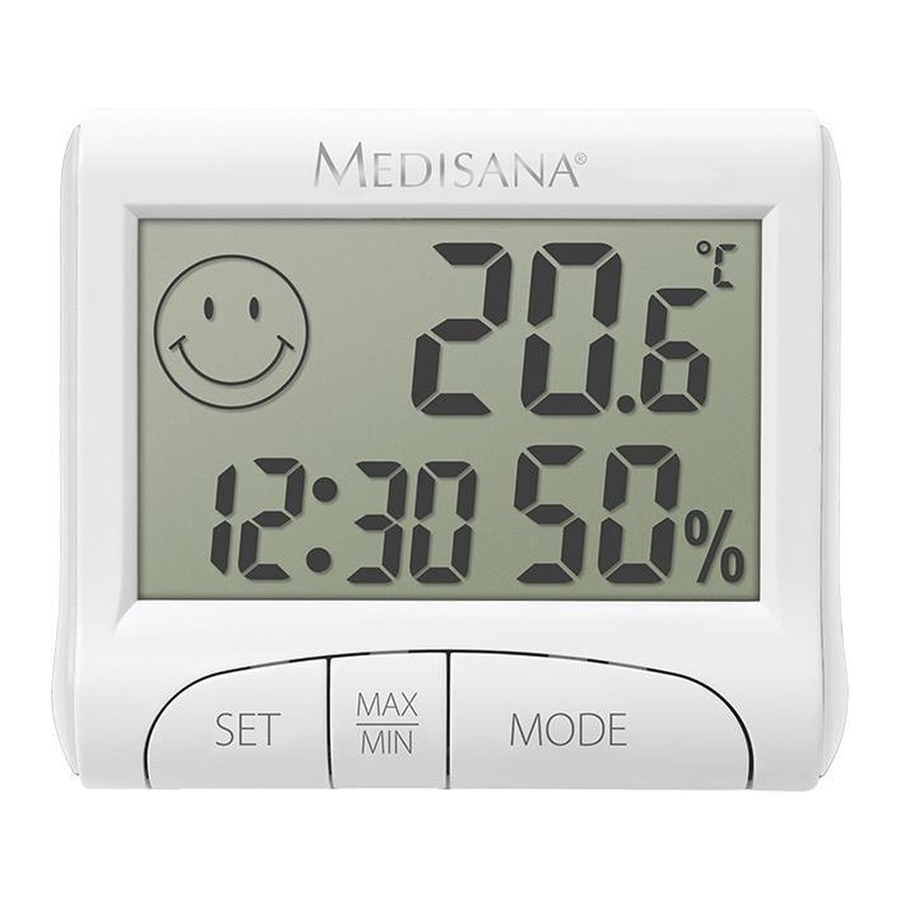
Safety instructions

Read the instruction manual carefully before using this device, especially the safety instructions, and keep the instruction manual for future use. Should you give this device to another person, it is vital that you also pass on these instructions for use.

- Only use device in accordance with instructions.
- Keep device away from children.
- Device is not a medical product. Do not use for medical purposes or publication of measurement results.
- Do not use device if damaged.
- Do not repair device yourself. This not only invalidates claims under guarantee but may also cause serious damage. Repair work should only be carried out by authorised service staff.
- Protect device from knocks, impacts, vibration and moisture.
- Never allow children to play with the packaging film. Risk of suffocation!
- Remove low batteries from the device immediately. Increased risk of leakage, avoid contact with skin, eyes and mucous membranes. If battery acid comes in contact with skin, rinse the affected area with copious amounts of fresh water and seek medical attention immediately.
- Call doctor immediately if battery is swallowed!
- Remove battery if device is not used for a long period.
- Keep battery out of children's reach!
- Do not attempt to recharge batteries!
- Do not short circuit!
- Do not throw into a fire! Risk of explosion.
Overview

Items supplied
- 1 MEDISANA Hygrometer HG 100
- 1 x battery AAA 1.5V
- 1 Instruction manual
Area of application
Device for controlling indoor climate.
Function
- Indoor temperatures of -10°C to +50°C (+14°F to +122°F)
- Relative humidity of 20% to 90%
- Time, 2 mode time display (12h / 24h), daily alarm (wake up) function
- Comfort zone indicators (Smiley display)
„SMILEY"![]() appears at indoor temperature of 18°C to 25°C (64°F to 77°F) and humidity of 40%RH to 65%RH.
appears at indoor temperature of 18°C to 25°C (64°F to 77°F) and humidity of 40%RH to 65%RH.
„SMILEY"![]() appears at other indoor temperatures and humidities.
appears at other indoor temperatures and humidities.
Using the device
- The device comes with a 1.5 V battery (AAA type) already inserted. Open battery compartment, pull out insulation strip, replace cover. The device displays both temperature and relative humidity.
- If the display shown is abnormal, remove battery and reinsert after 2 seconds. Device returns to normal display.
- Replace battery if the display is still abnormal or faint. Check polarity when inserting battery.

Assembly
- Foldout mounting supports
- Integrated magnet for attachment to metal objects.
Time
- Press MODE button for 2 seconds.
- Use SET button to select 12h/24h mode.
- Press MODE button. once to set setting both hours and minutes.
- Set the hours and minutes using the SET button.
- Press MODE button to return to normal time display.
Device returns to normal time display after 15 seconds.
Alarm
- Press MODE button briefly. The display will show AL for alarm mode.
- Press MODE button for 2 sec.
- Set hour using SET button, press MODE button and set minutes using SET button, press the set button.
- SET switches alarm on or off.
Cleaning
- Only clean the device using a soft, slightly damp cloth. Never use chemicals or caustic cleaning agents.
- Store in a clean and dry state without battery.
Disposal

Do not dispose of device together with domestic waste. Remove battery before disposal. Dispose of battery only as hazardous waste or in a collection area.
Technical specifications
Measuring range:
Temperature: -10°C ~ +50°C (+14°F ~ +122°F)
Humidity: 20% ~ 90%
Voltage: 1 x battery AAA 1.5V
Dimensions: approx. 82 x 70 x 20 mm
Weight: approx. 60g (incl. battery)
Item number: 60079
EAN number: 40 15588 60079 1
Subject to change without notice.
Warranty and repair terms
Please contact your dealer or the service centre in case of a claim under the warranty. If you have to return the unit, please enclose a copy of your receipt and state what the defect is.
The following warranty terms apply:
- The warranty period for MEDISANA products is three years from date of purchase. In case of a warranty claim, the date of purchase has to be proven by means of the sales receipt or invoice.
- Defects in material or workmanship will be removed free of charge within the warranty period.
- Repairs under warranty do not extend the warranty period either for the unit or for the replacement parts.
- The following is excluded under the warranty:
- All damage which has arisen due to improper treatment, e.g. nonobservance of the user instructions.
- All damage which is due to repairs or tampering by the customer or unauthorised third parties.
- Damage which has arisen during transport from the manufacturer to the consumer or during transport to the service centre.
- Accessories which are subject to normal wear and tear.
- Liability for direct or indirect consequential losses caused by the unit are excluded even if the damage to the unit is accepted as a warranty claim.
MEDISANA GmbH
Jagenbergstraße 19
41468 NEUSS GERMANY
eMail: info@medisana.de
Internet: www.medisana.de
The service centre address is shown on the attached leaflet.

Documents / Resources
References
Download manual
Here you can download full pdf version of manual, it may contain additional safety instructions, warranty information, FCC rules, etc.
Advertisement
Thank you! Your question has been received!
 appears at indoor temperature of 18°C to 25°C (64°F to 77°F) and humidity of 40%RH to 65%RH.
appears at indoor temperature of 18°C to 25°C (64°F to 77°F) and humidity of 40%RH to 65%RH. appears at other indoor temperatures and humidities.
appears at other indoor temperatures and humidities.


Need Assistance?
Do you have a question about the HG 100 that isn't answered in the manual? Leave your question here.