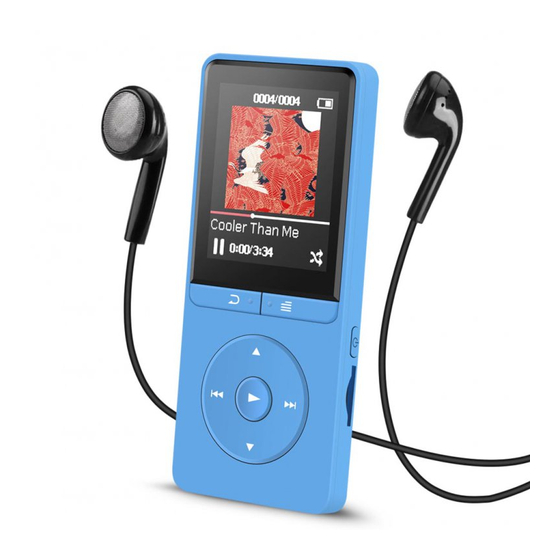
Advertisement
- 1 Buttons and Controls
- 2 Date Transfer
- 3 Charge the Player
- 4 Power ON/OFF
- 5 Main Interface
- 6 Play Music/Video
- 7 Volume Adjustment
- 8 Rewind/Fast Forward
- 9 Play mode
- 10 FM radio
- 11 Pictures
- 12 Record
- 13 E book
- 14 Tools
- 15 Setting
- 16 Date and time
- 17 Troubleshooting
- 18 Specifications
- 19 Videos
- 20 Documents / Resources
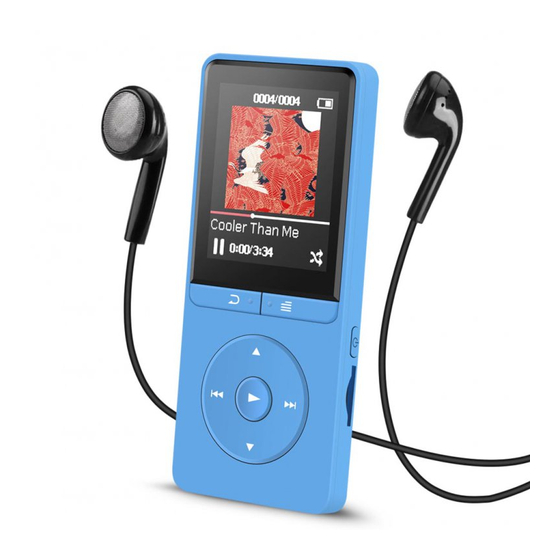
Buttons and Controls

- Button ▲/▼:
In main interface, click to select the function.
In music playing interface, click ▲/▼ to increase/decrease the volume. - Button
![]() :
:
In main interface, click to select the function.
In music playing interface, click to play the previous/next song, hold to rewind/fast forward. - Menu Button
![]()
In music playing interface, click![]() to access to its submenu.
to access to its submenu.
Hold the Menu button to lock/unlock. - Return Button
![]()
In any interface, click![]() to back to the previous menu; hold to back to main interface.
to back to the previous menu; hold to back to main interface.
Note: Please click the right part of the icon![]() to avoid operation problem.
to avoid operation problem. - Power Button
![]() :
:
Hold to switch on/off the device. Click to turn off the screen. Click![]() to wake up the player and display the clock, then click any button to go back to the interface.
to wake up the player and display the clock, then click any button to go back to the interface.
Date Transfer
Connect to the computer by the attached USB cable. Copy the musics and other related files you need to transfer in the computer, and then paste in the player.
Charge the Player
- By the USB cable
The USB cable can both be used for data transfer and charging the player. - By connecting to a computer or charger(Not included)
Note: The specifications of the charger must meet the following requirements or any accident or failure happened are regarded as manmade damage.
Input: AC110-240V 50/60Hz Max: 100mA
Output: DC5.0-5.5V 500mA-800mA
Power ON/OFF
Hold the power button on  the right side of the player to turn it on/off.
the right side of the player to turn it on/off.
Main Interface
Click ▲/▼/ /
/ to choose the function. Click
to choose the function. Click  to access to its function.
to access to its function.
Play Music/Video
Select "Music" on main menu, click button  to access to its function.
to access to its function.
Volume Adjustment
Press ▲/▼ to increase/decrease the volume.
Rewind/Fast Forward
When it's on main playing interface:
- Hold the button
![]() for fast backward/forward. Click to the previous/next song or video;
for fast backward/forward. Click to the previous/next song or video; - Click button
![]() to play or pause.
to play or pause.
In any interface, click to back to the previous menu; hold to back to main interface.
to back to the previous menu; hold to back to main interface.
Note: This player can only support the video format in 160*128.
Play mode
- Click button
![]() to access to its submenu, and set the Speed/Sleep timer/Equalizer etc.
to access to its submenu, and set the Speed/Sleep timer/Equalizer etc.
Please note that the submenu is different for music and video.
FM radio
Select "Radio" on main menu, click button  to access to its function. A related list will show including "Station list", "Manual tune", "Auto tune" and "FM recording".
to access to its function. A related list will show including "Station list", "Manual tune", "Auto tune" and "FM recording".
Click▲/▼to select.
Pictures
- Click
![]() to enter/play;
to enter/play; - Click
![]() to go to the previous/next picture.
to go to the previous/next picture.
Record
Select "Record" on main menu, click button  to access to its function. and then a related list will show as Start Voice Recording, Recordings library, Record Format and Record Settings.
to access to its function. and then a related list will show as Start Voice Recording, Recordings library, Record Format and Record Settings.
- Select "Start Voice Recording" and click
![]() to start your recording. Click
to start your recording. Click ![]() and then click
and then click ![]() to save your recording;
to save your recording; - Select a format among MP3, WAV and ACT;
- When it's on recording interface, click the button
![]() to pause or start;
to pause or start; - See your recording files in Recordings library. Click button
![]() to play the recordings. Click
to play the recordings. Click ![]() to go to the previous/next recording.
to go to the previous/next recording.
E book
Please kindly note the device only can recognize the article in "txt." format.
- Click the button
![]() to enter;
to enter; - Click button▲/▼to turn the page up and down
- While on text playing interface, click the button
![]() to play automatically, click again to back to normal playing (click
to play automatically, click again to back to normal playing (click ![]() and choose Playsetting to set the interval)
and choose Playsetting to set the interval)
Tools
Select "Tools" on main menu, click button  to access to its function. A related list will show "Calendar", "Stopwatch". Click button
to access to its function. A related list will show "Calendar", "Stopwatch". Click button  to access to Stopwatch, click
to access to Stopwatch, click  again to start the timer, then click
again to start the timer, then click  again to stop/resume. Press
again to stop/resume. Press  to start a new one. Click
to start a new one. Click  to go back.
to go back.
Note: the maximum Stopwatch timer list is 5.
Setting
Click▲/▼to select. Click to back to the previous menu; hold to back to main interface.
to back to the previous menu; hold to back to main interface.
Date and time
Click button  to select year/month/day. Click▲/▼to adjust the year/month/day. Click
to select year/month/day. Click▲/▼to adjust the year/month/day. Click  to save your settings.
to save your settings.
Troubleshooting
Hold button  for 10 seconds to restart the player if it crashed or doesn't work.
for 10 seconds to restart the player if it crashed or doesn't work.
- Can't turn on the player
Please check whether the player is run out of battery, connect the player to a adapter and try again after charging.
- Heavy noise when playing music
Please make sure the plug is clean or this may cause noises; Please check if the music file is damaged. Try to play other musics to confirm. Damaged files may lead to heavy noise or skipping;
- Can't hear any sound from the player
Please check if the volume is set to 0;
Please check if the earphone is in poor contact with the player.
If you have any problems about this product, please feel free to contact support@agptek.com.
Specifications
| Screen | TFT screen |
| Weight | 31.5g |
| Dimension | 92*40*9mm |
| Flash memory | 8GB |
| Audio format | MP3/WMA/WAV/OGG/AAC-LC/ACELP/APE(8KHz-48KHz)/FLAC(8KHz-48KHz) |
| Video format | AMV(converted video) |
| Recording format | MP3/WAV/ACT |
| Photo format | JPG/JPEG/BMP |
| Playing time | 70 hours music playing at medium volume |
| Battery | 650mA lithium battery |
| Charging time | 3-4 hours |
| SD card expansion | Up to 64G |
| Bitrate | 3Kbps-1440Kbps |
VideosAGPtEK A02 8 GB MP3 Player Review Video
Documents / ResourcesDownload manual
Here you can download full pdf version of manual, it may contain additional safety instructions, warranty information, FCC rules, etc.
Advertisement
 :
:
 to access to its submenu.
to access to its submenu. :
: to wake up the player and display the clock, then click any button to go back to the interface.
to wake up the player and display the clock, then click any button to go back to the interface. and choose Playsetting to set the interval)
and choose Playsetting to set the interval)
















Need help?
Do you have a question about the A20 and is the answer not in the manual?
Questions and answers